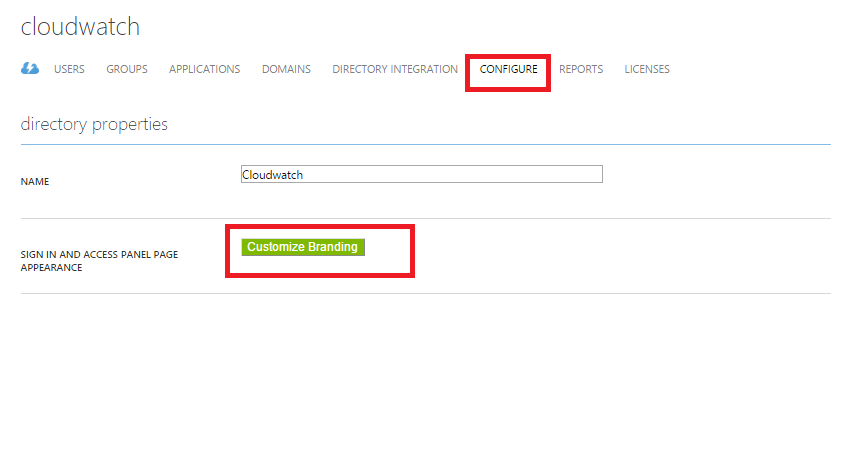- Power BI forums
- Updates
- News & Announcements
- Get Help with Power BI
- Desktop
- Service
- Report Server
- Power Query
- Mobile Apps
- Developer
- DAX Commands and Tips
- Custom Visuals Development Discussion
- Health and Life Sciences
- Power BI Spanish forums
- Translated Spanish Desktop
- Power Platform Integration - Better Together!
- Power Platform Integrations (Read-only)
- Power Platform and Dynamics 365 Integrations (Read-only)
- Training and Consulting
- Instructor Led Training
- Dashboard in a Day for Women, by Women
- Galleries
- Community Connections & How-To Videos
- COVID-19 Data Stories Gallery
- Themes Gallery
- Data Stories Gallery
- R Script Showcase
- Webinars and Video Gallery
- Quick Measures Gallery
- 2021 MSBizAppsSummit Gallery
- 2020 MSBizAppsSummit Gallery
- 2019 MSBizAppsSummit Gallery
- Events
- Ideas
- Custom Visuals Ideas
- Issues
- Issues
- Events
- Upcoming Events
- Community Blog
- Power BI Community Blog
- Custom Visuals Community Blog
- Community Support
- Community Accounts & Registration
- Using the Community
- Community Feedback
Register now to learn Fabric in free live sessions led by the best Microsoft experts. From Apr 16 to May 9, in English and Spanish.
- Power BI forums
- Forums
- Get Help with Power BI
- Mobile Apps
- Business account redirect fail
- Subscribe to RSS Feed
- Mark Topic as New
- Mark Topic as Read
- Float this Topic for Current User
- Bookmark
- Subscribe
- Printer Friendly Page
- Mark as New
- Bookmark
- Subscribe
- Mute
- Subscribe to RSS Feed
- Permalink
- Report Inappropriate Content
Business account redirect fail
When I enter my company email address (which is linked to Office 365) it wants to redirect me to my corporate login page within the app.
While this works fine on the desktop, within the app it fails. Both on android and iPhone.
Any suggestions?
- Mark as New
- Bookmark
- Subscribe
- Mute
- Subscribe to RSS Feed
- Permalink
- Report Inappropriate Content
- Mark as New
- Bookmark
- Subscribe
- Mute
- Subscribe to RSS Feed
- Permalink
- Report Inappropriate Content
Hmm, we have an O365 site as well but I always get the "standard" Microsoft login page. Are you guys doing something a little different with your site like maybe Azure AD premium or something? Sounds like your O365 setup might be a little different than mine as I never get what I would consider a dedicated O365 site logon. Seems like there is something different that you are seeing than what I am used to.
@ me in replies or I'll lose your thread!!!
Instead of a Kudo, please vote for this idea
Become an expert!: Enterprise DNA
External Tools: MSHGQM
YouTube Channel!: Microsoft Hates Greg
Latest book!: The Definitive Guide to Power Query (M)
DAX is easy, CALCULATE makes DAX hard...
- Mark as New
- Bookmark
- Subscribe
- Mute
- Subscribe to RSS Feed
- Permalink
- Report Inappropriate Content
O365 admin can customise the login page..so when you enter your email@company.com it redirects you in the custom page.
In AAD you can manage mobile logins, devices used by users, so probably you may need to contact O365 admin of your company, maybe he applied some rules. I am not an expert at AAD but I manage it for my company tenant (basic stuff)
@Greg_Deckler no need for AAD for changing the logon page..but you need to subscribe to Azure to access your O365 AAD..
- Mark as New
- Bookmark
- Subscribe
- Mute
- Subscribe to RSS Feed
- Permalink
- Report Inappropriate Content
Yeah, I have rights to our AAD in Azure actually, I'll have to go in and look at the settings. I know that ours is very vanilla, we haven't done much with customizing or configuring it. I'm not even certain what all the options are as I am not the primary manager of it. I agree with you, it sounds very much like some setting in AAD is causing the mobile app to fail, just a matter of tracking down that setting. At least we know it works in a vanilla configuration.
@ me in replies or I'll lose your thread!!!
Instead of a Kudo, please vote for this idea
Become an expert!: Enterprise DNA
External Tools: MSHGQM
YouTube Channel!: Microsoft Hates Greg
Latest book!: The Definitive Guide to Power Query (M)
DAX is easy, CALCULATE makes DAX hard...
- Mark as New
- Bookmark
- Subscribe
- Mute
- Subscribe to RSS Feed
- Permalink
- Report Inappropriate Content
Ours too vanilla...Some custom image on login & some users multifactor authentication..
Go to AAD -> Select the AD -> Configure -> Customize Branding
- Mark as New
- Bookmark
- Subscribe
- Mute
- Subscribe to RSS Feed
- Permalink
- Report Inappropriate Content
- Mark as New
- Bookmark
- Subscribe
- Mute
- Subscribe to RSS Feed
- Permalink
- Report Inappropriate Content
On a desktop this redirect works fine but it seems to fail when apps need to redirect.
Does that make sense?
- Mark as New
- Bookmark
- Subscribe
- Mute
- Subscribe to RSS Feed
- Permalink
- Report Inappropriate Content
OK, I just tried this with the yellow Power BI app (not the green one, the one for O365). I just downloaded it to my Android phone, which I hate btw, opened it and signed in. Entered my email address, which is also registered with O365 but also tied to my Power BI site logon and I was able to get in.
I assume we are talking about the same app as I believe that the green Power BI app is only available on Windows devices like my Windows 10 Surface.
When you say "corporate login page" to what are you referring? Are you on a corporate network with your devices or is there some kind of redirection going on? Not sure exactly what you mean by "corporate login page"?
@ me in replies or I'll lose your thread!!!
Instead of a Kudo, please vote for this idea
Become an expert!: Enterprise DNA
External Tools: MSHGQM
YouTube Channel!: Microsoft Hates Greg
Latest book!: The Definitive Guide to Power Query (M)
DAX is easy, CALCULATE makes DAX hard...
Helpful resources

Microsoft Fabric Learn Together
Covering the world! 9:00-10:30 AM Sydney, 4:00-5:30 PM CET (Paris/Berlin), 7:00-8:30 PM Mexico City

Power BI Monthly Update - April 2024
Check out the April 2024 Power BI update to learn about new features.