- Power BI forums
- Updates
- News & Announcements
- Get Help with Power BI
- Desktop
- Service
- Report Server
- Power Query
- Mobile Apps
- Developer
- DAX Commands and Tips
- Custom Visuals Development Discussion
- Health and Life Sciences
- Power BI Spanish forums
- Translated Spanish Desktop
- Power Platform Integration - Better Together!
- Power Platform Integrations (Read-only)
- Power Platform and Dynamics 365 Integrations (Read-only)
- Training and Consulting
- Instructor Led Training
- Dashboard in a Day for Women, by Women
- Galleries
- Community Connections & How-To Videos
- COVID-19 Data Stories Gallery
- Themes Gallery
- Data Stories Gallery
- R Script Showcase
- Webinars and Video Gallery
- Quick Measures Gallery
- 2021 MSBizAppsSummit Gallery
- 2020 MSBizAppsSummit Gallery
- 2019 MSBizAppsSummit Gallery
- Events
- Ideas
- Custom Visuals Ideas
- Issues
- Issues
- Events
- Upcoming Events
- Community Blog
- Power BI Community Blog
- Custom Visuals Community Blog
- Community Support
- Community Accounts & Registration
- Using the Community
- Community Feedback
Register now to learn Fabric in free live sessions led by the best Microsoft experts. From Apr 16 to May 9, in English and Spanish.
- Power BI forums
- Issues
- Issues : Hot Ideas
Share your ideas and vote for future features
- Mark all as New
- Mark all as Read
- Float this item to the top
- Subscribe
- Bookmark
- Subscribe to RSS Feed
Hi @MdJ
Thanks for your reply . I will change the status to "Delivered" .
Best Regards,
Community Support Team _ Ailsa Tao
Hi @SimonHalfspace ,
I did a simple test in my side but it worked fine.
Have you checked for other changes to the report, like it being deleted? If the app is deleted does republishing fix the problem?
Best regards.
Community Support Team_ Caitlyn
You can vote the idea and comment there to improve this feature. It is a place for customers provide feedback about Microsoft Office products . What’s more, if a feedback is high voted there by other customers, it will be promising that Microsoft Product Team will take it into consideration when designing the next version in the future.
Best Regards,
Community Support Team _ Ailsa Tao
Hi @navinrangar ,
Did you create a dataflow using this data source?
We have the acknowledged issue about "We couldn't fold the expression to the data source. Please try a simpler expression".
The product team have been aware of the issue and the engineers will do their best to resolve it. I will update here if there is any progress, so please be patient.
Best regards.
Community Support Team_ Caitlyn
Hi @Yoepie,
May I know what are the versions of your RS and Power BI Desktop for RS? I tested in January 2022, but I couldn’t reproduce it. Could you please provide a screenshot to make it more clear for I need to know how you set the marker and how it looks like? Thanks in advance!
Best Regards,
Community Support Team _ Caiyun
Hi @Mathew1234 ,
There are a few things you can try :
- Try adjusting the Power BI settings in File > Options > Security > Authentication Browser > Enable "Use my default browser"
- Update your computer's Default Browser to Chrome, Edge, or Firefox through Start > Default Apps > Browser
- Try uninstalling Power BI, restart your computer, and re-install Power BI from the Microsoft Store.
Best Regards,
Community Support Team _ Caitlyn
Hi,
If you have an idea to help to improve the PowerBI, you can go to the Power BI Idea to submit a new idea so that people with the same idea can vote for you. I will also vote for you.
Thank you very much!
Best Regards,
Community Support Team _Robert Qin
Glad that your issue has been solved, now this thread will be closed.
Hi @StevenVF ,
If you removed app permissions as part of the update, new app installers won't get those permissions. However, the update won't remove the permissions from users who already have them.
To check existing access, go to the Direct access tab on the datasets manage permissions page and check the permissions manually.
By default, all the newly added content, to an already published app, is marked as invisible. You must go to each audience group and check it manually.
Best regards.
Community Support Team_ Caitlyn
Hi @Anonymous
Is your data source just these two tables ? Or are there two additional tables on top of the original data ? Do you get this error reported if you use the previous version ?
Best Regards,
Community Support Team _ Ailsa Tao
Hi @Kardasanjay60,
May I know whether you would like to connect to Azure SQL database with the credential in Azure Key Vault directly but not input it manually?
For something related to connect to Azure SQL database from Power BI, you could refer to thus blog: Power BI Get Data: From Azure SQL Database - RADACAD.
Best Regards,
Community Support Team _ Caiyun
- New 7,845
- Needs Info 3,351
- Investigating 3,117
- Accepted 2,036
- Declined 38
- Delivered 3,741
Helpful resources
- Pbloke on: On premises gateway self signed certificate now be...
- ClaretBlue on: Dashboards
- GuvenTum on: Unused Artifacts API returns already deleted artif...
-
 v-xiaoyan-msft
on:
"Sort by column" should work regardless of key col...
v-xiaoyan-msft
on:
"Sort by column" should work regardless of key col...
-
 v-xiaoyan-msft
on:
When `select all` is used, then slicer doesn't res...
v-xiaoyan-msft
on:
When `select all` is used, then slicer doesn't res...
-
 v-yetao1-msft
on:
Issue with April 2024 desktop - Grouping objects n...
v-yetao1-msft
on:
Issue with April 2024 desktop - Grouping objects n...
- Bodvehio on: Mobile Layout - Background stay in White color aft...
-
 v-yetao1-msft
on:
Smart Narratives is not working for simple pie cha...
v-yetao1-msft
on:
Smart Narratives is not working for simple pie cha...
-
 v-xiaoyan-msft
on:
Urgent Report: Scam Link Exploiting Users
v-xiaoyan-msft
on:
Urgent Report: Scam Link Exploiting Users
-
 v-yetao1-msft
on:
Small multiple Y axis values disappearing
v-yetao1-msft
on:
Small multiple Y axis values disappearing
-
Reports
9,653 -
Dashboards
3,899 -
Data Modeling
3,852 -
Gateways
2,040 -
Report Server
1,998 -
APIS and Embedding
1,883 -
Custom Visuals
1,669 -
Content Packs
503 -
Mobile
347 -
Need Help
11 -
Show and Tell
2 -
General Comment
2 -
Power BI Desktop
1 -
Tips and Tricks
1
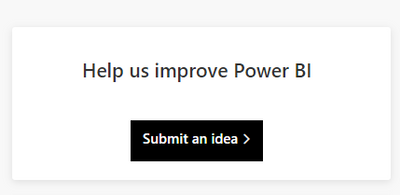
Simliar issue has been submited internal(ICM: 276964303), would update here as soon as possible if there is any progress about this issue.
Best Regards,
Community Support Team _ Yingjie Li