- Power BI forums
- Updates
- News & Announcements
- Get Help with Power BI
- Desktop
- Service
- Report Server
- Power Query
- Mobile Apps
- Developer
- DAX Commands and Tips
- Custom Visuals Development Discussion
- Health and Life Sciences
- Power BI Spanish forums
- Translated Spanish Desktop
- Power Platform Integration - Better Together!
- Power Platform Integrations (Read-only)
- Power Platform and Dynamics 365 Integrations (Read-only)
- Training and Consulting
- Instructor Led Training
- Dashboard in a Day for Women, by Women
- Galleries
- Community Connections & How-To Videos
- COVID-19 Data Stories Gallery
- Themes Gallery
- Data Stories Gallery
- R Script Showcase
- Webinars and Video Gallery
- Quick Measures Gallery
- 2021 MSBizAppsSummit Gallery
- 2020 MSBizAppsSummit Gallery
- 2019 MSBizAppsSummit Gallery
- Events
- Ideas
- Custom Visuals Ideas
- Issues
- Issues
- Events
- Upcoming Events
- Community Blog
- Power BI Community Blog
- Custom Visuals Community Blog
- Community Support
- Community Accounts & Registration
- Using the Community
- Community Feedback
Register now to learn Fabric in free live sessions led by the best Microsoft experts. From Apr 16 to May 9, in English and Spanish.
- Power BI forums
- Issues
- Issues : Hot Ideas
Share your ideas and vote for future features
- Mark all as New
- Mark all as Read
- Float this item to the top
- Subscribe
- Bookmark
- Subscribe to RSS Feed
The issue has been fixed.
Glad to hear this issue could be solved automatically and sounds like a temporary issue. This thread would be closed.
Best Regards,
Community Support Team _ Yingjie Li
Hi @souldish
Have you made any changes in the meantime? If you connect directly to the data source, can you load the data? If you recreate a lakehouse using that data source and then load the data from the lakehouse, will you still have this problem?
Best Regards,
Community Support Team _ Ailsa Tao
What is your Desktop version ? I tried to restore the scenario you mentioned but failed, can you provide your pbix file(remove sensitive info) for reference ?
Best Regards,
Community Support Team _ Ailsa Tao
Issue is resolved by using VPN.
Hi @Eliasaki92
If you cannot reproduce this issue , it becomes very difficult to find the cause. For the rest of the faulty matrix you can only update it manually for now. You can keep watching to see if the same thing happens subsequently.
Best Regards,
Community Support Team _ Ailsa Tao
Hi @michaelu1 ,
I did a simple test and you may check the gif. picture below.
I can't reproduce your problem and my test version: 2.121.644.0 64-bit (September 2023)
Could you please provide more details for us to better help you solve this problem?
Best regards.
Community Support Team_Caitlyn
Hi,
According to my research, a similar issue has been reported internally, so stay tuned. ICM: 273860700
In the latest update of this ICM, the ETA for this issue is December 13th, you can wait and go to have a check.
I will update here once I get any information.
Thank you very much!
Best Regards,
Community Support Team _Robert Qin
Hi @Anonymous @jeffreylu @Brad_Dataflow ,
Fix for the issue has started to be deployed and it will be completed for all regions/clusters on 8/18. For UK south, the scheduled date is 8/12. Please be patient for the fix. Thanks for your understanding!
Best Regards,
Community Support Team _ Caiyun
Hi,
Has your Power BI report used some slicer visuals to filter the report data?
If so, a similar issue has been reported internally.
Problem description:
Customer unable to see report visuals when using embedded, and when the default value of the slicer selected.
Once the value got changed, the report is rendering all the visuals with no issue.
Once selecting again, the default value the report is not rendering again.
ICM: 289605488
In the latest update of this ICM, the engineers are still investigating this issue.
I will update here once I get any information.
Thank you very much!
Best Regards,
Community Support Team _Robert Qin
Hi @AlexV00 ,
This is a known limitation of bookmarks as they stand now.
To ensure that we're consistent with the last-button clicked remains active regardless of other actions taken, this is expected behavior due to the noted behavior change. The bookmark navigator remembers the last button that was clicked.
The PG team is looking into planning an upcoming scenario that would fix this limitation.
Best regards.
Community Support Team_Caitlyn
Hi,
According to my research, a similar issue has been reported internally, so stay tuned.
Problem description: Customer is unable to sign-in in power bi desktop using account
ICM: 285762606
In the latest update of this ICM, the fix for this issue is expected to be 3/2.
I will update here once I get any information.
Thank you very much!
Best Regards,
Community Support Team _Robert Qin
- New 7,839
- Needs Info 3,356
- Investigating 3,135
- Accepted 2,039
- Declined 38
- Delivered 3,749
Helpful resources
-
 v-xiaoyan-msft
on:
Frequent "Cache.Key is denied" Refresh Failure on ...
v-xiaoyan-msft
on:
Frequent "Cache.Key is denied" Refresh Failure on ...
- mrmossevig on: Fabric Capacity App fails to load with 'An error o...
-
 v-yetao1-msft
on:
Something went wrong endless loop
v-yetao1-msft
on:
Something went wrong endless loop
-
 v-xiaoyan-msft
on:
Slicer bug?
v-xiaoyan-msft
on:
Slicer bug?
-
Element115
 on:
BUG::SLICER::IDbConnection interface
on:
BUG::SLICER::IDbConnection interface
- spindive on: Possible Bug with Rounding
-
 v-xiaoyan-msft
on:
export to excel
v-xiaoyan-msft
on:
export to excel
-
 v-xiaoyan-msft
on:
Is there any way to see the full name of the colum...
v-xiaoyan-msft
on:
Is there any way to see the full name of the colum...
- Lingaraj-Mishra on: Issue with Client Credentials Grant Type for Power...
- MattSwan on: Multi-Select Possible in Filter Panel even when Re...
-
Reports
9,669 -
Dashboards
3,903 -
Data Modeling
3,856 -
Gateways
2,042 -
Report Server
2,001 -
APIS and Embedding
1,884 -
Custom Visuals
1,670 -
Content Packs
502 -
Mobile
347 -
Need Help
11 -
Show and Tell
2 -
General Comment
2 -
Power BI Desktop
1 -
Tips and Tricks
1
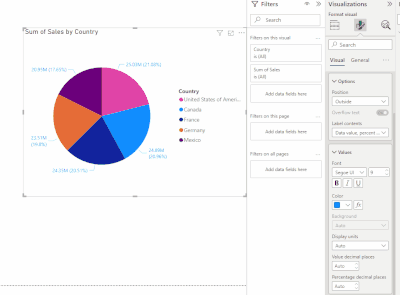
Hi @kareeman31 ,
You may optimize this by following methods:
Here are some possible causes and solutions:
1.Network Issues: Connectivity problems or network restrictions can prevent Power BI Desktop from publishing to the Power BI service1. You can try accessing other websites or running an internet speed test to ensure that your internet connection functions reliably
2.Firewall and Proxy Settings: If you’re behind a firewall, using a proxy server, or using antivirus/security software, make sure that your network configurations allow Power BI Desktop to connect to the Power BI service. Work with your IT department or network administrator to add Power BI URLs to your allowlist.
3.Cached Data and Credentials: Clearing cached data and credentials might help. In Power BI Desktop, go to File > Options and settings > Options. Under GLOBAL, select Data Load, and then select Clear Cache. Also, go to File > Options and settings > Data source settings, and then select Clear Permissions to clear any cached credentials.
4.Dataset Permissions: Be sure that you have the permissions that are needed to access the published dataset1. Check with the dataset owner or administrator to verify that you’ve been granted access.
Sometimes, the issue might be with the Power BI service itself. You may try republish the report under a different name and then using pin live page as dashboard. You can also try removing access to people you’ve shared the report with, meaning none of your users will be accessing it, and then publish from desktop and see if that speeds up.
Make sure you’re using the latest version of Power BI Desktop.
Best regards.
Community Support Team_Caitlyn