- Power BI forums
- Updates
- News & Announcements
- Get Help with Power BI
- Desktop
- Service
- Report Server
- Power Query
- Mobile Apps
- Developer
- DAX Commands and Tips
- Custom Visuals Development Discussion
- Health and Life Sciences
- Power BI Spanish forums
- Translated Spanish Desktop
- Power Platform Integration - Better Together!
- Power Platform Integrations (Read-only)
- Power Platform and Dynamics 365 Integrations (Read-only)
- Training and Consulting
- Instructor Led Training
- Dashboard in a Day for Women, by Women
- Galleries
- Community Connections & How-To Videos
- COVID-19 Data Stories Gallery
- Themes Gallery
- Data Stories Gallery
- R Script Showcase
- Webinars and Video Gallery
- Quick Measures Gallery
- 2021 MSBizAppsSummit Gallery
- 2020 MSBizAppsSummit Gallery
- 2019 MSBizAppsSummit Gallery
- Events
- Ideas
- Custom Visuals Ideas
- Issues
- Issues
- Events
- Upcoming Events
- Community Blog
- Power BI Community Blog
- Custom Visuals Community Blog
- Community Support
- Community Accounts & Registration
- Using the Community
- Community Feedback
Register now to learn Fabric in free live sessions led by the best Microsoft experts. From Apr 16 to May 9, in English and Spanish.
- Power BI forums
- Issues
- Issues : New Ideas
Share your ideas and vote for future features
- Mark all as New
- Mark all as Read
- Float this item to the top
- Subscribe
- Bookmark
- Subscribe to RSS Feed
-
Data Modeling
-
Reports
-
Data Modeling
-
Gateways
Hi @logan_l ,
Thank you for sharing, for other users with similar experiences you can check the comments below. This thread will now be closed.
Best regards.
Community Support Team_ Caitlyn
-
Data Modeling
HI @dpFr33
How did you set up the sort? Please provide a screenshot of your setup.
Best Regards,
Community Support Team _ Ailsa Tao
-
Data Modeling
-
Reports
Hi @mvvessem
What version of Desktop are you currently using? Can you provide the steps you took to do this? Based on the screenshot you provided it is not possible to restore the problem scenario, I need more information to confirm the cause of the problem.
Best Regards,
Community Support Team _ Ailsa Tao
-
Data Modeling
Hi @DmitryKo ,
I wasn't able to reproduce your problem, are you currently using the latest version of Power BI Desktop? Please provide your version details and steps to reproduce so we can better help you. Some additional screenshots would be great.
Best regards.
Community Support Team_Caitlyn
-
Data Modeling
-
Data Modeling
Hi @DRF ,
Please check if you are using an older version of Power BI Desktop. If the PBIX file was created on a newer version, it might cause these errors. Try updating to the latest version of Power BI Desktop.
Best regards.
Community Support Team_Caitlyn
-
Data Modeling
Hi @lolostudios
Power BI Desktop has been updated to version 2.128.751.0 64-bit (April 2024), you can download the latest version and test it to check if the issue still exists.
https://www.microsoft.com/en-us/download/details.aspx?id=58494
Best Regards,
Community Support Team _ Ailsa Tao
-
Data Modeling
Hi @sjpbi ,
You can use var _select = selectedvalue(Dim_Date_ALL[YrQtrName])) to get the year you want, so your expression should change to PBMins[MeetingYrQtr]=_select
Best regards,
Community Support Team_ Scott Chang
-
Dashboards
-
Data Modeling
-
Reports
What version of desktop are you currently using?Did you make sure databricks has the tables you want to associate with?
Best Regards,
Community Support Team _ Ailsa Tao
-
Dashboards
-
Data Modeling
-
Reports
Hi @BI4Kids
Thanks a lot for the sample, I tested it based on the sample you provided. I didn't encounter any DAX related errors during the whole process. You can refer to my screenshot.
The version I'm currently testing is 2.128.952.0 64-bit (April 2024). If you've updated to that version and are still having problems testing it out, I'd suggest mentioning a Support Ticket. A dedicated Microsoft engineer will come to solve the problem for you.
It would be great if you continue to share in this issue to help others with similar problems after you know the root cause or solution.
The link of Power BI Support: https://powerbi.microsoft.com/en-us/support/
For how to create a support ticket, please refer to https://community.powerbi.com/t5/Community-Blog/How-to-create-a-support-ticket-in-Power-BI/ba-p/6830...
Best Regards,
Community Support Team _ Ailsa Tao
-
Data Modeling
Thank you very much for your feedback. I need to get more information to help you with your problem.
1. When did this problem start? Have you done any updates prior to this? What version of Desktop are you currently using?
2. Did this error happen when you opened the pbix file, or when you opened Power BI Desktop client?
3. If it happens when opening the pbix file, then try uploading the pbix file on Power BI Service and see if the report displays properly?
4. If it is confirmed that the program is the problem, then please uninstall PBI Desktop completely in the Control Panel and then download the latest installer in Download center to install it. (Download the installation package to match your operating system)
Download Power BI Desktop from Official Microsoft Download Center
Best Regards,
Community Support Team _ Ailsa Tao
-
Dashboards
-
Data Modeling
Hi @QC ,
Please check the screenshot of my test below, I wasn't able to reproduce your problem.
Can you tell me in detail the steps to reproduce this problem?
Best regards.
Community Support Team_ Caitlyn
-
Data Modeling
Hi @QC
It's a known issue . There is no specific time frame for the fix yet. You can temporarily solve your problem with the following workaround. The same effect can be achieved with the DAX Query View .
Best Regards,
Community Support Team _ Ailsa Tao
-
Data Modeling
Hi @QC ,
I did a simple test but it doesn't seem to reproduce your problem.
Please correct me if I have misinterpreted what you are saying.
Best regards.
Community Support Team_Caitlyn
-
Data Modeling
This issue will be fixed in next release . Please test after the version update, thank you for your cooperation!
Best Regards,
Community Support Team _ Ailsa Tao
-
Data Modeling
Hi @Cristian_Alzate ,
Can you provide the 2 detailed version information so we can reproduce the issue? We'll get back to the product team as soon as it's acknowledged as an issue!
Thanks in advance!
Best regards.
Community Support Team_Caitlyn
-
Data Modeling
-
Reports
Hi @Nevsksar
If you exceed a quota, you'll generally receive a 429: Too many requests HTTP status code response. If this happens, you should use an exponential backoff algorithm and try again later.
Usage limits | Google Docs | Google for Developers
Best Regards,
Community Support Team _ Ailsa Tao
-
Data Modeling
-
Reports
Hi @SiebeWF
I am so glad to hear that you can add trigger normally . I will change the status to "Delivered" .
Best Regards,
Community Support Team _ Ailsa Tao
-
Data Modeling
- New 7,840
- Needs Info 3,356
- Investigating 3,134
- Accepted 2,036
- Declined 38
- Delivered 3,747
Helpful resources
-
 v-xiaoyan-msft
on:
Possible Bug with Rounding
v-xiaoyan-msft
on:
Possible Bug with Rounding
-
 v-xiaoyan-msft
on:
export to excel
v-xiaoyan-msft
on:
export to excel
-
 v-xiaoyan-msft
on:
Is there any way to see the full name of the colum...
v-xiaoyan-msft
on:
Is there any way to see the full name of the colum...
-
 v-xiaoyan-msft
on:
Issue with Client Credentials Grant Type for Power...
v-xiaoyan-msft
on:
Issue with Client Credentials Grant Type for Power...
- MattSwan on: Multi-Select Possible in Filter Panel even when Re...
-
 v-xiaoyan-msft
on:
TypeConversionFailure when not trying to convert
v-xiaoyan-msft
on:
TypeConversionFailure when not trying to convert
-
 Idrissshatila
on:
Power Query Filter Rows Basic UI bug
Idrissshatila
on:
Power Query Filter Rows Basic UI bug
-
 v-yetao1-msft
on:
Wrong french translation for "reader" permission
v-yetao1-msft
on:
Wrong french translation for "reader" permission
-
 v-yetao1-msft
on:
'Select All' option in a slicer is not intuitive w...
v-yetao1-msft
on:
'Select All' option in a slicer is not intuitive w...
- MurtoMan on: Bug in quick filter in PBI Desktop
-
Reports
9,669 -
Dashboards
3,901 -
Data Modeling
3,856 -
Gateways
2,041 -
Report Server
2,001 -
APIS and Embedding
1,882 -
Custom Visuals
1,670 -
Content Packs
502 -
Mobile
347 -
Need Help
11 -
Show and Tell
2 -
General Comment
2 -
Tips and Tricks
1 -
Power BI Desktop
1
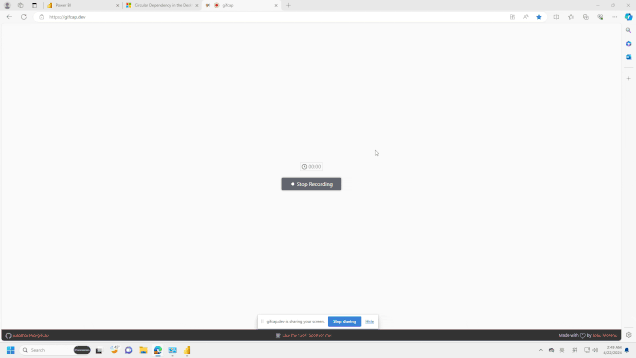

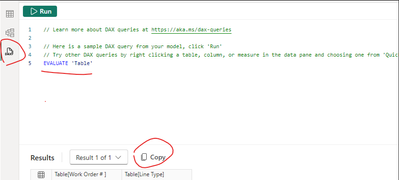
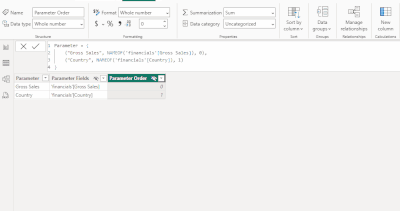
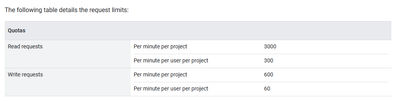
Hi @spindive,
We saw that you opened a support ticket and the ticket engineer has higher access to investigate this issue than the community support engineer, I would like to know more about this ticket, did they inform you that this issue was acknowledged as a bug and reported internally?
Best regards.
Community Support Team_Caitlyn