- Power BI forums
- Updates
- News & Announcements
- Get Help with Power BI
- Desktop
- Service
- Report Server
- Power Query
- Mobile Apps
- Developer
- DAX Commands and Tips
- Custom Visuals Development Discussion
- Health and Life Sciences
- Power BI Spanish forums
- Translated Spanish Desktop
- Power Platform Integration - Better Together!
- Power Platform Integrations (Read-only)
- Power Platform and Dynamics 365 Integrations (Read-only)
- Training and Consulting
- Instructor Led Training
- Dashboard in a Day for Women, by Women
- Galleries
- Community Connections & How-To Videos
- COVID-19 Data Stories Gallery
- Themes Gallery
- Data Stories Gallery
- R Script Showcase
- Webinars and Video Gallery
- Quick Measures Gallery
- 2021 MSBizAppsSummit Gallery
- 2020 MSBizAppsSummit Gallery
- 2019 MSBizAppsSummit Gallery
- Events
- Ideas
- Custom Visuals Ideas
- Issues
- Issues
- Events
- Upcoming Events
- Community Blog
- Power BI Community Blog
- Custom Visuals Community Blog
- Community Support
- Community Accounts & Registration
- Using the Community
- Community Feedback
Register now to learn Fabric in free live sessions led by the best Microsoft experts. From Apr 16 to May 9, in English and Spanish.
- Power BI forums
- Issues
- Issues : Top Ideas
Share your ideas and vote for future features
- Mark all as New
- Mark all as Read
- Float this item to the top
- Subscribe
- Bookmark
- Subscribe to RSS Feed
Hi @alex-syk ,
Looks like something is broken between the datamart and its underlying SQL database.
Are you able to access the datamart's Power Query section and refresh the queries in preview?
Best regards,
Community Support Team _Yadong Fang
Hi @JConroyNYCC
The browser link can be opened directly by right-clicking on it and then opening it in a new tab. But Power BI Service does not support it at the moment. You can mention your idea to the Ideas Forum.
If a feedback is high voted there by other customers, it will be promising that Microsoft Product Team will take it into consideration when designing the next version in the future.
Best Regards,
Community Support Team _ Ailsa Tao
Hi @EndUser_07 ,
Please provide the version of Power BI Desktop you are using and the version of Power BI Service you currently have.
Also, in order to better reproduce your situation, did you choose a date type for this slicer or any of the data types?
Best Regards,
Community Support Team _ Caitlyn
Hi @RoyVee ,
Please correct me if I misunderstood what you meant.
1. what you are experiencing is when you log in to user B the content is still displayed for user A?
2. are user A and B in the same organization?
Have you tried to clear the cache in desktop?
Best Regards,
Community Support Team _ Caitlyn
Hi @RossADSP ,
Do you mean that the font does not match the size you have set?
However, in my test, when I set the font size to 14, the three line items changed along with it without any problem as shown below. Maybe you can try to recreate this text box and enter the content and change the font size.
Best regards,
Community Support Team Selina zhu
Hi @Anonymous ,
Not all Power BI users can view and interact with apps.
- If you have a free license, you can open apps that are stored in Premium capacity and have then been shared with you.
- If you have a Pro license or a Premium Per User license, you can open apps that have been shared with you.
Please check if the user's license has expired.
For more information, please refer to: Install and use apps with dashboards and reports in Power BI - Power BI | Microsoft Learn
Best regards,
Community Support Team _Yadong Fang
Hi @avinaash ,
According to the error message you provided, the reason for the error seems to be related to your gateway. The error message is "Gateway on endpoint 'xxxx' is unreachable.Generally because the gateway service is not started, or the gateway computer network problems.
Please check your gateway setting,
Best regards,
Community Support Team Selina zhu
Hi @omar-abdul
You mentioned that " it is stuck on loading screen on with DYNAMICS NAV windows client" , can you provide the screenshot of it ?
Best Regards,
Community Support Team _ Ailsa Tao
Hi @MattHan ,
This error is relatively common in SQL Server. Is the troubleshooting process described in these two articles useful to you?
A network-related or instance-specific error occurred - SQL Server | Microsoft Learn
Best regards,
Community Support Team Selina zhu
Hi @onetimer ,
What's Sanddance? Is it a custom visual? Can you show me some steps or details about your issue so that I can try to repro your problem.
Thanks in advance~
Best regards,
Community Support Team Selina zhu
Hi @acosantos ,
Have you set RLS for your dataset?
Add your user to be a contributor as workspace role.
Best regards,
Community Support Team Selina zhu
Hi @nvesram ,
It's a little strange that I didn't succeed in reproducing your problem.
Can you provide a sample pbix file to help us troubleshoot this issue, and once it is confirmed as a bug, we will immediately submit it to icm so that it can be fixed as soon as possible.
Note: please do not contain any sensitive info in your sample.
Best Regards,
Community Support Team _ Caitlyn
Hi @ravultate
What you need to make sure is that in your windows , you have installed the file for this font.
How to Install Fonts on Windows 11 or 10 | Tom's Hardware (tomshardware.com)
Custom fonts in Power BI - everything you wanted to know! - Data Mozart (data-mozart.com)
Best Regards,
Community Support Team _ Ailsa Tao
Hi @mikekim123
Let's look at the Export underlying data details public documents below and compare it with my sample.
We're exporting data from a visual containing:
1. Category column from Table A
2. Sum of Value - an aggregation
3. Sub from Table B
Following the rules in the public documentation.
1. There's an aggregation, so the export will contain columns from table A and any non-hidden column
2. Related data, the visual does use data from Table B. According to documentation, this will be included as long as the relationship from A to B is *:1 or 1:1. In the PBIX file, the relationship from A to B is 1:*
So it's By Design, as stated in public documentation, that columns from B are not included.
You can refer to the underlying data details .
Best Regards,
Community Support Team _ Ailsa Tao
Hi @ichascoe
This issue has been fixed , please check it in Service .
Best Regards,
Community Support Team _ Ailsa Tao
Hi @gatonet ,
What operation are you doing to cause these errors? Connecting to the AS database or something else?
Best regards,
Community Support Team Selina zhu
- New 7,842
- Needs Info 3,356
- Investigating 3,135
- Accepted 2,039
- Declined 38
- Delivered 3,749
Helpful resources
-
 v-xiaoyan-msft
on:
Frequent "Cache.Key is denied" Refresh Failure on ...
v-xiaoyan-msft
on:
Frequent "Cache.Key is denied" Refresh Failure on ...
- mrmossevig on: Fabric Capacity App fails to load with 'An error o...
-
 v-yetao1-msft
on:
Something went wrong endless loop
v-yetao1-msft
on:
Something went wrong endless loop
-
 v-xiaoyan-msft
on:
Slicer bug?
v-xiaoyan-msft
on:
Slicer bug?
-
Element115
 on:
BUG::SLICER::IDbConnection interface
on:
BUG::SLICER::IDbConnection interface
- spindive on: Possible Bug with Rounding
-
 v-xiaoyan-msft
on:
export to excel
v-xiaoyan-msft
on:
export to excel
-
 v-xiaoyan-msft
on:
Is there any way to see the full name of the colum...
v-xiaoyan-msft
on:
Is there any way to see the full name of the colum...
- Lingaraj-Mishra on: Issue with Client Credentials Grant Type for Power...
- MattSwan on: Multi-Select Possible in Filter Panel even when Re...
-
Reports
9,670 -
Dashboards
3,903 -
Data Modeling
3,857 -
Gateways
2,042 -
Report Server
2,001 -
APIS and Embedding
1,885 -
Custom Visuals
1,670 -
Content Packs
502 -
Mobile
347 -
Need Help
11 -
Show and Tell
2 -
General Comment
2 -
Power BI Desktop
1 -
Tips and Tricks
1

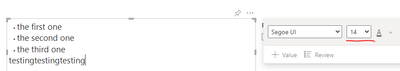

Hi @Anonymous ,
Thank you for the error message. Are you able to refresh properly in power bi desktop? According to the error message, the cause of your error that I have found is"CouldNotResolveSemanticQueryDefinition", It seems to be related to the query you have defined, you can check this.
Best regards,
Community Support Team Selina zhu