- Power BI forums
- Updates
- News & Announcements
- Get Help with Power BI
- Desktop
- Service
- Report Server
- Power Query
- Mobile Apps
- Developer
- DAX Commands and Tips
- Custom Visuals Development Discussion
- Health and Life Sciences
- Power BI Spanish forums
- Translated Spanish Desktop
- Power Platform Integration - Better Together!
- Power Platform Integrations (Read-only)
- Power Platform and Dynamics 365 Integrations (Read-only)
- Training and Consulting
- Instructor Led Training
- Dashboard in a Day for Women, by Women
- Galleries
- Community Connections & How-To Videos
- COVID-19 Data Stories Gallery
- Themes Gallery
- Data Stories Gallery
- R Script Showcase
- Webinars and Video Gallery
- Quick Measures Gallery
- 2021 MSBizAppsSummit Gallery
- 2020 MSBizAppsSummit Gallery
- 2019 MSBizAppsSummit Gallery
- Events
- Ideas
- Custom Visuals Ideas
- Issues
- Issues
- Events
- Upcoming Events
- Community Blog
- Power BI Community Blog
- Custom Visuals Community Blog
- Community Support
- Community Accounts & Registration
- Using the Community
- Community Feedback
Register now to learn Fabric in free live sessions led by the best Microsoft experts. From Apr 16 to May 9, in English and Spanish.
- Power BI forums
- Issues
- Issues
Share your ideas and vote for future features
- Mark all as New
- Mark all as Read
- Float this item to the top
- Subscribe
- Bookmark
- Subscribe to RSS Feed
-
Data Modeling
Hi @Cristian_Alzate ,
Can you provide the 2 detailed version information so we can reproduce the issue? We'll get back to the product team as soon as it's acknowledged as an issue!
Thanks in advance!
Best regards.
Community Support Team_Caitlyn
-
Data Modeling
-
Reports
Hi @N24PBI ,
Based on the Error “There is already a column with the name XYZ” ,it usually occurs when you’re trying to create a new column with a name that already exists in the table1. It can also happen if you have a reference to this column in some calculations within other datasets, causing other tables to also throw an error related to this column.
To resolve this, ensure that you change the name of this referenced column in all measures/calculated columns.
You may also refer to this thread:The name is already used for a column on table - Microsoft Fabric Community
Best Regards,
Community Support Team _ Caitlyn
-
Data Modeling
-
Reports
Hi @ali_b
No one else has yet responded with the same problem. So it's not possible to tell if it's a generalized problem caused by a version update. You can download the previous version in the link below .
Previous monthly updates to Power BI Desktop and the Power BI service - Power BI | Microsoft Learn
If going back to an older version solves the problem, then something changed in the new version that may have caused the problem.
Here is the new features about Power BI February 2024 update .
Power BI February 2024 Feature Summary | Microsoft Power BI Blog | Microsoft Power BI
Best Regards,
Community Support Team _ Ailsa Tao
-
Data Modeling
I found a document related to connecting to SharePoint using service principal that you can refer to. Hope this will help you.
How to connect SharePoint online using service principal? - Microsoft Q&A
Best Regards,
Community Support Team _ Ailsa Tao
-
Data Modeling
Hi @daaa ,
Please check if SSO is enabled. The Test as role/View as role feature doesn't work for DirectQuery models with single sign-on (SSO) enabled.
Through my testing, dq schema connection to sql server data source mixed with import schema of sql server's composite model, RLS takes effect. lc schema connection to power bi dataset then converted to dq schema and then mixed with import schema data source, RLS is not supported.
Refer: Row-level security (RLS) with Power BI - Power BI | Microsoft Learn
Use composite models in Power BI Desktop - Power BI | Microsoft Learn
Best Regards,
Community Support Team _ Neeko
-
Data Modeling
Hi all,
I will update here if there is any progress, so please be patient.
Best regards.
Community Support Team_Caitlyn
-
Data Modeling
Hi all,
The product team have been aware of the issue and the engineers will do their best to resolve it.
“We are working on the fix. Meanwhile you can try disabling the Multimonitor DPI by setting
System / Environment variables / User vairables / Add
PBI_PerMonitorDpiAware = 0
And then restart the Power BI Desktop.”
Power BI Desktop February 2023 DPI Scaling Problem - Page 2 - Microsoft Power BI Community
Best regards.
Community Support Team_ Caitlyn
-
Data Modeling
Hi @cristianml,
Please rollback to previous version of PBI Desktop. If you coundn't do that, please reach support engineer by support ticket for further help.
Previous monthly updates to Power BI Desktop and the Power BI service - Power BI | Microsoft Docs
Best Regards,
Community Support Team _ Caiyun
-
APIS and Embedding
-
Custom Visuals
-
Dashboards
-
Data Modeling
-
Reports
Hi all,
Can you provide us with detailed version information so that we can reproduce this issue?
Once it's acknowledged, we'll get back to the product team as soon as possible to fix it.
Thanks in advance!
Best regards.
Community Support Team_Caitlyn
-
Data Modeling
-
Reports
Hi @dzfx ,
Thank you for your feedback, I would like to know more details about this issue.
For example:
1. Does the problem appear in both Power BI Desktop and Service? What is the version you are using?
2. Can you provide some screenshots to show the issue in more detail? (Please be careful not to include sensitive information)
Best regards.
Community Support Team_Caitlyn
-
Data Modeling
Hi @Ynr0225 ,
Based on the information you have provided, the problem you are experiencing may be related to the fact that you are using an old version. october 2023 is not the latest version. The latest version is 2.124.2028.0 released on 2024/1/31.
You can download it via the official link below, I hope this is helpful!
Download Power BI Desktop from Official Microsoft Download Center
Best regards.
Community Support Team_Caitlyn
-
Data Modeling
Hi all,
Please check whether the data amount refreshed quite large so it caused the long time refresh. If your model is very simple, please try to refresh your dataflow with on-demand refresh to see whether you will have same issue or whether this issue is happening at a relative fixed time.
If your dataflow refresh issue is not caused the above reasons and you are a Pro user, please consider getting direct help from the technical team of Microsoft by support ticket. They will have a remote session with you to troubleshoot on this issue.
For how to create a support ticket, please refer to this blog: https://community.powerbi.com/t5/Community-Blog/How-to-create-a-support-ticket-in-Power-BI/ba-p/6830...
Power BI Support: https://powerbi.microsoft.com/en-us/support/
It couldn't be better if any of you post the root cause and solution of such issue here once you get them from technical team to help others who may encounter similar issue. Thanks in advance!
Best Regards,
Community Support Team _ Caiyun
-
Data Modeling
Hi @QueenTink
So the time taken from inside Starburst is in timestamp format right? Do you want to convert it to date format?
I found some similar cases , hope it can help you !
Power Query; Convert Time Stamp to Date Time - RADACAD
Solved: Power Query Timestamp - Microsoft Fabric Community
Best Regards,
Community Support Team _ Ailsa Tao
-
Data Modeling
Hi @avaTOL ,
Are you using the latest version of Power BI Desktop? Please provide your version information and some detailed screenshots of the error (be careful not to include sensitive information) to describe the problem.
I tried to do a simple test but it doesn't seem to reproduce the problem, any more information would be great.
Best regards.
Community Support Team_ Caitlyn
-
Data Modeling
Hi @ericmarshall ,
Given that it is still a preview feature, based on the error message you provided, Power BI is currently not supported at this time.
Community Support Team_Caitlyn
-
Data Modeling
-
Gateways
Hi @UCSupports ,
I tested it in the latest version of Power BI but it didn't reproduce your problem.
Can you provide details of the version?Is the whole team having the same problem?
Best regards.
Community Support Team_Caitlyn
-
Dashboards
-
Data Modeling
-
Gateways
Hi @Sasidhar1 ,
By default, slicers on report pages affect all the other visualizations on that page, including each other. You can control which page visuals are affected by slicers.You can filter one slicer based on another. For example, if you select a country in one slicer, the state slicer can be updated to only show states from that selected country.
You may also use sync slicers so that filters set by the slicers are kept in sync. Make sure to select either “Sync field changes to other slicers”, “Sync filter changes to other slicers” or both depending on your scenario.
Slicers in Power BI - Power BI | Microsoft Learn
Best regards.
Community Support Team_Caitlyn
-
Data Modeling
-
Reports
Hi @aj1973 ,
It would be great to have a detailed picture to describe your problem.
Can you provide detailed version information so we can reproduce the issue? please also tell us which browser is being used.
Thanks in advance!
Best regards.
Community Support Team_Caitlyn
-
Data Modeling
Fabric capacities are similar in their behavior to existing Power BI Premium capacities . Allocate capacity to the workspace and then create content in the workspace. There is no relevant content stating a size limit for semantic models.
Regarding your comment about using Azure Analytics Services to get data, does it mean that Azure Analytics Services is used as a data source to create reports then publish to fabric workspace?
Best Regards,
Community Support Team _ Ailsa Tao
-
Data Modeling
- New 7,840
- Needs Info 3,356
- Investigating 3,125
- Accepted 2,036
- Declined 38
- Delivered 3,743
Helpful resources
-
 v-xiaoyan-msft
on:
Report jumps between two profile logins.
v-xiaoyan-msft
on:
Report jumps between two profile logins.
- iannedrs on: Error: There is an error in XML document (1, 1).
-
 v-xiaoyan-msft
on:
Cannot share PowerBi reorts and dashboards to my o...
v-xiaoyan-msft
on:
Cannot share PowerBi reorts and dashboards to my o...
-
rayishome
 on:
Get External Data: Power BI semantic models throws...
on:
Get External Data: Power BI semantic models throws...
-
 v-yetao1-msft
on:
Power BI Desktop April 2024 : Sort by issue. False...
v-yetao1-msft
on:
Power BI Desktop April 2024 : Sort by issue. False...
-
 v-yetao1-msft
on:
Power BI Service - NetworkConnectionIssue when sav...
v-yetao1-msft
on:
Power BI Service - NetworkConnectionIssue when sav...
-
 v-yetao1-msft
on:
Power BI semantic model account sign in for every ...
v-yetao1-msft
on:
Power BI semantic model account sign in for every ...
-
 Idrissshatila
on:
Timeline slicer is showing 30 & 31 March under 30 ...
Idrissshatila
on:
Timeline slicer is showing 30 & 31 March under 30 ...
-
 v-yetao1-msft
on:
Publish to web url not working
v-yetao1-msft
on:
Publish to web url not working
- gfbentes55_sema on: PROBLEM WHEN USE JSON FROM WEB WITH LATITUDE AND L...
-
Reports
9,659 -
Dashboards
3,900 -
Data Modeling
3,853 -
Gateways
2,040 -
Report Server
2,001 -
APIS and Embedding
1,883 -
Custom Visuals
1,671 -
Content Packs
503 -
Mobile
347 -
Need Help
11 -
Show and Tell
2 -
General Comment
2 -
Tips and Tricks
1 -
Power BI Desktop
1
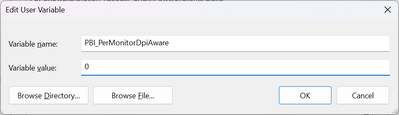
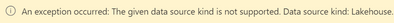
Hi all ,
I searched for recent known issues and didn't find anything similar. So I need more information to confirm and restore this issue. Are you guys able to restore this issue on the latest version (by creating a similar report instead of opening the previous one directly). Or provide a simple pbix file to prove this issue?
How to provide sample data in the Power BI Forum - Microsoft Fabric Community
Best Regards,
Community Support Team _ Ailsa Tao