- Power BI forums
- Updates
- News & Announcements
- Get Help with Power BI
- Desktop
- Service
- Report Server
- Power Query
- Mobile Apps
- Developer
- DAX Commands and Tips
- Custom Visuals Development Discussion
- Health and Life Sciences
- Power BI Spanish forums
- Translated Spanish Desktop
- Power Platform Integration - Better Together!
- Power Platform Integrations (Read-only)
- Power Platform and Dynamics 365 Integrations (Read-only)
- Training and Consulting
- Instructor Led Training
- Dashboard in a Day for Women, by Women
- Galleries
- Community Connections & How-To Videos
- COVID-19 Data Stories Gallery
- Themes Gallery
- Data Stories Gallery
- R Script Showcase
- Webinars and Video Gallery
- Quick Measures Gallery
- 2021 MSBizAppsSummit Gallery
- 2020 MSBizAppsSummit Gallery
- 2019 MSBizAppsSummit Gallery
- Events
- Ideas
- Custom Visuals Ideas
- Issues
- Issues
- Events
- Upcoming Events
- Community Blog
- Power BI Community Blog
- Custom Visuals Community Blog
- Community Support
- Community Accounts & Registration
- Using the Community
- Community Feedback
Register now to learn Fabric in free live sessions led by the best Microsoft experts. From Apr 16 to May 9, in English and Spanish.
- Power BI forums
- Issues
- Issues
Share your ideas and vote for future features
- Mark all as New
- Mark all as Read
- Float this item to the top
- Subscribe
- Bookmark
- Subscribe to RSS Feed
-
Content Packs
Hi @artur_nls ,
You may try to ppload your updated semantic model and make sure to overwrite the existing semantic model.
-
If the .pbix file you're uploading has the same name as the semantic model and report used in the app, uploading will overwrite the existing semantic model.
-
If you're changing the name of the semantic model and report used in the app, and the .pbix file you want to upload has a different name than the semantic model and report used in the app, do the following:
- Rename the semantic model and report used in the app so that their names exactly match the name of your updated .pbix file.
- Upload your .pbix file and overwrite the existing semantic model and report that you just renamed.
In either case, to upload a local .pbix file to the service, select Upload > Browse, navigate to the file, and select Open. A dialog will ask for your permission to overwrite the semantic model the app uses. If you don't overwrite the existing semantic model, customers won't be able to install your updated app.
For more you may refer to:
Manage your published Power BI template app - Power BI | Microsoft Learn
Best regards.
Community Support Team_Caitlyn
-
Content Packs
-
Reports
Hi @TSami ,
I don't really understand the description of the problem, are you able to provide some detailed screenshots to show the problem?
Also how long has this problem been occurring? Were your colleagues able to reproduce the problem?
What is the version information of your Power BI Service?
Best regards.
Community Support Team_Caitlyn
-
APIS and Embedding
-
Content Packs
Hi @karo
Custom branding logo ? Can you explain it in detail ?
Recently Service did an update, the navigation bar on the left side is all shrunk, only the icons are displayed, when you put the mouse on the relevant icon will display the corresponding introduction.
As for your mention of "the Power BI menu bar is not visible in Power BI Apps what means that there is no possibility to easily go back to Home Page ", I don't quite understand, there is a Go back button in the bottom left corner of the app, we can go back to the home page from the app through this. Maybe you can explain it in detail?
Best Regards,
Community Support Team _ Ailsa Tao
-
Content Packs
-
Reports
Hi @SimonNoer
May I know whether you have installed Analyze in Excel updates and open the workbook that generated by Power BI with it? There are some requirements and limitations on using Analyze in Excel, please check whether there is any item causing this issue firstly.
- Analyzing Power BI data in Excel is supported for Microsoft Excel 2010 SP1 and later.
- Excel PivotTables don't support drag-and-drop aggregation of numeric fields. Your dataset in Power BI must have pre-defined measures.
- Analyzing Power BI data in Excel requires that the dataset be in a Power BI Premium workspace or that you have a Power BI Pro or Premium Per User (PPU) license.
- You can connect to Power BI datasets in Excel if you have permission for the underlying dataset. You could have this permission in a few ways. You could have the Member role in the workspace containing the dataset, or have Build permission for a dataset in a workspace, or in an app that contains the dataset.
- You can only analyze Power BI data in Excel on computers running Microsoft Windows.
- Only Power BI datasets that use Import mode will preserve hierarchies in Analyze in Excel workbooks. Power BI datasets built on DirectQuery or composite models will not have their hierarchies retained when using Analyze in Excel.
- You may see an error message if the data is larger than 2 GB. In that case, either reduce the amount of data, for example by applying filters, or use the XMLA endpoint. Learn more about the XMLA endpoint.
- Guest users can't analyze Power BI data in Excel for datasets sent from (originating from) another tenant.
- Analyzing Power BI data in Excel is a Power BI service feature. You can't analyze Power BI data in Excel from Power BI Report Server or Power BI Embedded
For more details, please refer to Connect Excel to Power BI datasets - Power BI | Microsoft Docs and Start in Power BI with Analyze in Excel - Power BI | Microsoft Docs.
Best Regards,
Community Support Team _ Caiyun
-
Content Packs
Hi , @MFMF
I tested the scenario you describe, put the field containing the image URL into the slicer and everything looks fine . Can your corresponding URL be opened on the web page normally ?
Best Regards,
Community Support Team _ Ailsa Tao
-
Content Packs
-
Dashboards
Hi @5lasha ,
Are you referring to custom themes or will the new app experience break the original theme?
Are you able to provide a simple PBIX file (without sensitive information) so we can better resolve the issue for you?
Best Regards,
Community Support Team _ Caitlyn
-
Content Packs
Hi @jsogorb ,
I cannot reproduce the problem so far. I sugget you try to uninstall and reinstall the latest version from the following website:
https://www.microsoft.com/en-us/download/details.aspx?id=58494
If it still not help, if you are a Power BI Pro licensee, you can create a support ticket for free and a dedicated Microsoft engineer will come to solve the problem for you.
It would be great if you continue to share in this issue to help others with similar problems after you know the root cause or solution.
The link of Power BI Support: Support | Microsoft Power BI
For how to create a support ticket, please refer to How to create a support ticket in Power BI - Microsoft Power BI Community
Best regards.
Community Support Team_ kalyj
-
Content Packs
Hi @Mathew1234 ,
There are a few things you can try :
- Try adjusting the Power BI settings in File > Options > Security > Authentication Browser > Enable "Use my default browser"
- Update your computer's Default Browser to Chrome, Edge, or Firefox through Start > Default Apps > Browser
- Try uninstalling Power BI, restart your computer, and re-install Power BI from the Microsoft Store.
Best Regards,
Community Support Team _ Caitlyn
-
Content Packs
-
Dashboards
Hi @frankyhc
You can delete this account and then add the new memmbers .
Best Regards,
Community Support Team _ Ailsa Tao
-
Content Packs
-
Dashboards
-
Reports
Hi @aferreira_adm ,
Have you checked the Netframework 4.8 frame that mentioned by you that whether could cause this issue already or it still has the same issue?
Best Regards,
Community Support Team _ Yingjie Li
-
APIS and Embedding
-
Content Packs
-
Data Modeling
-
Gateways
-
Mobile
-
Reports
Hi @AndrewChen,
May I know whether you still have this issue? If you rename your report and publish again, will you publish successfully?
Here is the official document may help you. Publish from Power BI Desktop - Power BI | Microsoft Docs
Best Regards,
Community Support Team _ Caiyun
-
Content Packs
Could not reproduce it in my side as far as my test. Did this app create by you or get it from App source in Power BI Service?
As the document mentioned, if you chose the second option above, after you've updated the workspace you need to update the app to apply changes from the workspace to the app.
In addition, you can consider sharing more details about this issue like screenshots or the steps which could reproduce it.
Best Regards,
Community Support Team _ Yingjie Li
-
Content Packs
-
Dashboards
Have you used Power BI Desktop Web version or Microsoft store version in this issue?
If you have used the Web download version, try to unstall the whole files of Power BI Desktop, restart you device and download the latest version from the website manually to check this issue.
Best Regards,
Community Support Team _ Yingjie Li
-
Content Packs
Hi @karo ,
I tried to do a simple test but it doesn't seem to reproduce the problem, any more information would be great.
Best regards.
Community Support Team_ Caitlyn
-
Content Packs
Hi @lFahadl ,
Can you describe the exact scenario in which the problem occurs so that we can reproduce your issue?
Is this the latest version of Power BI Desktop?
Best regards.
Community Support Team_Caitlyn
Hi @HelloTheSun ,
VALUES() is converting text type to number type and in your switch(), "" is used, which will lead to inconsistency, please try the same data type.
Best regards,
Community Support Team_ Scott Chang
-
Content Packs
Hi @ESaliaj
How did you update your Desktop ? Download package from download center or update from Microsoft Store? You can uninstall your Power BI Desktop from the Control panel and then download the installer from Download center to install it.
Download Power BI Desktop from Official Microsoft Download Center
Best Regards,
Community Support Team _ Ailsa Tao
-
Content Packs
So, you didn't make any changes and then when you opened the model.bim file with VS code, it reported an error, right? Can you open the pbip in Power BI Desktop ?
Power BI Desktop projects (PBIP) - Power BI | Microsoft Learn
Best Regards,
Community Support Team _ Ailsa Tao
-
Content Packs
-
Reports
Hi @ramiouaness
According to your question, I created a pipeline in Fabric and during the creation process, there was no error as you described. Can you describe your procedure in more detail?
Best Regards,
Community Support Team _ Ailsa Tao
-
Content Packs
-
Reports
- New 7,841
- Needs Info 3,356
- Investigating 3,134
- Accepted 2,036
- Declined 38
- Delivered 3,747
Helpful resources
- spindive on: Possible Bug with Rounding
-
 v-xiaoyan-msft
on:
export to excel
v-xiaoyan-msft
on:
export to excel
-
 v-xiaoyan-msft
on:
Is there any way to see the full name of the colum...
v-xiaoyan-msft
on:
Is there any way to see the full name of the colum...
-
 v-xiaoyan-msft
on:
Issue with Client Credentials Grant Type for Power...
v-xiaoyan-msft
on:
Issue with Client Credentials Grant Type for Power...
- MattSwan on: Multi-Select Possible in Filter Panel even when Re...
-
 v-xiaoyan-msft
on:
TypeConversionFailure when not trying to convert
v-xiaoyan-msft
on:
TypeConversionFailure when not trying to convert
-
 Idrissshatila
on:
Power Query Filter Rows Basic UI bug
Idrissshatila
on:
Power Query Filter Rows Basic UI bug
-
 v-yetao1-msft
on:
Wrong french translation for "reader" permission
v-yetao1-msft
on:
Wrong french translation for "reader" permission
-
 v-yetao1-msft
on:
'Select All' option in a slicer is not intuitive w...
v-yetao1-msft
on:
'Select All' option in a slicer is not intuitive w...
- MurtoMan on: Bug in quick filter in PBI Desktop
-
Reports
9,669 -
Dashboards
3,902 -
Data Modeling
3,856 -
Gateways
2,041 -
Report Server
2,001 -
APIS and Embedding
1,882 -
Custom Visuals
1,670 -
Content Packs
502 -
Mobile
347 -
Need Help
11 -
Show and Tell
2 -
General Comment
2 -
Tips and Tricks
1 -
Power BI Desktop
1
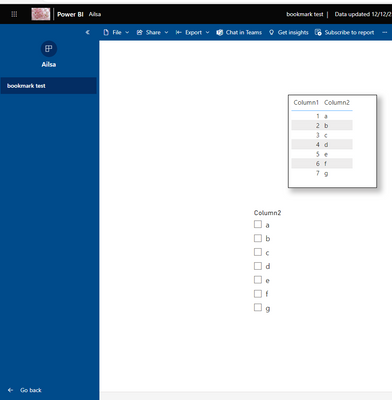

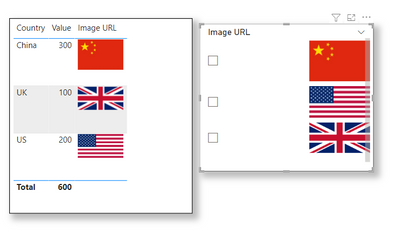
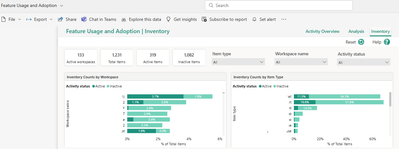
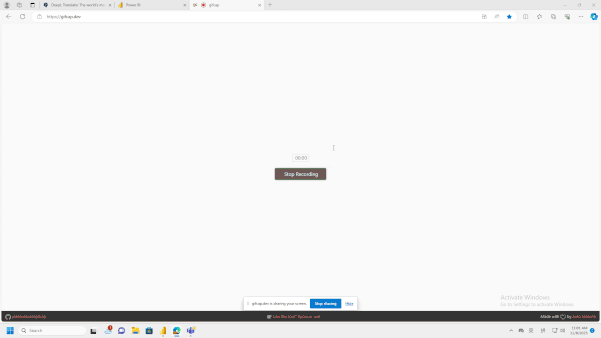
Hi @SMHolck @mixieho ,
I will check with the internal team. Once I get a reply, will sync you here. Thanks for your understanding!
Best Regards,
Community Support Team _ Caiyun