- Power BI forums
- Updates
- News & Announcements
- Get Help with Power BI
- Desktop
- Service
- Report Server
- Power Query
- Mobile Apps
- Developer
- DAX Commands and Tips
- Custom Visuals Development Discussion
- Health and Life Sciences
- Power BI Spanish forums
- Translated Spanish Desktop
- Power Platform Integration - Better Together!
- Power Platform Integrations (Read-only)
- Power Platform and Dynamics 365 Integrations (Read-only)
- Training and Consulting
- Instructor Led Training
- Dashboard in a Day for Women, by Women
- Galleries
- Community Connections & How-To Videos
- COVID-19 Data Stories Gallery
- Themes Gallery
- Data Stories Gallery
- R Script Showcase
- Webinars and Video Gallery
- Quick Measures Gallery
- 2021 MSBizAppsSummit Gallery
- 2020 MSBizAppsSummit Gallery
- 2019 MSBizAppsSummit Gallery
- Events
- Ideas
- Custom Visuals Ideas
- Issues
- Issues
- Events
- Upcoming Events
- Community Blog
- Power BI Community Blog
- Custom Visuals Community Blog
- Community Support
- Community Accounts & Registration
- Using the Community
- Community Feedback
Register now to learn Fabric in free live sessions led by the best Microsoft experts. From Apr 16 to May 9, in English and Spanish.
- Power BI forums
- Issues
- Issues
Share your ideas and vote for future features
- Mark all as New
- Mark all as Read
- Float this item to the top
- Subscribe
- Bookmark
- Subscribe to RSS Feed
Hi @ajferez
As we can see, filters are divided into three levels, Filters on this visual, Filters on this page, Filters on all pages. Only if you put the filters on all pages, it will work for the whole report.
You can also vote the idea and comment there to improve this feature. It is a place for customers provide feedback about Microsoft Office products . What’s more, if a feedback is high voted there by other customers, it will be promising that Microsoft Product Team will take it into consideration when designing the next version in the future.
Best Regards,
Community Support Team _ Ailsa Tao
Hi @TT76 ,
Power BI Customers with reports having private custom visuals may experience issues saving the report. As a work around, customer can remove the private visuals from the report and save.
Now this issue is fixed,please retry it.
Best regards.
Community Support Team_ Caitlyn
Hi @raphaelkf
I am so glad that I helped you solved your issue . I will change the status to "Delivered" .
Best Regards,
Community Support Team _ Ailsa Tao
Hi @alice_franchini ,
According to the documentation:
This visual has exceeded the available resources.
This visual has exceeded the available resources. Try filtering to decrease the amount of data displayed.
Your visual has attempted to query too much data for us to complete the result with the available resources. Try filtering the visual to reduce the amount of data in the result.
And you can follow the tips to optimize your report:
1.Do not expose in a view a column that is not necessary in the Power BI data model.
2.Optimize the DAX calculation used in this visual to use less memory and return faster or change what the visual displays.
3.Remove unnecessary precision or split granularity values to reduce cardinality(Significantly reduce highly unique datetime values by splitting the date and time into separate columns. )
4. It may also be that your local computer has insufficient content space. You can turn off the memory that is not needed in the local computer when you turn on the power bi desktop.
This is the related document, you can view this content:
The “Visual Has Exceeded The Available Resources” Error In Power BI
Visual has exceeded the available resources - Table Visual
Data Import Best Practices in Power BI
Best regards.
Community Support Team_ Caitlyn
Hi @Anonymous ,
Based on the screenshot you provided, the report appears to be in the Power BI app.
The workspace is your staging area, so your changes aren't live in the app until you publish again. This lets you make changes without affecting the published apps.
You may select Update app in the Workspace content view.
For more you may see:Publish an app in Power BI - Power BI | Microsoft Learn
Best regards.
Community Support Team_ Caitlyn
Hi @Pilarb
You need to update your version to the March version, this issue was fixed in March.
Best Regards,
Community Support Team _ Ailsa Tao
Hi @henmor ,
The page refresh types and intervals allowed in the Power BI service are affected by the report's workspace type.
In the Power BI service, restrictions on automatic page refresh apply based on the workspace where the report is published, whether you're using Premium services, the Premium capacity admin settings, and the type of data source.
When enabling automatic page refresh for a fixed interval, your capacity administrator needs to set up a minimum refresh interval (the default value is five minutes). If your interval is lower than the minimum, the Power BI service overrides your interval to respect the minimum interval set by your capacity administrator.
You may aslo check this table which describes with more detail where this feature is available and the limits for each capacity type and storage mode
Automatic page refresh in Power BI Desktop - Power BI | Microsoft Learn
Best Regards,
Community Support Team _ Caitlyn
Hi @jitterbug777 ,
Thank you for using the community! For inquiries about forum-related issues please post them in the links below.
Community Feedback - Microsoft Power BI Community
As the issue forum is a Power BI product support forum and not a forum support, I cannot provide accurate help. Sorry for the inconvenience.
Best regards.
Community Support Team_ Caitlyn
I am so glad to hear your issue has been fixed . I will change the status to "Delivered" .
Best Regards,
Community Support Team _ Ailsa Tao
Thanks for your feedback , now this thread will be closed.
Best regards.
Community Support Team_Caitlyn
Hi @sharwalkar
For how to create a support ticket, please refer to https://community.powerbi.com/t5/Community-Blog/How-to-create-a-support-ticket-in-Power-BI/ba-p/6830...
Best Regards,
Community Support Team _ Ailsa Tao
Hi @JannikT ,
It's by design.
If you would like to suggest feature improvements, you may vote the idea and comment here to improve this feature. It is a place for customers provide feedback about Microsoft Office products . What’s more, if a feedback is high voted there by other customers, it will be promising that Microsoft Product Team will take it into consideration when designing the next version in the future.
Best Regards,
Community Support Team _ Caitlyn
Hi @SimonNoer ,
As you saw in the previous post, this is a known limitation and not a bug.
If you would like to suggest feature improvements, you may vote the idea and comment here to improve this feature. It is a place for customers provide feedback about Microsoft Office products . What’s more, if a feedback is high voted there by other customers, it will be promising that Microsoft Product Team will take it into consideration when designing the next version in the future.
Best Regards,
Community Support Team _ Caitlyn
Hi @cher90 ,
The full report attachment feature is available for reports that meet the following four conditions. Any existing subscriptions with full reports as attachments that don't meet these conditions are disabled and you receive an email explaining the error.
- They're in an upgraded workspace with Power BI Premium or Premium Per User.
- The report has fewer than 20 pages (see this issue described above).
- The attachment file is under 25 MB in size.
- You aren't an owner of the report.
For more you may refer to FAQs about Troubleshoot subscribing to dashboards and reports - Power BI | Microsoft Learn
Best regards.
Community Support Team_ Caitlyn
Hi @Anonymous
Schedule your refreshes for less busy times, especially if your datasets are on Power BI Premium.
https://learn.microsoft.com/en-us/power-bi/connect-data/refresh-data#best-practices
Optimizing your data model can also improve the REFRESH delay to some extent.
Optimization guide for Power BI - Power BI | Microsoft Learn
Best Regards,
Community Support Team _ Ailsa Tao
Hi @Anonymous
Power BI requires that you use a work or school email address. You can't sign up or purchase using email addresses provided by consumer email services or telecommunication providers. More info about register an account can refer to the following document .
Sign up or purchase the Power BI service as an individual - Power BI | Microsoft Learn
Best Regards,
Community Support Team _ Ailsa Tao
Hi @stefanSrecko ,
"Update: Seems that the trick is to do a full model refresh afterdrds, however this behaviour is not expected"
If I understand you correctly, this behavior is actually expected, and you can refer to this document below, which describes in detail the refreshing principle in Power BI.
Data refresh in Power BI - Power BI | Microsoft Learn
Best regards.
Community Support Team_ Caitlyn
Hi @marcl1
I am so glad to hear that you have fixed your issue . I will change the status to "Delivered" .
Best Regards,
Community Support Team _ Ailsa Tao
Hi @Contezini
The March release has updates to visualizations. When Options => Preview features => On-object is enabled, visualizations will disappear from the right side.
More information can be found in the following Blog .
https://powerbi.microsoft.com/en-us/blog/on-object-public-preview-opt-in/
Best Regards,
Community Support Team _ Ailsa Tao
- New 7,840
- Needs Info 3,355
- Investigating 3,137
- Accepted 2,039
- Declined 38
- Delivered 3,750
Helpful resources
-
 v-yetao1-msft
on:
Unable to create new dataflows Power BI GCC tenant
v-yetao1-msft
on:
Unable to create new dataflows Power BI GCC tenant
-
 v-yetao1-msft
on:
Los filtros Aplicados en un objeto visual no se ac...
v-yetao1-msft
on:
Los filtros Aplicados en un objeto visual no se ac...
-
 v-xiaoyan-msft
on:
Frequent "Cache.Key is denied" Refresh Failure on ...
v-xiaoyan-msft
on:
Frequent "Cache.Key is denied" Refresh Failure on ...
-
 v-yetao1-msft
on:
Fabric Capacity App fails to load with 'An error o...
v-yetao1-msft
on:
Fabric Capacity App fails to load with 'An error o...
-
 v-yetao1-msft
on:
Something went wrong endless loop
v-yetao1-msft
on:
Something went wrong endless loop
-
 v-xiaoyan-msft
on:
Slicer bug?
v-xiaoyan-msft
on:
Slicer bug?
-
Element115
 on:
BUG::SLICER::IDbConnection interface
on:
BUG::SLICER::IDbConnection interface
- spindive on: Possible Bug with Rounding
-
 v-xiaoyan-msft
on:
export to excel
v-xiaoyan-msft
on:
export to excel
-
 v-xiaoyan-msft
on:
Is there any way to see the full name of the colum...
v-xiaoyan-msft
on:
Is there any way to see the full name of the colum...
-
Reports
9,670 -
Dashboards
3,903 -
Data Modeling
3,857 -
Gateways
2,042 -
Report Server
2,001 -
APIS and Embedding
1,885 -
Custom Visuals
1,670 -
Content Packs
502 -
Mobile
347 -
Need Help
11 -
Show and Tell
2 -
General Comment
2 -
Tips and Tricks
1 -
Power BI Desktop
1
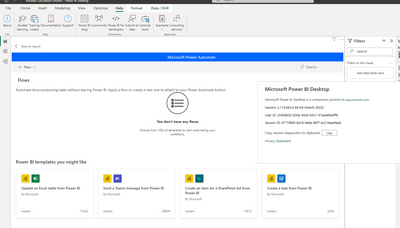
Hi @QC ,
Thanks for your feedback!
If you would like to suggest product improvements, you may vote the idea and comment here to improve it. It is a place for customers provide feedback about Microsoft Office products . The issue forum here is for user to submit bugs .What’s more, if a feedback is high voted there by other customers, it will be promising that Microsoft Product Team will take it into consideration when designing the next version in the future.
Best Regards,
Community Support Team _ Caitlyn