- Power BI forums
- Updates
- News & Announcements
- Get Help with Power BI
- Desktop
- Service
- Report Server
- Power Query
- Mobile Apps
- Developer
- DAX Commands and Tips
- Custom Visuals Development Discussion
- Health and Life Sciences
- Power BI Spanish forums
- Translated Spanish Desktop
- Power Platform Integration - Better Together!
- Power Platform Integrations (Read-only)
- Power Platform and Dynamics 365 Integrations (Read-only)
- Training and Consulting
- Instructor Led Training
- Dashboard in a Day for Women, by Women
- Galleries
- Community Connections & How-To Videos
- COVID-19 Data Stories Gallery
- Themes Gallery
- Data Stories Gallery
- R Script Showcase
- Webinars and Video Gallery
- Quick Measures Gallery
- 2021 MSBizAppsSummit Gallery
- 2020 MSBizAppsSummit Gallery
- 2019 MSBizAppsSummit Gallery
- Events
- Ideas
- Custom Visuals Ideas
- Issues
- Issues
- Events
- Upcoming Events
- Community Blog
- Power BI Community Blog
- Custom Visuals Community Blog
- Community Support
- Community Accounts & Registration
- Using the Community
- Community Feedback
Register now to learn Fabric in free live sessions led by the best Microsoft experts. From Apr 16 to May 9, in English and Spanish.
- Power BI forums
- Issues
- Issues
Share your ideas and vote for future features
- Mark all as New
- Mark all as Read
- Float this item to the top
- Subscribe
- Bookmark
- Subscribe to RSS Feed
Hi @CJ_KM ,
Glad you solved the problem by yourself, then I will close the thread. I also have a test, it works fine in my side.
Best regards,
Community Support Team_yanjiang
Hi @Han_nah ,
Field Parameters have technically not been fully released yet. They are still a preview feature this feature and Preview Features are not enabled in Report Server.
Solved: Field Parameters in Report Server - Microsoft Power BI Community
Best regards.
Community Support Team_ Caitlyn
Hi @MVeatch ,
Unable to reproduce the problem.
In our survey we found that there was a user who had a similar experience to you, who created a support ticket eventually concluding that it was a network issue.
For more information, you can refer to.Solved: Re: Datamart operation canceled - Microsoft Power BI Community
Best regards.
Community Support Team_ yanjiang
Hi @PavanRaj_S ,
Once “Single select” is turned on, the user must always have one default value selected in the slicer – you cannot have no values selected in the slicer, so the clear all slicers button cannot be used in single select.
Best regards,
Community Support Team_yanjiang
In PBI Desktop , USERNAME() returns the machine name , USERPRINCIPALNAME() returns the Service account . But when you publish them to PBI Service , they all return the Service account . It's by design .
USERPRINCIPALNAME function (DAX) - DAX | Microsoft Learn
USERNAME function (DAX) - DAX | Microsoft Learn
Best Regards,
Community Support Team _ Ailsa Tao
Hi @Anonymous
Thanks for your feedback . You can put your suggestion to Ideas Forum .
Best Regards,
Community Support Team _ Ailsa Tao
Hi @NickTT ,
If you want to see the refresh history and results of dataflow, a viewer can still click the three dots of the dataflow and see Refresh history and other supported features.
If you want to click into the dataflow and see the details of the data, I think edit permission of the workspace is required. In the dataflow action column, there's only edit tables, not view tables. I think it's because when we go into the dataflows, it's a Power Query online engine, it's not supported that only view but not edit in Power Query.
Best regards,
Community Support Team_yanjiang
Hi @aphethean ,
In data hub, we can only see datasets and datamarts, dataflow is not included there.
Reference: Data discovery using the data hub - Power BI | Microsoft Learn
Best regards,
Community Support Team_yanjiang
Hi @KDV ,
Thank you very much for your support of the product, but this is a bug feedback forum. For updates to some products, please pay more attention to the feature announcement.
Best regards.
Community Support Team_Caitlyn
Hi @cassidy ,
Yes, the ticket support engineer gave you a more reasonable solution for now.
Because there are indeed differences between different download methods of Power BI desktop, we prefer you to use the official download link to download and use. Sorry for the inconvenience.
Best regards.
Community Support Team_Caitlyn
Hi @tenail042 ,
You misunderstand that. The "Duplicated value" means there's no same values in the retained data, in other words, if a value appears more than once in the list, it is kept only once. So, the result is correct.
Best regards,
Community Support Team_yanjiang
Hi @chouyueh
The field you create for the title must be a string data type. Measures that return numbers or date/time (or any other data type) aren't currently supported.
More info you can refer to the Microsoft offical document .
Expression-based titles in Power BI Desktop - Power BI | Microsoft Learn
Best Regards,
Community Support Team _ Ailsa Tao
Hi @LucasVanin ,
The issue was solved with the workaround provided.
Best regards,
Community Support Team_yanjiang
Hi @NehaB ,
Thanks for your suggestion! I suggest you can submit an idea as this is more of a flow instead of issue. It is a place for customers provide feedback about Microsoft Office products. What's more, if a feedback is high voted there by other customers, it will be promising that Microsoft Product Team will take it into consideration when designing the next version in the future.
Best regards,
Community Support Team_yanjiang
Hi @ProfitwiseIQ ,
Glad it helps! If you still have the problem, please feel free to contact me.
Best regards,
Community Support Team_yanjiang
Hi @nach_pbi
As you understand it! Do you have any more questions about this? If not I'll change the status to "Delivered" on my end. This makes it easy for other users with the same problem to see our solution.
Best Regards,
Community Support Team _ Ailsa Tao
Hi @Alonlon79 ,
Glad your problem was resolved! I will close the thread then.
Best regards,
Community Support Team_yanjiang
Hi @Alonlon79
So I can understand that this problem was solved after updating the font, right? Then I'll change the status to "Delivered" so that customers with the same problem can see the solution.
Best Regards,
Community Support Team _ Ailsa Tao
Hi @dariuszw ,
By my tests, we may not keep the trailing spaces when loading the data. It will only load the space before the character or the space between the characters.
As far as I know, when strings are imported into Analysis Service Engine, the trailing spaces are trimmed. So the disappearing of the trailing spaces is by design. Here I suggest you to replace the trailing spaces by other characters like "_".
You could also submit your idea in Power BI ideas Forum to improve this feature.
Best regards,
Community Support Team_yanjiang
- New 7,841
- Needs Info 3,356
- Investigating 3,127
- Accepted 2,036
- Declined 38
- Delivered 3,743
Helpful resources
- Hari on: Admin Monitoring Workspace - Dataset has removed f...
-
 v-xiaoyan-msft
on:
Report jumps between two profile logins.
v-xiaoyan-msft
on:
Report jumps between two profile logins.
- mgast on: Conditional formatting from PowerBI Desktop is not...
- iannedrs on: Error: There is an error in XML document (1, 1).
-
 v-xiaoyan-msft
on:
Cannot share PowerBi reorts and dashboards to my o...
v-xiaoyan-msft
on:
Cannot share PowerBi reorts and dashboards to my o...
-
rayishome
 on:
Get External Data: Power BI semantic models throws...
on:
Get External Data: Power BI semantic models throws...
-
 v-yetao1-msft
on:
Power BI Desktop April 2024 : Sort by issue. False...
v-yetao1-msft
on:
Power BI Desktop April 2024 : Sort by issue. False...
-
rdnguyen
 on:
Power BI Service - NetworkConnectionIssue when sav...
on:
Power BI Service - NetworkConnectionIssue when sav...
-
 v-yetao1-msft
on:
Power BI semantic model account sign in for every ...
v-yetao1-msft
on:
Power BI semantic model account sign in for every ...
-
 Idrissshatila
on:
Timeline slicer is showing 30 & 31 March under 30 ...
Idrissshatila
on:
Timeline slicer is showing 30 & 31 March under 30 ...
-
Reports
9,662 -
Dashboards
3,899 -
Data Modeling
3,853 -
Gateways
2,040 -
Report Server
2,001 -
APIS and Embedding
1,882 -
Custom Visuals
1,670 -
Content Packs
502 -
Mobile
347 -
Need Help
11 -
Show and Tell
2 -
General Comment
2 -
Tips and Tricks
1 -
Power BI Desktop
1
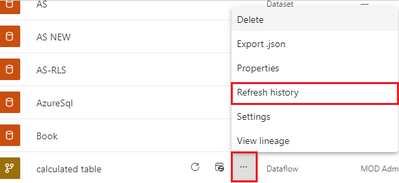
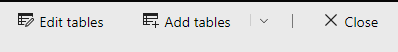
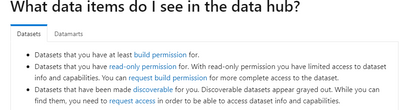
Hi @WindFarmer ,
The following limitations apply when working with DirectQuery for Power BI datasets and Analysis Services:
Use composite models in Power BI Desktop - Power BI | Microsoft Learn
Best regards.
Community Support Team_ Caitlyn