- Power BI forums
- Updates
- News & Announcements
- Get Help with Power BI
- Desktop
- Service
- Report Server
- Power Query
- Mobile Apps
- Developer
- DAX Commands and Tips
- Custom Visuals Development Discussion
- Health and Life Sciences
- Power BI Spanish forums
- Translated Spanish Desktop
- Power Platform Integration - Better Together!
- Power Platform Integrations (Read-only)
- Power Platform and Dynamics 365 Integrations (Read-only)
- Training and Consulting
- Instructor Led Training
- Dashboard in a Day for Women, by Women
- Galleries
- Community Connections & How-To Videos
- COVID-19 Data Stories Gallery
- Themes Gallery
- Data Stories Gallery
- R Script Showcase
- Webinars and Video Gallery
- Quick Measures Gallery
- 2021 MSBizAppsSummit Gallery
- 2020 MSBizAppsSummit Gallery
- 2019 MSBizAppsSummit Gallery
- Events
- Ideas
- Custom Visuals Ideas
- Issues
- Issues
- Events
- Upcoming Events
- Community Blog
- Power BI Community Blog
- Custom Visuals Community Blog
- Community Support
- Community Accounts & Registration
- Using the Community
- Community Feedback
Register now to learn Fabric in free live sessions led by the best Microsoft experts. From Apr 16 to May 9, in English and Spanish.
- Power BI forums
- Issues
- Issues
Share your ideas and vote for future features
- Mark all as New
- Mark all as Read
- Float this item to the top
- Subscribe
- Bookmark
- Subscribe to RSS Feed
-
Gateways
-
Report Server
-
Reports
Hi @asocorrocognex ,
This issue has been submitted internally with ICM 330413399
The product team will be investigating this issue and once any updates are available, I will sync the information for you here.
Best Regards,
Community Support Team _ Caitlyn
-
Gateways
Hi @DEVPEG,
Firstly, please make sure you are using the latest version of gateway and it’s running smoothly. Then, please take a look at the prerequisites part of this official document. It says that NpgSQL are needed for refresh.
Power Query PostgreSQL connector - Power Query | Microsoft Docs
Best Regards,
Community Support Team _ Caiyun
-
Gateways
Hi @mbasiddiqui
I found some similar issues , maybe you can refer to them .
SAP BW Data source unable to be added in Power Bi ... - Microsoft Power BI Community
Best Regards,
Community Support Team _ Ailsa Tao
-
Gateways
-
Reports
Same issue has been submited internal(ICM: 320764522), would update here as soon as possible if there is any progress about it.
Best Regards,
Community Support Team _ Yingjie Li
-
Gateways
Hi @ashleymarp ,
>>'The provider 'Microsoft.PowerBI.OleDb' is not registered.
Your issue seems related to oledb connector, please double check on your instance setting to confirm if it works.
Data Source isn’t registered in Power BI
Best Regards,
Community Support Team _ Caitlyn
-
Data Modeling
-
Gateways
-
Reports
Hi @AbcFitness,
May I know what is your data source and connection mode? Is your data source support Query folding? What kind of table did you configure incremental refresh on? If you check your refresh history, will you see any error on the refresh?
Incremental refresh for datasets and real-time data in Power BI - Power BI | Microsoft Docs
Troubleshoot incremental refresh and real-time data in Power BI - Power BI | Microsoft Docs
Best Regards,
Community Support Team _ Caiyun
-
Dashboards
-
Data Modeling
-
Gateways
Hi @ruthpozuelo
Fine , I will change the status to "Delivered" .
Best Regards,
Community Support Team _ Ailsa Tao
-
Gateways
Hi @zeida,
Do you mean you would like to refresh your dataset with service principal? If so, you could complete it with the Datasets-Refresh Dataset in Group rest api. But you need make sure you have the required scope Dataset.ReadWrite.All and you need enable required options in Admin portal of your Power BI.
Use Power BI API with service principal (Preview) | Microsoft Power BI Blog | Microsoft Power BI
As for the needs of gateway, Power BI refreshes your datasets with the credentials you provided for your data sources. If your data source is the one that couldn’t be accessed directly by Power BI service, then you need gateway to help you complete the connection. Service principal is just an identified used to call the rest api and data source couldn’t be added to service principal. No matter you are using Power BI account or service principal to call the api, Power BI will use the credential you provide to connect your data source and perform refresh.
Best Regards,
Community Support Team _ Caiyun
-
Gateways
Hi @CatalinLascu ,
I don't quite understand your question, what is the block you are referring to here? Are you encountering any errors and can you show the detailed error message?
Best Regards,
Community Support Team _ Caitlyn
-
Gateways
Seems like could not reproduce it in my side as far as my test.
Based on the pictures that you have provided, looks like you have used dataflow or datamarts which is used Power Query online to connect to the data source.
If try to connect to the same data source in Power BI Desktop by Power Query editor, whehter it works or still has the same issue that you can check it again.
Best Regards,
Community Support Team _ Yingjie Li
-
Gateways
Perhaps you can consider and try that:
- If there are multiple measures and complex, which may affect the performance that you can try to optimize them
- If try to cut the data size or use a small part of the same data source to create the same report and publish to Power BI Service, whther the data can be wholly loaded and shown.
Best Regards,
Community Support Team _ Yingjie Li
-
Data Modeling
-
Gateways
Please check that whether the Vnet gateway which you have added data source to it has been configured correctly, see:
Use virtual network data gateway and data sources in Power BI
Best Regards,
Community Support Team _ Yingjie Li
-
Gateways
Hi @Anonymous,
May I know whether you still have this issue? If you try these steps, will you still see this issue?
1 Refresh your browser page
2 Clear cookie and cache of your browser and re-sign in
3 Switch to other browsers
Best Regards,
Community Support Team _ Caiyun
-
Data Modeling
-
Gateways
Hi @marcosdp,
If you directly register your Azure SQL data source to your VNet gateway, will you see any error? Please create and save your dataflow after you register successfully there.
Best Regards,
Community Support Team _ Caiyun
-
Gateways
Hi @gtexeira
What do you need to refresh? Dataset , dataflow or datamart ? You can see scheduled refresh in Settings . Make sure the credentials can connect to your data source successfully . Then you can change your credentials in Settings => data source credentials .
Best Regards,
Community Support Team _ Ailsa Tao
-
Gateways
Seems like could not reproduce it in my side as far as my test.
Whether you have updated Power BI Desktop to the latest version(Aug 2022) and faced with this issue or in the previous version?
If try to clear the data source credentials in Power BI Desktop and reconnect to the same data source, wheter it works.
Best Regards,
Community Support Team _ Yingjie Li
-
Gateways
Hi @sandeeprave,
May I know whether your issue happens in Power BI Desktop or Power BI service? What operation were you performing when you see this issue? If you close Power BI and reopen later, will this issue still exist?
If this issue happens in Power BI Desktop, could you please try this step: disable Power BI infrastructure update option in Preview features of Options. After that, restart your Power BI Desktop and try again.
Best Regards,
Community Support Team _ Caiyun
-
APIS and Embedding
-
Gateways
Kindly see the comments below.
-
Data Modeling
-
Gateways
-
Reports
Hi @shivashankar4b7,
May I know whether you have problem on connecting to Oracle database with multiple credentials? Could you please make your issue more clear? Thanks in advance!
Best Regards,
Community Support Team _ Caiyun
-
Gateways
- New 7,838
- Needs Info 3,355
- Investigating 3,138
- Accepted 2,039
- Declined 38
- Delivered 3,751
Helpful resources
-
 v-xiaoyan-msft
on:
Power BI Embedded with DirectLake Dataset Error
v-xiaoyan-msft
on:
Power BI Embedded with DirectLake Dataset Error
- aschkan on: Alarm button in Power BI Service not named correct...
-
 v-yetao1-msft
on:
Unable to create new dataflows Power BI GCC tenant
v-yetao1-msft
on:
Unable to create new dataflows Power BI GCC tenant
- OlgaBlesa on: Los filtros Aplicados en un objeto visual no se ac...
-
 v-xiaoyan-msft
on:
Frequent "Cache.Key is denied" Refresh Failure on ...
v-xiaoyan-msft
on:
Frequent "Cache.Key is denied" Refresh Failure on ...
- mrmossevig on: Fabric Capacity App fails to load with 'An error o...
-
 v-yetao1-msft
on:
Something went wrong endless loop
v-yetao1-msft
on:
Something went wrong endless loop
-
 v-xiaoyan-msft
on:
Slicer bug?
v-xiaoyan-msft
on:
Slicer bug?
-
Element115
 on:
BUG::SLICER::IDbConnection interface
on:
BUG::SLICER::IDbConnection interface
- spindive on: Possible Bug with Rounding
-
Reports
9,670 -
Dashboards
3,903 -
Data Modeling
3,857 -
Gateways
2,042 -
Report Server
2,001 -
APIS and Embedding
1,885 -
Custom Visuals
1,670 -
Content Packs
502 -
Mobile
347 -
Need Help
11 -
Show and Tell
2 -
General Comment
2 -
Tips and Tricks
1 -
Power BI Desktop
1
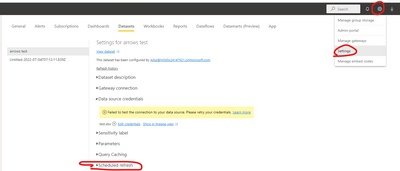
Hi @rafaeledeltec,
It should be a known issue. Part of the fix has been started to deploy into the product environment and will be finished in Early September.
Power BI users may see delay in refresh times or refreshes failing if the refresh operations involves XML processing. Users may see below error: Microsoft.AnalysisServices.OperationException: Failed to save modifications to the server. Error returned: 'Resource Governing: This operation was canceled because there wasn’t enough memory to finish running it. Either increase the memory of the Premium capacity where this dataset is hosted or reduce the memory footprint of your dataset by doing things like limiting the amount of imported data. More details: consumed memory MB, memory limit MB, database size before command execution MB
Best Regards,
Community Support Team _ Caiyun