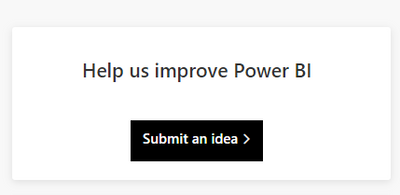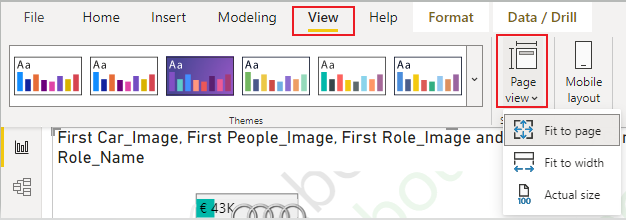- Power BI forums
- Updates
- News & Announcements
- Get Help with Power BI
- Desktop
- Service
- Report Server
- Power Query
- Mobile Apps
- Developer
- DAX Commands and Tips
- Custom Visuals Development Discussion
- Health and Life Sciences
- Power BI Spanish forums
- Translated Spanish Desktop
- Power Platform Integration - Better Together!
- Power Platform Integrations (Read-only)
- Power Platform and Dynamics 365 Integrations (Read-only)
- Training and Consulting
- Instructor Led Training
- Dashboard in a Day for Women, by Women
- Galleries
- Community Connections & How-To Videos
- COVID-19 Data Stories Gallery
- Themes Gallery
- Data Stories Gallery
- R Script Showcase
- Webinars and Video Gallery
- Quick Measures Gallery
- 2021 MSBizAppsSummit Gallery
- 2020 MSBizAppsSummit Gallery
- 2019 MSBizAppsSummit Gallery
- Events
- Ideas
- Custom Visuals Ideas
- Issues
- Issues
- Events
- Upcoming Events
- Community Blog
- Power BI Community Blog
- Custom Visuals Community Blog
- Community Support
- Community Accounts & Registration
- Using the Community
- Community Feedback
Register now to learn Fabric in free live sessions led by the best Microsoft experts. From Apr 16 to May 9, in English and Spanish.
- Power BI forums
- Issues
- Issues
Share your ideas and vote for future features
- Mark all as New
- Mark all as Read
- Float this item to the top
- Subscribe
- Bookmark
- Subscribe to RSS Feed
Hi,
In my opinion, if you want to get a solution for this kind of custom application problem as soon as possible based on your specific situation, I suggest you to open a support ticket to get direct help from the technical support team of Microsoft to have a remote session them to help you to make sure if this is an issue existing in the Power BI.
https://powerbi.microsoft.com/en-us/support/
Thank you very much!
Best Regards,
Community Support Team _Robert Qin
Hi,
If you have an idea to help to improve the PowerBI, you can go to the Power BI Idea to submit a new idea so that people with the same idea can vote for you. I will also vote for you.
Thank you very much!
Best Regards,
Community Support Team _Robert Qin
Hi @miazhx
May I know whether you are using Ultimate Decomposition Tree visual that is imported from AppSource? Is your report live connecting to SSAS or Power BI datasets?
Do you mean you couldn’t see the scroll down slider as the following screenshot showed when the report is using live connection mode?
Did you make any change to the format of this visual? How did you set your Page View?
Best Regards,
Community Support Team _ Caiyun
Hi,
According to my research, a similar issue has been reported internally, so stay tuned.
Problem description: Twilio connector that has worked, started failing 1/10/2022 with not connecting with Mashup Access Authorization Exception.
ICM: 283340356
In the latest update of this ICM, the engineers are currently trying to contact Twilio support to unblock and determine the root cause of the authentication issue.
I will update here once I get any information.
Thank you very much!
Best Regards,
Community Support Team _Robert Qin
Hi @cmsouth
My I know whether this issue happens when you set scheduled refresh at a relative fixed time? If you change the scheduled time, will you get same issue? What’s the data source of the dataset? What kind of connection mode does this dataset use to connect to the data source? Is this dataset created on a large amount of data from data source?
Best Regards,
Community Support Team _ Caiyun
Hi @rmh
May I know whether this issue happens when you try to open a report with Power BI Desktop? Will you get same issue if you open other reports? If it keeps happening, could you please try the solution here. If this issue only happens in a specific report, please let me know these information. Thanks in advance!
- The version of your Power BI Desktop
- The data source of your report
- The connection mode of this report
- Very large columns in the model?
Best Regards,
Community Support Team _ Caiyun
- New 7,843
- Needs Info 3,356
- Investigating 3,131
- Accepted 2,036
- Declined 38
- Delivered 3,747
Helpful resources
-
 v-xiaoyan-msft
on:
Possible Bug with Rounding
v-xiaoyan-msft
on:
Possible Bug with Rounding
- MattSwan on: Multi-Select Possible in Filter Panel even when Re...
-
 v-xiaoyan-msft
on:
TypeConversionFailure when not trying to convert
v-xiaoyan-msft
on:
TypeConversionFailure when not trying to convert
-
 Idrissshatila
on:
Power Query Filter Rows Basic UI bug
Idrissshatila
on:
Power Query Filter Rows Basic UI bug
-
 v-yetao1-msft
on:
Wrong french translation for "reader" permission
v-yetao1-msft
on:
Wrong french translation for "reader" permission
-
 v-yetao1-msft
on:
'Select All' option in a slicer is not intuitive w...
v-yetao1-msft
on:
'Select All' option in a slicer is not intuitive w...
- MurtoMan on: Bug in quick filter in PBI Desktop
-
 v-xiaoyan-msft
on:
PowerBI refresh showing success when the last refr...
v-xiaoyan-msft
on:
PowerBI refresh showing success when the last refr...
- Hari on: Admin Monitoring Workspace - Dataset has removed f...
-
 v-xiaoyan-msft
on:
Report jumps between two profile logins.
v-xiaoyan-msft
on:
Report jumps between two profile logins.
-
Reports
9,669 -
Dashboards
3,901 -
Data Modeling
3,857 -
Gateways
2,041 -
Report Server
2,001 -
APIS and Embedding
1,882 -
Custom Visuals
1,670 -
Content Packs
502 -
Mobile
347 -
Need Help
11 -
Show and Tell
2 -
General Comment
2 -
Power BI Desktop
1 -
Tips and Tricks
1