- Power BI forums
- Updates
- News & Announcements
- Get Help with Power BI
- Desktop
- Service
- Report Server
- Power Query
- Mobile Apps
- Developer
- DAX Commands and Tips
- Custom Visuals Development Discussion
- Health and Life Sciences
- Power BI Spanish forums
- Translated Spanish Desktop
- Power Platform Integration - Better Together!
- Power Platform Integrations (Read-only)
- Power Platform and Dynamics 365 Integrations (Read-only)
- Training and Consulting
- Instructor Led Training
- Dashboard in a Day for Women, by Women
- Galleries
- Community Connections & How-To Videos
- COVID-19 Data Stories Gallery
- Themes Gallery
- Data Stories Gallery
- R Script Showcase
- Webinars and Video Gallery
- Quick Measures Gallery
- 2021 MSBizAppsSummit Gallery
- 2020 MSBizAppsSummit Gallery
- 2019 MSBizAppsSummit Gallery
- Events
- Ideas
- Custom Visuals Ideas
- Issues
- Issues
- Events
- Upcoming Events
- Community Blog
- Power BI Community Blog
- Custom Visuals Community Blog
- Community Support
- Community Accounts & Registration
- Using the Community
- Community Feedback
Register now to learn Fabric in free live sessions led by the best Microsoft experts. From Apr 16 to May 9, in English and Spanish.
- Power BI forums
- Issues
- Issues
Share your ideas and vote for future features
- Mark all as New
- Mark all as Read
- Float this item to the top
- Subscribe
- Bookmark
- Subscribe to RSS Feed
-
APIS and Embedding
-
Mobile
Hi @X_Pierre
I updated my Apple system to ios16 and selected a report with five pages in the power bi app and tested it with success, every report page loaded successfully and displayed properly.
Is it related to the loading speed of your phone, etc.? Perhaps you have a larger report?
Have you tried opening other reports and can they be displayed properly or do you have the same problem?
Best regards,
Community Support Team Selina zhu
-
Mobile
-
Reports
Hi @Anonymous ,
In order for us to better reproduce your problem, in which mobile operating system does this problem occur? Or do both Android and ios users give feedback on such issues?
Best Regards,
Community Support Team _ Caitlyn
-
Custom Visuals
-
Mobile
-
Reports
Hi @paulmmorgan
I am so glad to hear that your issue has been fixed . Thanks for your sharing .
Best Regards,
Community Support Team _ Ailsa Tao
-
Mobile
-
Reports
Hi @hongju
Your issue will be fixed in mid-October . Please wait patiently .
Best Regards,
Community Support Team _ Ailsa Tao
-
Mobile
Hi @FireFighter1017 ,
Thank you for your suggestion, in order to get a better solution to your feedback, you can post this post to the forum feedback communityCommunity Feedback - Microsoft Power BI Community, where the community Admin will collect and adopt the comments and suggestions from users and optimize the forum.
Best regards,
Community Support Team Selina zhu
Hi @madhurjjw
What is your Desktop version ? September version has been updated , you can update your Desktop to the latest one and try again .
Best Regards,
Community Support Team _ Ailsa Tao
Hi @atifakram,
Did you ever login in successfully before? What’s the version of your mobile app? Is it the latest version? Are you using the IOS app or Android app? If you close the app and try again, will you also see this error?
Best Regards,
Community Support Team _ Caiyun
-
Mobile
Hi @atifakram
1. Please check whether the user has the permission to access to the report .
2. Please check whether the user has Pro or PPU license if your content in shared capacity . If your content is in Premium capacity , users do not need Pro or PPU licenses .
3. Please check whether the user is in the RLS Members .
Best Regards,
Community Support Team _ Ailsa Tao
-
Mobile
Hi @Anonymous
There is currently no similar known issue. Did you refresh dataset in Desktop ? So your data source is dataset ? Can't all datasets be refreshed ? Is there an error during the refresh process ?
Best Regards,
Community Support Team _ Ailsa Tao
Hi @sc27314
I am so glad to hear that your issue has been fixed . I will change the status to "Delivered" .
Best Regards,
Community Support Team _ Ailsa Tao
Hi @hongju,
According to the reply from the product group, this issue will be fixed together with another translation issue: https://community.powerbi.com/t5/Issues/Typo-at-metric-activity-on-Mobile-app-in-Korean/idi-p/269678.... Please be patient for the fix. Thanks for your understanding!
Best Regards,
Community Support Team _ Caiyun
-
Mobile
Hi @hongju,
The product group is working on the fix and this issue is most likely fixed in the next version released to App Store around September 18th.
Best Regards,
Community Support Team _ Caiyun
-
Mobile
Hi @mphillips09
Based on the same permissions, what about his license ? Expired ?
Best Regards,
Community Support Team _ Ailsa Tao
-
Mobile
Update:
The fix for this issue will be available in an App Store update in September.
Best Regards,
Community Support Team _ Yingjie Li
-
Mobile
Hi @sprejerlaila,
Currently, you could design for reading and interacting with reports or dashboards on phones by the following methods. But you need to view the design from the phones.
About mobile-optimized Power BI reports - Power BI | Microsoft Docs
Embedding a Power BI report with mobile layout in Power BI embedded analytics | Microsoft Docs
Optimize a dashboard for mobile phones - Power BI | Microsoft Docs
But if you would like to view a report in mobile layout in browser, it should be not supported for now. For such kind of needs, you could vote for similar ideas in Power BI Ideas. It’s a place the product group collects suggestions from users to improve this product.
https://ideas.powerbi.com/ideas/idea/?ideaid=cec7c5df-c128-43c8-918f-de1f5df8440e
https://ideas.powerbi.com/ideas/search-ideas/?q=view%20reprot%20in%20mobile%20layout%20in%20browser
Best Regards,
Community Support Team _ Caiyun
-
Mobile
Whether there is any error message about it when you try to save the pbix file from Power BI Desktop? If cannot save it, have you tried to use 'Save as' to check it again.
If save as also not works, which version of Power BI Desktop you have used and how did you get this report, create on-premise or connect from other datasets.
Best Regards,
Community Support Team _ Yingjie Li
-
Mobile
Kindly check the comments below
-
Custom Visuals
-
Dashboards
-
Mobile
-
Reports
Hi @rmadche ,
I can't reproduce your problem, it worked fine with me.
Could you please provide us with your test version and your mobile system so that we can help you better.
Best Regards,
Community Support Team _ Caitlyn
-
Mobile
-
Reports
If you have purchased Power BI Pro license as an individual, see:
Sign up for or purchase the Power BI service as an individual
If your are members of your organizations, please contact your administrator to assign Power BI licenses to yours in admin center after purchasing, see:
- Licensing the Power BI service for users in your organization
- Purchase and assign Power BI Pro user licenses
Best Regards,
Community Support Team _ Yingjie Li
- New 7,844
- Needs Info 3,356
- Investigating 3,134
- Accepted 2,036
- Declined 38
- Delivered 3,747
Helpful resources
- spindive on: Possible Bug with Rounding
-
 v-xiaoyan-msft
on:
export to excel
v-xiaoyan-msft
on:
export to excel
-
 v-xiaoyan-msft
on:
Is there any way to see the full name of the colum...
v-xiaoyan-msft
on:
Is there any way to see the full name of the colum...
-
 v-xiaoyan-msft
on:
Issue with Client Credentials Grant Type for Power...
v-xiaoyan-msft
on:
Issue with Client Credentials Grant Type for Power...
- MattSwan on: Multi-Select Possible in Filter Panel even when Re...
-
 v-xiaoyan-msft
on:
TypeConversionFailure when not trying to convert
v-xiaoyan-msft
on:
TypeConversionFailure when not trying to convert
-
 Idrissshatila
on:
Power Query Filter Rows Basic UI bug
Idrissshatila
on:
Power Query Filter Rows Basic UI bug
-
 v-yetao1-msft
on:
Wrong french translation for "reader" permission
v-yetao1-msft
on:
Wrong french translation for "reader" permission
-
 v-yetao1-msft
on:
'Select All' option in a slicer is not intuitive w...
v-yetao1-msft
on:
'Select All' option in a slicer is not intuitive w...
- MurtoMan on: Bug in quick filter in PBI Desktop
-
Reports
9,669 -
Dashboards
3,902 -
Data Modeling
3,856 -
Gateways
2,042 -
Report Server
2,001 -
APIS and Embedding
1,884 -
Custom Visuals
1,670 -
Content Packs
502 -
Mobile
347 -
Need Help
11 -
Show and Tell
2 -
General Comment
2 -
Tips and Tricks
1 -
Power BI Desktop
1
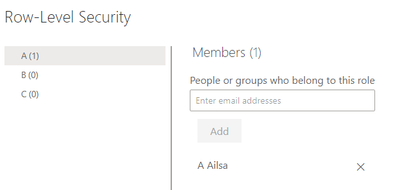
Hi @beatrice ,
Does this problem still exist? I just ran a simple test using an Android machine and it worked fine. This may be a temporary glitch, you can try it again to see if it returns to normal.
Best Regards,
Community Support Team _ Caitlyn