- Power BI forums
- Updates
- News & Announcements
- Get Help with Power BI
- Desktop
- Service
- Report Server
- Power Query
- Mobile Apps
- Developer
- DAX Commands and Tips
- Custom Visuals Development Discussion
- Health and Life Sciences
- Power BI Spanish forums
- Translated Spanish Desktop
- Power Platform Integration - Better Together!
- Power Platform Integrations (Read-only)
- Power Platform and Dynamics 365 Integrations (Read-only)
- Training and Consulting
- Instructor Led Training
- Dashboard in a Day for Women, by Women
- Galleries
- Community Connections & How-To Videos
- COVID-19 Data Stories Gallery
- Themes Gallery
- Data Stories Gallery
- R Script Showcase
- Webinars and Video Gallery
- Quick Measures Gallery
- 2021 MSBizAppsSummit Gallery
- 2020 MSBizAppsSummit Gallery
- 2019 MSBizAppsSummit Gallery
- Events
- Ideas
- Custom Visuals Ideas
- Issues
- Issues
- Events
- Upcoming Events
- Community Blog
- Power BI Community Blog
- Custom Visuals Community Blog
- Community Support
- Community Accounts & Registration
- Using the Community
- Community Feedback
Register now to learn Fabric in free live sessions led by the best Microsoft experts. From Apr 16 to May 9, in English and Spanish.
- Power BI forums
- Issues
- Issues
Share your ideas and vote for future features
- Mark all as New
- Mark all as Read
- Float this item to the top
- Subscribe
- Bookmark
- Subscribe to RSS Feed
-
Data Modeling
Glad to hear that this issue can be resolved, the thread would be closed.
Best Regards,
Community Support Team _ Yingjie Li
-
Data Modeling
Hi @Anonymous
Is this your first time creating a datamart ? Has it worked successfully before ? If yes , have you made any updates to the datamart ? What is the data source of your datamart ?
Best Regards,
Community Support Team _ Ailsa Tao
-
Data Modeling
Hi @Wienforth
You mentioned that "When I revert the connection back to the original dataset the duplicated table vanish which is what I expect. " , can you explain it in detail ?
You created measures in table PBI_Measures and then switch the connection to different Power BI dataset , then reconnect to the original dataset,right ?
You also mentioned that "When I move both measures to a different table, the PBI_Measures table does not get duplicated." ,what is the outcome you want to achieve? As you said above, you want it to vanish. Now wouldn't MEASURE not have a duplicate value be exactly what you expect?
I'm a bit confused and look forward to your reply!
Best Regards,
Community Support Team _ Ailsa Tao
-
Data Modeling
Hi @Anonymous
Your issue has been solved in the latest version . You can install it and have a try .
Best Regards,
Community Support Team _ Ailsa Tao
-
Data Modeling
-
Reports
-
Data Modeling
-
Data Modeling
Hi @peterg0417 ,
I made a simple test that you can try change values to none.
Best regards.
Community Support Team_Caitlyn
-
Dashboards
-
Data Modeling
Hi @TaylorClark
Thank you for your reply, if there is any progress on this issue, I hope you can update your reply here, thanks again!
Best Regards,
Community Support Team _ Ailsa Tao
-
Data Modeling
May I know whether the tables in your report coming from two or more separate data sources? If so, what kind of connect mode did you used to connect to these data source? Import or Direct Query? I found a similar issue reported internally but I need to confirm whether these two issues are completely same.
Best Regards,
Community Support Team _ Caiyun
-
Data Modeling
Thanks for Silviu_O ‘s sharing.
You may downloaded it once more and gave "repair" to reinstall.
Best regards.
Community Support Team_ Caitlyn
-
Data Modeling
Hi @drscott1
Based on the above information, if you are a Power BI Pro licensee, you can create a support ticket for free and a dedicated Microsoft engineer will come to solve the problem for you.
It would be great if you continue to share in this issue to help others with similar problems after you know the root cause or solution.
The link of Power BI Support: https://powerbi.microsoft.com/en-us/support/
For how to create a support ticket, please refer to https://community.powerbi.com/t5/Community-Blog/How-to-create-a-support-ticket-in-Power-BI/ba-p/6830...
Best Regards,
Community Support Team _ Ailsa Tao
-
Data Modeling
Hi @jcaubin
I don't really understand your question, what operation are you doing that gives this error? Can you describe your steps in detail? Can you provide a screenshot of the error?
Best Regards,
Community Support Team _ Ailsa Tao
-
Data Modeling
-
Data Modeling
Hi @mmathewson
I tested what you said, I created 2 relationships and when I mouse over the relationship, the one highlighted is the one selected by the mouse. You can refer to what I did. My Desktop version is 2.122.746.0 64-bit (October 2023).
Or you can provide your sample(remove sensitive info) for reference .
How to provide sample data in the Power BI Forum - Microsoft Fabric Community
Best Regards,
Community Support Team _ Ailsa Tao
-
Data Modeling
-
Data Modeling
Hi @wegemmell ,
Please provide more information like error message, do you have this issue below, if yes, it is a known issue and engineers are doing their best to fix it.
|
An error happened while reading data from the provider: 'Invalid operation. The connection is closed.' |
Best regards.
Community Support Team_ Caitlyn
-
Data Modeling
Hi @saintsitive
Is the size of your display and the pixels the same as your colleagues?
Best Regards,
Community Support Team _ Ailsa Tao
-
Data Modeling
Known issue, product team has a fix on it.
-
Dashboards
-
Data Modeling
-
Reports
Hi all,
There has been internal feedback from engineers about this issue and it will be fixed in a future release, no definite ETA at this time.
Best regards.
Community Support Team_Caitlyn
-
Data Modeling
- New 7,843
- Needs Info 3,356
- Investigating 3,131
- Accepted 2,036
- Declined 38
- Delivered 3,747
Helpful resources
-
 v-xiaoyan-msft
on:
Possible Bug with Rounding
v-xiaoyan-msft
on:
Possible Bug with Rounding
- MattSwan on: Multi-Select Possible in Filter Panel even when Re...
-
 v-xiaoyan-msft
on:
TypeConversionFailure when not trying to convert
v-xiaoyan-msft
on:
TypeConversionFailure when not trying to convert
-
 Idrissshatila
on:
Power Query Filter Rows Basic UI bug
Idrissshatila
on:
Power Query Filter Rows Basic UI bug
-
 v-yetao1-msft
on:
Wrong french translation for "reader" permission
v-yetao1-msft
on:
Wrong french translation for "reader" permission
-
 v-yetao1-msft
on:
'Select All' option in a slicer is not intuitive w...
v-yetao1-msft
on:
'Select All' option in a slicer is not intuitive w...
- MurtoMan on: Bug in quick filter in PBI Desktop
-
 v-xiaoyan-msft
on:
PowerBI refresh showing success when the last refr...
v-xiaoyan-msft
on:
PowerBI refresh showing success when the last refr...
- Hari on: Admin Monitoring Workspace - Dataset has removed f...
-
 v-xiaoyan-msft
on:
Report jumps between two profile logins.
v-xiaoyan-msft
on:
Report jumps between two profile logins.
-
Reports
9,669 -
Dashboards
3,901 -
Data Modeling
3,857 -
Gateways
2,041 -
Report Server
2,001 -
APIS and Embedding
1,882 -
Custom Visuals
1,670 -
Content Packs
502 -
Mobile
347 -
Need Help
11 -
Show and Tell
2 -
General Comment
2 -
Tips and Tricks
1 -
Power BI Desktop
1
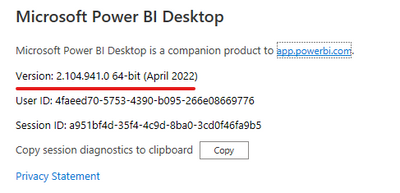
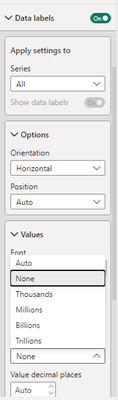

Hi @Vinz
Have you previously edited description inside the properties of an external page, and what is the version of your Service? You can change the description in dataflow's detail page .
Best Regards,
Community Support Team _ Ailsa Tao