- Power BI forums
- Updates
- News & Announcements
- Get Help with Power BI
- Desktop
- Service
- Report Server
- Power Query
- Mobile Apps
- Developer
- DAX Commands and Tips
- Custom Visuals Development Discussion
- Health and Life Sciences
- Power BI Spanish forums
- Translated Spanish Desktop
- Power Platform Integration - Better Together!
- Power Platform Integrations (Read-only)
- Power Platform and Dynamics 365 Integrations (Read-only)
- Training and Consulting
- Instructor Led Training
- Dashboard in a Day for Women, by Women
- Galleries
- Community Connections & How-To Videos
- COVID-19 Data Stories Gallery
- Themes Gallery
- Data Stories Gallery
- R Script Showcase
- Webinars and Video Gallery
- Quick Measures Gallery
- 2021 MSBizAppsSummit Gallery
- 2020 MSBizAppsSummit Gallery
- 2019 MSBizAppsSummit Gallery
- Events
- Ideas
- Custom Visuals Ideas
- Issues
- Issues
- Events
- Upcoming Events
- Community Blog
- Power BI Community Blog
- Custom Visuals Community Blog
- Community Support
- Community Accounts & Registration
- Using the Community
- Community Feedback
Register now to learn Fabric in free live sessions led by the best Microsoft experts. From Apr 16 to May 9, in English and Spanish.
- Power BI forums
- Issues
- Issues : New Ideas
Share your ideas and vote for future features
- Mark all as New
- Mark all as Read
- Float this item to the top
- Subscribe
- Bookmark
- Subscribe to RSS Feed
-
Dashboards
Hi @mrmossevig
There is no other user feedback on a similar issue. When did this problem appear? Have you recently added a lot of content inside Fabric compute capacity, resulting in a lack of memory? How much did you expand your capacity from?
Best Regards,
Community Support Team _ Ailsa Tao
-
Dashboards
Hi @Jerinfonterra ,
If scrolling the scroll axis to the right does it work for you? Have you tried resizing the page in Power BI Desktop?
Best regards.
Community Support Team_Caitlyn
-
Dashboards
-
Reports
Hi @MattSwan ,
We need more information about this issue, could you please provide the version of Power BI Desktop and Power BI Service you are using. so we can reproduce the issue?
We'll get back to the product team as soon as it's acknowledged as an issue!
Thanks in advance!
Best regards.
Community Support Team_Caitlyn
-
Dashboards
Hi @MurtoMan
We have seen on the internal platform that other engineers have reported this issue and submitted it.
The engineers on the product team are now aware and will do their best to resolve the issue. I will update here if there is any progress, so please be patient!
Best Regards,
Community Support Team _ Ailsa Tao
-
Dashboards
Hi @ewohmot ,
Users with free licenses can use the Power BI service to connect to data and create reports and dashboards for their own use. They can't use the Power BI sharing or collaborating features with others, or publish content to other people's workspaces. However, Pro and PPU users can share content and collaborate with free users if the content is saved in workspaces hosted in Premium capacity or Fabric F64 or greater capacity.
Power BI service features by license type - Power BI | Microsoft Learn
Best regards.
Community Support Team_Caitlyn
-
Dashboards
-
Reports
Hi @gfbentes55_sema ,
Could you please elaborate on exactly what problems you are experiencing? Is there a screenshot or error message about the issue?
At which step of the operation is the problem occurring?
Best regards.
Community Support Team_Caitlyn
-
Dashboards
Hi @ClaretBlue ,
Have you recently made any changes to the original report for this dashboard?
Can you please update this report on Power BI Desktop and re-upload it and refresh it again to see if the issue is resolved?
Best regards.
Community Support Team_Caitlyn
-
Dashboards
Hi @jj6291
Which visual exactly are you using? Also can you provide the placement of the fields and related settings inside the visual format?
Best Regards,
Community Support Team _ Ailsa Tao
-
Dashboards
Hi @chuusan ,
We have reported this issue and submitted it to the product team.
They have been aware of the issue and the engineers will do their best to resolve it. I will update here if there is any progress, thanks for your patience.
Best regards.
Community Support Team_ Caitlyn
-
Dashboards
How are you connected to Databricks? Using Desktop's built-in connector? I have an official document that describes how to connect to Databricks.
Connect Power BI to Azure Databricks - Azure Databricks | Microsoft Learn
Best Regards,
Community Support Team _ Ailsa Tao
-
Dashboards
Hi @BLSR09
Which version of March did you install? I also have Desktop from March and I can use Power Automate just fine, you might be able to uninstall Desktop and do a fresh install.
Best Regards,
Community Support Team _ Ailsa Tao
-
Dashboards
-
Report Server
-
Reports
Hi @Shashi_Pothu-99 ,
Based on the above information, your issue is complex which may need to collect log files for further troubleshooting. Since community support engineers don't have that access, I would suggest opening a Support Ticket. If you are a Power BI Pro or Fabric licensee, you can create a support ticket for free and a dedicated Microsoft engineer will come to solve the problem for you.
It would be great if you continue to share in this issue to help others with similar problems after you know the root cause or solution.
The link of Power BI Support: Support | Microsoft Power BI
For how to create a support ticket, please refer to How to create a support ticket in Power BI - Microsoft Power BI Community
Best Regards,
Community Support Team _ Caitlyn
-
Dashboards
-
Gateways
Hi @mafin ,
We've seen this problem occur when you try to apply changes. please make sure that the data types of your columns are correctly set. If you have recently renamed a table in your data model, try changing the name of the table again. Once the changes are saved, you can rename it back to the original name.
You may also try to build a new report using the same data source. If you can connect to the data source in your new report, you might need to delete and re-add the permission in Data Source Setting to reconnect to your data source.
Best regards.
Community Support Team_Caitlyn
-
Dashboards
Hi all ,
This issue has been fixed , please check it on Service .
Best Regards,
Community Support Team _ Ailsa Tao
-
Dashboards
Hi @DaniloM
I am so glad that you have found the workaround ! I will change the status to "Delivered" . Thanks for your sharing .
Best Regards,
Community Support Team _ Ailsa Tao
-
Dashboards
Hi @sjpbi ,
You can use var _select = selectedvalue(Dim_Date_ALL[YrQtrName])) to get the year you want, so your expression should change to PBMins[MeetingYrQtr]=_select
Best regards,
Community Support Team_ Scott Chang
-
Dashboards
-
Data Modeling
-
Reports
What version of desktop are you currently using?Did you make sure databricks has the tables you want to associate with?
Best Regards,
Community Support Team _ Ailsa Tao
-
Dashboards
-
Data Modeling
-
Reports
Hi @Hanbo
When you share your dashboard to your members , you need to enter their account , then they will see the email in their mailbox . Other than that, both your notification and their notification will show the corresponding message. See that bell-like icon down there? That's notification.
Best Regards,
Community Support Team _ Ailsa Tao
-
Dashboards
Hi @graefs
I am so glad to hear that you have fixed your issue . I will change the status to "Delivered" .
Best Regards,
Community Support Team _ Ailsa Tao
-
Dashboards
-
Reports
- New 7,840
- Needs Info 3,357
- Investigating 3,136
- Accepted 2,039
- Declined 38
- Delivered 3,749
Helpful resources
-
 v-yetao1-msft
on:
Unable to create new dataflows Power BI GCC tenant
v-yetao1-msft
on:
Unable to create new dataflows Power BI GCC tenant
-
 v-yetao1-msft
on:
Los filtros Aplicados en un objeto visual no se ac...
v-yetao1-msft
on:
Los filtros Aplicados en un objeto visual no se ac...
-
 v-xiaoyan-msft
on:
Frequent "Cache.Key is denied" Refresh Failure on ...
v-xiaoyan-msft
on:
Frequent "Cache.Key is denied" Refresh Failure on ...
- mrmossevig on: Fabric Capacity App fails to load with 'An error o...
-
 v-yetao1-msft
on:
Something went wrong endless loop
v-yetao1-msft
on:
Something went wrong endless loop
-
 v-xiaoyan-msft
on:
Slicer bug?
v-xiaoyan-msft
on:
Slicer bug?
-
Element115
 on:
BUG::SLICER::IDbConnection interface
on:
BUG::SLICER::IDbConnection interface
- spindive on: Possible Bug with Rounding
-
 v-xiaoyan-msft
on:
export to excel
v-xiaoyan-msft
on:
export to excel
-
 v-xiaoyan-msft
on:
Is there any way to see the full name of the colum...
v-xiaoyan-msft
on:
Is there any way to see the full name of the colum...
-
Reports
9,670 -
Dashboards
3,903 -
Data Modeling
3,857 -
Gateways
2,042 -
Report Server
2,001 -
APIS and Embedding
1,885 -
Custom Visuals
1,670 -
Content Packs
502 -
Mobile
347 -
Need Help
11 -
Show and Tell
2 -
General Comment
2 -
Tips and Tricks
1 -
Power BI Desktop
1
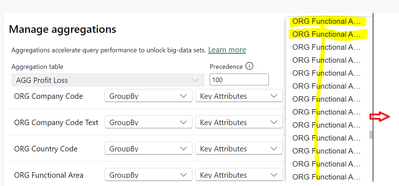


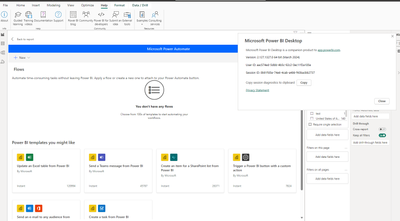
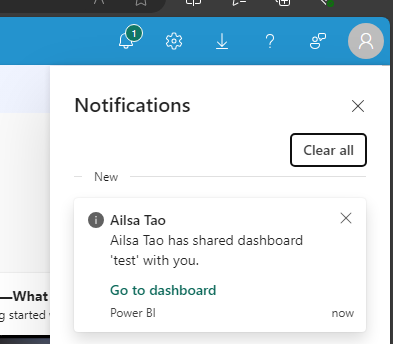
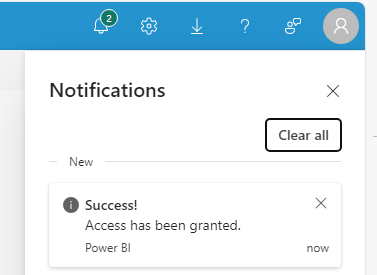
Hi @OlgaBlesa
How did you set up the filter? Can you provide a detailed step-by-step procedure? For example, how did you set it up in Desktop? What kind of effect does it show? What is the effect after uploading to Service?
If you can describe your problem in detail through screenshots or videos, it will help us solve your problem better. Thank you for your cooperation!
Best Regards,
Community Support Team _ Ailsa Tao