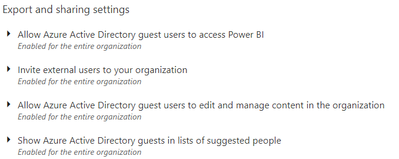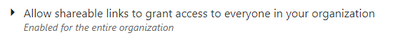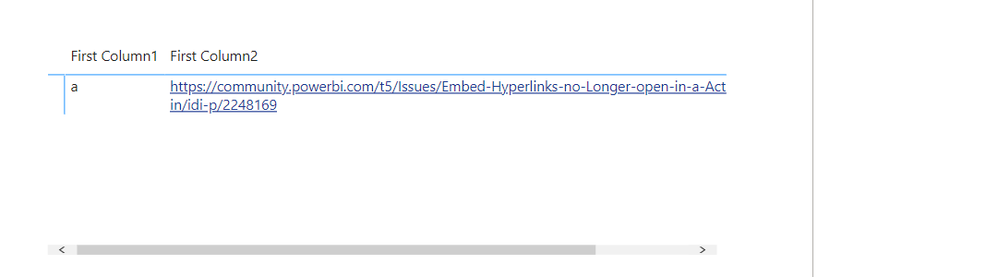- Power BI forums
- Updates
- News & Announcements
- Get Help with Power BI
- Desktop
- Service
- Report Server
- Power Query
- Mobile Apps
- Developer
- DAX Commands and Tips
- Custom Visuals Development Discussion
- Health and Life Sciences
- Power BI Spanish forums
- Translated Spanish Desktop
- Power Platform Integration - Better Together!
- Power Platform Integrations (Read-only)
- Power Platform and Dynamics 365 Integrations (Read-only)
- Training and Consulting
- Instructor Led Training
- Dashboard in a Day for Women, by Women
- Galleries
- Community Connections & How-To Videos
- COVID-19 Data Stories Gallery
- Themes Gallery
- Data Stories Gallery
- R Script Showcase
- Webinars and Video Gallery
- Quick Measures Gallery
- 2021 MSBizAppsSummit Gallery
- 2020 MSBizAppsSummit Gallery
- 2019 MSBizAppsSummit Gallery
- Events
- Ideas
- Custom Visuals Ideas
- Issues
- Issues
- Events
- Upcoming Events
- Community Blog
- Power BI Community Blog
- Custom Visuals Community Blog
- Community Support
- Community Accounts & Registration
- Using the Community
- Community Feedback
Register now to learn Fabric in free live sessions led by the best Microsoft experts. From Apr 16 to May 9, in English and Spanish.
- Power BI forums
- Issues
- Issues
Share your ideas and vote for future features
- Mark all as New
- Mark all as Read
- Float this item to the top
- Subscribe
- Bookmark
- Subscribe to RSS Feed
-
Dashboards
-
Reports
-
Dashboards
If you have access to Admin Portal in Power BI Service, please check these options in tenant settings:
If you have not access, please contact your administrator to check it.
In addition, this document introduces more details about sharing contents outside your organization that you can refer: Share outside your organization
Best Regards,
Community Support Team _ Yingjie Li
-
Dashboards
-
Dashboards
-
Report Server
-
Dashboards
-
Reports
-
Dashboards
-
Reports
-
Dashboards
Update from PG team:
If only of the axes is log and other is linear the line will be wrong (because you can't draw a straight line representing symmetry in this case anyways). If both axes are log, it would be possible to draw the correct line but the logic needs to be fixed.
Currently the way the user can get a correct line is:
1. Both axes are linear
2. Both axes are log and the x and y axis have the same start/end
If there is any ETA about this issue, would update continously.
Best Regards,
Community Support Team _ Yingjie Li
-
Dashboards
-
Reports
Hi,
According to my research and test, I can normally open the matrix visual on the Power BI service.
Therefore, I suggest you to update to the latest version of the Power BI desktop and check if this problem can disappear.
If you still have a problem, I suggest you to open a support ticket to get direct help from the technical support team of Microsoft.
https://powerbi.microsoft.com/en-us/support/
Thank you very much!
Best Regards,
Community Support Team _Robert Qin
-
Dashboards
-
Dashboards
Hi @Anonymous
Have reported in internally(ICM 279612366). Will sync here once there is any update.
Best Regards,
Community Support Team _ Caiyun
-
Dashboards
Hi,
According to my research, some similar issues have been reported internally, so stay tuned.ICM: 278154708
In the latest update of this ICM, the engineers are still working to investigate on this issue.
I will update here once I get any information.
Thank you very much!
Best Regards,
Community Support Team _Robert Qin
-
Dashboards
-
Reports
-
APIS and Embedding
-
Dashboards
-
Data Modeling
-
Gateways
-
Report Server
-
Reports
Hi @jfox0603
Thanks for your feedback. Could you please provide a screenshot to let me know how you set your Power Automate flow so I can test at my side?
Best Regards,
Community Support Team _Caiyun
-
Dashboards
-
Dashboards
-
Reports
-
Dashboards
-
Dashboards
-
Reports
Hi @Luis-DevOps
May I know whether you got any error message in your dataset refresh history? Has the amount of data in your dataflow increased compared to before?
If you refresh your dataset by on-demand refresh, will it refresh within 60 minutes? Is your issue happening on a relatively fixed time?
Best Regards,
Community Support Team _ Caiyun
-
Dashboards
-
Reports
Hi @Jferrer
May I know whether you only get this issue on a specific report dataset? Is the refresh failure at a relatively fixed time? If you refresh it by on-demand refresh, will it be refreshed successfully?
Best Regards,
Community Support Team _Caiyun
-
Dashboards
-
Dashboards
- New 7,840
- Needs Info 3,355
- Investigating 3,137
- Accepted 2,039
- Declined 38
- Delivered 3,750
Helpful resources
-
 v-yetao1-msft
on:
Unable to create new dataflows Power BI GCC tenant
v-yetao1-msft
on:
Unable to create new dataflows Power BI GCC tenant
-
 v-yetao1-msft
on:
Los filtros Aplicados en un objeto visual no se ac...
v-yetao1-msft
on:
Los filtros Aplicados en un objeto visual no se ac...
-
 v-xiaoyan-msft
on:
Frequent "Cache.Key is denied" Refresh Failure on ...
v-xiaoyan-msft
on:
Frequent "Cache.Key is denied" Refresh Failure on ...
-
 v-yetao1-msft
on:
Fabric Capacity App fails to load with 'An error o...
v-yetao1-msft
on:
Fabric Capacity App fails to load with 'An error o...
-
 v-yetao1-msft
on:
Something went wrong endless loop
v-yetao1-msft
on:
Something went wrong endless loop
-
 v-xiaoyan-msft
on:
Slicer bug?
v-xiaoyan-msft
on:
Slicer bug?
-
Element115
 on:
BUG::SLICER::IDbConnection interface
on:
BUG::SLICER::IDbConnection interface
- spindive on: Possible Bug with Rounding
-
 v-xiaoyan-msft
on:
export to excel
v-xiaoyan-msft
on:
export to excel
-
 v-xiaoyan-msft
on:
Is there any way to see the full name of the colum...
v-xiaoyan-msft
on:
Is there any way to see the full name of the colum...
-
Reports
9,670 -
Dashboards
3,903 -
Data Modeling
3,857 -
Gateways
2,042 -
Report Server
2,001 -
APIS and Embedding
1,885 -
Custom Visuals
1,670 -
Content Packs
502 -
Mobile
347 -
Need Help
11 -
Show and Tell
2 -
General Comment
2 -
Tips and Tricks
1 -
Power BI Desktop
1