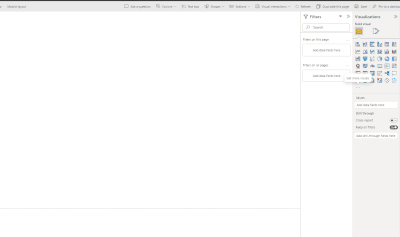- Power BI forums
- Updates
- News & Announcements
- Get Help with Power BI
- Desktop
- Service
- Report Server
- Power Query
- Mobile Apps
- Developer
- DAX Commands and Tips
- Custom Visuals Development Discussion
- Health and Life Sciences
- Power BI Spanish forums
- Translated Spanish Desktop
- Power Platform Integration - Better Together!
- Power Platform Integrations (Read-only)
- Power Platform and Dynamics 365 Integrations (Read-only)
- Training and Consulting
- Instructor Led Training
- Dashboard in a Day for Women, by Women
- Galleries
- Community Connections & How-To Videos
- COVID-19 Data Stories Gallery
- Themes Gallery
- Data Stories Gallery
- R Script Showcase
- Webinars and Video Gallery
- Quick Measures Gallery
- 2021 MSBizAppsSummit Gallery
- 2020 MSBizAppsSummit Gallery
- 2019 MSBizAppsSummit Gallery
- Events
- Ideas
- Custom Visuals Ideas
- Issues
- Issues
- Events
- Upcoming Events
- Community Blog
- Power BI Community Blog
- Custom Visuals Community Blog
- Community Support
- Community Accounts & Registration
- Using the Community
- Community Feedback
Register now to learn Fabric in free live sessions led by the best Microsoft experts. From Apr 16 to May 9, in English and Spanish.
- Power BI forums
- Issues
- Issues
Share your ideas and vote for future features
- Mark all as New
- Mark all as Read
- Float this item to the top
- Subscribe
- Bookmark
- Subscribe to RSS Feed
-
Dashboards
Hi @Anonymous ,
In my testing, there is no problem.
Do you have any other developments? For example, has there been any discovery related to what you said might be related to the pipeline?
Best regards,
Community Support Team Selina zhu
-
Dashboards
-
Reports
-
Dashboards
-
Data Modeling
-
Reports
-
Dashboards
-
Reports
Hi @lbrooks ,
If you would like to suggest some feature improvements. I have found users with similar needs to you here Ideas (powerbi.com) , you may vote the idea and comment to improve this feature. It is a place for customers provide feedback about Microsoft Office products . What’s more, if a feedback is high voted there by other customers, it will be promising that Microsoft Product Team will take it into consideration when designing the next version in the future.
Best regards,
Community Support Team Selina zhu
-
Dashboards
-
Dashboards
Hi @KyCUBE ,
I did a simple test, but it doesn't seem to reproduce your problem successfully.
For Power BI Service, the version I tested was 13.0.19403.8
For Power BI Desktop, the version I tested was 2.110.1085.0 64-bit (October 2022)
Best Regards,
Community Support Team _ Caitlyn
-
Custom Visuals
-
Dashboards
-
Dashboards
-
Reports
-
Dashboards
Still could not reproduce this issue in my side.
I have set custom settings for the table visual, remove/add columns to the visual would not affect the result of exporting to ppt from Power BI Service as I previous post.
Whether could provide the detailed steps of personalize table visual to reproduce it better.
Best Regards,
Community Support Team _ Yingjie Li
-
Custom Visuals
-
Dashboards
-
Reports
Hi @jbazelans
Please correct me if I wrongly understood your question .
You sign in with service account and then return to the previous pane , then you sign in with your account and use your phone for the authentication . You ended up logging into Power BI Service under the service account ? What is the service account you mentioned ?
Best Regards,
Community Support Team _ Ailsa Tao
-
Dashboards
-
Dashboards
-
Reports
Hi @BrunoRodrigues2 ,
So you're saying that when you try to edit this data source credential, it stays in the loading screen and doesn't show a successful edit or any error message such as load timeout or credential modification failure?
If you close the browser and restart it, did you try again? Do you get similar error codes when editing credentials to other data sources? Also: Make sure that your network environment is stable.
Best regards,
Community Support Team Selina zhu
-
Dashboards
Hi @JConroyNYCC
The browser link can be opened directly by right-clicking on it and then opening it in a new tab. But Power BI Service does not support it at the moment. You can mention your idea to the Ideas Forum.
If a feedback is high voted there by other customers, it will be promising that Microsoft Product Team will take it into consideration when designing the next version in the future.
Best Regards,
Community Support Team _ Ailsa Tao
-
Dashboards
-
Custom Visuals
-
Dashboards
Hi,
According to my research, I suggest you to check the steps list on the right of the page that if the step “Replace value” is before the step “Group data”.
If not, I think you should first replace the value then group the updated data.
Thank you very much!
Best Regards,
Community Support Team _Robert Qin
-
Dashboards
-
Reports
-
Dashboards
Hi @EndUser_07 ,
Please provide the version of Power BI Desktop you are using and the version of Power BI Service you currently have.
Also, in order to better reproduce your situation, did you choose a date type for this slicer or any of the data types?
Best Regards,
Community Support Team _ Caitlyn
-
Dashboards
-
Data Modeling
-
Reports
-
Dashboards
-
Dashboards
- New 7,839
- Needs Info 3,356
- Investigating 3,135
- Accepted 2,039
- Declined 38
- Delivered 3,749
Helpful resources
-
 v-xiaoyan-msft
on:
Frequent "Cache.Key is denied" Refresh Failure on ...
v-xiaoyan-msft
on:
Frequent "Cache.Key is denied" Refresh Failure on ...
- mrmossevig on: Fabric Capacity App fails to load with 'An error o...
-
 v-yetao1-msft
on:
Something went wrong endless loop
v-yetao1-msft
on:
Something went wrong endless loop
-
 v-xiaoyan-msft
on:
Slicer bug?
v-xiaoyan-msft
on:
Slicer bug?
-
Element115
 on:
BUG::SLICER::IDbConnection interface
on:
BUG::SLICER::IDbConnection interface
- spindive on: Possible Bug with Rounding
-
 v-xiaoyan-msft
on:
export to excel
v-xiaoyan-msft
on:
export to excel
-
 v-xiaoyan-msft
on:
Is there any way to see the full name of the colum...
v-xiaoyan-msft
on:
Is there any way to see the full name of the colum...
- Lingaraj-Mishra on: Issue with Client Credentials Grant Type for Power...
- MattSwan on: Multi-Select Possible in Filter Panel even when Re...
-
Reports
9,669 -
Dashboards
3,903 -
Data Modeling
3,856 -
Gateways
2,042 -
Report Server
2,001 -
APIS and Embedding
1,884 -
Custom Visuals
1,670 -
Content Packs
502 -
Mobile
347 -
Need Help
11 -
Show and Tell
2 -
General Comment
2 -
Tips and Tricks
1 -
Power BI Desktop
1