- Power BI forums
- Updates
- News & Announcements
- Get Help with Power BI
- Desktop
- Service
- Report Server
- Power Query
- Mobile Apps
- Developer
- DAX Commands and Tips
- Custom Visuals Development Discussion
- Health and Life Sciences
- Power BI Spanish forums
- Translated Spanish Desktop
- Power Platform Integration - Better Together!
- Power Platform Integrations (Read-only)
- Power Platform and Dynamics 365 Integrations (Read-only)
- Training and Consulting
- Instructor Led Training
- Dashboard in a Day for Women, by Women
- Galleries
- Community Connections & How-To Videos
- COVID-19 Data Stories Gallery
- Themes Gallery
- Data Stories Gallery
- R Script Showcase
- Webinars and Video Gallery
- Quick Measures Gallery
- 2021 MSBizAppsSummit Gallery
- 2020 MSBizAppsSummit Gallery
- 2019 MSBizAppsSummit Gallery
- Events
- Ideas
- Custom Visuals Ideas
- Issues
- Issues
- Events
- Upcoming Events
- Community Blog
- Power BI Community Blog
- Custom Visuals Community Blog
- Community Support
- Community Accounts & Registration
- Using the Community
- Community Feedback
Register now to learn Fabric in free live sessions led by the best Microsoft experts. From Apr 16 to May 9, in English and Spanish.
- Power BI forums
- Issues
- Issues
Share your ideas and vote for future features
- Mark all as New
- Mark all as Read
- Float this item to the top
- Subscribe
- Bookmark
- Subscribe to RSS Feed
-
Custom Visuals
-
Custom Visuals
I tested it in my June version Desktop , everything looks well . I will change the status to "Delivered" . If you still have problems with your test, please provide me with more information .
Best Regards,
Community Support Team _ Ailsa Tao
-
Custom Visuals
-
Custom Visuals
-
Report Server
-
Reports
-
Custom Visuals
-
Dashboards
-
Reports
-
Custom Visuals
-
Dashboards
Hi @ManuelK ,
We have submitted to internal 311674510 , engineers are doing their best to fix this issue . please be patient and I will give you feedback here once there is any progress.
Best Regards,
Community Support Team _ Caitlyn
-
Custom Visuals
-
Reports
-
Custom Visuals
Hi @Anonymous
May I know whether how you define these colors? Did you write them in your R scripts but not use something like Measure and Conditional formatting? Is it convenient for you to provide a link of the pbix file containing this issue and the version of your Power BI Desktop?
Best Regards,
Community Support Team _Caiyun
-
Custom Visuals
-
Dashboards
Whether consider describing this issue in details, did this issue happen in Power BI Desktop or Power BI Service?
'It will contain a vertical scroll bar when it did not previously for the same height.'
- Did it mean the timeline slicer never been changed and keep the same height to work continously but now it shows a vertical scroll bar in the visual with the same height? Could you provide a comparison picture about this issue if possible?
Best Regards,
Community Support Team _ Yingjie Li
-
Custom Visuals
Hi @hemery ,
This is my testing, I download the sample pbix file in power bi desktop and it still has "node" option. As the following you can see:
Are you encounter this issue in power bi desktop? What's your version? Except your current visual, if you create a new Sankey visual in another report page or even a new file, is there also no "node" option?
Best regards,
Community Support Team Selina zhu
-
Custom Visuals
-
Custom Visuals
Hi @TWolsten
I see that you have already raised this question in the Service forum. Is the tech you contacted from Microsoft? What was their response ?
Re: PowerApps visual not showing on PowerBI PDF Ex... - Microsoft Power BI Community
Best Regards,
Community Support Team _ Ailsa Tao
-
Custom Visuals
-
Dashboards
Hi @meburgos ,
If you need some help about data modeling(DAX ect), you can create a topic in Desktop - Microsoft Power BI Community.
If you encounter some issue about the Power BI product, please describe it in more detail here.
Support ticket is also a approach, it's free for uses with pro license.
Best regards,
Community Support Team_yanjiang
-
Custom Visuals
Hi all,
This issue has been submitted internally with ICM 302194058.
The product team will be investigating this issue and once any updates are available, I will sync the information for you here.
Best Regards,
Community Support Team _ Caitlyn
-
Custom Visuals
-
Reports
-
Custom Visuals
-
Custom Visuals
-
Reports
-
Custom Visuals
Hi @QC
I tested visual position in my Desktop , here is my Desktop version and operation steps . I wasn't able to revert your scenario, can you provide a pbix for us to reference and test?
Best Regards,
Community Support Team _ Ailsa Tao
-
Custom Visuals
Please try to update to the latest version of Power BI Dekstop to check this issue again(2.108.825.0😞
Download Microsoft Power BI Desktop from Official Microsoft Download Center
Best Regards,
Community Support Team _ Yingjie Li
-
APIS and Embedding
-
Content Packs
-
Custom Visuals
-
Dashboards
-
Report Server
-
Reports
- New 7,838
- Needs Info 3,356
- Investigating 3,136
- Accepted 2,038
- Declined 38
- Delivered 3,749
Helpful resources
-
 v-xiaoyan-msft
on:
Frequent "Cache.Key is denied" Refresh Failure on ...
v-xiaoyan-msft
on:
Frequent "Cache.Key is denied" Refresh Failure on ...
-
 v-yetao1-msft
on:
Fabric Capacity App fails to load with 'An error o...
v-yetao1-msft
on:
Fabric Capacity App fails to load with 'An error o...
-
 v-yetao1-msft
on:
Something went wrong endless loop
v-yetao1-msft
on:
Something went wrong endless loop
-
 v-xiaoyan-msft
on:
Slicer bug?
v-xiaoyan-msft
on:
Slicer bug?
-
Element115
 on:
BUG::SLICER::IDbConnection interface
on:
BUG::SLICER::IDbConnection interface
- spindive on: Possible Bug with Rounding
-
 v-xiaoyan-msft
on:
export to excel
v-xiaoyan-msft
on:
export to excel
-
 v-xiaoyan-msft
on:
Is there any way to see the full name of the colum...
v-xiaoyan-msft
on:
Is there any way to see the full name of the colum...
-
 v-xiaoyan-msft
on:
Issue with Client Credentials Grant Type for Power...
v-xiaoyan-msft
on:
Issue with Client Credentials Grant Type for Power...
- MattSwan on: Multi-Select Possible in Filter Panel even when Re...
-
Reports
9,669 -
Dashboards
3,902 -
Data Modeling
3,856 -
Gateways
2,042 -
Report Server
2,001 -
APIS and Embedding
1,884 -
Custom Visuals
1,670 -
Content Packs
502 -
Mobile
347 -
Need Help
11 -
Show and Tell
2 -
General Comment
2 -
Tips and Tricks
1 -
Power BI Desktop
1
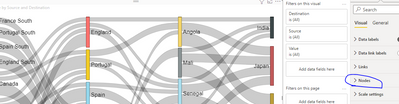
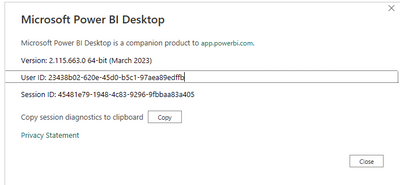
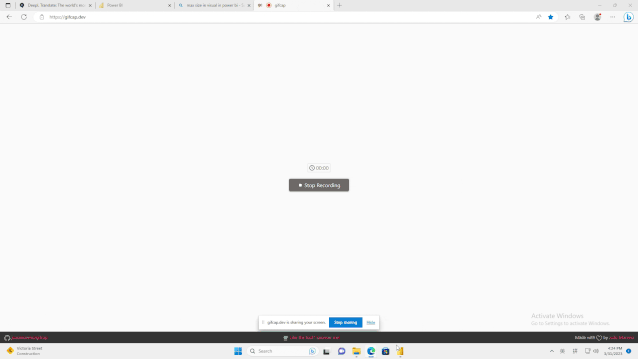
Could not reproduce it in my side as far as my test.
Which embed senario did you use in this issue, I have tested embed in SharePoint online, embed in a website and publish to web, all of them work fine.
In addition, did this issue happen only in one broswer, whether you can try to use different broswers to check this issue again.
Best Regards,
Community Support Team _ Yingjie Li