- Power BI forums
- Updates
- News & Announcements
- Get Help with Power BI
- Desktop
- Service
- Report Server
- Power Query
- Mobile Apps
- Developer
- DAX Commands and Tips
- Custom Visuals Development Discussion
- Health and Life Sciences
- Power BI Spanish forums
- Translated Spanish Desktop
- Power Platform Integration - Better Together!
- Power Platform Integrations (Read-only)
- Power Platform and Dynamics 365 Integrations (Read-only)
- Training and Consulting
- Instructor Led Training
- Dashboard in a Day for Women, by Women
- Galleries
- Community Connections & How-To Videos
- COVID-19 Data Stories Gallery
- Themes Gallery
- Data Stories Gallery
- R Script Showcase
- Webinars and Video Gallery
- Quick Measures Gallery
- 2021 MSBizAppsSummit Gallery
- 2020 MSBizAppsSummit Gallery
- 2019 MSBizAppsSummit Gallery
- Events
- Ideas
- Custom Visuals Ideas
- Issues
- Issues
- Events
- Upcoming Events
- Community Blog
- Power BI Community Blog
- Custom Visuals Community Blog
- Community Support
- Community Accounts & Registration
- Using the Community
- Community Feedback
Register now to learn Fabric in free live sessions led by the best Microsoft experts. From Apr 16 to May 9, in English and Spanish.
- Power BI forums
- Issues
- Issues
Share your ideas and vote for future features
- Mark all as New
- Mark all as Read
- Float this item to the top
- Subscribe
- Bookmark
- Subscribe to RSS Feed
-
APIS and Embedding
-
Custom Visuals
-
Dashboards
Kindly see the comments below.
-
Custom Visuals
-
Dashboards
-
Reports
Hi @epereira ,
The error message “Cannot read properties of null (reading ‘visualContainers’)” suggests that the program is trying to access a property of an object that hasn’t been initialized.
If the issue persists, you might want to consider uninstalling and then reinstalling Power BI Desktop.
Best regards.
Community Support Team_Caitlyn
-
Custom Visuals
Hi @vignesvar ,
Please provide a sample, or .pbix file, that maps out your data model. And show your expected results.
Best regards,
Community Support Team_ Scott Chang
-
Custom Visuals
Hi @n3wbi3
What is your measure expression ? Or can you provide a sample for reference ? You mentioned that "All works as expected however once the end user applies a specific date range the date filter (between) doesn't look right." , can you explain it in detail ?
How to provide sample data in the Power BI Forum - Microsoft Fabric Community
Best Regards,
Community Support Team _ Ailsa Tao
-
Custom Visuals
-
Dashboards
-
Reports
Hi @SBezgoan ,
That doesn't seem to see the problem, all I need is your data, a sample would be fine.
Best regards,
Community Support Team_ Scott Chang
-
Custom Visuals
Hi @vignesvar ,
I made some modifications to your original expression and the result is as follows:
FirstLevel = IF([LevelCounter]=1, CONCATENATEX('Table 2','Table 2'[Seg3_L2],","), IF([LevelCounter]>=2,CONCATENATEX(SUMMARIZE('Table 2','Table 2'[Sname]),'Table 2'[Sname],","),BLANK()))
LevelCounter = DISTINCTCOUNT('Table 2'[Sname])
SecondLevel = IF([L2 Filtered]=TRUE(), CONCATENATEX('Table 2','Table 2'[Sname],","), BLANK())
Hope it helps!
Best regards,
Community Support Team_ Scott Chang
-
Custom Visuals
Hi @mcinnisbr ,
Unfortunately, this is as-designed with the current capabilities of bookmarks. The bookmark navigator visual is designed to "remember" the last-clicked bookmarked based on the current viewing session.
We have work items tracking potential solutions against customer-reported issues like this but cannot promise an estimated time to resolve this issue at this time.
Best regards.
Community Support Team_Caitlyn
-
Custom Visuals
-
Dashboards
-
Reports
Hi @david53 ,
If your Power BI code doesn’t reflect in R Studio automatically, then you need to go to the following path to open your R script file in R Studio. However, if you can’t find the REditorWrapper folder/file on your C drive, it might be due to several reasons.
Here are a few things you could check:
1.Verify that your local R installation is specified in Detected R home directories and that it properly reflects the local R installation you want Power BI Desktop to use.
2.From the Power BI Desktop menu, select File > Options and settings > Options. On the left side of the Options page, under Global, select R scripting.
3.Under R script options, verify that your local R installation is specified in Detected R home directories and that it properly reflects the local R installation you want Power BI Desktop to use.
Create Power BI visuals using R - Power BI | Microsoft Learn
Best regards.
Community Support Team_Caitlyn
-
Custom Visuals
Hi @rmadche ,
I tried to reproduce your issue but was not successful, have you updated to the latest version of Power BI Desktop?Can you provide details of the version?
Best regards.
Community Support Team_Caitlyn
-
Custom Visuals
-
Dashboards
-
Data Modeling
-
Reports
Thank you for sharing, for other users with similar experiences you can check the comments below. This thread will now be closed.
Best regards.
Community Support Team_ Caitlyn
-
Custom Visuals
-
Reports
Hi @kchesus ,
This issue has been fixed, please check and retry it. Thanks!
Best regards.
Community Support Team_Caitlyn
-
Custom Visuals
Hi @kunvai1 ,
Power BI Desktop has now been updated to the latest version for October, which you can download and retry at the link below.
Download Microsoft Power BI Desktop from Official Microsoft Download Center
Best regards.
Community Support Team_Caitlyn
-
Custom Visuals
-
Dashboards
-
Reports
The visuals you mentioned do not support adding images or icon .
You can vote the idea and comment there to improve this feature. It is a place for customers provide feedback about Microsoft Office products . What’s more, if a feedback is high voted there by other customers, it will be promising that Microsoft Product Team will take it into consideration when designing the next version in the future.
Best Regards,
Community Support Team _ Ailsa Tao
-
Custom Visuals
-
Reports
Thanks for your feedback . You can vote the idea and comment there to improve this feature. It is a place for customers provide feedback about Microsoft Office products . What’s more, if a feedback is high voted there by other customers, it will be promising that Microsoft Product Team will take it into consideration when designing the next version in the future.
Best Regards,
Community Support Team _ Ailsa Tao
-
Custom Visuals
Hi @BITomS
I tested the issue you describe on Service and Desktop, and currently switching visual is causing the Visualization pane to reset.Thank you very much for your feedback.
Regarding the inconvenience of use, you can vote the idea and comment there to improve this feature. It is a place for customers provide feedback about Microsoft Office products . What’s more, if a feedback is high voted there by other customers, it will be promising that Microsoft Product Team will take it into consideration when designing the next version in the future.
Best Regards,
Community Support Team _ Ailsa Tao
-
Custom Visuals
-
Reports
Hi @ThuJa23
When you need to give a large number of users access to a data source, using wildcards is a great way to do it. This way you don't need to add users one by one and waste a lot of time.
Or you can create a group, add those users to the group and then Map the group.
Compare types of groups in Microsoft 365 - Microsoft 365 admin | Microsoft Learn
Best Regards,
Community Support Team _ Ailsa Tao
-
Custom Visuals
-
Gateways
Hi @Slpz22 ,
Yes, it is possible to transform the data in the enriched text column to show the bullet point hierarchy in Power BI. However, Power BI doesn’t natively support HTML rendering in its visuals, so the HTML tags from the enriched text column in SharePoint will appear as plain text.
Here are a couple of options you might consider:
Strip out all HTML markup: You can create a new column in Power Query where you use a text transformation function to strip out the HTML tags. This won’t preserve the bullet point hierarchy, but it will clean up the text.
Use a custom visual that supports HTML content: There are custom visuals available in the Power BI marketplace that support HTML content. This could allow you to preserve some or all of the formatting from the enriched text column.
Please note that these solutions might not perfectly replicate the look of the bullet points and other formatting from SharePoint, but they can help make the text more readable in Power BI.
Solved: Rich text/HTML formatting in PowerBI table - Microsoft Fabric Community
Use inline hierarchy labels in Power BI - Power BI | Microsoft Learn
Best regards.
Community Support Team_Caitlyn
-
Custom Visuals
-
Dashboards
-
Reports
Hi @3232dwef ,
If you would like to suggest feature improvements, you may vote the idea and comment here to improve this feature. It is a place for customers provide feedback about Microsoft Office products . What’s more, if a feedback is high voted there by other customers, it will be promising that Microsoft Product Team will take it into consideration when designing the next version in the future.
Best Regards,
Community Support Team _ Caitlyn
-
Custom Visuals
Hi @jlac
You can fix the colors by creating DAX or conditional formattings . I found a document , you can refer to it .
Best Regards,
Community Support Team _ Ailsa Tao
-
Custom Visuals
- New 7,839
- Needs Info 3,355
- Investigating 3,138
- Accepted 2,039
- Declined 38
- Delivered 3,751
Helpful resources
-
 v-xiaoyan-msft
on:
Power BI Embedded with DirectLake Dataset Error
v-xiaoyan-msft
on:
Power BI Embedded with DirectLake Dataset Error
- aschkan on: Alarm button in Power BI Service not named correct...
-
mvgust
 on:
Unable to create new dataflows Power BI GCC tenant
on:
Unable to create new dataflows Power BI GCC tenant
- OlgaBlesa on: Los filtros Aplicados en un objeto visual no se ac...
-
 v-xiaoyan-msft
on:
Frequent "Cache.Key is denied" Refresh Failure on ...
v-xiaoyan-msft
on:
Frequent "Cache.Key is denied" Refresh Failure on ...
- mrmossevig on: Fabric Capacity App fails to load with 'An error o...
-
 v-yetao1-msft
on:
Something went wrong endless loop
v-yetao1-msft
on:
Something went wrong endless loop
-
 v-xiaoyan-msft
on:
Slicer bug?
v-xiaoyan-msft
on:
Slicer bug?
-
Element115
 on:
BUG::SLICER::IDbConnection interface
on:
BUG::SLICER::IDbConnection interface
- spindive on: Possible Bug with Rounding
-
Reports
9,671 -
Dashboards
3,903 -
Data Modeling
3,858 -
Gateways
2,042 -
Report Server
2,001 -
APIS and Embedding
1,885 -
Custom Visuals
1,670 -
Content Packs
502 -
Mobile
347 -
Need Help
11 -
Show and Tell
2 -
General Comment
2 -
Tips and Tricks
1 -
Power BI Desktop
1

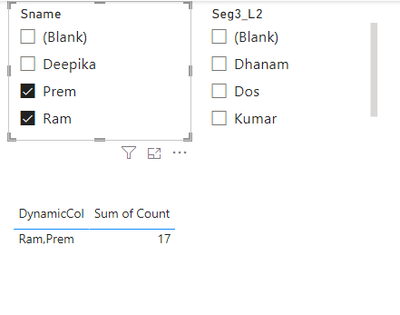
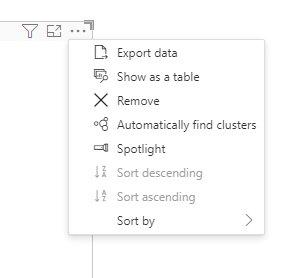
Hi @Pleojera ,
Once the report or visual has loaded, it's live and you can select the data as desired. Any changes you make while editing the presentation will be saved. The next time you open the presentation, the report or visual will appear in the state you last left it in.
For more information, see:
Add a live Power BI report page to PowerPoint - Power BI | Microsoft Learn
View and present live Power BI data in PowerPoint.
Best regards.
Community Support Team_Caitlyn