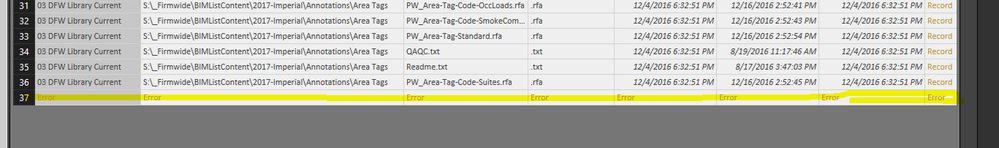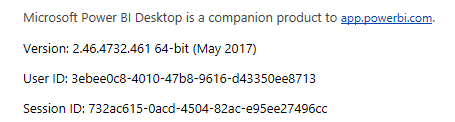Go To
- Power BI forums
- Updates
- News & Announcements
- Get Help with Power BI
- Desktop
- Service
- Report Server
- Power Query
- Mobile Apps
- Developer
- DAX Commands and Tips
- Custom Visuals Development Discussion
- Health and Life Sciences
- Power BI Spanish forums
- Translated Spanish Desktop
- Power Platform Integration - Better Together!
- Power Platform Integrations (Read-only)
- Power Platform and Dynamics 365 Integrations (Read-only)
- Training and Consulting
- Instructor Led Training
- Dashboard in a Day for Women, by Women
- Galleries
- Community Connections & How-To Videos
- COVID-19 Data Stories Gallery
- Themes Gallery
- Data Stories Gallery
- R Script Showcase
- Webinars and Video Gallery
- Quick Measures Gallery
- 2021 MSBizAppsSummit Gallery
- 2020 MSBizAppsSummit Gallery
- 2019 MSBizAppsSummit Gallery
- Events
- Ideas
- Custom Visuals Ideas
- Issues
- Issues
- Events
- Upcoming Events
- Community Blog
- Power BI Community Blog
- Custom Visuals Community Blog
- Community Support
- Community Accounts & Registration
- Using the Community
- Community Feedback
Turn on suggestions
Auto-suggest helps you quickly narrow down your search results by suggesting possible matches as you type.
Showing results for
Register now to learn Fabric in free live sessions led by the best Microsoft experts. From Apr 16 to May 9, in English and Spanish.
- Power BI forums
- Issues
- Issues
- "Remove Errors" does not work on desktop
Idea Options
- Subscribe to RSS Feed
- Mark as New
- Mark as Read
- Bookmark
- Subscribe
- Printer Friendly Page
- Report Inappropriate Content
0
"Remove Errors" does not work on desktop
Submitted by
hgorina
on
06-13-2017
12:44 PM
Rows with errors are not being removed after applying remove errors to columns or an entire table.
let
Source = Folder.Files("X:\Projects\DA_BIM_Resources\BIMLIST-forReports"),
#"Filtered Rows1" = Table.SelectRows(Source, each ([Extension] = ".bldb")),
#"Expanded Attributes1" = Table.ExpandRecordColumn(#"Filtered Rows1", "Attributes", {"Size"}, {"Attributes.Size"}),
#"Removed Other Columns" = Table.SelectColumns(#"Expanded Attributes1",{"Name", "Date accessed", "Date modified", "Date created", "Attributes.Size", "Folder Path"}),
#"Added Custom Path" = Table.AddColumn(#"Removed Other Columns", "Path", each [Folder Path] & [Name]),
#"getXML Table0" = Table.AddColumn(#"Added Custom Path", "XML Data", each getXML_Table0_DatabaseInfo([Path])),
#"Expanded XML Data" = Table.ExpandTableColumn(#"getXML Table0", "XML Data", {"ID", "Name", "LastUpdatedDate", "RemoteServerAddress", "CreatedBy", "LastUpdateBy"}, {"database.ID", "database.Name", "database.LastUpdatedDate", "database.RemoteServerAddress", "database.CreatedBy", "database.LastUpdateBy"}),
#"getXML Table 2 - contentItems" = Table.AddColumn(#"Expanded XML Data", "Custom", each getXML_Table2_ContentItems([Path])),
#"Expand ContentItems" = Table.ExpandTableColumn(#"getXML Table 2 - contentItems", "Custom", {"ID", "Name", "CategoryID", "Path", "AverageRating", "TotalLoadCount"}, {"ContentItem.ID", "ContentItem.Name", "ContentItem.CategoryID", "ContentItem.Path", "ContentItem.AverageRating", "ContentItem.TotalLoadCount"}),
#"Removed Columns" = Table.RemoveColumns(#"Expand ContentItems",{"ContentItem.AverageRating", "ContentItem.TotalLoadCount", "database.LastUpdateBy", "ContentItem.ID", "ContentItem.Name", "ContentItem.CategoryID", "database.LastUpdatedDate", "database.RemoteServerAddress", "database.CreatedBy", "Path", "database.ID", "Date created", "Attributes.Size", "Folder Path", "Name", "Date accessed", "Date modified"}),
#"Split Column by Delimiter1" = Table.SplitColumn(#"Removed Columns","ContentItem.Path",Splitter.SplitTextByEachDelimiter({"\"}, QuoteStyle.Csv, true),{"ContentItem.Path.1", "ContentItem.Path.2"}),
#"Removed Columns1" = Table.RemoveColumns(#"Split Column by Delimiter1",{"ContentItem.Path.2"}),
#"Removed Duplicates" = Table.Distinct(#"Removed Columns1"),
#"Renamed Columns" = Table.RenameColumns(#"Removed Duplicates",{{"ContentItem.Path.1", "PathsUnique"}}),
#"Filtered Rows" = Table.SelectRows(#"Renamed Columns", each Text.StartsWith([PathsUnique], "S:\_Firmwide\BIMListContent\2017") and Text.Contains([PathsUnique], "Area Tags")),
#"Sorted Rows" = Table.Sort(#"Filtered Rows",{{"PathsUnique", Order.Ascending}}),
#"Added Custom" = Table.AddColumn(#"Sorted Rows", "AllFilesInAllFolders", each Folder.Files([PathsUnique])),
#"Expanded AllFilesInAllFolders" = Table.ExpandTableColumn(#"Added Custom", "AllFilesInAllFolders", {"Name", "Extension", "Date accessed", "Date modified", "Date created", "Attributes", "Folder Path"}, {"Name", "Extension", "Date accessed", "Date modified", "Date created", "Attributes", "Folder Path"}),
#"Removed Errors" = Table.RemoveRowsWithErrors(#"Expanded AllFilesInAllFolders")
in
#"Removed Errors"
See more ideas labeled with:
Comments
You must be a registered user to add a comment. If you've already registered, sign in. Otherwise, register and sign in.
Latest Comments
-
 v-xiaoyan-msft
on:
Power BI Embedded with DirectLake Dataset Error
v-xiaoyan-msft
on:
Power BI Embedded with DirectLake Dataset Error
- aschkan on: Alarm button in Power BI Service not named correct...
-
 v-yetao1-msft
on:
Unable to create new dataflows Power BI GCC tenant
v-yetao1-msft
on:
Unable to create new dataflows Power BI GCC tenant
- OlgaBlesa on: Los filtros Aplicados en un objeto visual no se ac...
-
 v-xiaoyan-msft
on:
Frequent "Cache.Key is denied" Refresh Failure on ...
v-xiaoyan-msft
on:
Frequent "Cache.Key is denied" Refresh Failure on ...
-
 v-yetao1-msft
on:
Fabric Capacity App fails to load with 'An error o...
v-yetao1-msft
on:
Fabric Capacity App fails to load with 'An error o...
-
 v-yetao1-msft
on:
Something went wrong endless loop
v-yetao1-msft
on:
Something went wrong endless loop
-
 v-xiaoyan-msft
on:
Slicer bug?
v-xiaoyan-msft
on:
Slicer bug?
-
Element115
 on:
BUG::SLICER::IDbConnection interface
on:
BUG::SLICER::IDbConnection interface
- spindive on: Possible Bug with Rounding
Idea Statuses
- New 7,838
- Needs Info 3,355
- Investigating 3,138
- Accepted 2,039
- Declined 38
- Delivered 3,751
-
Reports
9,670 -
Dashboards
3,903 -
Data Modeling
3,857 -
Gateways
2,042 -
Report Server
2,001 -
APIS and Embedding
1,885 -
Custom Visuals
1,670 -
Content Packs
502 -
Mobile
347 -
Need Help
11 -
Show and Tell
2 -
General Comment
2 -
Tips and Tricks
1 -
Power BI Desktop
1