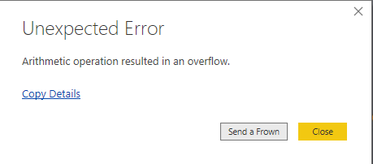- Power BI forums
- Updates
- News & Announcements
- Get Help with Power BI
- Desktop
- Service
- Report Server
- Power Query
- Mobile Apps
- Developer
- DAX Commands and Tips
- Custom Visuals Development Discussion
- Health and Life Sciences
- Power BI Spanish forums
- Translated Spanish Desktop
- Power Platform Integration - Better Together!
- Power Platform Integrations (Read-only)
- Power Platform and Dynamics 365 Integrations (Read-only)
- Training and Consulting
- Instructor Led Training
- Dashboard in a Day for Women, by Women
- Galleries
- Community Connections & How-To Videos
- COVID-19 Data Stories Gallery
- Themes Gallery
- Data Stories Gallery
- R Script Showcase
- Webinars and Video Gallery
- Quick Measures Gallery
- 2021 MSBizAppsSummit Gallery
- 2020 MSBizAppsSummit Gallery
- 2019 MSBizAppsSummit Gallery
- Events
- Ideas
- Custom Visuals Ideas
- Issues
- Issues
- Events
- Upcoming Events
- Community Blog
- Power BI Community Blog
- Custom Visuals Community Blog
- Community Support
- Community Accounts & Registration
- Using the Community
- Community Feedback
Register now to learn Fabric in free live sessions led by the best Microsoft experts. From Apr 16 to May 9, in English and Spanish.
- Power BI forums
- Issues
- Issues
- Unexpected Error launching Power BI Desktop
- Subscribe to RSS Feed
- Mark as New
- Mark as Read
- Bookmark
- Subscribe
- Printer Friendly Page
- Report Inappropriate Content
Unexpected Error launching Power BI Desktop
Hi!
I get the attached error message when trying to launch Power BI Desktop. I've been using it over the last weeks with no problems.
Uninstalled/installed already and the problem persists. Already tried to Send a Frown but that option isn't working.
Any help would be appreciated. Thanks.
Detailed Log:
Feedback Type:
Frown (Error)
Product Version:
2.46.4732.721 (PBIDesktop) (x64)
Release:
May 2017
IE Version:
11.332.15063.0
OS Version:
Microsoft Windows NT 10.0.15063.0 (x64 pt-PT)
CLR Version:
4.6.2. or later [Release Number = 460798]
Workbook Package Info:
None
Peak Working Set:
139 MB
Private Memory:
77.2 MB
Peak Virtual Memory:
33 GB
Error Message:
Arithmetic operation resulted in an overflow.
Stack Trace:
System.OverflowException: Arithmetic operation resulted in an overflow.
at MS.Internal.IO.Zip.ZipIOExtraField.ParseRecord(BinaryReader reader, ZipIOZip64ExtraFieldUsage zip64extraFieldUsage, UInt16 expectedExtraFieldSize)
at MS.Internal.IO.Zip.ZipIOLocalFileHeader.ParseRecord(BinaryReader reader, Encoding encoding)
at MS.Internal.IO.Zip.ZipIOLocalFileBlock.ParseRecord(BinaryReader reader, String fileName, Int64 position, ZipIOCentralDirectoryBlock centralDir, ZipIOCentralDirectoryFileHeader centralDirFileHeader)
at MS.Internal.IO.Zip.ZipIOLocalFileBlock.SeekableLoad(ZipIOBlockManager blockManager, String fileName)
at MS.Internal.IO.Zip.ZipIOBlockManager.LoadLocalFileBlock(String zipFileName)
at MS.Internal.IO.Zip.ZipArchive.GetFile(String zipFileName)
at MS.Internal.IO.Zip.ZipArchive.GetFiles()
at System.IO.Packaging.ZipPackage.ContentTypeHelper..ctor(ZipArchive zipArchive, IgnoredItemHelper ignoredItemHelper)
at System.IO.Packaging.ZipPackage..ctor(Stream s, FileMode mode, FileAccess access, Boolean streaming)
at System.IO.Packaging.Package.Open(Stream stream, FileMode packageMode, FileAccess packageAccess, Boolean streaming)
at Microsoft.Mashup.Storage.Local.ZipLocalStorage..ctor(Stream stream, Boolean isReadonly)
at Microsoft.Mashup.Host.Document.Storage.Local.SharedLocalStorageAccessor.LoadCachedStorage()
at Microsoft.Mashup.Host.Document.Storage.Local.SharedLocalStorageAccessor.Access()
at Microsoft.Mashup.Host.Document.Storage.Local.LocalFeatureSwitchStorage.GetFeatureSwitches()
at Microsoft.Mashup.Host.Document.Storage.TracingFeatureSwitchStorage.GetFeatureSwitches()
at Microsoft.Mashup.Host.Document.DirectQueryFeatureSwitch.LoadEnabled()
at Microsoft.Mashup.Host.Document.FeatureSwitch..ctor(Guid id, Boolean defaultValue, Boolean changeRequiresRestart)
at Microsoft.PowerBI.Client.Windows.Services.FeatureSwitchManager.RegisterKnownSwitches()
at Microsoft.PowerBI.Client.Program.<>c__DisplayClassd.<Main>b__0()
at Microsoft.Mashup.Host.Document.ExceptionHandlerExtensions.HandleExceptions(IExceptionHandler exceptionHandler, Action action)
Invocation Stack Trace:
at Microsoft.Mashup.Host.Document.ExceptionExtensions.GetCurrentInvocationStackTrace()
at Microsoft.Mashup.Client.ClientShared.FeedbackErrorInfo..ctor(String message, Nullable`1 errorCode, String requestId, Exception exception)
at Microsoft.Mashup.Client.ClientShared.UnexpectedExceptionHandler.<>c__DisplayClass1.<HandleException>b__0()
at Microsoft.Mashup.Client.ClientShared.UnexpectedExceptionHandler.HandleException(Exception e)
at Microsoft.Mashup.Host.Document.ExceptionHandlerExtensions.HandleExceptions(IExceptionHandler exceptionHandler, Action action)
at Microsoft.PowerBI.Client.Program.Main(String[] args)
User ID:
d6114b00-7037-401b-beb6-743aa2931425
Session ID:
ab6febc1-02aa-42cf-b8a1-497c362cdd1f
Telemetry Enabled:
True
DPI Scale:
100%
Supported Services:
Power BI
You must be a registered user to add a comment. If you've already registered, sign in. Otherwise, register and sign in.
-
 v-xiaoyan-msft
on:
Power BI Embedded with DirectLake Dataset Error
v-xiaoyan-msft
on:
Power BI Embedded with DirectLake Dataset Error
- aschkan on: Alarm button in Power BI Service not named correct...
-
mvgust
 on:
Unable to create new dataflows Power BI GCC tenant
on:
Unable to create new dataflows Power BI GCC tenant
- OlgaBlesa on: Los filtros Aplicados en un objeto visual no se ac...
-
 v-xiaoyan-msft
on:
Frequent "Cache.Key is denied" Refresh Failure on ...
v-xiaoyan-msft
on:
Frequent "Cache.Key is denied" Refresh Failure on ...
- mrmossevig on: Fabric Capacity App fails to load with 'An error o...
-
 v-yetao1-msft
on:
Something went wrong endless loop
v-yetao1-msft
on:
Something went wrong endless loop
-
 v-xiaoyan-msft
on:
Slicer bug?
v-xiaoyan-msft
on:
Slicer bug?
-
Element115
 on:
BUG::SLICER::IDbConnection interface
on:
BUG::SLICER::IDbConnection interface
- spindive on: Possible Bug with Rounding
- New 7,839
- Needs Info 3,355
- Investigating 3,138
- Accepted 2,039
- Declined 38
- Delivered 3,751
-
Reports
9,671 -
Dashboards
3,903 -
Data Modeling
3,858 -
Gateways
2,042 -
Report Server
2,001 -
APIS and Embedding
1,885 -
Custom Visuals
1,670 -
Content Packs
502 -
Mobile
347 -
Need Help
11 -
Show and Tell
2 -
General Comment
2 -
Tips and Tricks
1 -
Power BI Desktop
1