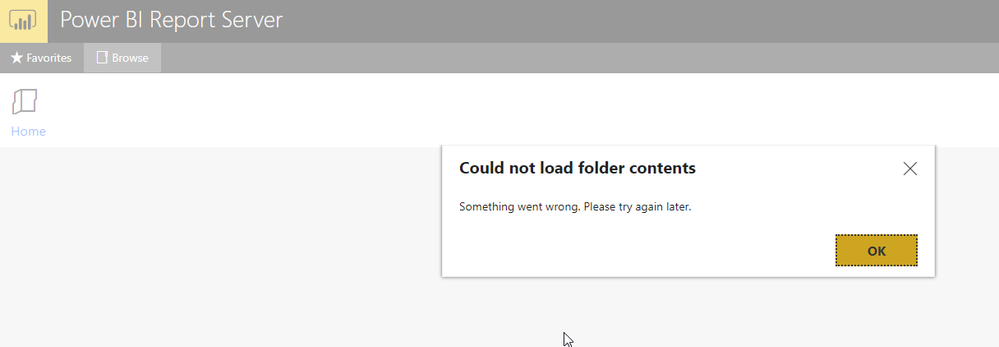- Power BI forums
- Updates
- News & Announcements
- Get Help with Power BI
- Desktop
- Service
- Report Server
- Power Query
- Mobile Apps
- Developer
- DAX Commands and Tips
- Custom Visuals Development Discussion
- Health and Life Sciences
- Power BI Spanish forums
- Translated Spanish Desktop
- Power Platform Integration - Better Together!
- Power Platform Integrations (Read-only)
- Power Platform and Dynamics 365 Integrations (Read-only)
- Training and Consulting
- Instructor Led Training
- Dashboard in a Day for Women, by Women
- Galleries
- Community Connections & How-To Videos
- COVID-19 Data Stories Gallery
- Themes Gallery
- Data Stories Gallery
- R Script Showcase
- Webinars and Video Gallery
- Quick Measures Gallery
- 2021 MSBizAppsSummit Gallery
- 2020 MSBizAppsSummit Gallery
- 2019 MSBizAppsSummit Gallery
- Events
- Ideas
- Custom Visuals Ideas
- Issues
- Issues
- Events
- Upcoming Events
- Community Blog
- Power BI Community Blog
- Custom Visuals Community Blog
- Community Support
- Community Accounts & Registration
- Using the Community
- Community Feedback
Register now to learn Fabric in free live sessions led by the best Microsoft experts. From Apr 16 to May 9, in English and Spanish.
- Power BI forums
- Issues
- Issues
- Unable to view reports after Report Server April u...
- Subscribe to RSS Feed
- Mark as New
- Mark as Read
- Bookmark
- Subscribe
- Printer Friendly Page
- Report Inappropriate Content
Unable to view reports after Report Server April update
Hi all
We recently updated our report server from the March 2018 build to April (Build 15.0.2.402)
After the upgrade, we aren't able to view any of our saved PBIX files in our portal, getting the error 'unable to load folder contents'.
The upgrade seemed to work fine with no error messages.
However looking in the report server LogFiles folder, we found the attached log file which concerned us, especially the below.
ERROR|6|Aborting SQL batch sccript! Error executing SQL batch script at entry
------------
CREATE PROCEDURE [dbo].[GetAllProperties]
...
|FATAL|6|Database upgrade failed!! The database may now be in an inconsistent state.|
Could you please advise?
Thanks
2018-05-16 12:01:16.2047|INFO|1|File Logger created: C:\Program Files\Microsoft Power BI Report Server\PBIRS\LogFiles\RSManagement_2018_05_16_12_01_16.log - level Info, will roll at 32 Mb, process id 11668
2018-05-16 12:01:16.3133|INFO|1|CFG : Dumper.path = [..\LogFiles\] (env)
2018-05-16 12:01:16.3133|INFO|1|CFG : Name = [] (env)
2018-05-16 12:01:16.3133|INFO|1|CFG : Dumper.flags = [SendToWatson, AllThreads, AllMemory] (env)
2018-05-16 12:01:16.3133|INFO|1|CFG : Dumper.preventIfContains = [Microsoft.BIServer.HostingEnvironment.Exceptions.TrustedProcessTokenExpiredException] (env)
2018-05-16 12:01:16.3133|INFO|1|Do not dump on: Microsoft.BIServer.HostingEnvironment.Exceptions.TrustedProcessTokenExpiredException
2018-05-16 12:01:16.3133|INFO|1|CFG : listenerUrl = [http://+:8083/] (env)
2018-05-16 12:01:16.3133|INFO|1|CFG : rsConfigFilePath = [..\ReportServer\rsreportserver.config] (env)
2018-05-16 12:01:16.3290|INFO|1|SKU: Power BI Report Server - Evaluation
2018-05-16 12:01:16.4227|INFO|1|The web server needs to run elevated
2018-05-16 12:01:16.4227|INFO|1|Web Server is running.
2018-05-16 12:01:16.7661|INFO|6|Creating default Global MeterCollector| RequestID = s_bd19dfa8-cd03-45ff-a34d-e4679807b9b3
2018-05-16 12:01:16.7661|INFO|6|CFG : DatabaseQueryTimeout = [300] (env)
2018-05-16 12:01:16.7661|INFO|6|CFG : SqlBatchTimeoutMinutes = [30] (default)
2018-05-16 12:01:16.8991|INFO|6|Database Version Detection: Trivial Upgrade:
Db Version = 15.0.2.378
Code Version = 15.0.2.402
Resulted in status UpgradeRequired| RequestID = s_bd19dfa8-cd03-45ff-a34d-e4679807b9b3
2018-05-16 12:01:16.8991|INFO|6|Upgrading ReportServerPBITest database to version 15.0.2.402 hash 82A232C71E4B6F0383517F51F757B13005FCA16BAA125C1DE5A0A5A6952D7322| RequestID = s_bd19dfa8-cd03-45ff-a34d-e4679807b9b3
2018-05-16 12:01:22.8855|ERROR|6|Aborting SQL batch sccript! Error executing SQL batch script at entry
------------
CREATE PROCEDURE [dbo].[GetAllProperties]
@Path nvarchar (425),
@EditSessionID varchar(32) = NULL,
@OwnerSid as varbinary(85) = NULL,
@OwnerName as nvarchar(260) = NULL,
@AuthType int
AS
BEGIN
DECLARE @OwnerID uniqueidentifier
if(@EditSessionID is not null)
BEGIN
EXEC GetUserID @OwnerSid, @OwnerName, @AuthType, @OwnerID OUTPUT
END
select
iif( Catalog.LinkSourceID is null, Catalog.Property, Linked.Property) as Property,
Catalog.Description,
Catalog.Type,
Catalog.ContentSize,
Catalog.ItemID,
C.UserName,
C.UserName,
Catalog.CreationDate,
M.UserName,
M.UserName,
Catalog.ModifiedDate,
Catalog.MimeType,
Catalog.ExecutionTime,
SecData.NtSecDescPrimary,
Catalog.LinkSourceID,
Catalog.Hidden,
Catalog.ExecutionFlag,
Catalog.SnapshotLimit,
Catalog.Name,
Catalog.SubType,
Catalog.ComponentID,
Catalog.ParentID
FROM ExtendedCatalog(@OwnerID, @Path, @EditSessionID) Catalog
INNER JOIN Users C ON Catalog.CreatedByID = C.UserID
INNER JOIN Users M ON Catalog.ModifiedByID = M.UserID
LEFT OUTER JOIN SecData ON Catalog.PolicyID = SecData.PolicyID AND SecData.AuthType = @AuthType
LEFT OUTER JOIN Catalog Linked ON Linked.ItemID = Catalog.LinkSourceID
END
------------
| RequestID = s_bd19dfa8-cd03-45ff-a34d-e4679807b9b3 System.Data.SqlClient.SqlException (0x80131904): Incorrect syntax near the keyword 'is'.
vid System.Data.SqlClient.SqlConnection.OnError(SqlException exception, Boolean breakConnection, Action`1 wrapCloseInAction)
vid System.Data.SqlClient.TdsParser.ThrowExceptionAndWarning(TdsParserStateObject stateObj, Boolean callerHasConnectionLock, Boolean asyncClose)
vid System.Data.SqlClient.TdsParser.TryRun(RunBehavior runBehavior, SqlCommand cmdHandler, SqlDataReader dataStream, BulkCopySimpleResultSet bulkCopyHandler, TdsParserStateObject stateObj, Boolean& dataReady)
vid System.Data.SqlClient.SqlCommand.RunExecuteNonQueryTds(String methodName, Boolean async, Int32 timeout, Boolean asyncWrite)
vid System.Data.SqlClient.SqlCommand.InternalExecuteNonQuery(TaskCompletionSource`1 completion, String methodName, Boolean sendToPipe, Int32 timeout, Boolean& usedCache, Boolean asyncWrite, Boolean inRetry)
vid System.Data.SqlClient.SqlCommand.ExecuteNonQuery()
vid Microsoft.BIServer.HostingEnvironment.Storage.MeteredSqlConnection.ExecuteBatchScript(String script, TimeSpan individualCommandTimeout)
ClientConnectionId:6fe5b85f-0edd-44e9-8b26-f5dab8efbb72
Error Number:156,State:1,Class:15
2018-05-16 12:01:22.8855|FATAL|6|Database upgrade failed!! The database may now be in an inconsistent state.| RequestID = s_bd19dfa8-cd03-45ff-a34d-e4679807b9b3 System.Data.SqlClient.SqlException (0x80131904): Incorrect syntax near the keyword 'is'.
vid System.Data.SqlClient.SqlConnection.OnError(SqlException exception, Boolean breakConnection, Action`1 wrapCloseInAction)
vid System.Data.SqlClient.TdsParser.ThrowExceptionAndWarning(TdsParserStateObject stateObj, Boolean callerHasConnectionLock, Boolean asyncClose)
vid System.Data.SqlClient.TdsParser.TryRun(RunBehavior runBehavior, SqlCommand cmdHandler, SqlDataReader dataStream, BulkCopySimpleResultSet bulkCopyHandler, TdsParserStateObject stateObj, Boolean& dataReady)
vid System.Data.SqlClient.SqlCommand.RunExecuteNonQueryTds(String methodName, Boolean async, Int32 timeout, Boolean asyncWrite)
vid System.Data.SqlClient.SqlCommand.InternalExecuteNonQuery(TaskCompletionSource`1 completion, String methodName, Boolean sendToPipe, Int32 timeout, Boolean& usedCache, Boolean asyncWrite, Boolean inRetry)
vid System.Data.SqlClient.SqlCommand.ExecuteNonQuery()
vid Microsoft.BIServer.HostingEnvironment.Storage.MeteredSqlConnection.ExecuteBatchScript(String script, TimeSpan individualCommandTimeout)
vid Microsoft.BIServer.Management.WebApi.DatabaseUpgrade.DatabaseUpgrader.GetStatusAndUpdateIfRequired(ISqlAccess sqlAccess)
ClientConnectionId:6fe5b85f-0edd-44e9-8b26-f5dab8efbb72
Error Number:156,State:1,Class:15
You must be a registered user to add a comment. If you've already registered, sign in. Otherwise, register and sign in.
- spindive on: Possible Bug with Rounding
-
 v-xiaoyan-msft
on:
export to excel
v-xiaoyan-msft
on:
export to excel
-
 v-xiaoyan-msft
on:
Is there any way to see the full name of the colum...
v-xiaoyan-msft
on:
Is there any way to see the full name of the colum...
-
 v-xiaoyan-msft
on:
Issue with Client Credentials Grant Type for Power...
v-xiaoyan-msft
on:
Issue with Client Credentials Grant Type for Power...
- MattSwan on: Multi-Select Possible in Filter Panel even when Re...
-
 v-xiaoyan-msft
on:
TypeConversionFailure when not trying to convert
v-xiaoyan-msft
on:
TypeConversionFailure when not trying to convert
-
 Idrissshatila
on:
Power Query Filter Rows Basic UI bug
Idrissshatila
on:
Power Query Filter Rows Basic UI bug
-
 v-yetao1-msft
on:
Wrong french translation for "reader" permission
v-yetao1-msft
on:
Wrong french translation for "reader" permission
-
 v-yetao1-msft
on:
'Select All' option in a slicer is not intuitive w...
v-yetao1-msft
on:
'Select All' option in a slicer is not intuitive w...
- MurtoMan on: Bug in quick filter in PBI Desktop
- New 7,844
- Needs Info 3,356
- Investigating 3,134
- Accepted 2,036
- Declined 38
- Delivered 3,747
-
Reports
9,669 -
Dashboards
3,902 -
Data Modeling
3,856 -
Gateways
2,042 -
Report Server
2,001 -
APIS and Embedding
1,884 -
Custom Visuals
1,670 -
Content Packs
502 -
Mobile
347 -
Need Help
11 -
Show and Tell
2 -
General Comment
2 -
Tips and Tricks
1 -
Power BI Desktop
1