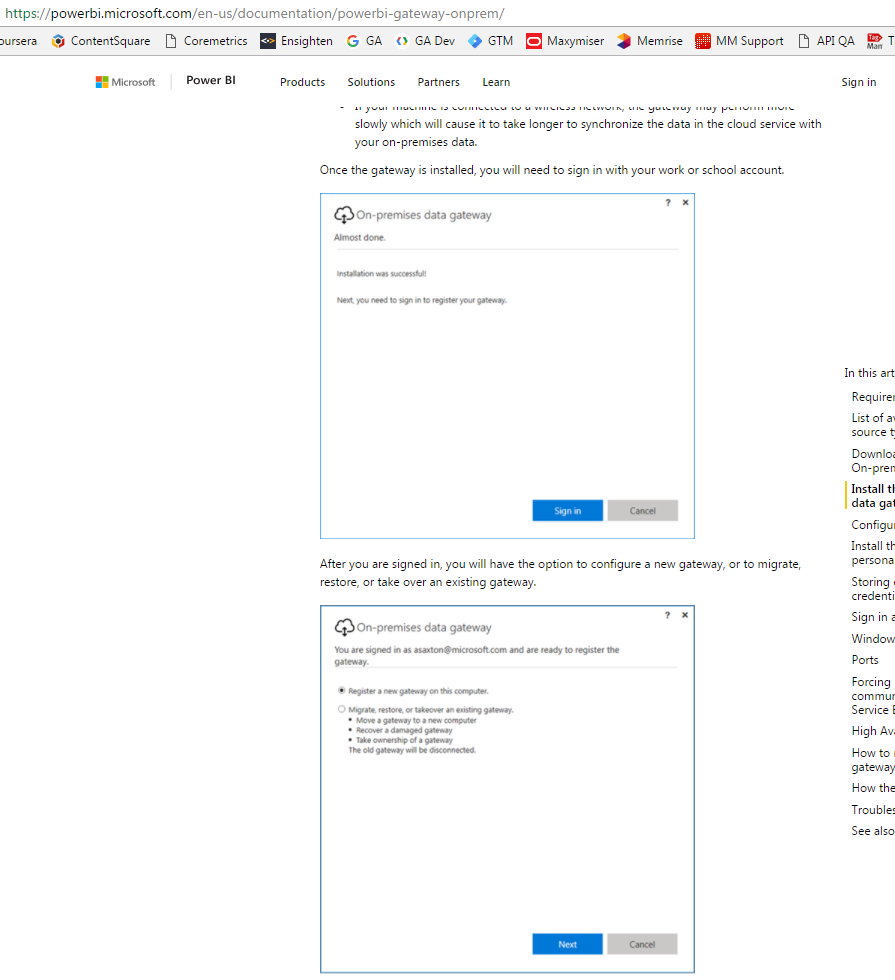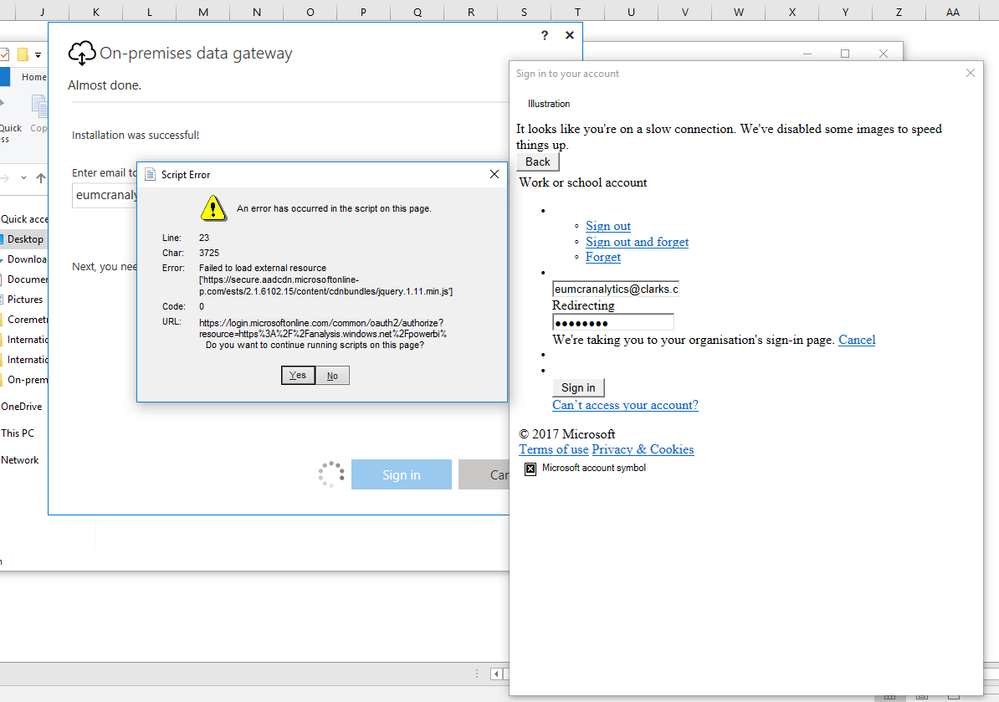- Power BI forums
- Updates
- News & Announcements
- Get Help with Power BI
- Desktop
- Service
- Report Server
- Power Query
- Mobile Apps
- Developer
- DAX Commands and Tips
- Custom Visuals Development Discussion
- Health and Life Sciences
- Power BI Spanish forums
- Translated Spanish Desktop
- Power Platform Integration - Better Together!
- Power Platform Integrations (Read-only)
- Power Platform and Dynamics 365 Integrations (Read-only)
- Training and Consulting
- Instructor Led Training
- Dashboard in a Day for Women, by Women
- Galleries
- Community Connections & How-To Videos
- COVID-19 Data Stories Gallery
- Themes Gallery
- Data Stories Gallery
- R Script Showcase
- Webinars and Video Gallery
- Quick Measures Gallery
- 2021 MSBizAppsSummit Gallery
- 2020 MSBizAppsSummit Gallery
- 2019 MSBizAppsSummit Gallery
- Events
- Ideas
- Custom Visuals Ideas
- Issues
- Issues
- Events
- Upcoming Events
- Community Blog
- Power BI Community Blog
- Custom Visuals Community Blog
- Community Support
- Community Accounts & Registration
- Using the Community
- Community Feedback
Register now to learn Fabric in free live sessions led by the best Microsoft experts. From Apr 16 to May 9, in English and Spanish.
- Power BI forums
- Forums
- Get Help with Power BI
- Service
- On Premises Gateway Setup - Authentication
- Subscribe to RSS Feed
- Mark Topic as New
- Mark Topic as Read
- Float this Topic for Current User
- Bookmark
- Subscribe
- Printer Friendly Page
- Mark as New
- Bookmark
- Subscribe
- Mute
- Subscribe to RSS Feed
- Permalink
- Report Inappropriate Content
On Premises Gateway Setup - Authentication
We are currently experiencing an issue with opening the on premises gateway configurator. When following the guide, we are unable to progress from the initial sign in, despite a message that the installation has been successful. The guide offers these steps:
But when we move from the first sign in step, we get a blank screen which eventually comes back with the CSS-less sign in box. After attempting to enter password and continue, we see the following error:
We have opened up the firewall to allow the TCP connections and double checked with the Powershell command:
This issue recurs regardless of sign-in credentials used, and across the 2 separate machines we are using. Our proxy settings are allowing us to connect to every other service under the sun, so I'm not convinced that is the issue. If anyone could offer us a place to resolve, that would be fantastic....
Solved! Go to Solution.
- Mark as New
- Bookmark
- Subscribe
- Mute
- Subscribe to RSS Feed
- Permalink
- Report Inappropriate Content
Hi Herbert,
Thanks - I tried these to no effect unfortunately - but now it is finally fixed!
Should anyone else come across this thread - the issue turned out to be Windows' administration permissions. We use a generic account on the machine for automation, and all the relevant people in my team have local admin rights to install and make changes. On loading the gateway, we would authenticate with out usual accounts and could get through the first screen. However, we couldn't get to the second step.
As soon as we granted administrator rights to the generic account, we could get through the first screen to the authentication and new gateway setup screens - so if anyoe has a similar issue, that's worth a try!
- Mark as New
- Bookmark
- Subscribe
- Mute
- Subscribe to RSS Feed
- Permalink
- Report Inappropriate Content
Hi Herbert,
Thanks - I tried these to no effect unfortunately - but now it is finally fixed!
Should anyone else come across this thread - the issue turned out to be Windows' administration permissions. We use a generic account on the machine for automation, and all the relevant people in my team have local admin rights to install and make changes. On loading the gateway, we would authenticate with out usual accounts and could get through the first screen. However, we couldn't get to the second step.
As soon as we granted administrator rights to the generic account, we could get through the first screen to the authentication and new gateway setup screens - so if anyoe has a similar issue, that's worth a try!
- Mark as New
- Bookmark
- Subscribe
- Mute
- Subscribe to RSS Feed
- Permalink
- Report Inappropriate Content
- Mark as New
- Bookmark
- Subscribe
- Mute
- Subscribe to RSS Feed
- Permalink
- Report Inappropriate Content
You may receive a script error when signing into Power BI as part of the on-premises data gateway configuration. Installing the following security update should resolve the issue. This can be installed via Windows Update.
MS16-051: Security update for Internet Explorer: May 10, 2016 (KB 3154070)
If above solution does not work. Could you please do the following things to see the result?
- Go to Internet explorer->Settings->Internet options->Connections->LAN settings and see if “Use automatic configuration script” is checked?
- If “Use automatic configuration script” is checked, can you uncheck it and check “Use a proxy server for your LAN” and type in the proxy name?
Best Regards,
Herbert
Helpful resources

Microsoft Fabric Learn Together
Covering the world! 9:00-10:30 AM Sydney, 4:00-5:30 PM CET (Paris/Berlin), 7:00-8:30 PM Mexico City

Power BI Monthly Update - April 2024
Check out the April 2024 Power BI update to learn about new features.