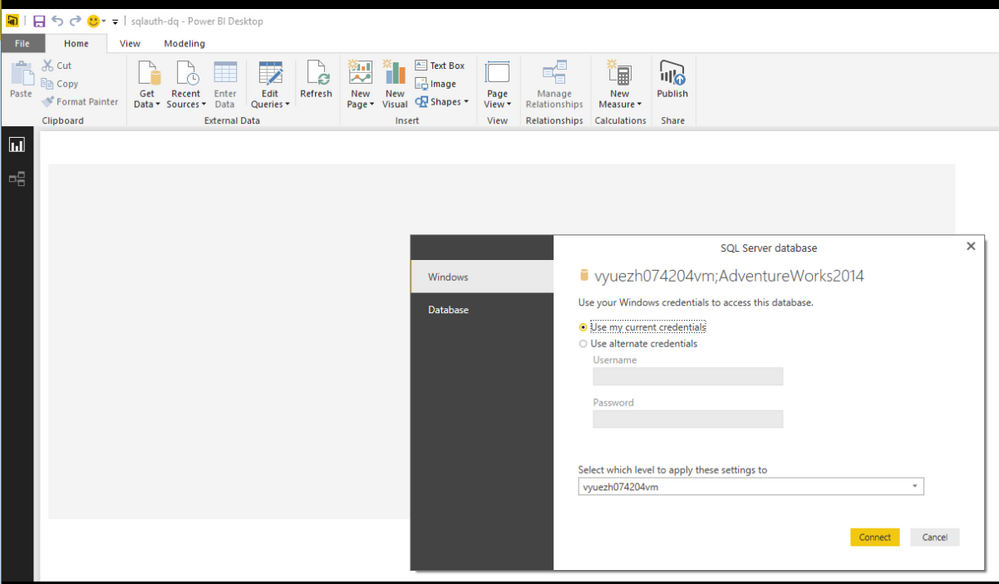- Power BI forums
- Updates
- News & Announcements
- Get Help with Power BI
- Desktop
- Service
- Report Server
- Power Query
- Mobile Apps
- Developer
- DAX Commands and Tips
- Custom Visuals Development Discussion
- Health and Life Sciences
- Power BI Spanish forums
- Translated Spanish Desktop
- Power Platform Integration - Better Together!
- Power Platform Integrations (Read-only)
- Power Platform and Dynamics 365 Integrations (Read-only)
- Training and Consulting
- Instructor Led Training
- Dashboard in a Day for Women, by Women
- Galleries
- Community Connections & How-To Videos
- COVID-19 Data Stories Gallery
- Themes Gallery
- Data Stories Gallery
- R Script Showcase
- Webinars and Video Gallery
- Quick Measures Gallery
- 2021 MSBizAppsSummit Gallery
- 2020 MSBizAppsSummit Gallery
- 2019 MSBizAppsSummit Gallery
- Events
- Ideas
- Custom Visuals Ideas
- Issues
- Issues
- Events
- Upcoming Events
- Community Blog
- Power BI Community Blog
- Custom Visuals Community Blog
- Community Support
- Community Accounts & Registration
- Using the Community
- Community Feedback
Register now to learn Fabric in free live sessions led by the best Microsoft experts. From Apr 16 to May 9, in English and Spanish.
- Power BI forums
- Forums
- Get Help with Power BI
- Power Query
- power query connecting to sql server(user id and p...
- Subscribe to RSS Feed
- Mark Topic as New
- Mark Topic as Read
- Float this Topic for Current User
- Bookmark
- Subscribe
- Printer Friendly Page
- Mark as New
- Bookmark
- Subscribe
- Mute
- Subscribe to RSS Feed
- Permalink
- Report Inappropriate Content
power query connecting to sql server(user id and password) is not working on another user computer
Hi Team,
i need your help.
i have created one model which is using power query, in this model i'm connecting to sql server using user id and password authentication.It works fine for me but gives authentication error when used by another user.How can we fix that ?
Solved! Go to Solution.
- Mark as New
- Bookmark
- Subscribe
- Mute
- Subscribe to RSS Feed
- Permalink
- Report Inappropriate Content
Hi @shashank,
Regarding to the Power Query issues, I would recommend you post the question in the Power Query forum to get dedicated support.
In addition, you can consider to use Power BI Desktop to connect to SQL Server in import mode, then create model and reports. This way, when you send the Power B Desktop to other users, they don’t need to enter credentials.
Thanks,
Lydia Zhang
If this post helps, then please consider Accept it as the solution to help the other members find it more quickly.
- Mark as New
- Bookmark
- Subscribe
- Mute
- Subscribe to RSS Feed
- Permalink
- Report Inappropriate Content
Are you using the same file to connect to SQL Server using the different user names? If yes, You should try and create parameters for connecting to separate instance of SQL Server
Bhavesh
Love the Self Service BI.
Please use the 'Mark as answer' link to mark a post that answers your question. If you find a reply helpful, please remember to give Kudos.
- Mark as New
- Bookmark
- Subscribe
- Mute
- Subscribe to RSS Feed
- Permalink
- Report Inappropriate Content
Hi Bhavesh,
type of security in sql server is user name and password, i supplied the same intially when i was connecting to sql server.
another user is supposed to use same credential but i'm assuming that credentials are saved somewhere in power query and another user will not provide any credential while reunning that model, as another user is business user who has no idea regarding those credentials.please correct me if my understanding is wrong..
- Mark as New
- Bookmark
- Subscribe
- Mute
- Subscribe to RSS Feed
- Permalink
- Report Inappropriate Content
PowerQuery saves all authentication data to an encrypted file on your local hard drive instead of the PowerBI File.
Bhavesh
Love the Self Service BI.
Please use the 'Mark as answer' link to mark a post that answers your question. If you find a reply helpful, please remember to give Kudos.
- Mark as New
- Bookmark
- Subscribe
- Mute
- Subscribe to RSS Feed
- Permalink
- Report Inappropriate Content
What is the way of sharing such model which connects to sql server and we do not want user to enter any credentials, any suggestions.
- Mark as New
- Bookmark
- Subscribe
- Mute
- Subscribe to RSS Feed
- Permalink
- Report Inappropriate Content
Hi @shashank,
I assume that you connect to SQL Server using Direct Query mode in Power BI Desktop. I test this scenario, in Direct Query mode, the credential used to connect to SQL Server isn’t saved in Power BI Desktop file after I send the PBIX file to my colleague. She got the following screenshot which prompts her to enter credential.
In order to view the report, I should add her as a login in SQL Server or tell her the SQL login and password I have used to connect to SQL Server in Power BI Desktop.
However, when connecting to SQL Server using import mode in Power BI Desktop, the credential used to connect to SQL Server is saved in the PBIX file, and in this scenario, the user who gets the PBIX file can view reports without entering any credentials.
In a word, you would need to switch from Direct Query mode to import mode in your Power BI Desktop file, then send the PBIX file to your user. If you persist to reserve Direct Query mode, you would need to publish the reports to Power BI Service, and create a dashboard for the reports and share the dashboard to user. Please note the user would require pro license to view the reports.
Thanks,
Lydia Zhang
If this post helps, then please consider Accept it as the solution to help the other members find it more quickly.
- Mark as New
- Bookmark
- Subscribe
- Mute
- Subscribe to RSS Feed
- Permalink
- Report Inappropriate Content
Hi Lydia,
Thanks for your inputs.
Scenaraio here is little bit different.
I'm not using power BI desktop.what i'm doing is.
1-Creating a model only in Excel.
2-Connecting sql server through power query add-in in 2013 version.
3-importing data , doing some clean up then calculation.
4-Throwing that data on one excel sheet and use that in other charts and pivots.
I want to share that excel model to other users but want they should not be prompt for any password, any suggetions ?
Regards
Shashank
- Mark as New
- Bookmark
- Subscribe
- Mute
- Subscribe to RSS Feed
- Permalink
- Report Inappropriate Content
Hi @shashank,
Regarding to the Power Query issues, I would recommend you post the question in the Power Query forum to get dedicated support.
In addition, you can consider to use Power BI Desktop to connect to SQL Server in import mode, then create model and reports. This way, when you send the Power B Desktop to other users, they don’t need to enter credentials.
Thanks,
Lydia Zhang
If this post helps, then please consider Accept it as the solution to help the other members find it more quickly.
- Mark as New
- Bookmark
- Subscribe
- Mute
- Subscribe to RSS Feed
- Permalink
- Report Inappropriate Content
Hi Lydia,
Thanks a lot for your inputs.
Helpful resources

Microsoft Fabric Learn Together
Covering the world! 9:00-10:30 AM Sydney, 4:00-5:30 PM CET (Paris/Berlin), 7:00-8:30 PM Mexico City

Power BI Monthly Update - April 2024
Check out the April 2024 Power BI update to learn about new features.