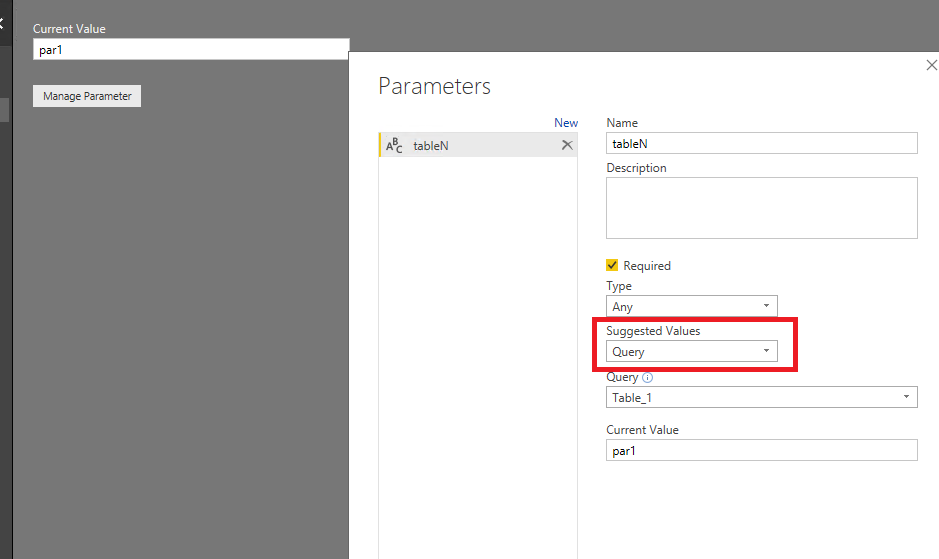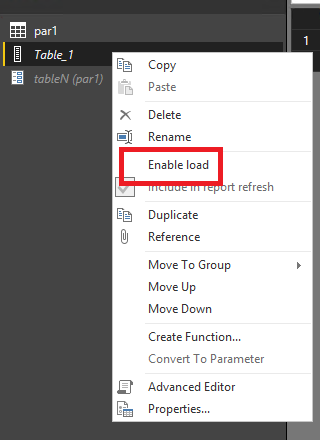- Power BI forums
- Updates
- News & Announcements
- Get Help with Power BI
- Desktop
- Service
- Report Server
- Power Query
- Mobile Apps
- Developer
- DAX Commands and Tips
- Custom Visuals Development Discussion
- Health and Life Sciences
- Power BI Spanish forums
- Translated Spanish Desktop
- Power Platform Integration - Better Together!
- Power Platform Integrations (Read-only)
- Power Platform and Dynamics 365 Integrations (Read-only)
- Training and Consulting
- Instructor Led Training
- Dashboard in a Day for Women, by Women
- Galleries
- Community Connections & How-To Videos
- COVID-19 Data Stories Gallery
- Themes Gallery
- Data Stories Gallery
- R Script Showcase
- Webinars and Video Gallery
- Quick Measures Gallery
- 2021 MSBizAppsSummit Gallery
- 2020 MSBizAppsSummit Gallery
- 2019 MSBizAppsSummit Gallery
- Events
- Ideas
- Custom Visuals Ideas
- Issues
- Issues
- Events
- Upcoming Events
- Community Blog
- Power BI Community Blog
- Custom Visuals Community Blog
- Community Support
- Community Accounts & Registration
- Using the Community
- Community Feedback
Register now to learn Fabric in free live sessions led by the best Microsoft experts. From Apr 16 to May 9, in English and Spanish.
- Subscribe to RSS Feed
- Mark Topic as New
- Mark Topic as Read
- Float this Topic for Current User
- Bookmark
- Subscribe
- Printer Friendly Page
- Mark as New
- Bookmark
- Subscribe
- Mute
- Subscribe to RSS Feed
- Permalink
- Report Inappropriate Content
parameter
I'm trying to set up a parameterised directquery to an Azure SQL database (for D365 finance and operations), but when I create the source query to bring a list of values to feed into the parameter query, PowerBI says that the query contains steps not supported in a live connection. The step that causes the issue is the Convert to List step which createas the list of values to use in the parameter query. Surely such a simple step shouldn't be excluded from directquery? Are parameterised queries possible with Directquery using a list?
- Mark as New
- Bookmark
- Subscribe
- Mute
- Subscribe to RSS Feed
- Permalink
- Report Inappropriate Content
@danno,
What type of parameter do you define in Power BI Desktop? Take table name parameter for example, in your scenario, all the tables including the query that providing list of values that you want to import into Power BI Desktop should come from a single database.
In my scenario, par1 and Table_1 come from a single database, and we also need to disable "Enable load" option for the list query. In this case, the error should go away.
Another option is to set static values for the parameter instead of using list to provide parameter values.
Regards,
Lydia
If this post helps, then please consider Accept it as the solution to help the other members find it more quickly.
- Mark as New
- Bookmark
- Subscribe
- Mute
- Subscribe to RSS Feed
- Permalink
- Report Inappropriate Content
Thanks Lydia for getting back to me so quickly, I have disabled the load for the list and the error goes away on that step. However when I want to use the parameter as a filter on another query, it flags the same issue, Formula.Firewall: Query 'Filtered Vendors' (step 'Source') references other queries or steps, so it may not directly access a data source. Please rebuild this data combination. I have modified the query to include the parameter 'VendorSelector' [Query="SELECT * FROM PurchaseCube_Vendors#(lf)WHERE VENDORSNAME = "&VendorSelector]
I need to be able to use a query as the list input as there are too many values to manage as a built-in list in PowerBI.
- Mark as New
- Bookmark
- Subscribe
- Mute
- Subscribe to RSS Feed
- Permalink
- Report Inappropriate Content
@danno wrote:
Formula.Firewall: Query 'Filtered Vendors' (step 'Source') references other queries or steps, so it may not directly access a data source. Please rebuild this data combination. I have modified the query to include the parameter 'VendorSelector' [Query="SELECT * FROM PurchaseCube_Vendors#(lf)WHERE VENDORSNAME = "&VendorSelector]
I need to be able to use a query as the list input as there are too many values to manage as a built-in list in PowerBI.
@danno,
Please check the following blog to solve the above issue.
https://blog.crossjoin.co.uk/2017/06/26/data-privacy-settings-in-power-bipower-query-part-3-the-form...
Regards,
Lydia
If this post helps, then please consider Accept it as the solution to help the other members find it more quickly.
- Mark as New
- Bookmark
- Subscribe
- Mute
- Subscribe to RSS Feed
- Permalink
- Report Inappropriate Content
@danno,
Could you please describe more details about "when I want to use the parameter as a filter on another query"?
Regards,
Lydia
If this post helps, then please consider Accept it as the solution to help the other members find it more quickly.
- Mark as New
- Bookmark
- Subscribe
- Mute
- Subscribe to RSS Feed
- Permalink
- Report Inappropriate Content
so the VendorSelector is a parameter, it is populated from the list of vendors (a separate hidden query). I want to use the VendorSelector parameter in a separate query to bring back only the selected invoices for the selected vendor. it's when I create the new query that the error is flagged up - it suggests I'm doing something incompatible with DirectQuery.
Helpful resources

Microsoft Fabric Learn Together
Covering the world! 9:00-10:30 AM Sydney, 4:00-5:30 PM CET (Paris/Berlin), 7:00-8:30 PM Mexico City

Power BI Monthly Update - April 2024
Check out the April 2024 Power BI update to learn about new features.