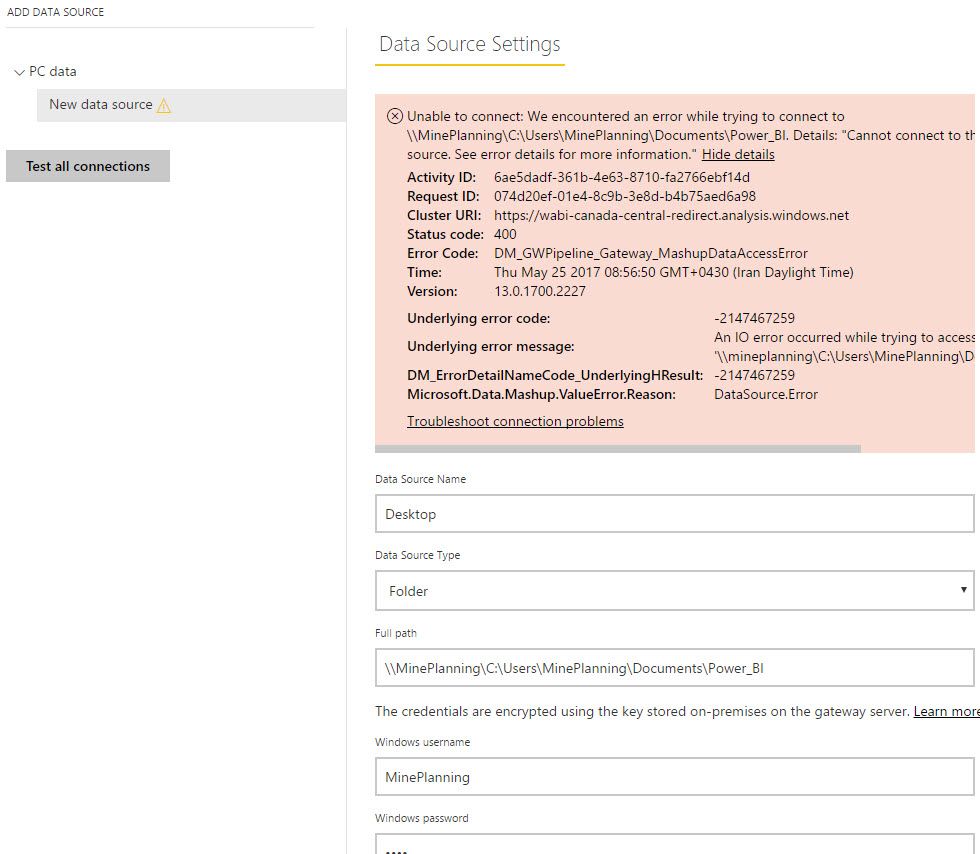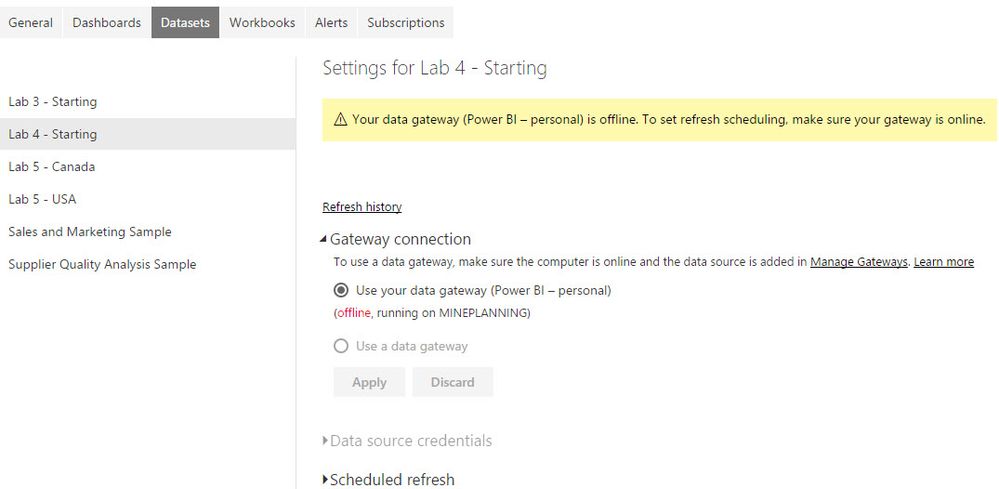- Power BI forums
- Updates
- News & Announcements
- Get Help with Power BI
- Desktop
- Service
- Report Server
- Power Query
- Mobile Apps
- Developer
- DAX Commands and Tips
- Custom Visuals Development Discussion
- Health and Life Sciences
- Power BI Spanish forums
- Translated Spanish Desktop
- Power Platform Integration - Better Together!
- Power Platform Integrations (Read-only)
- Power Platform and Dynamics 365 Integrations (Read-only)
- Training and Consulting
- Instructor Led Training
- Dashboard in a Day for Women, by Women
- Galleries
- Community Connections & How-To Videos
- COVID-19 Data Stories Gallery
- Themes Gallery
- Data Stories Gallery
- R Script Showcase
- Webinars and Video Gallery
- Quick Measures Gallery
- 2021 MSBizAppsSummit Gallery
- 2020 MSBizAppsSummit Gallery
- 2019 MSBizAppsSummit Gallery
- Events
- Ideas
- Custom Visuals Ideas
- Issues
- Issues
- Events
- Upcoming Events
- Community Blog
- Power BI Community Blog
- Custom Visuals Community Blog
- Community Support
- Community Accounts & Registration
- Using the Community
- Community Feedback
Register now to learn Fabric in free live sessions led by the best Microsoft experts. From Apr 16 to May 9, in English and Spanish.
- Power BI forums
- Forums
- Get Help with Power BI
- Power Query
- Re: multiple data sources on multiple PCs or compu...
- Subscribe to RSS Feed
- Mark Topic as New
- Mark Topic as Read
- Float this Topic for Current User
- Bookmark
- Subscribe
- Printer Friendly Page
- Mark as New
- Bookmark
- Subscribe
- Mute
- Subscribe to RSS Feed
- Permalink
- Report Inappropriate Content
multiple data sources on multiple PCs or computers
Hello all,
Is it possible to have multiple data source on different computers ? If yes how to connect them through gateway ?
Thanks in advance.
Solved! Go to Solution.
- Mark as New
- Bookmark
- Subscribe
- Mute
- Subscribe to RSS Feed
- Permalink
- Report Inappropriate Content
Hi @kooroshpashaei Personal Gateway is not what you need here. You'll need the On Premise Data Gateway.
- Mark as New
- Bookmark
- Subscribe
- Mute
- Subscribe to RSS Feed
- Permalink
- Report Inappropriate Content
Yes you can, although i'd recommend these be servers rather than computers as computers are more likely to get turned off.
When you set up your gateway, in your Power BI service online, you set up each data source in there. Inside your Power BI file on your desktop, as long as each datasource has the exact same 'location', the data gateway will happily take over.
A note of caution, since these locations need to be the same, instead of "C:\Folder\File.xlsx", use the path that an external computer would use, such as "\\Computer\Folder\File.xlsx"
Naturally you'll need to make sure these are shared and your gateway has access.
- Mark as New
- Bookmark
- Subscribe
- Mute
- Subscribe to RSS Feed
- Permalink
- Report Inappropriate Content
Hi Ross, The main problem is I cannot access to Power BI GatewayPersonal setting so that I can change the path of data source. How we can change it ? For instance how we can change path from C:\DAT207x to own location. ?
- Mark as New
- Bookmark
- Subscribe
- Mute
- Subscribe to RSS Feed
- Permalink
- Report Inappropriate Content
Hi @kooroshpashaei Personal Gateway is not what you need here. You'll need the On Premise Data Gateway.
- Mark as New
- Bookmark
- Subscribe
- Mute
- Subscribe to RSS Feed
- Permalink
- Report Inappropriate Content
Hi Ross, I uninstalled the Personal Gateway and installed on-premises . But I could not find how to set my own folder on my PC as a place to refresh data?
- Mark as New
- Bookmark
- Subscribe
- Mute
- Subscribe to RSS Feed
- Permalink
- Report Inappropriate Content
Once your on-premise gateway is installed and configured, there is an option inside your Power BI Service (apps.powerbi.com) which lets you manage gateways. Here you configure all of the data sources. To find this, look for the Cog icon in the top bar, and find the option "Manage Gateways"
- Mark as New
- Bookmark
- Subscribe
- Mute
- Subscribe to RSS Feed
- Permalink
- Report Inappropriate Content
Thanks Ross for your attention, I have done it before but I got the following error .Please kindly check it.
- Mark as New
- Bookmark
- Subscribe
- Mute
- Subscribe to RSS Feed
- Permalink
- Report Inappropriate Content
Pretty close, looks like your folder path is not quite correct. Normally when you have a file on your local PC, you would use "C:\Folder\File.xlsx"
You could also use this if the file is sitting on the same machine as the On-Premise Gateway
Typically if you put in on a server and get to it via sharing, it would look like
"\\Server\Folder\File.xlsx"
I've noticed yours looks like
"\\Server\C:\Folder\File.xls" which definately wont work.
Looking at your file location, its under a number of sub-folders. When sharing a folder, often not all of the above folders are included but thats something for you to check in the file sharing menu in Windows.
- Mark as New
- Bookmark
- Subscribe
- Mute
- Subscribe to RSS Feed
- Permalink
- Report Inappropriate Content
Thank you very much Ross. Connection Successful.
- Mark as New
- Bookmark
- Subscribe
- Mute
- Subscribe to RSS Feed
- Permalink
- Report Inappropriate Content
I'm trying with
\\18.213.168.31\Contabilidad$\BD_PlanillasMensuales
and it's not working
- Mark as New
- Bookmark
- Subscribe
- Mute
- Subscribe to RSS Feed
- Permalink
- Report Inappropriate Content
Thank you very much Ross. Connection Successful.
- Mark as New
- Bookmark
- Subscribe
- Mute
- Subscribe to RSS Feed
- Permalink
- Report Inappropriate Content
Hello again Ross, I could configue the on-premises gateway on my PC as you see in the following image. But in datasets tab I could not get ride of personal gateway as you see in the image. How I can say to Power BI service that I am using on-premise not personal and then set data source credential?
Thanks in advance.
- Mark as New
- Bookmark
- Subscribe
- Mute
- Subscribe to RSS Feed
- Permalink
- Report Inappropriate Content
Personal is the default regardless of whether you have any gateways installed. If you don't see the On-Premise option under any given dataset, check that each data source in the dataset is included in your gateway. Remembering that gateways need to handle every data source, not just a portion.
- Mark as New
- Bookmark
- Subscribe
- Mute
- Subscribe to RSS Feed
- Permalink
- Report Inappropriate Content
Personal is the default regardless of whether you have any gateways installed. If you don't see the On-Premise option under any given dataset, check that each data source in the dataset is included in your gateway. Remembering that gateways need to handle every data source, not just a portion.
- Mark as New
- Bookmark
- Subscribe
- Mute
- Subscribe to RSS Feed
- Permalink
- Report Inappropriate Content
Ross, How check that each data source in the dataset is included in my gateway? I do not see in on-premises gateway option for do that !
- Mark as New
- Bookmark
- Subscribe
- Mute
- Subscribe to RSS Feed
- Permalink
- Report Inappropriate Content
Open up your project in Power BI desktop. Select "Edit Queries" from the ribbon (under 'Home' tab). In the new window that appears, click on 'Data Source Settings' in the ribbon. Here will be a consise list of all of your data sources. You can click on each one and select "Change Source" which will provide some more details.
To compare to your Gateway, look under "Manage Gateways". You can see a list of data sources that you have configured.
- Mark as New
- Bookmark
- Subscribe
- Mute
- Subscribe to RSS Feed
- Permalink
- Report Inappropriate Content
Hi Ross, Many thanks for your reply. Please let me try and check it.
Best regards
Helpful resources

Microsoft Fabric Learn Together
Covering the world! 9:00-10:30 AM Sydney, 4:00-5:30 PM CET (Paris/Berlin), 7:00-8:30 PM Mexico City

Power BI Monthly Update - April 2024
Check out the April 2024 Power BI update to learn about new features.