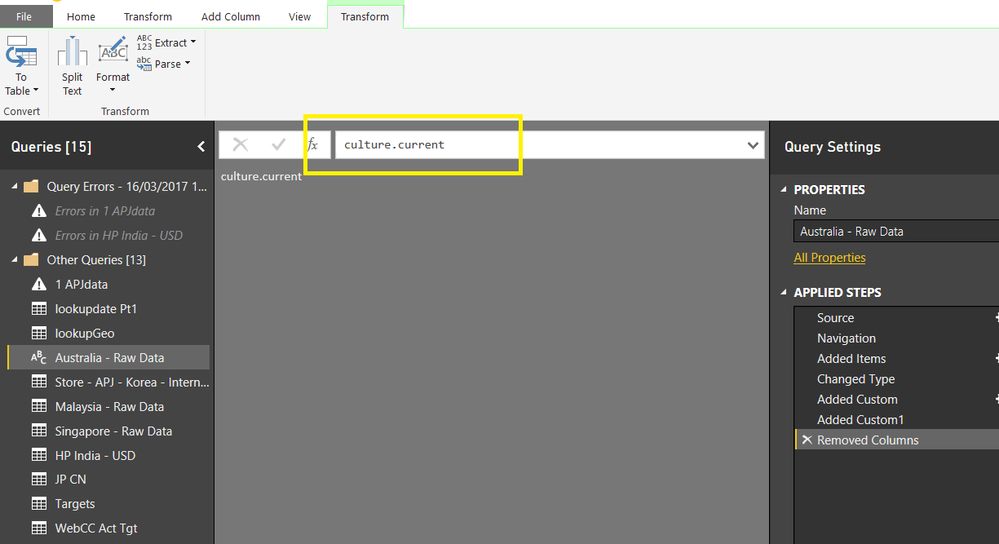- Power BI forums
- Updates
- News & Announcements
- Get Help with Power BI
- Desktop
- Service
- Report Server
- Power Query
- Mobile Apps
- Developer
- DAX Commands and Tips
- Custom Visuals Development Discussion
- Health and Life Sciences
- Power BI Spanish forums
- Translated Spanish Desktop
- Power Platform Integration - Better Together!
- Power Platform Integrations (Read-only)
- Power Platform and Dynamics 365 Integrations (Read-only)
- Training and Consulting
- Instructor Led Training
- Dashboard in a Day for Women, by Women
- Galleries
- Community Connections & How-To Videos
- COVID-19 Data Stories Gallery
- Themes Gallery
- Data Stories Gallery
- R Script Showcase
- Webinars and Video Gallery
- Quick Measures Gallery
- 2021 MSBizAppsSummit Gallery
- 2020 MSBizAppsSummit Gallery
- 2019 MSBizAppsSummit Gallery
- Events
- Ideas
- Custom Visuals Ideas
- Issues
- Issues
- Events
- Upcoming Events
- Community Blog
- Power BI Community Blog
- Custom Visuals Community Blog
- Community Support
- Community Accounts & Registration
- Using the Community
- Community Feedback
Register now to learn Fabric in free live sessions led by the best Microsoft experts. From Apr 16 to May 9, in English and Spanish.
- Power BI forums
- Forums
- Get Help with Power BI
- Power Query
- Re: identical Google Analytics created at differen...
- Subscribe to RSS Feed
- Mark Topic as New
- Mark Topic as Read
- Float this Topic for Current User
- Bookmark
- Subscribe
- Printer Friendly Page
- Mark as New
- Bookmark
- Subscribe
- Mute
- Subscribe to RSS Feed
- Permalink
- Report Inappropriate Content
identical Google Analytics created at different time returned different values
Hi PBI, I created an extract from Google Analytics in Jan. In March someone said it looks slightly wrong. I created an additional extract in March and found that 2 identical Google Analytics returned different values. I suspect the recent one is accurate. However, I dont can to create a new GA query everytime I want to analyse. Can you help me find a solution to this discrepancy?
Solved! Go to Solution.
- Mark as New
- Bookmark
- Subscribe
- Mute
- Subscribe to RSS Feed
- Permalink
- Report Inappropriate Content
Hi @Anonymous,
Power BI Desktop rely on the Google Analytics Core Reporting API to get data from the Google Analytics service, though Power BI desktop attempts to update corresponding to the API changes, we can't guarantee the results when use this connector. See: Google Analytics connector for Power BI Desktop.
According to the document, I would suggest you post a thread in Stack Overflow google-analytics-api forum to get help from Google Analytics.
Best Regards,
Qiuyun Yu
If this post helps, then please consider Accept it as the solution to help the other members find it more quickly.
- Mark as New
- Bookmark
- Subscribe
- Mute
- Subscribe to RSS Feed
- Permalink
- Report Inappropriate Content
It seems Google Analystics return different values if you select Metrics from different FOLDERS. Google analytics has basically 3 kind of information 1) Folder 2) Dimension 3) Metrics... In each folder (eg Ecommerce) you have Dimension (product category) AND metrics (Revenue $).. If in PBI Get data, I select more than one Metric from 2 different folders (eg Revenue $ from 'Ecommerce folder' AND Session Duration from 'Session folder'), I return a different Revenue $.
My solution (which is cumbersome).. to create 2 queries.
Query 1:
Time = Month of Year
Ecommerce = Revenue $ metric
Query 2:
Time = Month of year
Session = Session Duration
I like to hear from Google Anaytics experts - as my approach is cumbersome
- Mark as New
- Bookmark
- Subscribe
- Mute
- Subscribe to RSS Feed
- Permalink
- Report Inappropriate Content
Hi @Anonymous,
Power BI Desktop rely on the Google Analytics Core Reporting API to get data from the Google Analytics service, though Power BI desktop attempts to update corresponding to the API changes, we can't guarantee the results when use this connector. See: Google Analytics connector for Power BI Desktop.
According to the document, I would suggest you post a thread in Stack Overflow google-analytics-api forum to get help from Google Analytics.
Best Regards,
Qiuyun Yu
If this post helps, then please consider Accept it as the solution to help the other members find it more quickly.
- Mark as New
- Bookmark
- Subscribe
- Mute
- Subscribe to RSS Feed
- Permalink
- Report Inappropriate Content
It seems Google Analystics return different values if you select Metrics from different FOLDERS. Google analytics has basically 3 kind of information 1) Folder 2) Dimension 3) Metrics... In each folder (eg Ecommerce) you have Dimension (product category) AND metrics (Revenue $).. If in PBI Get data, I select more than one Metric from 2 different folders (eg Revenue $ from 'Ecommerce folder' AND Session Duration from 'Session folder'), I return a different Revenue $.
My solution (which is cumbersome).. to create 2 queries.
Query 1:
Time = Month of Year
Ecommerce = Revenue $ metric
Query 2:
Time = Month of year
Session = Session Duration
I like to hear from Google Anaytics experts - as my approach is cumbersome
- Mark as New
- Bookmark
- Subscribe
- Mute
- Subscribe to RSS Feed
- Permalink
- Report Inappropriate Content
A long shot but it is worth trying.
Have you checked if the numbers are different because of your Culture?
I've seen the following result producing different rounding outputs
= Currency.From("1.6553920699772E7","en-US")
vs
= Currency.From("1.6553920699772E7","de-DE")
- Mark as New
- Bookmark
- Subscribe
- Mute
- Subscribe to RSS Feed
- Permalink
- Report Inappropriate Content
a dumb Q - how do I check the culture?
- Mark as New
- Bookmark
- Subscribe
- Mute
- Subscribe to RSS Feed
- Permalink
- Report Inappropriate Content
- Mark as New
- Bookmark
- Subscribe
- Mute
- Subscribe to RSS Feed
- Permalink
- Report Inappropriate Content
My apologies.. I am sure where i type in 'culture.current'. I tried typing into the input box and it does not do anything 😞
- Mark as New
- Bookmark
- Subscribe
- Mute
- Subscribe to RSS Feed
- Permalink
- Report Inappropriate Content
try with equal sign
=Culture.Current
- Mark as New
- Bookmark
- Subscribe
- Mute
- Subscribe to RSS Feed
- Permalink
- Report Inappropriate Content
it seems the culture for the different GA queries are the same i.e. en-AU
so Culture is not the issue.
What other reasons could have caused a different number?
- Mark as New
- Bookmark
- Subscribe
- Mute
- Subscribe to RSS Feed
- Permalink
- Report Inappropriate Content
Now I looked at the numbers. There is no concitency to the difference so I don't think that there is something wrong with culture or Power BI whatsoever.
I think this is more of a GA question.
For others here are the numers sorted in same order
Helpful resources

Microsoft Fabric Learn Together
Covering the world! 9:00-10:30 AM Sydney, 4:00-5:30 PM CET (Paris/Berlin), 7:00-8:30 PM Mexico City

Power BI Monthly Update - April 2024
Check out the April 2024 Power BI update to learn about new features.