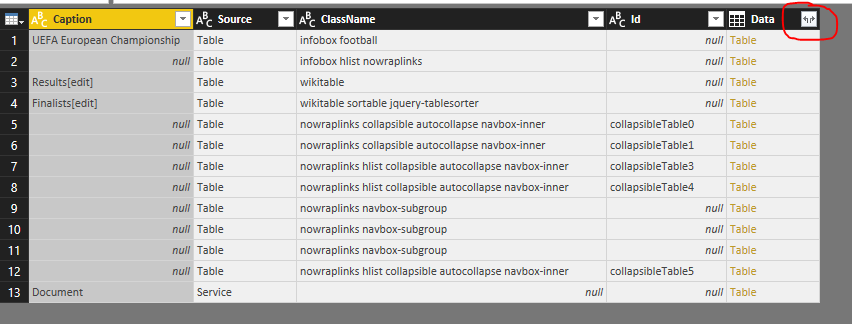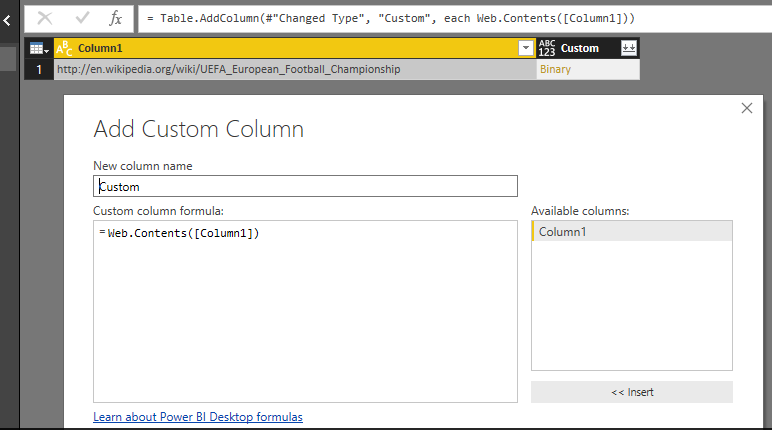- Power BI forums
- Updates
- News & Announcements
- Get Help with Power BI
- Desktop
- Service
- Report Server
- Power Query
- Mobile Apps
- Developer
- DAX Commands and Tips
- Custom Visuals Development Discussion
- Health and Life Sciences
- Power BI Spanish forums
- Translated Spanish Desktop
- Power Platform Integration - Better Together!
- Power Platform Integrations (Read-only)
- Power Platform and Dynamics 365 Integrations (Read-only)
- Training and Consulting
- Instructor Led Training
- Dashboard in a Day for Women, by Women
- Galleries
- Community Connections & How-To Videos
- COVID-19 Data Stories Gallery
- Themes Gallery
- Data Stories Gallery
- R Script Showcase
- Webinars and Video Gallery
- Quick Measures Gallery
- 2021 MSBizAppsSummit Gallery
- 2020 MSBizAppsSummit Gallery
- 2019 MSBizAppsSummit Gallery
- Events
- Ideas
- Custom Visuals Ideas
- Issues
- Issues
- Events
- Upcoming Events
- Community Blog
- Power BI Community Blog
- Custom Visuals Community Blog
- Community Support
- Community Accounts & Registration
- Using the Community
- Community Feedback
Register now to learn Fabric in free live sessions led by the best Microsoft experts. From Apr 16 to May 9, in English and Spanish.
- Power BI forums
- Forums
- Get Help with Power BI
- Power Query
- Web Import - Can Power BI extract detail page data...
- Subscribe to RSS Feed
- Mark Topic as New
- Mark Topic as Read
- Float this Topic for Current User
- Bookmark
- Subscribe
- Printer Friendly Page
- Mark as New
- Bookmark
- Subscribe
- Mute
- Subscribe to RSS Feed
- Permalink
- Report Inappropriate Content
Web Import - Can Power BI extract detail page data from a list page?
Experimenting with Web Import and really like how easy it is to transform data pulled from the web, but I'm not seeing how to instruct Power BI to click through to detail or child pages from a list of hyperlinks on a page.
Can it do this?
List Page (imports, no problem)
- Item 1 detail page, linked from list page (how do I get this imported?)
- Item 2...
- Mark as New
- Bookmark
- Subscribe
- Mute
- Subscribe to RSS Feed
- Permalink
- Report Inappropriate Content
Hi @Scott,
We can click the top right expand button to expand all or just click one "Table" hyperlinked value.
There is a blog introduce get data data from web page, you can take a look: Web Scraping in Power BI and Excel Power Query.
Best Regards,
Qiuyun Yu
If this post helps, then please consider Accept it as the solution to help the other members find it more quickly.
- Mark as New
- Bookmark
- Subscribe
- Mute
- Subscribe to RSS Feed
- Permalink
- Report Inappropriate Content
Thank you, but I don't believe you're answering my question.
There's a hyperlink on page 1, and I want Power BI to click that hyperlink during it's import procedure, and then grab data from the underlying page, and place it in a column along with data from page 1.
- Mark as New
- Bookmark
- Subscribe
- Mute
- Subscribe to RSS Feed
- Permalink
- Report Inappropriate Content
@Scott my expectation is that you would have to specify the URLs and the steps within Power Query to combine that data. So you would, ahead of time, need to know that there was an additional sub-page which you needed to get data from and hand code your Power Query to grab those sources separately then state how you wish to join them.
- Mark as New
- Bookmark
- Subscribe
- Mute
- Subscribe to RSS Feed
- Permalink
- Report Inappropriate Content
Thank you @Anonymous.
Can you give me an example on how this would be done? I have the URLs in a table already. I just don't know how to "drill down" into each automatically and grab a specific piece of data on the linked page.
The data I want to grab is formatted consistently: 10 char, begins with ABC123
What I want is a column populated on my table with ABC123.... from each URL.
- Mark as New
- Bookmark
- Subscribe
- Mute
- Subscribe to RSS Feed
- Permalink
- Report Inappropriate Content
Hi @Scott,
Assume one column already contains a URL of subpage, you can add a column use Web.Contents() function like below, then click Binary to retrieve subpage data.
Best Regards,
Qiuyun Yu
If this post helps, then please consider Accept it as the solution to help the other members find it more quickly.
- Mark as New
- Bookmark
- Subscribe
- Mute
- Subscribe to RSS Feed
- Permalink
- Report Inappropriate Content
Hi @v-qiuyu-msft,
It looks like Web.Contents communicates with APIs, but can it scrape a piece of data from the underlying page?
How would I grab ABC123.... from the html on the underlying page?
- Mark as New
- Bookmark
- Subscribe
- Mute
- Subscribe to RSS Feed
- Permalink
- Report Inappropriate Content
Start by treat each web page as if it stood alone. This method means that you, ahead of time, know each web URL and will be configuring it manually per page.
This tutorial should help you get used to pulling the data in.
Once you bring in each page, they will be separate tables. From here you need to do table merges, assuming you can find a way to relate the data.
Helpful resources

Microsoft Fabric Learn Together
Covering the world! 9:00-10:30 AM Sydney, 4:00-5:30 PM CET (Paris/Berlin), 7:00-8:30 PM Mexico City

Power BI Monthly Update - April 2024
Check out the April 2024 Power BI update to learn about new features.