- Power BI forums
- Updates
- News & Announcements
- Get Help with Power BI
- Desktop
- Service
- Report Server
- Power Query
- Mobile Apps
- Developer
- DAX Commands and Tips
- Custom Visuals Development Discussion
- Health and Life Sciences
- Power BI Spanish forums
- Translated Spanish Desktop
- Power Platform Integration - Better Together!
- Power Platform Integrations (Read-only)
- Power Platform and Dynamics 365 Integrations (Read-only)
- Training and Consulting
- Instructor Led Training
- Dashboard in a Day for Women, by Women
- Galleries
- Community Connections & How-To Videos
- COVID-19 Data Stories Gallery
- Themes Gallery
- Data Stories Gallery
- R Script Showcase
- Webinars and Video Gallery
- Quick Measures Gallery
- 2021 MSBizAppsSummit Gallery
- 2020 MSBizAppsSummit Gallery
- 2019 MSBizAppsSummit Gallery
- Events
- Ideas
- Custom Visuals Ideas
- Issues
- Issues
- Events
- Upcoming Events
- Community Blog
- Power BI Community Blog
- Custom Visuals Community Blog
- Community Support
- Community Accounts & Registration
- Using the Community
- Community Feedback
Register now to learn Fabric in free live sessions led by the best Microsoft experts. From Apr 16 to May 9, in English and Spanish.
- Power BI forums
- Forums
- Get Help with Power BI
- Power Query
- Struggling with Gateway connections
- Subscribe to RSS Feed
- Mark Topic as New
- Mark Topic as Read
- Float this Topic for Current User
- Bookmark
- Subscribe
- Printer Friendly Page
- Mark as New
- Bookmark
- Subscribe
- Mute
- Subscribe to RSS Feed
- Permalink
- Report Inappropriate Content
Struggling with Gateway connections
I have an excel model imported to PBI Service. The creditials in my perosnal gateway I am stuck with are no longer valid as Sharepoint new syncing has changed all the folder paths. There seems no way to editt he credentials of this workbook.
i therefore installed the one premise gateway and added the file locations. I am getting this error message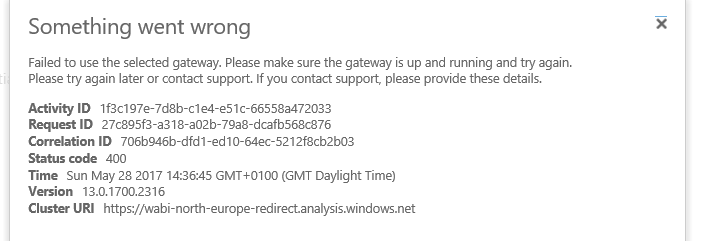
Any thoughts appreciated
- Mark as New
- Bookmark
- Subscribe
- Mute
- Subscribe to RSS Feed
- Permalink
- Report Inappropriate Content
Hi @masplin,
In your scenario, it seems that the dataset connect to the SharePoint Folders, right?
If it's SharePoint online folder, you are not able to add this data source under data gateway, as data gateway doesn't support OAuth2 authentication now. Only personal gateway is available for this kind of data source. If that is a case, you need to import the Excel data model again, as the source path changed.
Best Regards,
Qiuyun Yu
If this post helps, then please consider Accept it as the solution to help the other members find it more quickly.
- Mark as New
- Bookmark
- Subscribe
- Mute
- Subscribe to RSS Feed
- Permalink
- Report Inappropriate Content
Ah ok. So yes i have a single sql connection and then a bunch of excel files stored on OneDrive for Busoness. Am I right that the issue with the personal gateway is it records the path of the source files when you first upload, and these can never be changed. So if you change the path you have to reupload the workbook and completely rebuild you reports?
I was hoping the gateway would allow me some flexibilty over where the files are stored. Can I store them on Dropbox?
Really finding it extremly difficult to get Power BI set up and stable and not constantly breaking for some reason
Mike
- Mark as New
- Bookmark
- Subscribe
- Mute
- Subscribe to RSS Feed
- Permalink
- Report Inappropriate Content
Hi @masplin,
When you create the report, you need to specify the path when you connect to Excel on OneDrive. As this file path changed, you need also to change file path correspondingly in the report. You can download the report via Export a report from Power BI service to Desktop (Preview). Then modify the path in Query Editor -> Advanced Editor and republish to service, configure personal gateway again.
By the way, personal gateway doesn't records file path, it just acts as a bridge between the on-premise data source and Power BI, see: Power BI Gateway - Personal.
Best Regards,
Qiuyun Yu
If this post helps, then please consider Accept it as the solution to help the other members find it more quickly.
- Mark as New
- Bookmark
- Subscribe
- Mute
- Subscribe to RSS Feed
- Permalink
- Report Inappropriate Content
Hi
So I am not using Power BI Deskto to create the reports, but you are aying I can export to Desktop, change the paths and then republish to service. According to the linnk you embedded this only works if the report was orignally created in Desktop. So I don'tthink this wil lwork as i created al lmy reports directly in Power Bi Service?
I am reluctant to start uing desktop as it has too many drawbacks.
Mike
- Mark as New
- Bookmark
- Subscribe
- Mute
- Subscribe to RSS Feed
- Permalink
- Report Inappropriate Content
Seems nuts that a Microsoft product doesn't work with a Microsoft product!!!!
Helpful resources

Microsoft Fabric Learn Together
Covering the world! 9:00-10:30 AM Sydney, 4:00-5:30 PM CET (Paris/Berlin), 7:00-8:30 PM Mexico City

Power BI Monthly Update - April 2024
Check out the April 2024 Power BI update to learn about new features.

