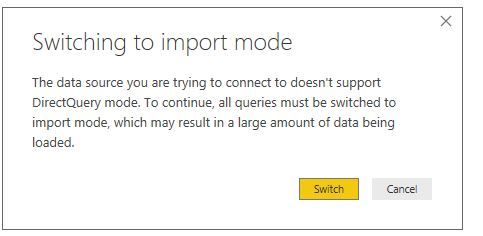- Power BI forums
- Updates
- News & Announcements
- Get Help with Power BI
- Desktop
- Service
- Report Server
- Power Query
- Mobile Apps
- Developer
- DAX Commands and Tips
- Custom Visuals Development Discussion
- Health and Life Sciences
- Power BI Spanish forums
- Translated Spanish Desktop
- Power Platform Integration - Better Together!
- Power Platform Integrations (Read-only)
- Power Platform and Dynamics 365 Integrations (Read-only)
- Training and Consulting
- Instructor Led Training
- Dashboard in a Day for Women, by Women
- Galleries
- Community Connections & How-To Videos
- COVID-19 Data Stories Gallery
- Themes Gallery
- Data Stories Gallery
- R Script Showcase
- Webinars and Video Gallery
- Quick Measures Gallery
- 2021 MSBizAppsSummit Gallery
- 2020 MSBizAppsSummit Gallery
- 2019 MSBizAppsSummit Gallery
- Events
- Ideas
- Custom Visuals Ideas
- Issues
- Issues
- Events
- Upcoming Events
- Community Blog
- Power BI Community Blog
- Custom Visuals Community Blog
- Community Support
- Community Accounts & Registration
- Using the Community
- Community Feedback
Register now to learn Fabric in free live sessions led by the best Microsoft experts. From Apr 16 to May 9, in English and Spanish.
- Power BI forums
- Forums
- Get Help with Power BI
- Power Query
- Some Subscriptions Not Sending Emails
- Subscribe to RSS Feed
- Mark Topic as New
- Mark Topic as Read
- Float this Topic for Current User
- Bookmark
- Subscribe
- Printer Friendly Page
- Mark as New
- Bookmark
- Subscribe
- Mute
- Subscribe to RSS Feed
- Permalink
- Report Inappropriate Content
Some Subscriptions Not Sending Emails
Hey all,
I'm having an issue where one report, with multiple tabs, in particular will refresh just fine, but will not send an email notification.
We're on Power BI Pro with an on-premise data gateway and have many reports refreshing on different schedules. That seems to be working (mostly) without a hitch.
I've worked with my email team and it doesn't seem to be getting caught in any spam filters. I have about 30 people subscribed to this report and none of them are getting any notification when these datasets are updated. I've checked multiple times and data is changing and underlying datasets are updating correctly, so it doesn't seem to be an issue with that.
This specific report is running both DirectQuery Import queries against SQL Server 2016 and has one query that is based on a file hosted on our network.
Through testing and comparing to other reports with working subscriptions in our environment, is there something inherently wrong with a report that uses both DirectQuery queries and a hosted file as sources?
Thanks in advance to anyone that may have some insight on this.
Solved! Go to Solution.
- Mark as New
- Bookmark
- Subscribe
- Mute
- Subscribe to RSS Feed
- Permalink
- Report Inappropriate Content
Thank you for some thoughts.
I'll start by saying that I rebuilt my entire report from scratch and now notifications seem to work. I don't understand why as it has all of the same data connections, queries and network files as sources, but I am now getting notifications. Everything is exactly the same. Pretty frustrating to have to do that, but at least it's working.
For others that may stumble on this thread...
I can confirm that our enterprise has purchased Pro. There are no trial Pro users here.
As I stated in my original post, the email is not getting caught by any spam filters and, in fact, that domain has been whitelisted. That was the first thing I checked since I know how finicky spam filters can be.
Lastly, I am mixing DirectQuery and file data sources in the same dataset. I didn't see the limitation you mentioned @v-yuezhe-msft with being unable to add data sources from multiple places. I'm doing that now, have them both setup as connections in my data gateway and they both refresh without issue.
EDIT: I am using the Import function, not DirectQuery.
- Mark as New
- Bookmark
- Subscribe
- Mute
- Subscribe to RSS Feed
- Permalink
- Report Inappropriate Content
We need to verify if you are a pro trial user. Currently, pro trial user can't get any emails, this is a known issue and the team is working on a fix.
However, if you have pro license, and you don't get email, please check that if you hit any limitations described in this article. Also check that if your company email filter blocks the emails from no-reply-powerbi@azureemail.microsoft.com. There is a similar thread for your reference.
In addition, do you combine DirectQuery data source and file data source in a single dataset? When you connect to SQL Server using DirectQuery mode, only tables of same database and same SQL Server instance can be imported into Power BI, it is not possible to add other data source in this dataset.
Regards,
If this post helps, then please consider Accept it as the solution to help the other members find it more quickly.
- Mark as New
- Bookmark
- Subscribe
- Mute
- Subscribe to RSS Feed
- Permalink
- Report Inappropriate Content
Hi @mwise,
Any documented resources declaring current isues with Pro Trial and the inability to receive the email notification when adding a subscription in PowerBI?
- Mark as New
- Bookmark
- Subscribe
- Mute
- Subscribe to RSS Feed
- Permalink
- Report Inappropriate Content
Thank you for some thoughts.
I'll start by saying that I rebuilt my entire report from scratch and now notifications seem to work. I don't understand why as it has all of the same data connections, queries and network files as sources, but I am now getting notifications. Everything is exactly the same. Pretty frustrating to have to do that, but at least it's working.
For others that may stumble on this thread...
I can confirm that our enterprise has purchased Pro. There are no trial Pro users here.
As I stated in my original post, the email is not getting caught by any spam filters and, in fact, that domain has been whitelisted. That was the first thing I checked since I know how finicky spam filters can be.
Lastly, I am mixing DirectQuery and file data sources in the same dataset. I didn't see the limitation you mentioned @v-yuezhe-msft with being unable to add data sources from multiple places. I'm doing that now, have them both setup as connections in my data gateway and they both refresh without issue.
EDIT: I am using the Import function, not DirectQuery.
- Mark as New
- Bookmark
- Subscribe
- Mute
- Subscribe to RSS Feed
- Permalink
- Report Inappropriate Content
Glad to hear that the issue is solved. I am surprised that you can combine DirectQuery data source and file data source in a single dataset, when I try to do the same thing in Power BI Desktop, I get the following notification which prompts me to switch to import mode.
Regards,
If this post helps, then please consider Accept it as the solution to help the other members find it more quickly.
- Mark as New
- Bookmark
- Subscribe
- Mute
- Subscribe to RSS Feed
- Permalink
- Report Inappropriate Content
Hi @mwise,
Are there any recent articles on using a Pro Trial SKU and the inabaility to receive an email notification after adding a subscription?
- Mark as New
- Bookmark
- Subscribe
- Mute
- Subscribe to RSS Feed
- Permalink
- Report Inappropriate Content
You're absolutely right @v-yuezhe-msft. I had DirectQuery and Import mixed up in my head. I'll edit my previous post so no one else stumbles across this and thinks I got something to work that doesn't!
Helpful resources

Microsoft Fabric Learn Together
Covering the world! 9:00-10:30 AM Sydney, 4:00-5:30 PM CET (Paris/Berlin), 7:00-8:30 PM Mexico City

Power BI Monthly Update - April 2024
Check out the April 2024 Power BI update to learn about new features.