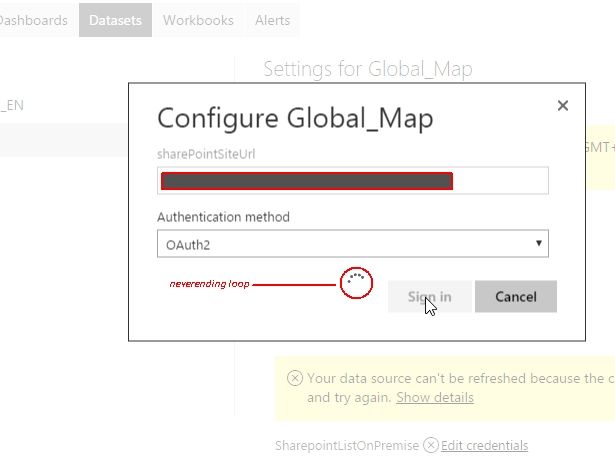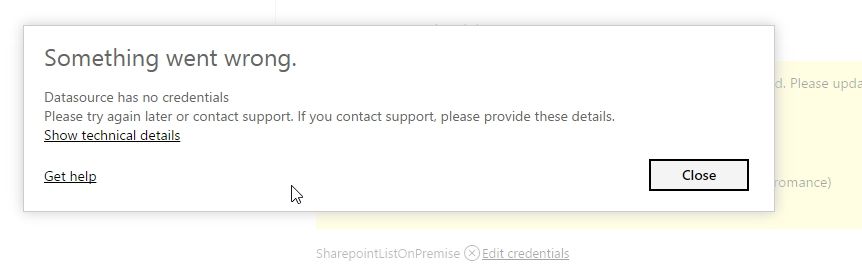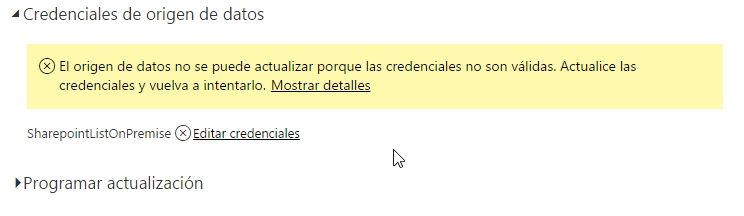- Power BI forums
- Updates
- News & Announcements
- Get Help with Power BI
- Desktop
- Service
- Report Server
- Power Query
- Mobile Apps
- Developer
- DAX Commands and Tips
- Custom Visuals Development Discussion
- Health and Life Sciences
- Power BI Spanish forums
- Translated Spanish Desktop
- Power Platform Integration - Better Together!
- Power Platform Integrations (Read-only)
- Power Platform and Dynamics 365 Integrations (Read-only)
- Training and Consulting
- Instructor Led Training
- Dashboard in a Day for Women, by Women
- Galleries
- Community Connections & How-To Videos
- COVID-19 Data Stories Gallery
- Themes Gallery
- Data Stories Gallery
- R Script Showcase
- Webinars and Video Gallery
- Quick Measures Gallery
- 2021 MSBizAppsSummit Gallery
- 2020 MSBizAppsSummit Gallery
- 2019 MSBizAppsSummit Gallery
- Events
- Ideas
- Custom Visuals Ideas
- Issues
- Issues
- Events
- Upcoming Events
- Community Blog
- Power BI Community Blog
- Custom Visuals Community Blog
- Community Support
- Community Accounts & Registration
- Using the Community
- Community Feedback
Register now to learn Fabric in free live sessions led by the best Microsoft experts. From Apr 16 to May 9, in English and Spanish.
- Power BI forums
- Forums
- Get Help with Power BI
- Power Query
- Re: Sharepoint Online - scheduled refresh not poss...
- Subscribe to RSS Feed
- Mark Topic as New
- Mark Topic as Read
- Float this Topic for Current User
- Bookmark
- Subscribe
- Printer Friendly Page
- Mark as New
- Bookmark
- Subscribe
- Mute
- Subscribe to RSS Feed
- Permalink
- Report Inappropriate Content
Sharepoint Online - scheduled refresh not possible - oauth not showing
Hello there.
Created a PowerBI report connected to Sharepoint Online list (single connection, using PowerBI desktop). When I try to schedule refresh the data source credentials show "SharepointListOnPremise" and OAuth is not available under auth method, instead it sais "undefined."
So it seems the integration between OnPremise an PowerBI is somehow messing with my Sharepoint Online - PowerBI reports. Any help is appreciated, though I suspect this will revert to normal in the following days (which is a major problem, tbh).
Cheers o/
Solved! Go to Solution.
- Mark as New
- Bookmark
- Subscribe
- Mute
- Subscribe to RSS Feed
- Permalink
- Report Inappropriate Content
The issue has been corrected, schedule refresh is available again for new reports (Power BI - Sharepoint Online).
This is the reply I got on my ticket from Microsoft support on Saturday , Dec 10:
"The fix is being tested and should be deployed on your tenant (I guess you are using North Europe) in the night between Monday and Tuesday at US time."
And on Wednesday, Dec 14:
"The problem have been fixed on the North Europe cluster few minutes ago.
Can you confirm the problem is solved?"
Thank you all for feedback, support etc.
- Mark as New
- Bookmark
- Subscribe
- Mute
- Subscribe to RSS Feed
- Permalink
- Report Inappropriate Content
The issue has been corrected, schedule refresh is available again for new reports (Power BI - Sharepoint Online).
This is the reply I got on my ticket from Microsoft support on Saturday , Dec 10:
"The fix is being tested and should be deployed on your tenant (I guess you are using North Europe) in the night between Monday and Tuesday at US time."
And on Wednesday, Dec 14:
"The problem have been fixed on the North Europe cluster few minutes ago.
Can you confirm the problem is solved?"
Thank you all for feedback, support etc.
- Mark as New
- Bookmark
- Subscribe
- Mute
- Subscribe to RSS Feed
- Permalink
- Report Inappropriate Content
Perfect! Thanks a lot for confirming 🙂
- Mark as New
- Bookmark
- Subscribe
- Mute
- Subscribe to RSS Feed
- Permalink
- Report Inappropriate Content
Update Wed. 12th Dec 2016
Tried again: new pbix report file, not possible to schedule refresh.
Please bring the updates, solve this issue.
Edit: removed personal comment
- Mark as New
- Bookmark
- Subscribe
- Mute
- Subscribe to RSS Feed
- Permalink
- Report Inappropriate Content
Hello everyone,
Thanks for providing all the info regarding this. The issue is now fixed but will be in Production next week.
I will update this post once the fix is in PROD. In order to make sure you get the fix, you will have to re-publish your report once the fix is in PROD.
We applogize for the incovinience.
Have a great weekend!
Dimah
- Mark as New
- Bookmark
- Subscribe
- Mute
- Subscribe to RSS Feed
- Permalink
- Report Inappropriate Content
I see oauth, but I still cannot set the credential (spinning, never completes).
- Mark as New
- Bookmark
- Subscribe
- Mute
- Subscribe to RSS Feed
- Permalink
- Report Inappropriate Content
Re-published the report, seems to be working now.
- Mark as New
- Bookmark
- Subscribe
- Mute
- Subscribe to RSS Feed
- Permalink
- Report Inappropriate Content
@v-haibl-msft @cgon99 thanks for your interest and support on this issue.
Will be running some tests on several of my client's sites, will let you know if there's any change. Will also try to provide feedback in that other thread (PBI Issues).
- Mark as New
- Bookmark
- Subscribe
- Mute
- Subscribe to RSS Feed
- Permalink
- Report Inappropriate Content
Tursday update.
Issues continue. Oauth method keeps showing loop, so no schedule refresh available for new reports.
This is on-going for almost 2 weeks now. Really need this feature.
- Mark as New
- Bookmark
- Subscribe
- Mute
- Subscribe to RSS Feed
- Permalink
- Report Inappropriate Content
The issue is fixed for some of the users.
For those still running into the "getting stuck" on authentication screen, Power BI team understand the technical issue and are working on a fix. They will share another update as soon as they have an ETA for resolution.
You can refer to the comments here.
Best Regards,
Herbert
- Mark as New
- Bookmark
- Subscribe
- Mute
- Subscribe to RSS Feed
- Permalink
- Report Inappropriate Content
My client has opened a sev b ticket with microsoft. They are experience a high volumn of requests at the moment, but we have a guy that is watching this and I can provide an update once I know more from our microsoft rep.
- Mark as New
- Bookmark
- Subscribe
- Mute
- Subscribe to RSS Feed
- Permalink
- Report Inappropriate Content
Wednesday update.
Just created new report to test schedule refresh option, OAuth option is showing again:
But still doesn't work. Once selected OAuth option, Power BI enters some loop...
...To finally tell you something went wrong (after cancel, you'll see a warning on your report as schedule is not possible):
Notice that the "SharepointListOnPremise" keeps showing ↑↑.
Will keep trying I guess. I'd like to thank those people showing up with "same stuff happening to me", it helps put some pressure on the people trying to solve the issue, also providing your feedback.
Cheers.
- Mark as New
- Bookmark
- Subscribe
- Mute
- Subscribe to RSS Feed
- Permalink
- Report Inappropriate Content
We are having the same issue. Some of the high priority reports are not getting refreshed. Hope Microsoft fixes this soon.
- Mark as New
- Bookmark
- Subscribe
- Mute
- Subscribe to RSS Feed
- Permalink
- Report Inappropriate Content
Monday update.
Power BI + Sharepoint Online = Schedule refresh not possible. Instead of OAuth the usual "undefined" method.
Will open a ticket with Microsoft, seeing that a thread in community site might not be enough, and I may have to officially "justify" some delays in my line of work.
Not good. ![]() (couldn't find the disapproval one)
(couldn't find the disapproval one)
- Mark as New
- Bookmark
- Subscribe
- Mute
- Subscribe to RSS Feed
- Permalink
- Report Inappropriate Content
I am having exactly the same issue. Hope getting a solution for this soon. I have been struggling with OneDrive Business excel files to stay in sync with PBI.com for 2 days and thank god I found this Chris Webb post (http://www.excelguru.ca/blog/2016/09/07/get-data-from-onedrive-for-business/) to arrive to that solution, which seems the smartest. But at the moment this solution is not deliverable while the update cant be done. Please, we need some support in this!
Thanks
Regards
Fran
- Mark as New
- Bookmark
- Subscribe
- Mute
- Subscribe to RSS Feed
- Permalink
- Report Inappropriate Content
Minor update! Still no schedule refresh available
Cheers (╯°□°)╯︵ ┻━┻
- Mark as New
- Bookmark
- Subscribe
- Mute
- Subscribe to RSS Feed
- Permalink
- Report Inappropriate Content
Hello,
I'm also having this issue.
Thanks.
- Mark as New
- Bookmark
- Subscribe
- Mute
- Subscribe to RSS Feed
- Permalink
- Report Inappropriate Content
Hi,
I am having the same issue. I had a working report that yesterday I removed from my Power BI online. Then, I published it again using Power BI Desktop (I changed a formula of a step in a query but nothing else) and now the Sharepoint list is shown as 'SharepointListOnPremise' and I cannot set the credentials since there is no OAuth2 auth option. An 'undefined' option is shown but if I select it, the loading animation stays stuck and nothing happens.
Today I tried to republish (first removing the datasource) but the issue is still present.
- Mark as New
- Bookmark
- Subscribe
- Mute
- Subscribe to RSS Feed
- Permalink
- Report Inappropriate Content
- Mark as New
- Bookmark
- Subscribe
- Mute
- Subscribe to RSS Feed
- Permalink
- Report Inappropriate Content
@v-yuezhe-msft@v-haibl-msft Thank you for your interest in this issue.
For now don't see the OAuth option so I can schedule refresh. The following is what I've tried just now, after reinstalling PowerBI Desktop (make sure I have last version installed):
Created 2 different reports in 2 different sites, uploaded via "publish" to my WorkSpace, the other one uploaded file to Sharepoint Online library and get data from powerbi.com. In all cases, I can't access the Schedule Refresh data, as I'm not able to remove the "SharepointListOnPremise" credentials. If I try, the "undefined" method still appears instead of the OAuth method.
For other reports I needed updated, I had to re-do with OData connection for my Sharepoint Online lists.
Please keep me updated, and thanks for your support.
Cheers o/
- Mark as New
- Bookmark
- Subscribe
- Mute
- Subscribe to RSS Feed
- Permalink
- Report Inappropriate Content
I just have a test and reported the issue back, will update here once I get any update.
Best Regards,
Herbert
Helpful resources

Microsoft Fabric Learn Together
Covering the world! 9:00-10:30 AM Sydney, 4:00-5:30 PM CET (Paris/Berlin), 7:00-8:30 PM Mexico City

Power BI Monthly Update - April 2024
Check out the April 2024 Power BI update to learn about new features.