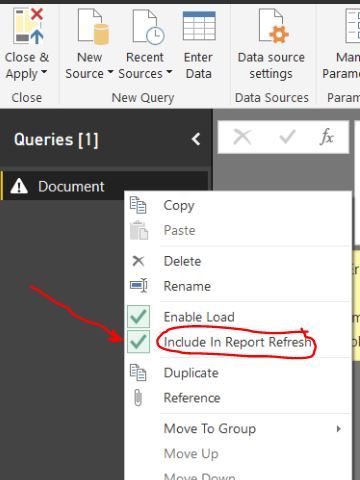- Power BI forums
- Updates
- News & Announcements
- Get Help with Power BI
- Desktop
- Service
- Report Server
- Power Query
- Mobile Apps
- Developer
- DAX Commands and Tips
- Custom Visuals Development Discussion
- Health and Life Sciences
- Power BI Spanish forums
- Translated Spanish Desktop
- Power Platform Integration - Better Together!
- Power Platform Integrations (Read-only)
- Power Platform and Dynamics 365 Integrations (Read-only)
- Training and Consulting
- Instructor Led Training
- Dashboard in a Day for Women, by Women
- Galleries
- Community Connections & How-To Videos
- COVID-19 Data Stories Gallery
- Themes Gallery
- Data Stories Gallery
- R Script Showcase
- Webinars and Video Gallery
- Quick Measures Gallery
- 2021 MSBizAppsSummit Gallery
- 2020 MSBizAppsSummit Gallery
- 2019 MSBizAppsSummit Gallery
- Events
- Ideas
- Custom Visuals Ideas
- Issues
- Issues
- Events
- Upcoming Events
- Community Blog
- Power BI Community Blog
- Custom Visuals Community Blog
- Community Support
- Community Accounts & Registration
- Using the Community
- Community Feedback
Register now to learn Fabric in free live sessions led by the best Microsoft experts. From Apr 16 to May 9, in English and Spanish.
- Power BI forums
- Forums
- Get Help with Power BI
- Power Query
- Re: Separating daily Actual Data refresh from once...
- Subscribe to RSS Feed
- Mark Topic as New
- Mark Topic as Read
- Float this Topic for Current User
- Bookmark
- Subscribe
- Printer Friendly Page
- Mark as New
- Bookmark
- Subscribe
- Mute
- Subscribe to RSS Feed
- Permalink
- Report Inappropriate Content
Separating daily Actual Data refresh from once-a-month Budget file upload
Hello friends,
Need your help with this simple and common scenario:
My model combines two facts: Actual and Budget
Actual is built from API data source and should be refreshed daily (or by "Refresh Now")
Budget - is taken from GoogleDrive Excel file. It changes very rarely (once a month or two)
So, I don't want my queries to actually refresh data from the Budget file each time when the Refresh is run.
(The reason is that it takes time and also that the Google Drive connection fails from time to time - it's annoying since I don't really need it to refresh)
When the budget changes - I am OK with some special simple manual refresh.
Any ideas?
Thanks a lot!
Michael
- Mark as New
- Bookmark
- Subscribe
- Mute
- Subscribe to RSS Feed
- Permalink
- Report Inappropriate Content
Hi @Anonymous,
Cause googled rive is for storing and sharing purpose, so I recommend you to move the Budget file to Azure storage blob and let Azure takes care it. You could upload new budget file each month when need to update new configuration.
- Mark as New
- Bookmark
- Subscribe
- Mute
- Subscribe to RSS Feed
- Permalink
- Report Inappropriate Content
I don't see how is it different from Powerbi.com service perspective
Thanks
- Mark as New
- Bookmark
- Subscribe
- Mute
- Subscribe to RSS Feed
- Permalink
- Report Inappropriate Content
I think no @Anonymous, cause the refreshing mechanism is correct as @Seth_C_Bauer said, but the connection to Azure blob will not failed like google drive, cause it could handle connection request as much as you want. My suggestion does not solve your gap in refreshing schedule, it just move it to Azure blob to prevent failed case happens.
- Mark as New
- Bookmark
- Subscribe
- Mute
- Subscribe to RSS Feed
- Permalink
- Report Inappropriate Content
It would be nice thought if you could schedule/trigger different queries separately.
Sort of mini etl flow manager
- Mark as New
- Bookmark
- Subscribe
- Mute
- Subscribe to RSS Feed
- Permalink
- Report Inappropriate Content
Hi @Anonymous,
An idea about refreshing specific data source in a dataset has been submitted in the following link, please vote it to help Power BI team prioritize this feature.
Thanks,
Lydia Zhang
If this post helps, then please consider Accept it as the solution to help the other members find it more quickly.
- Mark as New
- Bookmark
- Subscribe
- Mute
- Subscribe to RSS Feed
- Permalink
- Report Inappropriate Content
Actually, maybe I've found a way?
When right-click a query in desktop - There is "Include in report refresh" check box.
Maybe it'll do the job?
Has anyone tried?
- Mark as New
- Bookmark
- Subscribe
- Mute
- Subscribe to RSS Feed
- Permalink
- Report Inappropriate Content
Hi @Anonymous,
Yes, this is the feature I thought when i read this topic, so i have created one report with 2 table from sql server and uncheck include in refresh for one table. after that i published report and checking by remove some rows in that table, but the refreshing was coming with new changes.
- Mark as New
- Bookmark
- Subscribe
- Mute
- Subscribe to RSS Feed
- Permalink
- Report Inappropriate Content
@Anonymous I am not aware of any way to control refresh on specific data sources in a dataset. The current refresh functionality is "all or nothing".
Looking for more Power BI tips, tricks & tools? Check out PowerBI.tips the site I co-own with Mike Carlo. Also, if you are near SE WI? Join our PUG Milwaukee Brew City PUG
Helpful resources

Microsoft Fabric Learn Together
Covering the world! 9:00-10:30 AM Sydney, 4:00-5:30 PM CET (Paris/Berlin), 7:00-8:30 PM Mexico City

Power BI Monthly Update - April 2024
Check out the April 2024 Power BI update to learn about new features.

| User | Count |
|---|---|
| 102 | |
| 53 | |
| 21 | |
| 12 | |
| 12 |