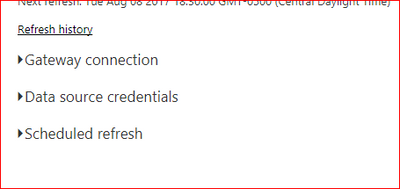- Power BI forums
- Updates
- News & Announcements
- Get Help with Power BI
- Desktop
- Service
- Report Server
- Power Query
- Mobile Apps
- Developer
- DAX Commands and Tips
- Custom Visuals Development Discussion
- Health and Life Sciences
- Power BI Spanish forums
- Translated Spanish Desktop
- Power Platform Integration - Better Together!
- Power Platform Integrations (Read-only)
- Power Platform and Dynamics 365 Integrations (Read-only)
- Training and Consulting
- Instructor Led Training
- Dashboard in a Day for Women, by Women
- Galleries
- Community Connections & How-To Videos
- COVID-19 Data Stories Gallery
- Themes Gallery
- Data Stories Gallery
- R Script Showcase
- Webinars and Video Gallery
- Quick Measures Gallery
- 2021 MSBizAppsSummit Gallery
- 2020 MSBizAppsSummit Gallery
- 2019 MSBizAppsSummit Gallery
- Events
- Ideas
- Custom Visuals Ideas
- Issues
- Issues
- Events
- Upcoming Events
- Community Blog
- Power BI Community Blog
- Custom Visuals Community Blog
- Community Support
- Community Accounts & Registration
- Using the Community
- Community Feedback
Register now to learn Fabric in free live sessions led by the best Microsoft experts. From Apr 16 to May 9, in English and Spanish.
- Power BI forums
- Forums
- Get Help with Power BI
- Power Query
- Schedule data refresh OData with parameter
- Subscribe to RSS Feed
- Mark Topic as New
- Mark Topic as Read
- Float this Topic for Current User
- Bookmark
- Subscribe
- Printer Friendly Page
- Mark as New
- Bookmark
- Subscribe
- Mute
- Subscribe to RSS Feed
- Permalink
- Report Inappropriate Content
Schedule data refresh OData with parameter
Hi,
I wonder if someone knows a way to schedule a data refresh from Power BI with an OData query that have a parameter in it's url?
Both these urls works fine from the Power BI desktop but after uploading it to Power BI I can't schedule the query if I use the url where the date are a parameter.
Source = OData.Feed("https://odatamw111.navmoln.se:80/MW111Services/OData/Company('Company')/V_E_Query?$filter=Posting_Da... eq DateTime'2015-101-01T00:00:00'")
Källa = OData.Feed("https://odatamw111.navmoln.se:80/MW111Services/OData/Company('Company')/V_E_Query?$filter=Posting_Da... eq "&Startdate&"")
Kind regards,
Djorran
- Mark as New
- Bookmark
- Subscribe
- Mute
- Subscribe to RSS Feed
- Permalink
- Report Inappropriate Content
Hi,
My issue is similar if not identical. I am connecting to OData v 4.0
I need to fetch records since two Sundays ago from current date and also filter to get only a few columns. So, I used a parameter for the report start date, externalized the source URL, used Text.Combine() to construct the URL in the Advanced Editor.
Something like this:
URL = Text.Combine({CRMODataConnectString,"/leads?$select=column1,column2,column3, ... ,columnN&$filter=columnX gt ",ReportStartDate},""),
But ever since I moved to
Source = OData.Feed(URL)
I am not able to refresh on the Power BI service. I get an error that schedule refresh is not supported for this Source.
I don't even get the usual sub menus under schedule refresh - like Gateway connection, Data Source Credentials and Schedule Refresh.
On Power BI desktop, it is faster than ever due to the filters.
- Mark as New
- Bookmark
- Subscribe
- Mute
- Subscribe to RSS Feed
- Permalink
- Report Inappropriate Content
I'm also facing the same issue. parametrized query is working fine in the desktop s/w, but it is not getting refresh in the power BI site.
My scenario is : I have to collect data from multiple project sites ( Project site is customized with couple of added lists) , so I'm passing project name as a parameter to the query , so that It will collect data for each project. This is refreshing awesome in Desktop, but not Power BI.
Power BI team, could you please look into this issue asap?
- Mark as New
- Bookmark
- Subscribe
- Mute
- Subscribe to RSS Feed
- Permalink
- Report Inappropriate Content
Hi
I wonder if you ever get a responsre to your issue because I am facing the same one. I would appreciate any help!
Thanks and kind regards
Kristian
- Mark as New
- Bookmark
- Subscribe
- Mute
- Subscribe to RSS Feed
- Permalink
- Report Inappropriate Content
Hi
I'm also wondering if you ever get a response to your issue because I'm facing the same one. Would appreciate it!
Thanks and kind regards
Kristian
- Mark as New
- Bookmark
- Subscribe
- Mute
- Subscribe to RSS Feed
- Permalink
- Report Inappropriate Content
Hi,
I don't know why you have an error, but why not doing the filter after ?
- Mark as New
- Bookmark
- Subscribe
- Mute
- Subscribe to RSS Feed
- Permalink
- Report Inappropriate Content
Hi,
Because when you work with OData the Power Query filter just filter the visual. So if you wan't to get transaction for a specific month you first need to read all transactions and then will Power Query apply the filter and only show you the transactions for the specific month.
Kind regards,
Djorran
- Mark as New
- Bookmark
- Subscribe
- Mute
- Subscribe to RSS Feed
- Permalink
- Report Inappropriate Content
Hi Djorran,
Did you ever get a response for this. I have a similar issue, however mine is compounded that the paremeter actually increases the data \data\Opportunities?cross-company=true.
I have noticed that sometimes having the extra parameter will work, however mostly it does not.
Kind Regards,
Andy
Helpful resources

Microsoft Fabric Learn Together
Covering the world! 9:00-10:30 AM Sydney, 4:00-5:30 PM CET (Paris/Berlin), 7:00-8:30 PM Mexico City

Power BI Monthly Update - April 2024
Check out the April 2024 Power BI update to learn about new features.

| User | Count |
|---|---|
| 102 | |
| 53 | |
| 21 | |
| 13 | |
| 11 |