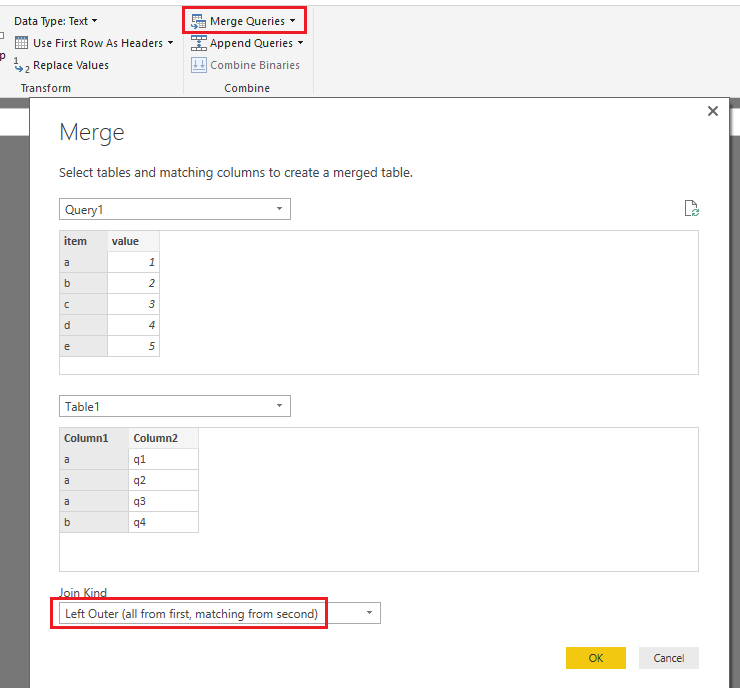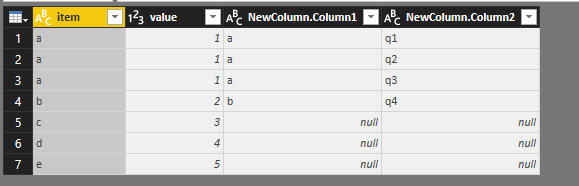- Power BI forums
- Updates
- News & Announcements
- Get Help with Power BI
- Desktop
- Service
- Report Server
- Power Query
- Mobile Apps
- Developer
- DAX Commands and Tips
- Custom Visuals Development Discussion
- Health and Life Sciences
- Power BI Spanish forums
- Translated Spanish Desktop
- Power Platform Integration - Better Together!
- Power Platform Integrations (Read-only)
- Power Platform and Dynamics 365 Integrations (Read-only)
- Training and Consulting
- Instructor Led Training
- Dashboard in a Day for Women, by Women
- Galleries
- Community Connections & How-To Videos
- COVID-19 Data Stories Gallery
- Themes Gallery
- Data Stories Gallery
- R Script Showcase
- Webinars and Video Gallery
- Quick Measures Gallery
- 2021 MSBizAppsSummit Gallery
- 2020 MSBizAppsSummit Gallery
- 2019 MSBizAppsSummit Gallery
- Events
- Ideas
- Custom Visuals Ideas
- Issues
- Issues
- Events
- Upcoming Events
- Community Blog
- Power BI Community Blog
- Custom Visuals Community Blog
- Community Support
- Community Accounts & Registration
- Using the Community
- Community Feedback
Register now to learn Fabric in free live sessions led by the best Microsoft experts. From Apr 16 to May 9, in English and Spanish.
- Power BI forums
- Forums
- Get Help with Power BI
- Power Query
- SSAS Tabular relationships problem (RIGHT OUTER JO...
- Subscribe to RSS Feed
- Mark Topic as New
- Mark Topic as Read
- Float this Topic for Current User
- Bookmark
- Subscribe
- Printer Friendly Page
- Mark as New
- Bookmark
- Subscribe
- Mute
- Subscribe to RSS Feed
- Permalink
- Report Inappropriate Content
SSAS Tabular relationships problem (RIGHT OUTER JOIN equivalent)
EDIT: I tried a solution using a bridge-table. So instead of this:
SalesLines 1-----<>-----* Reasons
I can now do this:
SalesLines 1-----<>-----* Bridge *-----<-----1 Reasons
The advantage of doing the second way is that I don't need to create any "no reason"-records in Reasons. I think this solution will do the job, but don't hesitate to suggest anything you'd think be better!
--------------------------
I have a question regarding table relationships in SSAS Tabular. I have a fact-table with SalesLines and another "kind of dimension"-table with Reasons, which have a one-to-many relationship (one SalesLine can have any number of (or zero) Reasons for having been modified). Now I want to create a report which shows a table with SalesLines and a measure for SUM(SalesQty) and also an additional column for corresponding Reasons (if there are any). I also want to be able to filter this table by Reason.
How to achieve this? At first I created a "normal" relationship between SalesLines and Reasons (with "filter both directions") but this leads to my report-table only showing rows that have a Reason. (I guess this is due to SSAS-relationships being of "LEFT OUTER JOIN"-character...). What I did to solve this was to prepare my Reasons-table (in SQL) by UNIONing on "no reason"-records for all SalesLines that don'd have a Reason. This kind of seems to work, but to me this solution is ugly, and it might cause potential problems in the future when wanting to use the Reasons-table for some other purpose where it's not OK that it contains "no reason"-reasons...
Can anyone guide me on how to solve this in a more elegant way?
- Mark as New
- Bookmark
- Subscribe
- Mute
- Subscribe to RSS Feed
- Permalink
- Report Inappropriate Content
Click on the field (in the panel) and select Show items with no data (the actual name may be different).
Does it return the expected results?
- Mark as New
- Bookmark
- Subscribe
- Mute
- Subscribe to RSS Feed
- Permalink
- Report Inappropriate Content
Hi @Anonymous,
Assume SalesLines table and Reasons table have a common field SalesLines, count distinct SalesLines values in SalesLines table should be more than one in Reasons table. Then you want to get a merged table which will list both SalesLines have reasons or not, right?
On Power BI Desktop side, you can use Merge Queries property to merge those two tables by Left outer Join.
If you want to do it on SSAS side, I would suggest you post a thread in SSAS forum.
Best Regards,
Qiuyun Yu
If this post helps, then please consider Accept it as the solution to help the other members find it more quickly.
Helpful resources

Microsoft Fabric Learn Together
Covering the world! 9:00-10:30 AM Sydney, 4:00-5:30 PM CET (Paris/Berlin), 7:00-8:30 PM Mexico City

Power BI Monthly Update - April 2024
Check out the April 2024 Power BI update to learn about new features.