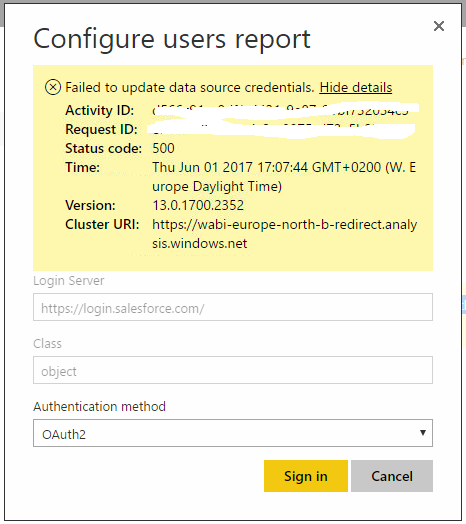- Power BI forums
- Updates
- News & Announcements
- Get Help with Power BI
- Desktop
- Service
- Report Server
- Power Query
- Mobile Apps
- Developer
- DAX Commands and Tips
- Custom Visuals Development Discussion
- Health and Life Sciences
- Power BI Spanish forums
- Translated Spanish Desktop
- Power Platform Integration - Better Together!
- Power Platform Integrations (Read-only)
- Power Platform and Dynamics 365 Integrations (Read-only)
- Training and Consulting
- Instructor Led Training
- Dashboard in a Day for Women, by Women
- Galleries
- Community Connections & How-To Videos
- COVID-19 Data Stories Gallery
- Themes Gallery
- Data Stories Gallery
- R Script Showcase
- Webinars and Video Gallery
- Quick Measures Gallery
- 2021 MSBizAppsSummit Gallery
- 2020 MSBizAppsSummit Gallery
- 2019 MSBizAppsSummit Gallery
- Events
- Ideas
- Custom Visuals Ideas
- Issues
- Issues
- Events
- Upcoming Events
- Community Blog
- Power BI Community Blog
- Custom Visuals Community Blog
- Community Support
- Community Accounts & Registration
- Using the Community
- Community Feedback
Register now to learn Fabric in free live sessions led by the best Microsoft experts. From Apr 16 to May 9, in English and Spanish.
- Power BI forums
- Forums
- Get Help with Power BI
- Power Query
- Re: Refresh data from VPN-secured Salesforce
- Subscribe to RSS Feed
- Mark Topic as New
- Mark Topic as Read
- Float this Topic for Current User
- Bookmark
- Subscribe
- Printer Friendly Page
- Mark as New
- Bookmark
- Subscribe
- Mute
- Subscribe to RSS Feed
- Permalink
- Report Inappropriate Content
Refresh data from VPN-secured Salesforce
I have an issue when I try to refresh a published report from Salesforce objects.
Salesforce is white-listed so it can be accessed only from VPN.
It is ok when I try to refresh data from PowerBI desktop. It is obvious that I can't use Salesforce content pack to refresh data in app.powerbi.com. I installed Personal Gateway on the machine that is connected to the VPN.
I see this personal gateway in dataset settings. But Salesforce credentials after publishing report becomes invalid.
Your data source can't be refreshed because the credentials are invalid. Please update your credentials and try again.
When I press Edit Credentials it forwards me to Salesforce login page.
As a result, I have this error message.
Is there a way to enter/update secured Salesforce credentials?
Solved! Go to Solution.
- Mark as New
- Bookmark
- Subscribe
- Mute
- Subscribe to RSS Feed
- Permalink
- Report Inappropriate Content
I got a reply from MS support
Credential acquisition and connection test are always happening from the Power BI Service. so there is no currently a workaround on our side.
It’s happen because SF is an online data source, so it will never use the PSW
But even if the data source itself ends up using a gateway, all OAuth in DMTS happens entirely in the cloud.
It seems to be true - PowerBI checks credentials online first.
To workaround, we use some trick with Salesforce DataLoader to export all data into CSV first on the machine connected to VPN and then access that CSV with the gateway.
- Mark as New
- Bookmark
- Subscribe
- Mute
- Subscribe to RSS Feed
- Permalink
- Report Inappropriate Content
I got a reply from MS support
Credential acquisition and connection test are always happening from the Power BI Service. so there is no currently a workaround on our side.
It’s happen because SF is an online data source, so it will never use the PSW
But even if the data source itself ends up using a gateway, all OAuth in DMTS happens entirely in the cloud.
It seems to be true - PowerBI checks credentials online first.
To workaround, we use some trick with Salesforce DataLoader to export all data into CSV first on the machine connected to VPN and then access that CSV with the gateway.
- Mark as New
- Bookmark
- Subscribe
- Mute
- Subscribe to RSS Feed
- Permalink
- Report Inappropriate Content
Hi @Anonymous,
Thank you for your sharing the solution which benefits other members.
Best Regards,
Qiuyun Yu
If this post helps, then please consider Accept it as the solution to help the other members find it more quickly.
- Mark as New
- Bookmark
- Subscribe
- Mute
- Subscribe to RSS Feed
- Permalink
- Report Inappropriate Content
Hi @Anonymous,
As you mentioned this dataset use personal gateway, is there any other data source in the report which requires gateway? If there is only Salesforce reports data source in the report, it doesn't require any gateway once publish to service. If your dataset indeed use personal because of other data source, please configure the personal gateway with proxy follow this article.
Besides, based on my test, if I create a report in desktop which only connects to the Salesforce Reports, after publish to service, we are not able to edit credential and get the same error as yours. I will report this issue internally, and update here once get feedback.
Best Regards,
Qiuyun Yu
If this post helps, then please consider Accept it as the solution to help the other members find it more quickly.
- Mark as New
- Bookmark
- Subscribe
- Mute
- Subscribe to RSS Feed
- Permalink
- Report Inappropriate Content
Hi Qiuyun, thank you for the answer.
The main reason to use the gateway is that Salesforce is VPN-protected, so app.powerbi.com can't connect to Salesforce.com directly.
The interesting thing I found from Salesforce logs - after I enter credentials in dataset settings, app.powerbi.com tries to connect directly and in Salesforce log I see rejected login attempt from Microsoft IP addresses. It's pretty strange because credentials are for the Gateway and it is not supposed that Azure will try to connect Salesforce directly during credentials editing process.
- Mark as New
- Bookmark
- Subscribe
- Mute
- Subscribe to RSS Feed
- Permalink
- Report Inappropriate Content
Hi @Anonymous,
Please run the Fiddler, then repeat the steps to edit the credential for salesforce. Share .saz file with us.
Best Regards,
Qiuyun Yu
If this post helps, then please consider Accept it as the solution to help the other members find it more quickly.
Helpful resources

Microsoft Fabric Learn Together
Covering the world! 9:00-10:30 AM Sydney, 4:00-5:30 PM CET (Paris/Berlin), 7:00-8:30 PM Mexico City

Power BI Monthly Update - April 2024
Check out the April 2024 Power BI update to learn about new features.