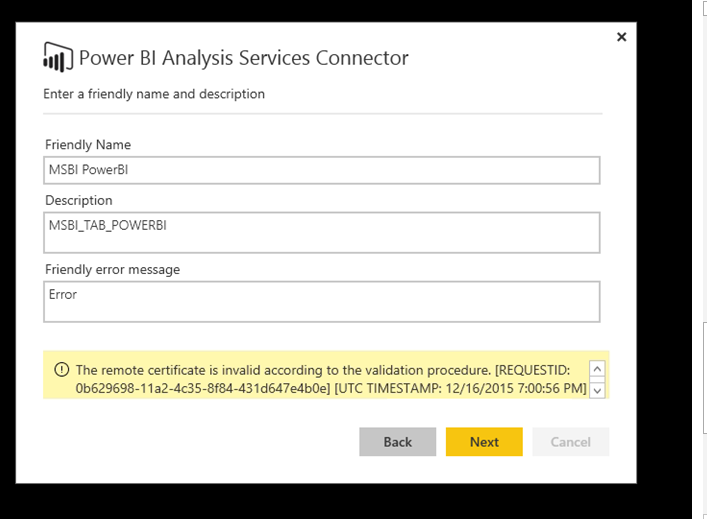- Power BI forums
- Updates
- News & Announcements
- Get Help with Power BI
- Desktop
- Service
- Report Server
- Power Query
- Mobile Apps
- Developer
- DAX Commands and Tips
- Custom Visuals Development Discussion
- Health and Life Sciences
- Power BI Spanish forums
- Translated Spanish Desktop
- Power Platform Integration - Better Together!
- Power Platform Integrations (Read-only)
- Power Platform and Dynamics 365 Integrations (Read-only)
- Training and Consulting
- Instructor Led Training
- Dashboard in a Day for Women, by Women
- Galleries
- Community Connections & How-To Videos
- COVID-19 Data Stories Gallery
- Themes Gallery
- Data Stories Gallery
- R Script Showcase
- Webinars and Video Gallery
- Quick Measures Gallery
- 2021 MSBizAppsSummit Gallery
- 2020 MSBizAppsSummit Gallery
- 2019 MSBizAppsSummit Gallery
- Events
- Ideas
- Custom Visuals Ideas
- Issues
- Issues
- Events
- Upcoming Events
- Community Blog
- Power BI Community Blog
- Custom Visuals Community Blog
- Community Support
- Community Accounts & Registration
- Using the Community
- Community Feedback
Register now to learn Fabric in free live sessions led by the best Microsoft experts. From Apr 16 to May 9, in English and Spanish.
- Power BI forums
- Forums
- Get Help with Power BI
- Power Query
- Power BI analysis Services Connector
- Subscribe to RSS Feed
- Mark Topic as New
- Mark Topic as Read
- Float this Topic for Current User
- Bookmark
- Subscribe
- Printer Friendly Page
- Mark as New
- Bookmark
- Subscribe
- Mute
- Subscribe to RSS Feed
- Permalink
- Report Inappropriate Content
Power BI analysis Services Connector
Hi,
I was setting up Power BI Analysis Services Connector. I downloaded power BI analysis on the server and installed it. After the install, I logged into power BI after which it asked me to enter server name and log on details. I was able to log in successfully, next it asked me for a friendly name and message , which I entered, but got the below error. Has anyone seen this type of error?Can anyone help me with this?
- Mark as New
- Bookmark
- Subscribe
- Mute
- Subscribe to RSS Feed
- Permalink
- Report Inappropriate Content
Hi @ven7939
Make sure that on your SSAS server outbound ports: TCP 443 (default), 5672, 9350, 9354 are opened and all prerequistes validated. The check list is available at https://powerbi.microsoft.com/en-us/documentation/powerbi-analysis-services-connector/
By the way, you can test locally from the computer the AS Connector is installed on by:
- Using whoami/UPN: From a command prompt, type 'whoami/upn'. If the return result doesn't match the e-mail address used with the Power BI account, the AS Connector won't work.
- Using SSMS: In SQL Server Management Studio (SSMS), in the connect to server dialog for Analysis Services server, choose 'Options>>'
Then in the Additional Connection Parameters set EffectiveUserName= or the result of the whoami/upn). Then click Connect.
If connecting to the Analysis Services Server does not work, then the AS Connector will not work either.
For more information read https://powerbi.microsoft.com/en-us/documentation/powerbi-admin-troubleshoot-analysis-service-connec...
Helpful resources

Microsoft Fabric Learn Together
Covering the world! 9:00-10:30 AM Sydney, 4:00-5:30 PM CET (Paris/Berlin), 7:00-8:30 PM Mexico City

Power BI Monthly Update - April 2024
Check out the April 2024 Power BI update to learn about new features.