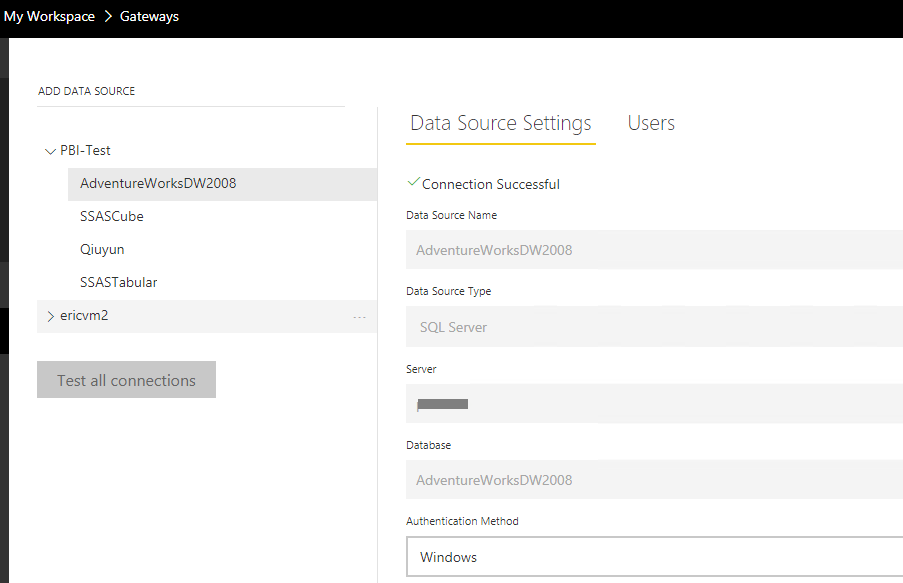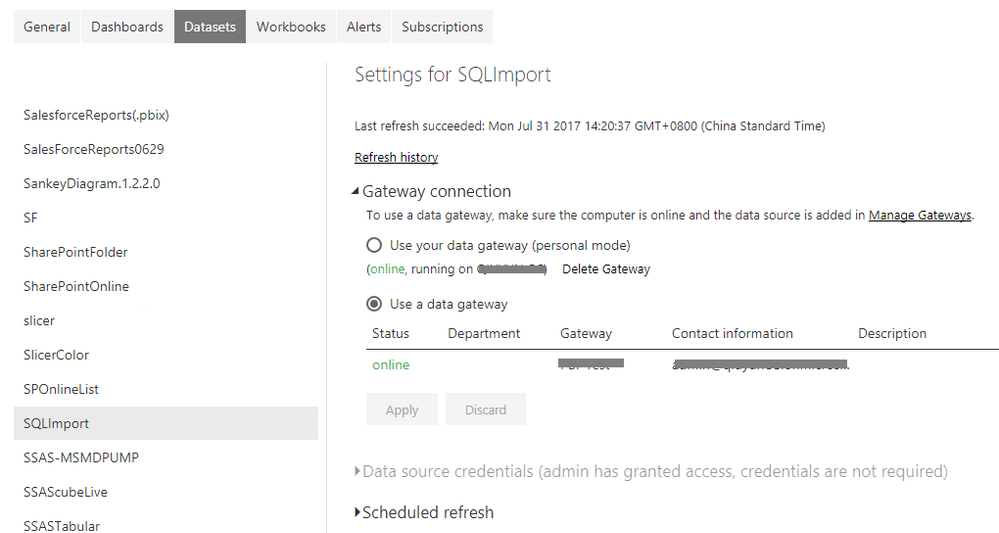- Power BI forums
- Updates
- News & Announcements
- Get Help with Power BI
- Desktop
- Service
- Report Server
- Power Query
- Mobile Apps
- Developer
- DAX Commands and Tips
- Custom Visuals Development Discussion
- Health and Life Sciences
- Power BI Spanish forums
- Translated Spanish Desktop
- Power Platform Integration - Better Together!
- Power Platform Integrations (Read-only)
- Power Platform and Dynamics 365 Integrations (Read-only)
- Training and Consulting
- Instructor Led Training
- Dashboard in a Day for Women, by Women
- Galleries
- Community Connections & How-To Videos
- COVID-19 Data Stories Gallery
- Themes Gallery
- Data Stories Gallery
- R Script Showcase
- Webinars and Video Gallery
- Quick Measures Gallery
- 2021 MSBizAppsSummit Gallery
- 2020 MSBizAppsSummit Gallery
- 2019 MSBizAppsSummit Gallery
- Events
- Ideas
- Custom Visuals Ideas
- Issues
- Issues
- Events
- Upcoming Events
- Community Blog
- Power BI Community Blog
- Custom Visuals Community Blog
- Community Support
- Community Accounts & Registration
- Using the Community
- Community Feedback
Register now to learn Fabric in free live sessions led by the best Microsoft experts. From Apr 16 to May 9, in English and Spanish.
- Power BI forums
- Forums
- Get Help with Power BI
- Power Query
- Re: Power BI Manage Gateways doesn't show new on-p...
- Subscribe to RSS Feed
- Mark Topic as New
- Mark Topic as Read
- Float this Topic for Current User
- Bookmark
- Subscribe
- Printer Friendly Page
- Mark as New
- Bookmark
- Subscribe
- Mute
- Subscribe to RSS Feed
- Permalink
- Report Inappropriate Content
Power BI Manage Gateways doesn't show new on-premises gateway
I am new to Power BI and frustrated with the unnecessary complexity of gateways to connect a front end reporting tool to a DBMS server.
I am using Power BI Pro (trial) and an on-premises PostgreSQL 9.2 (on Red Hat Linux).
When I went from Power BI Desktop to Pro, solely so I could make a dashboard with at least somewhat reasonable data refresh, I installed the on-premises gateway personal. I could do a simple report of data in the DBMS with this.
But the personal gateway is on my laptop, so I installed the "non-personal" gateway on a Win 2012 R2 server on our network. The default install of that appeared to go correctly, but it wasn't clear how to change from connecting to the personal gateway to the non-personal one, so I deleted both.
Then I installed the non-personal one on my laptop and used it to do the above simple report successfully.
Then I installed the non-personal gateway on the server again. But I cannot see it when I go to Manage Gateways. I changed the non-personal gateway to using https figuring their might be a network security/firewall/port blocking issue. That changed nothing.
Someone please tell me how to get this working.
(and afterwards when it works, I will attempt to tell MSFT PMs' for this product why this gateway thing confuses and turns off potential customers so they can simplify things).
- Mark as New
- Bookmark
- Subscribe
- Mute
- Subscribe to RSS Feed
- Permalink
- Report Inappropriate Content
But the personal gateway is on my laptop, so I installed the "non-personal" gateway on a Win 2012 R2 server on our network. The default install of that appeared to go correctly, but it wasn't clear how to change from connecting to the personal gateway to the non-personal one, so I deleted both.
Then I installed the non-personal one on my laptop and used it to do the above simple report successfully.
Then I installed the non-personal gateway on the server again. But I cannot see it when I go to Manage Gateways. I changed the non-personal gateway to using https figuring their might be a network security/firewall/port blocking issue. That changed nothing.
Hi @jeffwinchell,
In Power BI, on-premise data gateway and on-premise data gateway (personal mode) installer provide wizard for us to follow steps one by one. You can refer to below links to install those two kind of gateways:
On-premises data gateway (personal mode)
As you can see from above links, during the time install the gateway, it will let us Sign in the School or Work account. If you sign in Power BI service with account user1@domain.com, then you need also sign in the gateway with the same account user1@domain.com.
In your scenario, as the dataset get data from on-premises PostgreSQL, after you install on-premise data gateway (personal mode), you need to go to Dataset -> Settings then specify the credential for the data source like below:
If you want to configure the dataset to use on-premise data gateway, you need to create a PostgreSQL data source in Manage Gateways use the same connection information (server name, database name) as used in Power BI desktop. Then go to dataset settings, you will see the data gateway is available. You can refer to this sample: Manage your data source - SQL Server
If you have any confusion about configuring and using gateway, please feel free to let me know.
Best Regards,
QiuyunYu
If this post helps, then please consider Accept it as the solution to help the other members find it more quickly.
- Mark as New
- Bookmark
- Subscribe
- Mute
- Subscribe to RSS Feed
- Permalink
- Report Inappropriate Content
Hello @v-qiuyu-msft
In my continuing quest to have a simple dashboard that functions like most non-geeks think of a dashboard (it is displaying info real-time, just like your car's dashboard does), I have setup the data in SQL Server instead of PostgreSQL (since PowerBI doesn't support live data from most DBMS including this one).
However, now I have a new problem when attempting to show live data. I reported it here. No one has responded to this thread in well over a week, so maybe you can look at it.
https://community.powerbi.com/t5/Service/Sharing-enterprise-gateway-or-on-premises-gateway/m-p/22967...
- Mark as New
- Bookmark
- Subscribe
- Mute
- Subscribe to RSS Feed
- Permalink
- Report Inappropriate Content
After you installed the gateway, did you run it and link it to your O365 account?
- Mark as New
- Bookmark
- Subscribe
- Mute
- Subscribe to RSS Feed
- Permalink
- Report Inappropriate Content
Thank you. I wasn't sure what you meant by that at first since the installation software doesn't require this step. That is a serious error in the software installation process since it shouldn't let you finish before you are effectively done.
- Mark as New
- Bookmark
- Subscribe
- Mute
- Subscribe to RSS Feed
- Permalink
- Report Inappropriate Content
This is because the person installing the gateway isn't likely (in larger companies) to be the one using the gateway. Even just in my organisation, we have server teams who install and maintain the software. Once deployed, people such as myself load configure the software.
- Mark as New
- Bookmark
- Subscribe
- Mute
- Subscribe to RSS Feed
- Permalink
- Report Inappropriate Content
If I understand what your first word ("this") refers to, then I don't agree. You shouldn't require "server teams" or even special people just to install a gateway. That is the LINUX-like philosophy of user-unfriendly installs. One of the main reasons I choose Microsoft software (or if I was into macs, then Apple software), is I expect it to be easy to use. That particularly means the installs must be simple... if you screw up an install because of incomplete work done by the software vendor, you are likely to give up on the software and then that software vendor loses customers which is expensive. Non-tech companies understand this well. LINUX-focused companies are typically clueless about the sales process so the first impressions of a new customer due to crappy install processes often includes frustration/irritation and a no-sale.
I'm also not keen on needing a gateway, and then having more than one kind of gateway, and as I've already seen, needing to guess more steps to make my gateway work (like installing some volunteer created software on the gateway computer in order to connect to the world's 4th most popular DBMS, postgresql).
And now I still haven't yet figured out how to change my simple dashboard to use the gateway I just installed vs. the wrong gateway that was running on a laptop.
This is all way too complicated and NOT a typical Microsoft product. Unfortunately I don't live across the street from MSFT HQ anymore nor do I do technical marketing projects for MSFT's Data Platform group, so I'll have to figure out who is in charge of Power BI and give them an earful about all the incomplete unsatisfactory work they have done with this product.
End of diatribe. Thanks for the tip about the O365 signin.
- Mark as New
- Bookmark
- Subscribe
- Mute
- Subscribe to RSS Feed
- Permalink
- Report Inappropriate Content
I whole heartidly disagree. Microsoft has always used the approach that things need to be Easy, not Simple. There is a clear distinction between these approaches. The gateway installation is very easy. They use wizards and do a lot of the work for you. However, if you get stuck, sometimes you need to do some reading or ask for help. The solution is usually easy to communicate and action.
Simple would be the Big Red button approach. This approach can be great for base level users, but can reduce is viability for enterprise solutions where systems are complex and secuity must be in the forefront of consideration. Microsoft has done quite a good job here.
Power BI bridges both the base level users and the enterprise user. At some point, Microsoft has to choose for each feature on how simple it can be. While On-Premise Data Gateways have been made as easy as possible, it is still aimed at enterprise over the basic level user.
- Mark as New
- Bookmark
- Subscribe
- Mute
- Subscribe to RSS Feed
- Permalink
- Report Inappropriate Content
If it were easy, someone wouldn't have written this far from exhaustive gateway troubleshooting page
https://powerbi.microsoft.com/en-us/documentation/powerbi-gateway-onprem-tshoot/
If you compare how easy it was a long time ago to use the report writer MSFT often bundled (Crystal Reports) to make a simple obvious report of your data compared to a first time person (with ZERO IT support/handholding) to go from never used to creating a simple obvious report of your data using Power BI it is NO CONTEST.
Tableau is just as bad.
It is no wonder that by far the most commonly used reporting tool is Excel. You can install Excel and make your first report in minutes. It won't be fancy or use obscure data, but first impressions matter. It is way too much of a slog to use the so-called leading BI tools now.
I don't you, so this could be very wrong, but maybe you never experienced doing this 20 years ago or you spent a lot of time on UNIX/LINUX/mainframes where doing things hard was a badge of honor.
Whatever your experience, it used to be WAY EASIER to get something simple with your data presented.
FYI, I have also been a product manager for a DBMS company, have been doing and using tech in BI/Data Science/Reporting/whatever the fad term for 30 years and have done UI comparisons as a consultant to software vendors. So I know what easy can be. This ain't it.
It may be better than Tableau, the other market darling, but it's still way too complex.
Helpful resources

Microsoft Fabric Learn Together
Covering the world! 9:00-10:30 AM Sydney, 4:00-5:30 PM CET (Paris/Berlin), 7:00-8:30 PM Mexico City

Power BI Monthly Update - April 2024
Check out the April 2024 Power BI update to learn about new features.