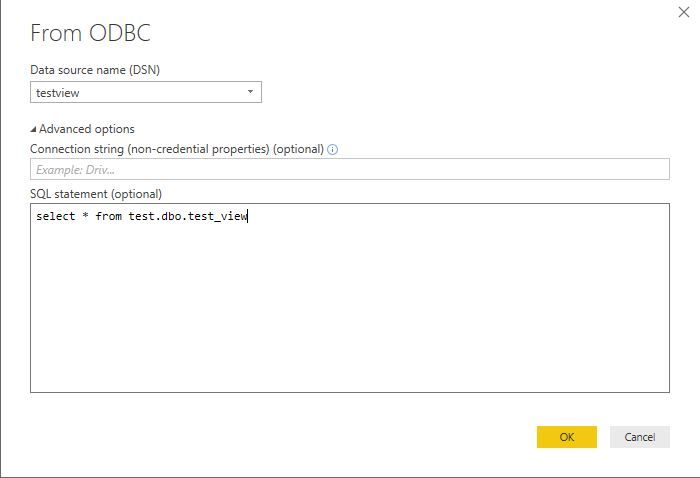- Power BI forums
- Updates
- News & Announcements
- Get Help with Power BI
- Desktop
- Service
- Report Server
- Power Query
- Mobile Apps
- Developer
- DAX Commands and Tips
- Custom Visuals Development Discussion
- Health and Life Sciences
- Power BI Spanish forums
- Translated Spanish Desktop
- Power Platform Integration - Better Together!
- Power Platform Integrations (Read-only)
- Power Platform and Dynamics 365 Integrations (Read-only)
- Training and Consulting
- Instructor Led Training
- Dashboard in a Day for Women, by Women
- Galleries
- Community Connections & How-To Videos
- COVID-19 Data Stories Gallery
- Themes Gallery
- Data Stories Gallery
- R Script Showcase
- Webinars and Video Gallery
- Quick Measures Gallery
- 2021 MSBizAppsSummit Gallery
- 2020 MSBizAppsSummit Gallery
- 2019 MSBizAppsSummit Gallery
- Events
- Ideas
- Custom Visuals Ideas
- Issues
- Issues
- Events
- Upcoming Events
- Community Blog
- Power BI Community Blog
- Custom Visuals Community Blog
- Community Support
- Community Accounts & Registration
- Using the Community
- Community Feedback
Register now to learn Fabric in free live sessions led by the best Microsoft experts. From Apr 16 to May 9, in English and Spanish.
- Power BI forums
- Forums
- Get Help with Power BI
- Power Query
- Re: ODBC - tables with underscores ('_') are not i...
- Subscribe to RSS Feed
- Mark Topic as New
- Mark Topic as Read
- Float this Topic for Current User
- Bookmark
- Subscribe
- Printer Friendly Page
- Mark as New
- Bookmark
- Subscribe
- Mute
- Subscribe to RSS Feed
- Permalink
- Report Inappropriate Content
ODBC - tables with underscores ('_') are not imported. Source is Teiid VDB (Jboss datavirtualisation
See same kind of issue here:
https://developer.jboss.org/thread/271911
When i load an ODBC source into PowerBI that contains a teiid source, tables or tables within a model (schema) that contains underscores are not being loaded into PowerBI:
Error: DataSource.Error: The table has no visible columns and cannot be queried.
Details:
STATION_PIR
When i look into the issue above it should have to do something with simplified sql syntax. Is there a way to change this when importing a source? I'm using PowerBI desktop Version: 2.51.4885.581 32-bit (oktober 2017).
The teiid log shows me the following when importing the source into PowerBI:
10:12:23,861 DEBUG [org.teiid.ODBC] (New I/O worker #9) Modified Query: SELECT k.Name AS attname, convert(Position, short) AS attnum, TableName AS relname, SchemaName AS nspname, TableName AS relname FROM SYS.KeyColumns k WHERE UCASE(SchemaName) LIKE UCASE('cedlenergiediefstal') AND UCASE(TableName) LIKE UCASE('STATION_NEDU_SJV_DAG_AGG') AND KeyType LIKE 'Primary' ORDER BY attnum
10:12:23,862 DEBUG [org.teiid.PROCESSOR] (Worker50_QueryProcessorQueue22968) Request Thread ihyPSAKin1kW.4 with state NEW
10:12:23,862 DEBUG [org.teiid.PROCESSOR] (Worker50_QueryProcessorQueue22968) ihyPSAKin1kW.4 Command has no cache hint and result set cache mode is not on.
10:12:23,862 DEBUG [org.teiid.PROCESSOR] (Worker50_QueryProcessorQueue22968) ihyPSAKin1kW.4 executing SELECT k.Name AS attname, convert(Position, short) AS attnum, TableName AS relname, SchemaName AS nspname, TableName AS relname FROM SYS.KeyColumns k WHERE UCASE(SchemaName) LIKE UCASE('cedlenergiediefstal') AND UCASE(TableName) LIKE UCASE('STATION_NEDU_SJV_DAG_AGG') AND KeyType LIKE 'Primary' ORDER BY attnum
10:12:23,863 DEBUG [org.teiid.PLANNER] (Worker50_QueryProcessorQueue22968) [LOW [Relational Planner] convert function not supported by source SYS - convert(k.Position, short) was not pushed]
10:12:23,863 DEBUG [org.teiid.PROCESSOR] (Worker50_QueryProcessorQueue22968) ProcessTree for ihyPSAKin1kW.4 SortNode(0) output=[k.Name AS attname, convert(k.Position, short) AS attnum, k.TableName AS relname, k.SchemaName AS nspname, k.TableName AS relname] [SORT] [attnum]
ProjectNode(1) output=[k.Name AS attname, convert(k.Position, short) AS attnum, k.TableName AS relname, k.SchemaName AS nspname, k.TableName AS relname] [k.Name AS attname, convert(k.Position, short) AS attnum, k.TableName AS relname, k.SchemaName AS nspname, k.TableName AS relname]
AccessNode(2) output=[k.VDBName, k.SchemaName, k.TableName, k.Name, k.KeyName, k.KeyType, k.RefKeyUID, k.UID, k.Position, k.OID] SELECT SYS.KeyColumns.Name, SYS.KeyColumns.Position, SYS.KeyColumns.TableName, SYS.KeyColumns.SchemaName FROM SYS.KeyColumns WHERE (UCASE(SYS.KeyColumns.SchemaName) = 'CEDLENERGIEDIEFSTAL') AND (UCASE(SYS.KeyColumns.TableName) LIKE 'STATION_NEDU_SJV_DAG_AGG') AND (SYS.KeyColumns.KeyType = 'Primary')
Solved! Go to Solution.
- Mark as New
- Bookmark
- Subscribe
- Mute
- Subscribe to RSS Feed
- Permalink
- Report Inappropriate Content
@exs_ruud,
I create a view which name contains underscores in SQL Server database, then create a ODBC data source for SQL Server and connect to the ODBC data source in Power BI Desktop.
However, in your scenario , the tables with underscores are not imported, I suspect the issue is related to the driver you use to connect to teiid source. What is the result when you add a SQL statement as shown in the following screenshot to connect to the problem table?
Regards,
Lydia
If this post helps, then please consider Accept it as the solution to help the other members find it more quickly.
- Mark as New
- Bookmark
- Subscribe
- Mute
- Subscribe to RSS Feed
- Permalink
- Report Inappropriate Content
Hello,
I have a similar error!
The DSN, a file and tables inside the DSN, all contain '_'
Do you have any idea what can I do in this case?
Many thanx!
- Mark as New
- Bookmark
- Subscribe
- Mute
- Subscribe to RSS Feed
- Permalink
- Report Inappropriate Content
@exs_ruud,
I create a view which name contains underscores in SQL Server database, then create a ODBC data source for SQL Server and connect to the ODBC data source in Power BI Desktop.
However, in your scenario , the tables with underscores are not imported, I suspect the issue is related to the driver you use to connect to teiid source. What is the result when you add a SQL statement as shown in the following screenshot to connect to the problem table?
Regards,
Lydia
If this post helps, then please consider Accept it as the solution to help the other members find it more quickly.
- Mark as New
- Bookmark
- Subscribe
- Mute
- Subscribe to RSS Feed
- Permalink
- Report Inappropriate Content
Hi Lydia, when i run a select like in your example, it works, but when i use the Get Data wizard it does not. Thanks, this works for me as a workaround 🙂
- Mark as New
- Bookmark
- Subscribe
- Mute
- Subscribe to RSS Feed
- Permalink
- Report Inappropriate Content
The issue with Teiid pg/ODBC metadata and tables with '_' in the name likely stems from the differing expectations of the LIKE escape charcter. PostgreSQL and many of it's clients assume their default escape character of '\' while Teiid assumes the ansi sql compliant no default escape character. That is an issue for metadata queries with predicates similar to "col like 'name\_with\_underscore'". There are both a session property and a server wide property to setting the default like escape character behavior - see https://teiid.gitbooks.io/documents/content/client-dev/ODBC_Support.html
- Mark as New
- Bookmark
- Subscribe
- Mute
- Subscribe to RSS Feed
- Permalink
- Report Inappropriate Content
Hi shredhat,
Thanks for your reply. Do you know if there is an alternate way to connect to Teiid without having to use ODBC?
Is there a way to import the JDBC driver perhaps?
Regards,
Ruud
Helpful resources

Microsoft Fabric Learn Together
Covering the world! 9:00-10:30 AM Sydney, 4:00-5:30 PM CET (Paris/Berlin), 7:00-8:30 PM Mexico City

Power BI Monthly Update - April 2024
Check out the April 2024 Power BI update to learn about new features.