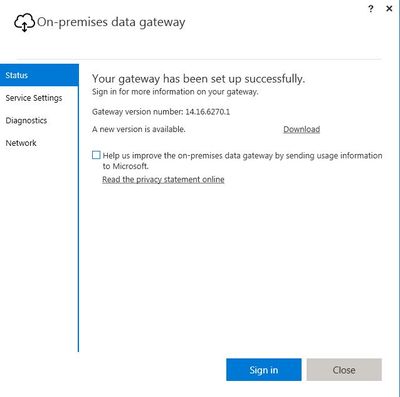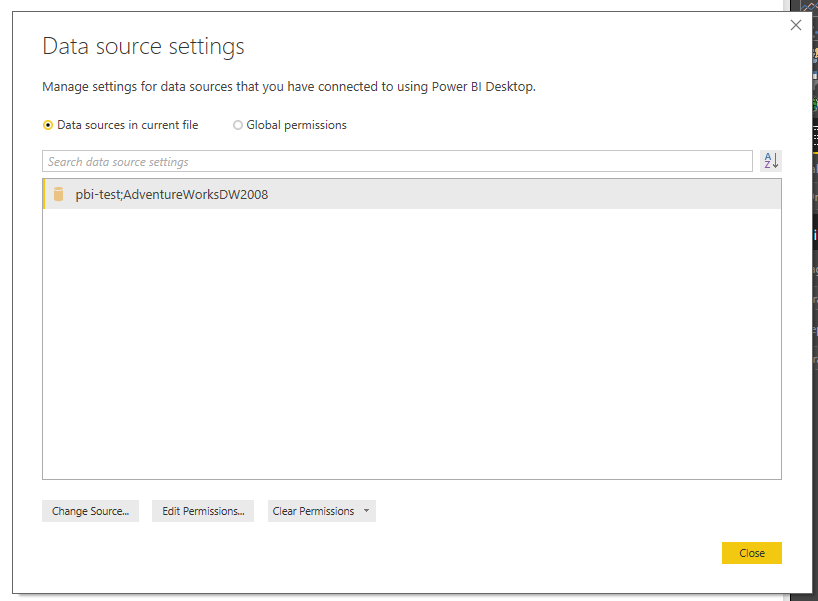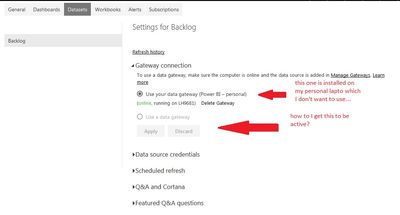- Power BI forums
- Updates
- News & Announcements
- Get Help with Power BI
- Desktop
- Service
- Report Server
- Power Query
- Mobile Apps
- Developer
- DAX Commands and Tips
- Custom Visuals Development Discussion
- Health and Life Sciences
- Power BI Spanish forums
- Translated Spanish Desktop
- Power Platform Integration - Better Together!
- Power Platform Integrations (Read-only)
- Power Platform and Dynamics 365 Integrations (Read-only)
- Training and Consulting
- Instructor Led Training
- Dashboard in a Day for Women, by Women
- Galleries
- Community Connections & How-To Videos
- COVID-19 Data Stories Gallery
- Themes Gallery
- Data Stories Gallery
- R Script Showcase
- Webinars and Video Gallery
- Quick Measures Gallery
- 2021 MSBizAppsSummit Gallery
- 2020 MSBizAppsSummit Gallery
- 2019 MSBizAppsSummit Gallery
- Events
- Ideas
- Custom Visuals Ideas
- Issues
- Issues
- Events
- Upcoming Events
- Community Blog
- Power BI Community Blog
- Custom Visuals Community Blog
- Community Support
- Community Accounts & Registration
- Using the Community
- Community Feedback
Register now to learn Fabric in free live sessions led by the best Microsoft experts. From Apr 16 to May 9, in English and Spanish.
- Power BI forums
- Forums
- Get Help with Power BI
- Power Query
- Need help with Authentication issues between MS Po...
- Subscribe to RSS Feed
- Mark Topic as New
- Mark Topic as Read
- Float this Topic for Current User
- Bookmark
- Subscribe
- Printer Friendly Page
- Mark as New
- Bookmark
- Subscribe
- Mute
- Subscribe to RSS Feed
- Permalink
- Report Inappropriate Content
Need help with Authentication issues between MS Power BI and our on-premises data gateway server
I am in the process of setting up MS Power BI for my company. We installed the On-premises Date Gateway on a Microsoft server. Since all of the data files will be coming from this server and going up to Power BI, it made the most sense to install the gateway on this server. Plus this server remains on 24/7.
If you log into the Diver server you can see that the Gateway is running properly.
However, when I try to set up the data sets on Power BI, I receive: Error: Unable to Connect. Details: "Invalid connection credentials". At first we suspected problems with authentication, bit I confirmed with our network security that I’m using my correct ID and windows password and that I have the admin access to this server.
Here is the full error I’m getting when I try to set up my data sets:
Unable to connect: We encountered an error while trying to connect to D:\diverroot\DI_NuhoArw\Temp\PBI. Details: "Invalid connection credentials."Hide details
Activity ID: 8b3816d7-9dc0-42ec-91c3-88bc04c6443b
Request ID: 73554282-392e-6e3d-750e-0bea9276bf59
Cluster URI: https://wabi-us-north-central-redirect.analysis.windows.net
Status code: 400
Error Code: DM_GWPipeline_Gateway_InvalidConnectionCredentials
Time: Mon May 01 2017 15:18:10 GMT-0400 (Eastern Standard Time)
Version: 13.0.1700.2008
Underlying error code: -2147467259
Underlying error message: The credentials provided for the File source are invalid. (Source at d:\diverroot\di_nuhoarw\temp\pbi.)
DM_ErrorDetailNameCode_UnderlyingHResult: -2147467259
Microsoft.Data.Mashup.CredentialError.DataSourceKind: File
Microsoft.Data.Mashup.CredentialError.DataSourcePath: D:\diverroot\DI_NuhoArw\Temp\PBI
Microsoft.Data.Mashup.CredentialError.Reason: AccessUnauthorized
Microsoft.Data.Mashup.MashupSecurityException.DataSources: [{"kind":"File","path":"D:\\diverroot\\DI_NuhoArw\\Temp\\PBI"}]
Microsoft.Data.Mashup.MashupSecurityException.Reason: AccessUnauthorized
Troubleshoot connection problems
I've been working with our internal support and have been scouring the tech support links, but everything that we have tried results in the same error or something similar.
We also tried uploading the source files to OneDrive and tried to set up the Data Source to look there, but it times out.
Can someone help withi this problem? Also, I am not a PowerBI Pro subscriber (yet) so I'm not able to create a support ticket.
Solved! Go to Solution.
- Mark as New
- Bookmark
- Subscribe
- Mute
- Subscribe to RSS Feed
- Permalink
- Report Inappropriate Content
Hi @Roseventura,
Please Export a report from Power BI service to Desktop (Preview), then open it in Power BI desktop. Go to Data source Settings, all listed data sources need to be added in data gateway. And when you create data source in data gateway, connection information must be the same as used in desktop.
Best Regards,
Qiuyun Yu
If this post helps, then please consider Accept it as the solution to help the other members find it more quickly.
- Mark as New
- Bookmark
- Subscribe
- Mute
- Subscribe to RSS Feed
- Permalink
- Report Inappropriate Content
Log onto the Server that is hosting the Power BI Gateway and attempt to access "D:\diverroot\DI_NuhoArw\Temp\PBI". Do you have any issues?
Looks to me like the credentials you have supplied aren't correct to connect to that folder and/or drive.
- Mark as New
- Bookmark
- Subscribe
- Mute
- Subscribe to RSS Feed
- Permalink
- Report Inappropriate Content
Ross,
I did as you suggested and yes, I do have access to that folder. I have admin rights. But something you said made me think of looking into the correct PATH as it is from the server. Up until now I was entering the full path as
\\IPADDRESS\diverroot\di_nuhoarw\temp\PBI
What I realized after your response was that since the drive is partitioned (Drives C: and D:), and this path is on drive D:, I had to loo to see what Drive D was called. In this case it's called "ProDiver". So I changed my full path to:
\\IPADDRESS\ProDiver\diverroot\di_nuhoarw\temp\PBI
and it worked!! So you may not have specifically suggested adding the drive name, but you got me thinking so for that I am thankful! HOWEVER, I do have another problem now.
I was able to add all my Data Sources, but now I cannot connect to the NEW gateway. Initially, when I first started working with PowerBI, I installed a Personal gateway on my laptop. But now that I have the Enterprise Gateway installed on this server, when I try to schedule a refresh, the Data Gateway is not active (see below). I even tried uninstalling the personal gateway, but it still won't give me the option to choose the Data Gateway.
- Mark as New
- Bookmark
- Subscribe
- Mute
- Subscribe to RSS Feed
- Permalink
- Report Inappropriate Content
Hi @Roseventura,
Please Export a report from Power BI service to Desktop (Preview), then open it in Power BI desktop. Go to Data source Settings, all listed data sources need to be added in data gateway. And when you create data source in data gateway, connection information must be the same as used in desktop.
Best Regards,
Qiuyun Yu
If this post helps, then please consider Accept it as the solution to help the other members find it more quickly.
- Mark as New
- Bookmark
- Subscribe
- Mute
- Subscribe to RSS Feed
- Permalink
- Report Inappropriate Content
Hi @v-qiuyu-msft , i did the same thing but it's not workign for me and showing the same error. Could you please help me?
- Mark as New
- Bookmark
- Subscribe
- Mute
- Subscribe to RSS Feed
- Permalink
- Report Inappropriate Content
You are very close then! Did you notice how you had to change your Source Path. The source paths have to match. Even though they reference the same destination, the path is what matters most. So if your Gateway uses "\\IPADDRESS\ProDiver\diverroot\di_nuhoarw\temp\PBI", then you will need to have that in your uploading file too
Helpful resources

Microsoft Fabric Learn Together
Covering the world! 9:00-10:30 AM Sydney, 4:00-5:30 PM CET (Paris/Berlin), 7:00-8:30 PM Mexico City

Power BI Monthly Update - April 2024
Check out the April 2024 Power BI update to learn about new features.