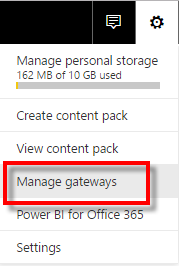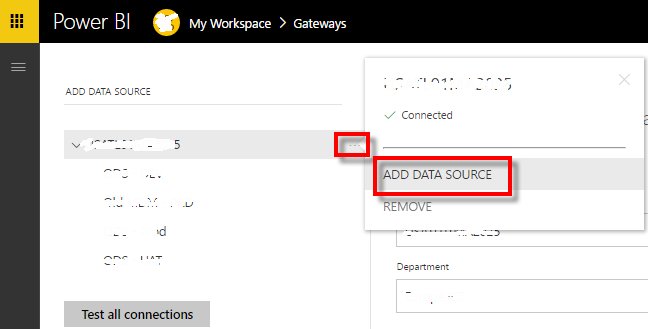- Power BI forums
- Updates
- News & Announcements
- Get Help with Power BI
- Desktop
- Service
- Report Server
- Power Query
- Mobile Apps
- Developer
- DAX Commands and Tips
- Custom Visuals Development Discussion
- Health and Life Sciences
- Power BI Spanish forums
- Translated Spanish Desktop
- Power Platform Integration - Better Together!
- Power Platform Integrations (Read-only)
- Power Platform and Dynamics 365 Integrations (Read-only)
- Training and Consulting
- Instructor Led Training
- Dashboard in a Day for Women, by Women
- Galleries
- Community Connections & How-To Videos
- COVID-19 Data Stories Gallery
- Themes Gallery
- Data Stories Gallery
- R Script Showcase
- Webinars and Video Gallery
- Quick Measures Gallery
- 2021 MSBizAppsSummit Gallery
- 2020 MSBizAppsSummit Gallery
- 2019 MSBizAppsSummit Gallery
- Events
- Ideas
- Custom Visuals Ideas
- Issues
- Issues
- Events
- Upcoming Events
- Community Blog
- Power BI Community Blog
- Custom Visuals Community Blog
- Community Support
- Community Accounts & Registration
- Using the Community
- Community Feedback
Register now to learn Fabric in free live sessions led by the best Microsoft experts. From Apr 16 to May 9, in English and Spanish.
- Power BI forums
- Forums
- Get Help with Power BI
- Power Query
- Login to Gateway, forces me to configure new gatew...
- Subscribe to RSS Feed
- Mark Topic as New
- Mark Topic as Read
- Float this Topic for Current User
- Bookmark
- Subscribe
- Printer Friendly Page
- Mark as New
- Bookmark
- Subscribe
- Mute
- Subscribe to RSS Feed
- Permalink
- Report Inappropriate Content
Login to Gateway, forces me to configure new gateway, when I want to access the existing gateway
Hello, I'm somewhat new to PBI, and I'm taking over an existing but new SQL Server 2014 with newly built cubes, and a gateway to Power BI.
As I am logged into our server, and logged into the SQL Server, I search for and login to the Power BI Gateway. I want to step through the process of adding a new cube as a data source to show up to the end users to start building dashboard and reports.
When I log into the PBI Gateway, it seems to only give me an option to configure a new gateway. I dont want to config the existing gateway, I want to login and start adding a new cube to the data sources, but I cant get there, and there seems to be no way around the login screen. If I give it the existing gateway and the recoverly key, it tells that that is already exists.
How can I get around this oddity so I can add the new cube to this existing gateway, where we have onsite data.
Thanks!
JPQ
Solved! Go to Solution.
- Mark as New
- Bookmark
- Subscribe
- Mute
- Subscribe to RSS Feed
- Permalink
- Report Inappropriate Content
Answer: It'd be best if a fellow admin added you to the Admin group, so then you can access the data sources, add data sources, and add users to the data sources.
- Mark as New
- Bookmark
- Subscribe
- Mute
- Subscribe to RSS Feed
- Permalink
- Report Inappropriate Content
Hi,
Once the gateway is configured and set up, that's all you need to do with it there.
Once it is set up you need to go onto Powerbi.com, go to settings, manage gateways:
then click on the ellipsis by your gateway and add data source:
Then complete as required.
Hope that helps!
Cheers
Mark
- Mark as New
- Bookmark
- Subscribe
- Mute
- Subscribe to RSS Feed
- Permalink
- Report Inappropriate Content
Thats right, however, you must be a part of the Admin group if it already exists, and have the login info for the PBI Gateway and Recovery Password/PassPhrase. Otherwise, you'll get in and have the only option of creating a whole new gateway, and that's more than likely not what one wants.
- Mark as New
- Bookmark
- Subscribe
- Mute
- Subscribe to RSS Feed
- Permalink
- Report Inappropriate Content
Hi,
Sorry, didn't see your response.
Assumed he would already have been added as an admin as it had been 'handed' over to him.
Not sure what you mean about needing the login info for the gateway etc if all he wants to do is add a data source?
Cheers
Mark
- Mark as New
- Bookmark
- Subscribe
- Mute
- Subscribe to RSS Feed
- Permalink
- Report Inappropriate Content
You cant access the gateway and admin via the Web client, like access to build a dashboard or report. Instead you have to do it at the server where the SSAS is, and then go into the Gateway to admin by opening the Power BI Gateway interface and login.
- Mark as New
- Bookmark
- Subscribe
- Mute
- Subscribe to RSS Feed
- Permalink
- Report Inappropriate Content
![]()
Just realised you are the OP!
Yeah once you are added as an admin, just sort out the data source in powerbi.com,
Good luck!
Mark
- Mark as New
- Bookmark
- Subscribe
- Mute
- Subscribe to RSS Feed
- Permalink
- Report Inappropriate Content
Answer: It'd be best if a fellow admin added you to the Admin group, so then you can access the data sources, add data sources, and add users to the data sources.
Helpful resources

Microsoft Fabric Learn Together
Covering the world! 9:00-10:30 AM Sydney, 4:00-5:30 PM CET (Paris/Berlin), 7:00-8:30 PM Mexico City

Power BI Monthly Update - April 2024
Check out the April 2024 Power BI update to learn about new features.