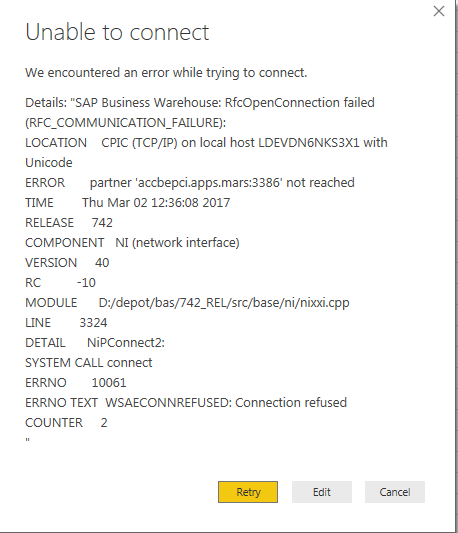- Power BI forums
- Updates
- News & Announcements
- Get Help with Power BI
- Desktop
- Service
- Report Server
- Power Query
- Mobile Apps
- Developer
- DAX Commands and Tips
- Custom Visuals Development Discussion
- Health and Life Sciences
- Power BI Spanish forums
- Translated Spanish Desktop
- Power Platform Integration - Better Together!
- Power Platform Integrations (Read-only)
- Power Platform and Dynamics 365 Integrations (Read-only)
- Training and Consulting
- Instructor Led Training
- Dashboard in a Day for Women, by Women
- Galleries
- Community Connections & How-To Videos
- COVID-19 Data Stories Gallery
- Themes Gallery
- Data Stories Gallery
- R Script Showcase
- Webinars and Video Gallery
- Quick Measures Gallery
- 2021 MSBizAppsSummit Gallery
- 2020 MSBizAppsSummit Gallery
- 2019 MSBizAppsSummit Gallery
- Events
- Ideas
- Custom Visuals Ideas
- Issues
- Issues
- Events
- Upcoming Events
- Community Blog
- Power BI Community Blog
- Custom Visuals Community Blog
- Community Support
- Community Accounts & Registration
- Using the Community
- Community Feedback
Register now to learn Fabric in free live sessions led by the best Microsoft experts. From Apr 16 to May 9, in English and Spanish.
- Power BI forums
- Forums
- Get Help with Power BI
- Power Query
- Re: Is anyone using the SAP BW Connector with reas...
- Subscribe to RSS Feed
- Mark Topic as New
- Mark Topic as Read
- Float this Topic for Current User
- Bookmark
- Subscribe
- Printer Friendly Page
- Mark as New
- Bookmark
- Subscribe
- Mute
- Subscribe to RSS Feed
- Permalink
- Report Inappropriate Content
Is anyone using the SAP BW Connector with reasonable response times?
Hello, I've been using Power BI for some time against a variety of data sources. However, I pretty much can't use the SAP BW Connector against our BW instance because it is so slow. I don't get timeouts or errors, but if I click a data source, I have to wait sometimes up to minutes for it to return results to click on. We do not have the BW Accelerator nor HANA. Is anyone using Power BI against BW effectively? Any comments would be appreciated.
Thanks!
Ryan
- Mark as New
- Bookmark
- Subscribe
- Mute
- Subscribe to RSS Feed
- Permalink
- Report Inappropriate Content
Not really correct to answer here but maybe you can help me with an issue i am having as shown in the picture
- Mark as New
- Bookmark
- Subscribe
- Mute
- Subscribe to RSS Feed
- Permalink
- Report Inappropriate Content
I've seen similar behavior with Power BI, Tableau, and MicroStrategy.
The query runs fine in BEx on top of BW, but if you connect to BW through some sort of MDX connector the performance drops off a cliff. Completely unusable.
I am hoping that connecting through HANA solves this.
-Jeff
- Mark as New
- Bookmark
- Subscribe
- Mute
- Subscribe to RSS Feed
- Permalink
- Report Inappropriate Content
Jeff, when you get a chance to try the HANA connector, let us know if it performs better.
Thanks!
Ryan
- Mark as New
- Bookmark
- Subscribe
- Mute
- Subscribe to RSS Feed
- Permalink
- Report Inappropriate Content
We are evaluating Power BI Desktop too, but performance is extremly bad. We do not even get any preview data.
Fetching a few thousand rows can be 20-30 minutes.
I sort of refuse to believe this is the performance everyone is facing 🙂
The amount of data in SAP BW is small and BEx queries are fast.
Any input?
- Mark as New
- Bookmark
- Subscribe
- Mute
- Subscribe to RSS Feed
- Permalink
- Report Inappropriate Content
It's been very frustrating as queries that can run in seconds in BEx take ten to fifteen minutes in Power BI. This is not even initially connecting to the InfoProviders--this is a simple refresh or copy/paste the MDX into Advanced Editor. It could be BAPI and not hte PBI connector though. I have not attempted to connect to BW yet using an alternate tool like Tableau for comparison, but I am at the stage in a project where I also would like to know more about performance as there is a lot of overhead when you first start querying against BW.
- Mark as New
- Bookmark
- Subscribe
- Mute
- Subscribe to RSS Feed
- Permalink
- Report Inappropriate Content
Thanks for the comment. Our BEx queries run great as well. From my experience, Tableau runs against BW just as slow as Power BI.
- Mark as New
- Bookmark
- Subscribe
- Mute
- Subscribe to RSS Feed
- Permalink
- Report Inappropriate Content
Thanks. That saves some time. It would seem then that it's simply an issue with SAP's API in general. Appreciate the reply.
- Mark as New
- Bookmark
- Subscribe
- Mute
- Subscribe to RSS Feed
- Permalink
- Report Inappropriate Content
Hi @smith21r,
When we connect to the SAP Business Warehouse Server in Power BI desktop, if no MDX statement was specified you are presented with the Navigator window, which displays the list of cubes available in the server, the option to drill down and select items from the available cubes, including dimensions and measures. Power BI exposes queries and cubes exposed by the BW Open Analysis Interface OLAP BAPIs.
In my opinion, if SAP BW server contains large amount of data, it's expected it will spend some time to query data. You can write MDX query to retrieve required data. Also please update the Power BI Desktop version to the latest one ( 2.39.4526.362 ).
Best Regards,
Qiuyun Yu
If this post helps, then please consider Accept it as the solution to help the other members find it more quickly.
Helpful resources

Microsoft Fabric Learn Together
Covering the world! 9:00-10:30 AM Sydney, 4:00-5:30 PM CET (Paris/Berlin), 7:00-8:30 PM Mexico City

Power BI Monthly Update - April 2024
Check out the April 2024 Power BI update to learn about new features.