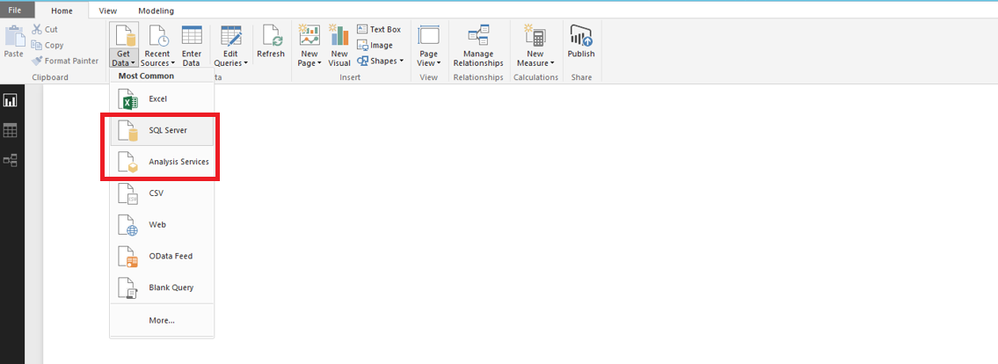- Power BI forums
- Updates
- News & Announcements
- Get Help with Power BI
- Desktop
- Service
- Report Server
- Power Query
- Mobile Apps
- Developer
- DAX Commands and Tips
- Custom Visuals Development Discussion
- Health and Life Sciences
- Power BI Spanish forums
- Translated Spanish Desktop
- Power Platform Integration - Better Together!
- Power Platform Integrations (Read-only)
- Power Platform and Dynamics 365 Integrations (Read-only)
- Training and Consulting
- Instructor Led Training
- Dashboard in a Day for Women, by Women
- Galleries
- Community Connections & How-To Videos
- COVID-19 Data Stories Gallery
- Themes Gallery
- Data Stories Gallery
- R Script Showcase
- Webinars and Video Gallery
- Quick Measures Gallery
- 2021 MSBizAppsSummit Gallery
- 2020 MSBizAppsSummit Gallery
- 2019 MSBizAppsSummit Gallery
- Events
- Ideas
- Custom Visuals Ideas
- Issues
- Issues
- Events
- Upcoming Events
- Community Blog
- Power BI Community Blog
- Custom Visuals Community Blog
- Community Support
- Community Accounts & Registration
- Using the Community
- Community Feedback
Register now to learn Fabric in free live sessions led by the best Microsoft experts. From Apr 16 to May 9, in English and Spanish.
- Power BI forums
- Forums
- Get Help with Power BI
- Power Query
- Integration of Power-BI in a company
- Subscribe to RSS Feed
- Mark Topic as New
- Mark Topic as Read
- Float this Topic for Current User
- Bookmark
- Subscribe
- Printer Friendly Page
- Mark as New
- Bookmark
- Subscribe
- Mute
- Subscribe to RSS Feed
- Permalink
- Report Inappropriate Content
Integration of Power-BI in a company
HI,
I did already an EDX Course for Power-BI but have an open issue on that.
Is following System Architecture possible:
Company Internal System Architecture: ERP -> SQL-Server -> Analysis -Server -> Power BI Desktop
In special where are the reports generated by power BI desktop stored and is it possible to generate a global view(at startup of power bi desktop) of dashboards, reports for organizations like finance, sales, purchase etc. ? We don't want to use the Power BI Service or Cloud etc.
If possible such an example as an system overview for me would help.
Thanks a lot in advance.
Regards,
Franz
Solved! Go to Solution.
- Mark as New
- Bookmark
- Subscribe
- Mute
- Subscribe to RSS Feed
- Permalink
- Report Inappropriate Content
Hi @franzkie83,
Do you mean that share reports in Power BI Desktop without using Power BI Service to other users? If that is the case, you would need to send the Power BI Desktop file to other users.
However, if you mean that you want to share dashboard of Power BI Service to other users and don't want the users to sign in Power BI Service, you can use Publish to Web feature.
Thanks,
Lydia Zhang
If this post helps, then please consider Accept it as the solution to help the other members find it more quickly.
- Mark as New
- Bookmark
- Subscribe
- Mute
- Subscribe to RSS Feed
- Permalink
- Report Inappropriate Content
Hi @franzkie83,
Do you want to firstly import data from ERP to SQL Server or SQL Server Analysis Services(SSAS) and then connect to SQL Server database or SSAS database in Power BI Desktop? If that is the case, it is possible to connect to SQL Server database or SSAS database via the following entries in Power BI Desktop. For the process the import data from ERP to SQL Server or SQL Server Analysis Services(SSAS) , you’d better contact ERP support.
Besides, after importing data from SQL Server database or SSAS database, you can create reports in Power BI Desktop, and reports are stored in the Power BI Desktop file. In Power BI Desktop, there are no dashboards, but you can put finance, sales, purchase reports into different report pages and name these pages with what you want.
Thanks,
Lydia Zhang
If this post helps, then please consider Accept it as the solution to help the other members find it more quickly.
- Mark as New
- Bookmark
- Subscribe
- Mute
- Subscribe to RSS Feed
- Permalink
- Report Inappropriate Content
HI Lydia,
thanks for the fast response:)
Thanks for the answers so this is understandable for me, except the part with the dashbords. So is there a possibility to share dashboards or so company/organization wide without using the power bi service ?
Target is somehow that the aata is not in the internet so just transfered internally in the company network.
Thanks a lot in advance for your help.
Regards,
Franz
- Mark as New
- Bookmark
- Subscribe
- Mute
- Subscribe to RSS Feed
- Permalink
- Report Inappropriate Content
Hi @franzkie83,
Do you mean that share reports in Power BI Desktop without using Power BI Service to other users? If that is the case, you would need to send the Power BI Desktop file to other users.
However, if you mean that you want to share dashboard of Power BI Service to other users and don't want the users to sign in Power BI Service, you can use Publish to Web feature.
Thanks,
Lydia Zhang
If this post helps, then please consider Accept it as the solution to help the other members find it more quickly.
- Mark as New
- Bookmark
- Subscribe
- Mute
- Subscribe to RSS Feed
- Permalink
- Report Inappropriate Content
Sorry, I have a question regarding the integration of Power BI into SSRS, if you can help me solve it a lot, thank you. In the company we want to do the integration but we have doubts of which license to acquire, we do not know if the license of SQL 2016 is enough or the acquisition of the license of the Power BI is necessary. What we want is that the dashboards are viewed from the SSRS portal locally, we are not interested in consuming it from the cloud. Again, many thanks in advance.
- Mark as New
- Bookmark
- Subscribe
- Mute
- Subscribe to RSS Feed
- Permalink
- Report Inappropriate Content
Hi @jonmujica,
I have same concern like you for price/lics for deployment/comsuming pbi to SSRS. So far there is no information for that but you could follow up these topics:
- https://ideas.powerbi.com/forums/265200-power-bi-ideas/suggestions/7948020-powerbi-reports-and-dashb...
- https://blogs.msdn.microsoft.com/sqlrsteamblog/2016/12/16/power-bi-reports-in-sql-server-reporting-s...
I think require lics/price will be updated when it's GA.
- Mark as New
- Bookmark
- Subscribe
- Mute
- Subscribe to RSS Feed
- Permalink
- Report Inappropriate Content
Thank you very much for your help, it was very useful for me. Have a good day
- Mark as New
- Bookmark
- Subscribe
- Mute
- Subscribe to RSS Feed
- Permalink
- Report Inappropriate Content
Thanks Lydia for the help:)
Wish you a nice weekend.
Regards,
Franz
- Mark as New
- Bookmark
- Subscribe
- Mute
- Subscribe to RSS Feed
- Permalink
- Report Inappropriate Content
Hi @franzkie83,
I think you are finding on-premise deployment solution, so it's possible with Power BI publish to SSRS, but it's in technical preview stage and will be GA soon: https://blogs.msdn.microsoft.com/sqlrsteamblog/2017/01/18/getting-started-with-the-technical-preview...
- Mark as New
- Bookmark
- Subscribe
- Mute
- Subscribe to RSS Feed
- Permalink
- Report Inappropriate Content
@Tringuyenmindh92: You are right because the data are very sentitive; Thanks for the Link:)
Regards,
Franz
Helpful resources

Microsoft Fabric Learn Together
Covering the world! 9:00-10:30 AM Sydney, 4:00-5:30 PM CET (Paris/Berlin), 7:00-8:30 PM Mexico City

Power BI Monthly Update - April 2024
Check out the April 2024 Power BI update to learn about new features.