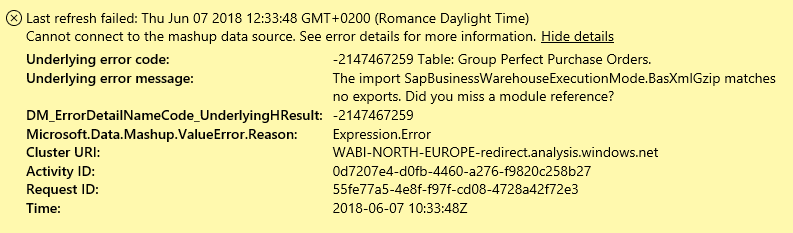- Power BI forums
- Updates
- News & Announcements
- Get Help with Power BI
- Desktop
- Service
- Report Server
- Power Query
- Mobile Apps
- Developer
- DAX Commands and Tips
- Custom Visuals Development Discussion
- Health and Life Sciences
- Power BI Spanish forums
- Translated Spanish Desktop
- Power Platform Integration - Better Together!
- Power Platform Integrations (Read-only)
- Power Platform and Dynamics 365 Integrations (Read-only)
- Training and Consulting
- Instructor Led Training
- Dashboard in a Day for Women, by Women
- Galleries
- Community Connections & How-To Videos
- COVID-19 Data Stories Gallery
- Themes Gallery
- Data Stories Gallery
- R Script Showcase
- Webinars and Video Gallery
- Quick Measures Gallery
- 2021 MSBizAppsSummit Gallery
- 2020 MSBizAppsSummit Gallery
- 2019 MSBizAppsSummit Gallery
- Events
- Ideas
- Custom Visuals Ideas
- Issues
- Issues
- Events
- Upcoming Events
- Community Blog
- Power BI Community Blog
- Custom Visuals Community Blog
- Community Support
- Community Accounts & Registration
- Using the Community
- Community Feedback
Register now to learn Fabric in free live sessions led by the best Microsoft experts. From Apr 16 to May 9, in English and Spanish.
- Power BI forums
- Forums
- Get Help with Power BI
- Power Query
- Implementation 2.0 SAP Connector
- Subscribe to RSS Feed
- Mark Topic as New
- Mark Topic as Read
- Float this Topic for Current User
- Bookmark
- Subscribe
- Printer Friendly Page
- Mark as New
- Bookmark
- Subscribe
- Mute
- Subscribe to RSS Feed
- Permalink
- Report Inappropriate Content
Implementation 2.0 SAP Connector
Hi,
I have been testing the new Implementation 2.0 SAP Connector against our SAP BW system explained here:
https://docs.microsoft.com/en-us/power-bi/desktop-sap-bw-connector
It works beautifully when using Desktop with significantly lower memory usage and faster execution than the 1.0 version.
However, when I publish to the PBI Service and try to use our gateway to refresh the data, I get the following error:
Do I have to install something on the VM running the gateway?
I tried to install the SAP Connector for Microsoft .NET 3.0.20.0 for Windows 64-bit (x64) as zip file (7.180 KB), January 16, 2018 on the VM, but it still doesn't work.
Solved! Go to Solution.
- Mark as New
- Bookmark
- Subscribe
- Mute
- Subscribe to RSS Feed
- Permalink
- Report Inappropriate Content
Just an update that with June deployment of the gateway, this is now working as expected with the reports being to be refreshed on PBI service
- Mark as New
- Bookmark
- Subscribe
- Mute
- Subscribe to RSS Feed
- Permalink
- Report Inappropriate Content
Hi,
The error message you have posted seems slightly different to the original thread although root cause may be the same.
The symptom that the original issue was related is:
- BW 2.0 connector refreshes sucessfully on Desktop
- Same PBIX BW 2.0 connector fails on Service
The fix was to update the gateway with June patch (released 29th June - version 14.16.6745.2)
https://powerbi.microsoft.com/en-us/blog/on-premises-data-gateway-june-update-is-now-available/
- Mark as New
- Bookmark
- Subscribe
- Mute
- Subscribe to RSS Feed
- Permalink
- Report Inappropriate Content
Just wanted to add that If it is just SAP (HANA) tables you are after or sub sets of it based on a SQL filter you may want to try the shareware tool ExtracTable at sourceforge.net instead of developing more complex .Net rfc connectors yourself. Call ExtracTable in commandline mode to make it start automatically. Works here.
Helpful resources

Microsoft Fabric Learn Together
Covering the world! 9:00-10:30 AM Sydney, 4:00-5:30 PM CET (Paris/Berlin), 7:00-8:30 PM Mexico City

Power BI Monthly Update - April 2024
Check out the April 2024 Power BI update to learn about new features.

| User | Count |
|---|---|
| 102 | |
| 53 | |
| 21 | |
| 12 | |
| 12 |