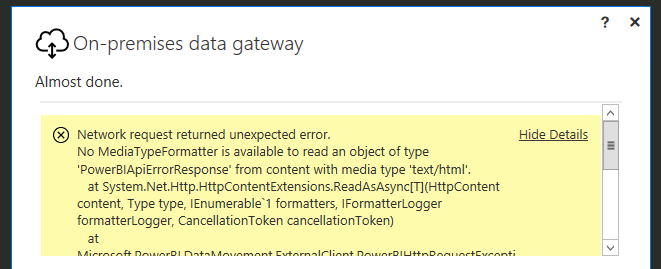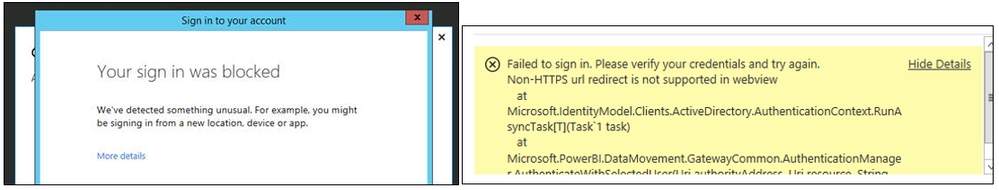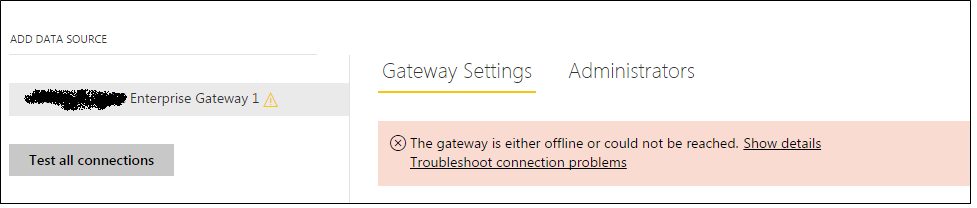- Power BI forums
- Updates
- News & Announcements
- Get Help with Power BI
- Desktop
- Service
- Report Server
- Power Query
- Mobile Apps
- Developer
- DAX Commands and Tips
- Custom Visuals Development Discussion
- Health and Life Sciences
- Power BI Spanish forums
- Translated Spanish Desktop
- Power Platform Integration - Better Together!
- Power Platform Integrations (Read-only)
- Power Platform and Dynamics 365 Integrations (Read-only)
- Training and Consulting
- Instructor Led Training
- Dashboard in a Day for Women, by Women
- Galleries
- Community Connections & How-To Videos
- COVID-19 Data Stories Gallery
- Themes Gallery
- Data Stories Gallery
- R Script Showcase
- Webinars and Video Gallery
- Quick Measures Gallery
- 2021 MSBizAppsSummit Gallery
- 2020 MSBizAppsSummit Gallery
- 2019 MSBizAppsSummit Gallery
- Events
- Ideas
- Custom Visuals Ideas
- Issues
- Issues
- Events
- Upcoming Events
- Community Blog
- Power BI Community Blog
- Custom Visuals Community Blog
- Community Support
- Community Accounts & Registration
- Using the Community
- Community Feedback
Register now to learn Fabric in free live sessions led by the best Microsoft experts. From Apr 16 to May 9, in English and Spanish.
- Power BI forums
- Forums
- Get Help with Power BI
- Power Query
- Gateway installation: List of URLs/ports NOT compl...
- Subscribe to RSS Feed
- Mark Topic as New
- Mark Topic as Read
- Float this Topic for Current User
- Bookmark
- Subscribe
- Printer Friendly Page
- Mark as New
- Bookmark
- Subscribe
- Mute
- Subscribe to RSS Feed
- Permalink
- Report Inappropriate Content
Gateway installation: List of URLs/ports NOT complete
I guess this purpose of this post is to make others aware that the gateway is NOT "enterprise ready", and list the issues we've been having to set it up - hopefully that will save someone time we spent on this:
We're aiming to install the gateway on a Azure VM in a big enterprise (Azure). Due to cyber risks, it was agreed that the VM will not have access to internet, and only the URL's & ports specified as per Microsoft Documentation was allowed through the Firewall and NSG's and traffic flows through ExpressRoute: https://powerbi.microsoft.com/en-us/documentation/powerbi-gateway-onprem/
Install package version 14.16.6317.4 downloaded from here: https://www.microsoft.com/en-us/download/details.aspx?id=53127
1) Gateway software installation succeeds. The next step is to "use an account to identify the gateway". Documentation for what priveleges this account should have is non-existant. As our setup is an enterprise we didn't want to use an individual's account
2) The documentation does NOT make provisioning for ADFS authentication. On sign-in, the O365 tenant will block the request as its coming from an untrusted source via Express Route. All traffic is routed via express route so proxy settings won't make a difference
3) Following suggestions on other forums, we then created a user directly in O365 and use it to log on - mixed responses between "Network Requests" errors and blocked sign on. At a point we were able to proceed to configure the gateway, however the gateway application crashed. On PowerBI the gateway was registered as per picture 3, but we're unable to get it started on the VM again. Reinstall is met with blocked sign-on again.
We'll now proceed poking more holes in our NSG's and firewalls to finalise the configuration section of the gateway. It would have been helpful if the documentation made these clear distinctions which is required during configuration. We're still unclear of what will be required in the longer term to maintain the software.
- Mark as New
- Bookmark
- Subscribe
- Mute
- Subscribe to RSS Feed
- Permalink
- Report Inappropriate Content
@AnotherUsername,
Have you whitelisted the Azure Datacenter IP addresses in your firewall? In your scenario, I would recommend you uninstall the on-premises gateway, reboot your VM, then re-install gateway.
Regards,
If this post helps, then please consider Accept it as the solution to help the other members find it more quickly.
- Mark as New
- Bookmark
- Subscribe
- Mute
- Subscribe to RSS Feed
- Permalink
- Report Inappropriate Content
Hi - I need some help here:
Gateway installed successfully. I then try to configure it, I enter a corp account email and then get the following error:
Note - as this is an enterprise gateway we're trying to configure, it doesn't have internet access due to security. We've allowed all the ports/URLs as specified here in the firewalls:
https://powerbi.microsoft.com/en-us/documentation/powerbi-gateway-onprem/
Network request returned unexpected error.
No MediaTypeFormatter is available to read an object of type 'PowerBIApiErrorResponse' from content with media type 'text/html'.
at System.Net.Http.HttpContentExtensions.ReadAsAsync[T](HttpContent content, Type type, IEnumerable`1 formatters, IFormatterLogger formatterLogger, CancellationToken cancellationToken)
at Microsoft.PowerBI.DataMovement.ExternalClient.PowerBIHttpRequestException.<CreatePowerBIHttpRequestException>d__17.MoveNext()
--- End of stack trace from previous location where exception was thrown ---
at System.Runtime.CompilerServices.TaskAwaiter.ThrowForNonSuccess(Task task)
at System.Runtime.CompilerServices.TaskAwaiter.HandleNonSuccessAndDebuggerNotification(Task task)
at System.Runtime.CompilerServices.TaskAwaiter`1.GetResult()
at Microsoft.PowerBI.DataMovement.GatewayCommon.ConfiguratorClientExtensions.<DiscoverEmailProperties>d__7.MoveNext()
Helpful resources

Microsoft Fabric Learn Together
Covering the world! 9:00-10:30 AM Sydney, 4:00-5:30 PM CET (Paris/Berlin), 7:00-8:30 PM Mexico City

Power BI Monthly Update - April 2024
Check out the April 2024 Power BI update to learn about new features.