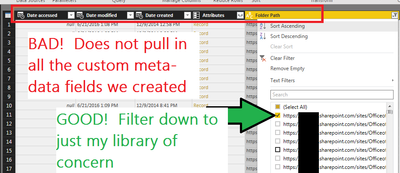- Power BI forums
- Updates
- News & Announcements
- Get Help with Power BI
- Desktop
- Service
- Report Server
- Power Query
- Mobile Apps
- Developer
- DAX Commands and Tips
- Custom Visuals Development Discussion
- Health and Life Sciences
- Power BI Spanish forums
- Translated Spanish Desktop
- Power Platform Integration - Better Together!
- Power Platform Integrations (Read-only)
- Power Platform and Dynamics 365 Integrations (Read-only)
- Training and Consulting
- Instructor Led Training
- Dashboard in a Day for Women, by Women
- Galleries
- Community Connections & How-To Videos
- COVID-19 Data Stories Gallery
- Themes Gallery
- Data Stories Gallery
- R Script Showcase
- Webinars and Video Gallery
- Quick Measures Gallery
- 2021 MSBizAppsSummit Gallery
- 2020 MSBizAppsSummit Gallery
- 2019 MSBizAppsSummit Gallery
- Events
- Ideas
- Custom Visuals Ideas
- Issues
- Issues
- Events
- Upcoming Events
- Community Blog
- Power BI Community Blog
- Custom Visuals Community Blog
- Community Support
- Community Accounts & Registration
- Using the Community
- Community Feedback
Register now to learn Fabric in free live sessions led by the best Microsoft experts. From Apr 16 to May 9, in English and Spanish.
- Power BI forums
- Forums
- Get Help with Power BI
- Power Query
- Error with Get Data from SharePoint Online documen...
- Subscribe to RSS Feed
- Mark Topic as New
- Mark Topic as Read
- Float this Topic for Current User
- Bookmark
- Subscribe
- Printer Friendly Page
- Mark as New
- Bookmark
- Subscribe
- Mute
- Subscribe to RSS Feed
- Permalink
- Report Inappropriate Content
Error with Get Data from SharePoint Online document library - Expression.Error: The key didn't match
Text of error - Expression.Error: The key didn't match any rows in the table.
Details:
Key=Record
Table=Table
Context
I am attempting to connect Power BI Desktop instance to SharePoint Online document library. The documents in this document library are rich with data. I want that data in Power BI for reporting.
I AM able to successfully import lists that are NOT document libraries.
Steps
In query editor, I click "New Sources"
I click "more ..."
I click SharePoint Online List
I type the URL
I select the document library
Error 1 below is thrown
I Change the API version to 14 (based upon solution in this community)
I refreesh the data and recieve Error 2 below
Thanks so much for your help!
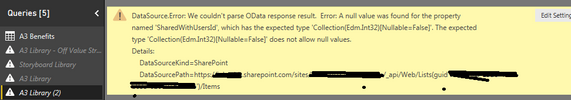
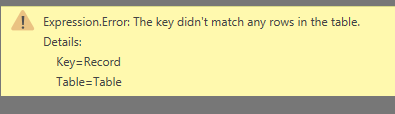
Solved! Go to Solution.
- Mark as New
- Bookmark
- Subscribe
- Mute
- Subscribe to RSS Feed
- Permalink
- Report Inappropriate Content
Found the solution. Thanks to Christopher Woodill for posting
From his post ...
If you want to connect to your document libraries (for example if you wanted to report on the number of documents being uploaded) you can do this through the OData feed instead.
The URL for the OData feed is: https://yoursharepointsite/_vti_bin/listdata.svc to bring up all the lists and document libraries in Power BI Desktop or if you want to connect to a specific list the URL will be: https://yoursharepointsite/_vti_bin/listdata.svc/ListName.
Once you have created a connection to your list or document library, you can use the table of items as a data source and create dashboards and reports based on this data.
- Mark as New
- Bookmark
- Subscribe
- Mute
- Subscribe to RSS Feed
- Permalink
- Report Inappropriate Content
Have you tried using the "SharePoint Folder" data connector and putting in the root of the site?
@ me in replies or I'll lose your thread!!!
Instead of a Kudo, please vote for this idea
Become an expert!: Enterprise DNA
External Tools: MSHGQM
YouTube Channel!: Microsoft Hates Greg
Latest book!: The Definitive Guide to Power Query (M)
DAX is easy, CALCULATE makes DAX hard...
- Mark as New
- Bookmark
- Subscribe
- Mute
- Subscribe to RSS Feed
- Permalink
- Report Inappropriate Content
Thank you for the response!
So, I was able to connect that way, but was showing ALL files. However, I figured out how to just pull the files from the document library I care about. So that's good.
The bad news is it is not pulling over the custom data fields we created for the document library where all the powerful information lives.
- Mark as New
- Bookmark
- Subscribe
- Mute
- Subscribe to RSS Feed
- Permalink
- Report Inappropriate Content
Same issue here. I can connect at the top level of the site or subsite and filter by library in the Query editor, but no MetaData loads. As far as OData, rights management doesn't seem to work for me through that path as it doesn't allow me to access the sharepoint site through the OData connector.
- Mark as New
- Bookmark
- Subscribe
- Mute
- Subscribe to RSS Feed
- Permalink
- Report Inappropriate Content
Found the solution. Thanks to Christopher Woodill for posting
From his post ...
If you want to connect to your document libraries (for example if you wanted to report on the number of documents being uploaded) you can do this through the OData feed instead.
The URL for the OData feed is: https://yoursharepointsite/_vti_bin/listdata.svc to bring up all the lists and document libraries in Power BI Desktop or if you want to connect to a specific list the URL will be: https://yoursharepointsite/_vti_bin/listdata.svc/ListName.
Once you have created a connection to your list or document library, you can use the table of items as a data source and create dashboards and reports based on this data.
Helpful resources

Microsoft Fabric Learn Together
Covering the world! 9:00-10:30 AM Sydney, 4:00-5:30 PM CET (Paris/Berlin), 7:00-8:30 PM Mexico City

Power BI Monthly Update - April 2024
Check out the April 2024 Power BI update to learn about new features.

| User | Count |
|---|---|
| 101 | |
| 49 | |
| 19 | |
| 12 | |
| 11 |