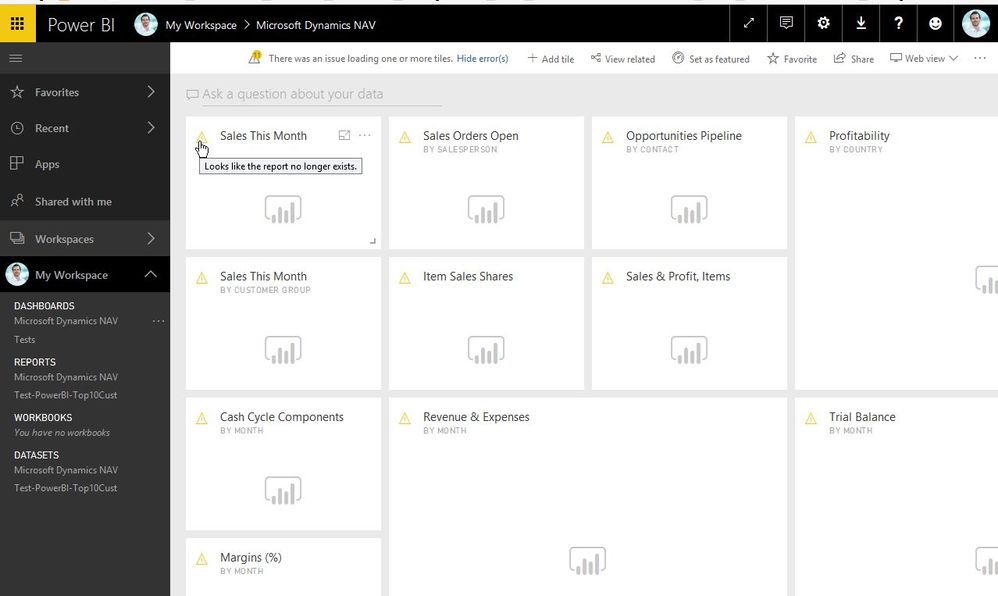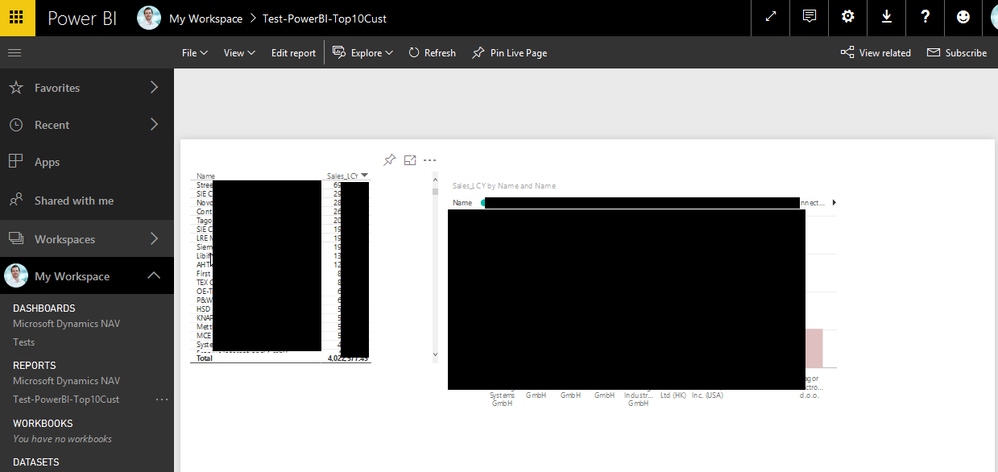- Power BI forums
- Updates
- News & Announcements
- Get Help with Power BI
- Desktop
- Service
- Report Server
- Power Query
- Mobile Apps
- Developer
- DAX Commands and Tips
- Custom Visuals Development Discussion
- Health and Life Sciences
- Power BI Spanish forums
- Translated Spanish Desktop
- Power Platform Integration - Better Together!
- Power Platform Integrations (Read-only)
- Power Platform and Dynamics 365 Integrations (Read-only)
- Training and Consulting
- Instructor Led Training
- Dashboard in a Day for Women, by Women
- Galleries
- Community Connections & How-To Videos
- COVID-19 Data Stories Gallery
- Themes Gallery
- Data Stories Gallery
- R Script Showcase
- Webinars and Video Gallery
- Quick Measures Gallery
- 2021 MSBizAppsSummit Gallery
- 2020 MSBizAppsSummit Gallery
- 2019 MSBizAppsSummit Gallery
- Events
- Ideas
- Custom Visuals Ideas
- Issues
- Issues
- Events
- Upcoming Events
- Community Blog
- Power BI Community Blog
- Custom Visuals Community Blog
- Community Support
- Community Accounts & Registration
- Using the Community
- Community Feedback
Register now to learn Fabric in free live sessions led by the best Microsoft experts. From Apr 16 to May 9, in English and Spanish.
- Power BI forums
- Forums
- Get Help with Power BI
- Power Query
- Error: "The field 'XXXX' of the record wasn't foun...
- Subscribe to RSS Feed
- Mark Topic as New
- Mark Topic as Read
- Float this Topic for Current User
- Bookmark
- Subscribe
- Printer Friendly Page
- Mark as New
- Bookmark
- Subscribe
- Mute
- Subscribe to RSS Feed
- Permalink
- Report Inappropriate Content
Error: "The field 'XXXX' of the record wasn't found.
Please try again later or contact support. If you contact support, please provide these details.
Solved! Go to Solution.
- Mark as New
- Bookmark
- Subscribe
- Mute
- Subscribe to RSS Feed
- Permalink
- Report Inappropriate Content
Solution:
The first error (Processing error The field 'TopCustomerOverview' of the record wasn't found.) is related to missing queries in the webservices. I added the queries 100, 101, 102, 103, 104, 105 as I found these queries are a standard in the Cronus database and I found those in many training videos as well.
After I added those queries my dataset still wasn't loading and I experienced problems as described in my third reply in here.
I received a failure saying the field 'No.' of the entry could be found.
I asked somebody for help, he clicked through all the O-Data links from my queries. We found at the queries 105 (Sales Opportunities) in the browser it didn't show up any dates like in the other reports.
So we tried to set up an Opportunity in NAV and found in the marketing setup, we missed to configure a Number Series for the Opportunities. I guess this was the problem. We then created a number series, assigned it in the marketing setup to the Opportunities. Created one example Opporunity and then we were able to connect Power BI to our NAV environment.
Thanks!
Rgds, Julian
- Mark as New
- Bookmark
- Subscribe
- Mute
- Subscribe to RSS Feed
- Permalink
- Report Inappropriate Content
Hi @juliangopp,
Please open Power BI desktop, use Get Data -> OData feed to see if you can get data successfully. If it works, please publish the report to Power BI service and refresh it to see if the issue related to content pack itself.
Best Regards,
QiuyunYu
If this post helps, then please consider Accept it as the solution to help the other members find it more quickly.
- Mark as New
- Bookmark
- Subscribe
- Mute
- Subscribe to RSS Feed
- Permalink
- Report Inappropriate Content
Hi @v-qiuyu-msft,
after further testing with Power BI desktop, we figured out that the reports we publish from there, do not receive current data from Dynamics NAV. We only receive the current data if we update in Power BI desktop and then republish it.
Now while trying again to setup the connection from Power BI (online) to Dynamics NAV it's loading a Dashboard with all the Tabs but not showing any informations in the Tabs, and it says "There was an issue loading one or more tiles." and "Looks like the report no longer exists" as in the following Screenshot:
If I click in Reports Section on "Microsoft Dynamics NAV", it's showing the following error message:
Please try again later or contact support. If you contact support, please provide these details.
But if I click my Report "Test-PowerBI-Top10Cust" I see what I created in Power BI Desktop:
Has anyone experienced similar problems?
Am I missing any step? Do I need to create any particular reports in Dynamics NAV?
Do I need to install the data gateway, although our SQL Server is on MS Azure and can be accessed through the internet?
Thanks for any ideas!
Rgds, Julian
- Mark as New
- Bookmark
- Subscribe
- Mute
- Subscribe to RSS Feed
- Permalink
- Report Inappropriate Content
Solution:
The first error (Processing error The field 'TopCustomerOverview' of the record wasn't found.) is related to missing queries in the webservices. I added the queries 100, 101, 102, 103, 104, 105 as I found these queries are a standard in the Cronus database and I found those in many training videos as well.
After I added those queries my dataset still wasn't loading and I experienced problems as described in my third reply in here.
I received a failure saying the field 'No.' of the entry could be found.
I asked somebody for help, he clicked through all the O-Data links from my queries. We found at the queries 105 (Sales Opportunities) in the browser it didn't show up any dates like in the other reports.
So we tried to set up an Opportunity in NAV and found in the marketing setup, we missed to configure a Number Series for the Opportunities. I guess this was the problem. We then created a number series, assigned it in the marketing setup to the Opportunities. Created one example Opporunity and then we were able to connect Power BI to our NAV environment.
Thanks!
Rgds, Julian
- Mark as New
- Bookmark
- Subscribe
- Mute
- Subscribe to RSS Feed
- Permalink
- Report Inappropriate Content
Dear @v-qiuyu-msft,
thank you very much for your quick reply!
We have successfully created a report in Power BI Desktop, published it, viewed it online and refreshed it online.
It's a very simple report. I hope this is sufficient to proof the connection works with Power BI Desktop.
If I now try to setup the connection between Power BI with the predefined Dynamics NAV set, I receive the same error again ("The field 'PowerBIFinance' of the record wasn't found.").
Is it possible that these predefined reports, dashboards, etc. are not compatible with some Versions of Dynamics NAV 2016?
Is it neccessary to set up some reports, and/or web services in Dynamics NAV before the predefined sets from Power BI (online) can be used?
Thanks for any ideas!
Rgds, Julian
Helpful resources

Microsoft Fabric Learn Together
Covering the world! 9:00-10:30 AM Sydney, 4:00-5:30 PM CET (Paris/Berlin), 7:00-8:30 PM Mexico City

Power BI Monthly Update - April 2024
Check out the April 2024 Power BI update to learn about new features.