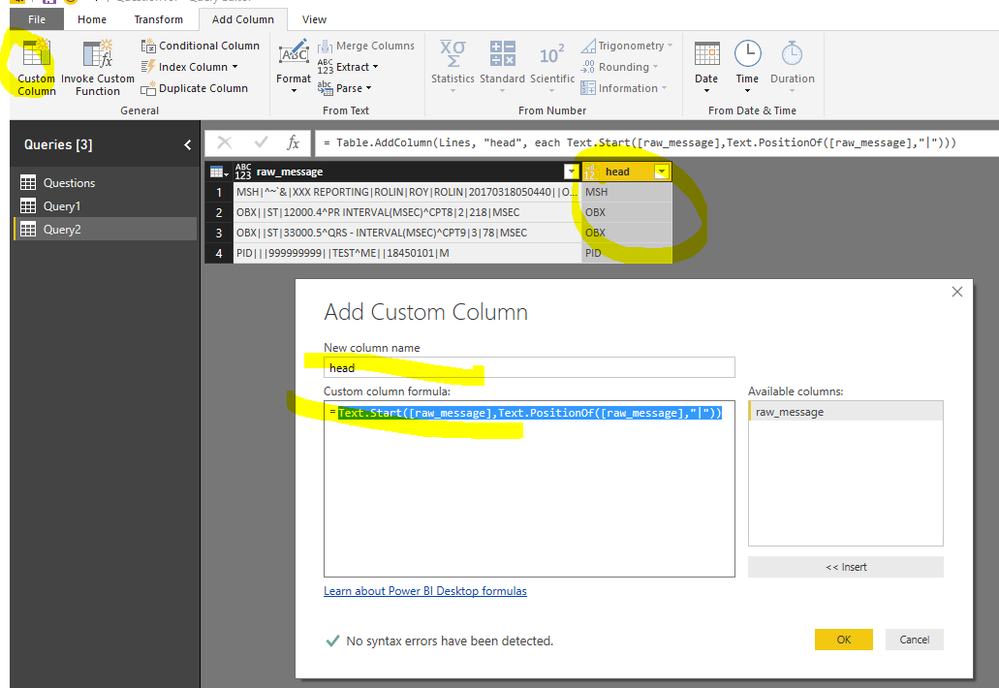- Power BI forums
- Updates
- News & Announcements
- Get Help with Power BI
- Desktop
- Service
- Report Server
- Power Query
- Mobile Apps
- Developer
- DAX Commands and Tips
- Custom Visuals Development Discussion
- Health and Life Sciences
- Power BI Spanish forums
- Translated Spanish Desktop
- Power Platform Integration - Better Together!
- Power Platform Integrations (Read-only)
- Power Platform and Dynamics 365 Integrations (Read-only)
- Training and Consulting
- Instructor Led Training
- Dashboard in a Day for Women, by Women
- Galleries
- Community Connections & How-To Videos
- COVID-19 Data Stories Gallery
- Themes Gallery
- Data Stories Gallery
- R Script Showcase
- Webinars and Video Gallery
- Quick Measures Gallery
- 2021 MSBizAppsSummit Gallery
- 2020 MSBizAppsSummit Gallery
- 2019 MSBizAppsSummit Gallery
- Events
- Ideas
- Custom Visuals Ideas
- Issues
- Issues
- Events
- Upcoming Events
- Community Blog
- Power BI Community Blog
- Custom Visuals Community Blog
- Community Support
- Community Accounts & Registration
- Using the Community
- Community Feedback
Register now to learn Fabric in free live sessions led by the best Microsoft experts. From Apr 16 to May 9, in English and Spanish.
- Power BI forums
- Forums
- Get Help with Power BI
- Power Query
- Re: ElasticSearch with HL7
- Subscribe to RSS Feed
- Mark Topic as New
- Mark Topic as Read
- Float this Topic for Current User
- Bookmark
- Subscribe
- Printer Friendly Page
- Mark as New
- Bookmark
- Subscribe
- Mute
- Subscribe to RSS Feed
- Permalink
- Report Inappropriate Content
ElasticSearch with HL7
I'm trying to use PowerBI with connection to an ElasticSearch database (with Hl7 messages).
I can already see the data, but some of those are only (as far as I can see) in the Raw_message and Message column.
I can split this column into several by indicating the carriage return as a separator and indicating the number of columns to create.
after this i got lines with :
MSH|^~`&|XXX REPORTING|ROLIN|ROY|ROLIN|20170318050440||ORI^P01|20170318050440|X|7.1
PID|||999999999||TEST^ME||18450101|M
OBX||ST|12000.4^PR INTERVAL(MSEC)^CPT8|2|218|MSEC
OBX||ST|33000.5^QRS - INTERVAL(MSEC)^CPT9|3|78|MSEC
how can i disregard some lines ( for instance lines begin with 'MSH') ?
i can i work with this information ?
do you have any experience whit this ?
best regards
Sumsang
- Mark as New
- Bookmark
- Subscribe
- Mute
- Subscribe to RSS Feed
- Permalink
- Report Inappropriate Content
You could try to add a custom column and filter on that column.
Text.Start([raw_message],Text.PositionOf([raw_message],"|"))
Helpful resources

Microsoft Fabric Learn Together
Covering the world! 9:00-10:30 AM Sydney, 4:00-5:30 PM CET (Paris/Berlin), 7:00-8:30 PM Mexico City

Power BI Monthly Update - April 2024
Check out the April 2024 Power BI update to learn about new features.