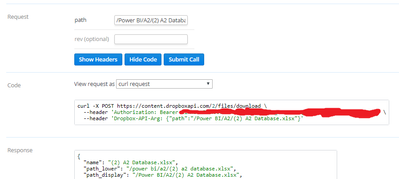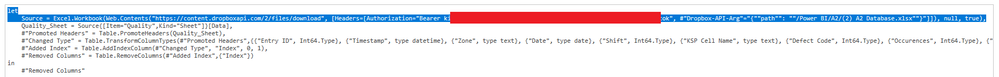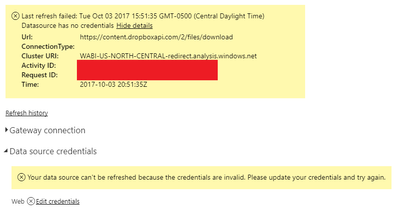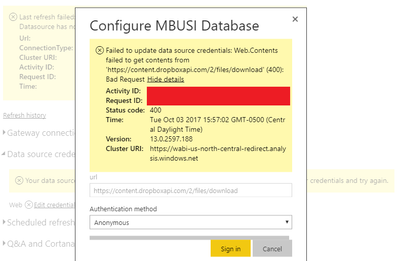- Power BI forums
- Updates
- News & Announcements
- Get Help with Power BI
- Desktop
- Service
- Report Server
- Power Query
- Mobile Apps
- Developer
- DAX Commands and Tips
- Custom Visuals Development Discussion
- Health and Life Sciences
- Power BI Spanish forums
- Translated Spanish Desktop
- Power Platform Integration - Better Together!
- Power Platform Integrations (Read-only)
- Power Platform and Dynamics 365 Integrations (Read-only)
- Training and Consulting
- Instructor Led Training
- Dashboard in a Day for Women, by Women
- Galleries
- Community Connections & How-To Videos
- COVID-19 Data Stories Gallery
- Themes Gallery
- Data Stories Gallery
- R Script Showcase
- Webinars and Video Gallery
- Quick Measures Gallery
- 2021 MSBizAppsSummit Gallery
- 2020 MSBizAppsSummit Gallery
- 2019 MSBizAppsSummit Gallery
- Events
- Ideas
- Custom Visuals Ideas
- Issues
- Issues
- Events
- Upcoming Events
- Community Blog
- Power BI Community Blog
- Custom Visuals Community Blog
- Community Support
- Community Accounts & Registration
- Using the Community
- Community Feedback
Register now to learn Fabric in free live sessions led by the best Microsoft experts. From Apr 16 to May 9, in English and Spanish.
- Power BI forums
- Forums
- Get Help with Power BI
- Power Query
- Re: Dropbox API v2, as API1 has been turned off
- Subscribe to RSS Feed
- Mark Topic as New
- Mark Topic as Read
- Float this Topic for Current User
- Bookmark
- Subscribe
- Printer Friendly Page
- Mark as New
- Bookmark
- Subscribe
- Mute
- Subscribe to RSS Feed
- Permalink
- Report Inappropriate Content
Dropbox API v2, as API1 has been turned off
Hi
I have been linking severla single files stored on dropbox using API! whiuch seems to have bene disabled last night. I think there are a lot of us in the same boat. Can someone say what the equivalent code is for API2? I tried change the path to "https://api.dropboxapi.com/2/files/auto/DataModel/SourceFiles/" but that just errors. My files are just sitting in a normal dropbox folder as can't us an App folder as can't be shared.
The code i was using was
let
Source = Excel.Workbook(Web.Contents(DropboxSourcePath & "Inputs.xlsx" & Token), null, true),
Centre_Table = Source{[Item="Centre",Kind="Table"]}[Data],
#"Changed Type" = Table.TransformColumnTypes(Centre_Table,{{"Opening Date", type date}})
in
#"Changed Type"
Where Dropboxsourcepath
let
Source = "https://api-content.dropbox.com/1/files/auto/DataModel/SourceFiles/"
in
Source
and token
let
Source = "?access_token=xxxxxxxxxxxxxxxxxxxxxxx"
in
Source
Grateful any advice as whole company reporting has collapsed
Thanks
Mike
- Mark as New
- Bookmark
- Subscribe
- Mute
- Subscribe to RSS Feed
- Permalink
- Report Inappropriate Content
@masplin,
Do mask sensitive data before uploading scripts or screenshots.
In your scenario, add a new blank query in Power BI Desktop, then paste the following code into the Advanced Editor of your query.
let
Source = Excel.Workbook(Web.Contents("https://content.dropboxapi.com/2/files/download", [Headers=[Authorization="Bearer <your access token>", #"Dropbox-API-Arg"="{""path"": ""/folder/path/filename.xlsx""}"]]), null, true)
in
Source
And I would commend you firstly test that if your API returns correct result in DropBox API Explorer.
Regards,
Lydia
If this post helps, then please consider Accept it as the solution to help the other members find it more quickly.
- Mark as New
- Bookmark
- Subscribe
- Mute
- Subscribe to RSS Feed
- Permalink
- Report Inappropriate Content
Hi Lydia
I'm obviously doing somethnig stupid. the path to my file is U:\Dropbox\DataModel\SourceFiles\Input.xlsx
In API explorer I got this
Can you tell me where i've gone wrong please?
Thanks
Mike
- Mark as New
- Bookmark
- Subscribe
- Mute
- Subscribe to RSS Feed
- Permalink
- Report Inappropriate Content
Hey @masplin
I am still working on getting ours resolved also. I have not gotten around the issue completely yet but I was able to get at least a portion of Lydia's fix to work. See below for my info. Hope this helps.
- Mark as New
- Bookmark
- Subscribe
- Mute
- Subscribe to RSS Feed
- Permalink
- Report Inappropriate Content
let an "s" of the file name Duh!!!!
Brilliant
- Mark as New
- Bookmark
- Subscribe
- Mute
- Subscribe to RSS Feed
- Permalink
- Report Inappropriate Content
Ok so I got a repsonse from the API explorer uses this token and path, and can download the file however i then put this code in Power Query and get an error "unable to conenct to the remote server"? Any idea?
let
Source = Excel.Workbook(Web.Contents("https://content.dropboxapi.com/2/files/download", [Headers=[Authorization="Bearer lkPfa4vOd-AAAAAAAAAAXpFuGV2UKJk0D3WGQtPjNeIeZNwdopvcaSs_y3gguRYY", #"Dropbox-API-Arg"="{""path"": ""/DataModel/SourceFiles/Inputs.xlsx""}"]]), null, true)
in
Source
- Mark as New
- Bookmark
- Subscribe
- Mute
- Subscribe to RSS Feed
- Permalink
- Report Inappropriate Content
That, I am not sure about.
I was able to finally get our entire system up and running again. I updated ONLY the first line of code in each query under the Advanced Editor (only the code highlighted in blue below) as shown below. I left all other code the same and all queries now return with no error.
- Mark as New
- Bookmark
- Subscribe
- Mute
- Subscribe to RSS Feed
- Permalink
- Report Inappropriate Content
Must have been an issue on my workcomputer as now works fine.
Last question as you can see in my old API1 code I used 2 subset queries one ot hold the Token and one to hold the path. Made it easier if either changed.
I tried this code by doesn't seem to work unless you write both out in full
let
Source = Excel.Workbook(Web.Contents("https://content.dropboxapi.com/2/files/download", [Headers=[Authorization="Bearer Token", #"Dropbox-API-Arg"="{""path"": ""DropboxSourcePath & Inputs.xlsx""}"]]), null, true)
in
SourceWhere DropboxSourcePath is
let
Source = "/DataModel/SourceFiles/"
in
Sourceand Token is
let
Source = "lkPfa4vOd-AAAAAAAAAAKjmGh93HWPeYF-CY0LSTVss5JF53HOGK46xxk"
in
SourceAssume i have an error in my syntax?
Mike
- Mark as New
- Bookmark
- Subscribe
- Mute
- Subscribe to RSS Feed
- Permalink
- Report Inappropriate Content
If you're running with on premise gateway, how would you add this data source?
In V1 it's easy since it reads as a web url source. Anyone has luck trying this out?
- Mark as New
- Bookmark
- Subscribe
- Mute
- Subscribe to RSS Feed
- Permalink
- Report Inappropriate Content
The code above works fine except you have to put the exact tokena nd path in the source line. i managed to get it to read the table.
I'm just hoping to be able to use some sub queries ot make it look neater and easier to manage
- Mark as New
- Bookmark
- Subscribe
- Mute
- Subscribe to RSS Feed
- Permalink
- Report Inappropriate Content
your code (below) works only on PBI Desktop.
once it is published, it gets credential error on PBI Service.
is there any workaround to make it work and refresh on PBI Service?
let
Source = Excel.Workbook(Web.Contents("https://content.dropboxapi.com/2/files/download", [Headers=[Authorization="Bearer mytoken", #"Dropbox-API-Arg"="{""path"": ""/myfolder/myfile.xlsx""}"]]), null, true)
in
#"Source"
- Mark as New
- Bookmark
- Subscribe
- Mute
- Subscribe to RSS Feed
- Permalink
- Report Inappropriate Content
You are exactly right. I just went to the service to change our refresh schedule and noticed the error. I am looking into it now and will report back if I find a solution. Sorry about that!
- Mark as New
- Bookmark
- Subscribe
- Mute
- Subscribe to RSS Feed
- Permalink
- Report Inappropriate Content
Hmm wierd as works fine for me on the srvice. I updated al lmy sources in desktop, republished and it just worked? did even touch the credentials.
- Mark as New
- Bookmark
- Subscribe
- Mute
- Subscribe to RSS Feed
- Permalink
- Report Inappropriate Content
yeah, I know. I suspect there is an issue in my Brazilian server from PBI Service, as i have another dropbox project that I know works on US east (Virginia) but does not work here.
where is your PBI Service data being stored? USA? other place?
which version are you using?
I am under:
Version 13.0.2597.188
Activity ID nah
TimeTue Oct 03 2017 17:34:25 GMT-0300 (Hora oficial do Brasil)
Your data is stored inBrazil South (Sao Paulo State)
- Mark as New
- Bookmark
- Subscribe
- Mute
- Subscribe to RSS Feed
- Permalink
- Report Inappropriate Content
where do you find that info? I'm in UK so guess some european host
- Mark as New
- Bookmark
- Subscribe
- Mute
- Subscribe to RSS Feed
- Permalink
- Report Inappropriate Content
north europe (ireland)
- Mark as New
- Bookmark
- Subscribe
- Mute
- Subscribe to RSS Feed
- Permalink
- Report Inappropriate Content
at the upper right corner, click "?" button, and go to About Power BI.
- Mark as New
- Bookmark
- Subscribe
- Mute
- Subscribe to RSS Feed
- Permalink
- Report Inappropriate Content
My info:
Version13.0.2597.188
Activity ID......
TimeTue Oct 03 2017 15:54:20 GMT-0500 (Central Daylight Time)
Your data is stored inNorth Central US (Illinois)
Error screenshots from service:
- Mark as New
- Bookmark
- Subscribe
- Mute
- Subscribe to RSS Feed
- Permalink
- Report Inappropriate Content
Sorry I have no idea as not really a techy.
- Mark as New
- Bookmark
- Subscribe
- Mute
- Subscribe to RSS Feed
- Permalink
- Report Inappropriate Content
seems i have misled everyone. I rechecked and doesnt seem I had applied the source changes in my model. i just did republished and now have the same error as you guys. That's a little frustrating to say the least.
Mike
- Mark as New
- Bookmark
- Subscribe
- Mute
- Subscribe to RSS Feed
- Permalink
- Report Inappropriate Content
@masplin,
I get same error as yours when enter credential for Dropbox in Power BI Service, the workaround is to republish PBIX file each time you have refresh.
Meanwhile, I would recommend you vote up the following idea that add Dropbox connector in Power BI.
https://ideas.powerbi.com/forums/265200-power-bi-ideas/suggestions/6663925-dropbox
In addition, do mask sensitive data such as access token before uploading your pictures and posting your replies.
Regards,
Lydia
If this post helps, then please consider Accept it as the solution to help the other members find it more quickly.
Helpful resources

Microsoft Fabric Learn Together
Covering the world! 9:00-10:30 AM Sydney, 4:00-5:30 PM CET (Paris/Berlin), 7:00-8:30 PM Mexico City

Power BI Monthly Update - April 2024
Check out the April 2024 Power BI update to learn about new features.