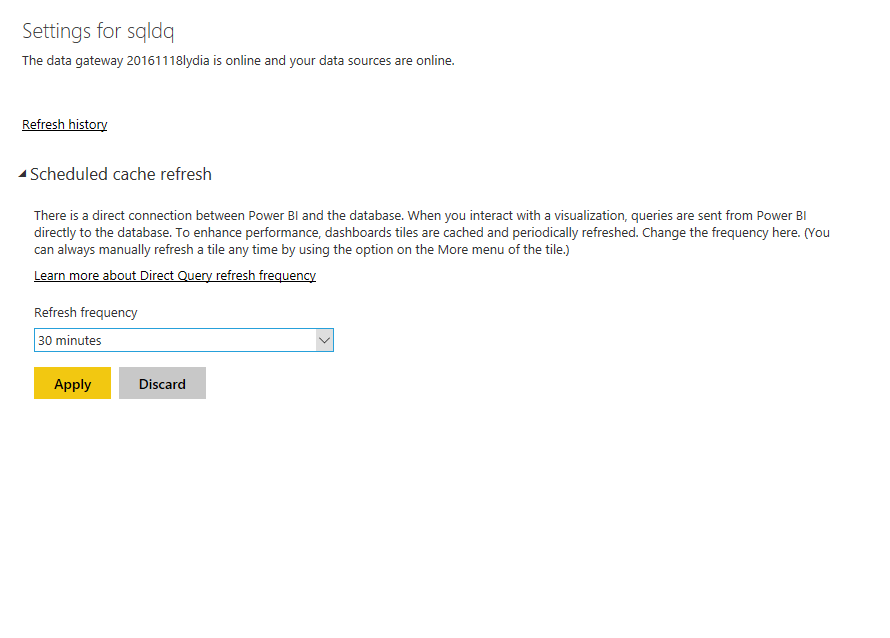- Power BI forums
- Updates
- News & Announcements
- Get Help with Power BI
- Desktop
- Service
- Report Server
- Power Query
- Mobile Apps
- Developer
- DAX Commands and Tips
- Custom Visuals Development Discussion
- Health and Life Sciences
- Power BI Spanish forums
- Translated Spanish Desktop
- Power Platform Integration - Better Together!
- Power Platform Integrations (Read-only)
- Power Platform and Dynamics 365 Integrations (Read-only)
- Training and Consulting
- Instructor Led Training
- Dashboard in a Day for Women, by Women
- Galleries
- Community Connections & How-To Videos
- COVID-19 Data Stories Gallery
- Themes Gallery
- Data Stories Gallery
- R Script Showcase
- Webinars and Video Gallery
- Quick Measures Gallery
- 2021 MSBizAppsSummit Gallery
- 2020 MSBizAppsSummit Gallery
- 2019 MSBizAppsSummit Gallery
- Events
- Ideas
- Custom Visuals Ideas
- Issues
- Issues
- Events
- Upcoming Events
- Community Blog
- Power BI Community Blog
- Custom Visuals Community Blog
- Community Support
- Community Accounts & Registration
- Using the Community
- Community Feedback
Register now to learn Fabric in free live sessions led by the best Microsoft experts. From Apr 16 to May 9, in English and Spanish.
- Power BI forums
- Forums
- Get Help with Power BI
- Power Query
- Data refresh issue
- Subscribe to RSS Feed
- Mark Topic as New
- Mark Topic as Read
- Float this Topic for Current User
- Bookmark
- Subscribe
- Printer Friendly Page
- Mark as New
- Bookmark
- Subscribe
- Mute
- Subscribe to RSS Feed
- Permalink
- Report Inappropriate Content
Data refresh issue
Right now i'm facing an issue with data refresh. I have used DirectQuery to get data through sql server. I have also used on premises data gateway and connected my live server with it.
Now once i have made the report and scheduled a refresh of 30 min, i published the report to web. What i'm getting on the web page is an error with no visualization. Also the data doesn't get updated even after repeated automatic refresh and my online server on which i'm running the query has already updated the data and this new data was supposed to be visible in my report.
Please help !!!
Solved! Go to Solution.
- Mark as New
- Bookmark
- Subscribe
- Mute
- Subscribe to RSS Feed
- Permalink
- Report Inappropriate Content
Hi @Rishabh_THB,
Do you pin individual visuals to dashboard or pin live page? If it is the former case, dashboard tiles should refresh properly after you change the underlying dataset in your scenario, please also wait for more than 30 min and check if tiles are refreshed. And you can force a tile refresh by selecting the ellipse (...) in the upper right of a dashboard and selecting Refresh dashboard tiles as other post to reflect the change.
However, if you pin live page to dashboard, refreshing live page tiles is currently not supported by Power BI. You need to pin individual tiles to dashboard, instead of pinning whole report.
Thanks,
Lydia Zhang
If this post helps, then please consider Accept it as the solution to help the other members find it more quickly.
- Mark as New
- Bookmark
- Subscribe
- Mute
- Subscribe to RSS Feed
- Permalink
- Report Inappropriate Content
Hi @Rishabh_THB,
Do you use “Publish to web” feature in Power BI Service? Could you please post a screenshot about the full error message you get?
In addition, based on your description, you schedule cache refresh frequency to be 30 min as shown in the following screenshot, right? If so, could you please elaborate that the report of your dataset don’t get updated or the tiles in dashboard don’t get updated in your scenario?
Thanks,
Lydia Zhang
If this post helps, then please consider Accept it as the solution to help the other members find it more quickly.
- Mark as New
- Bookmark
- Subscribe
- Mute
- Subscribe to RSS Feed
- Permalink
- Report Inappropriate Content
Hello Thanks for responding.
Sorry i wont be able to share the error message as i already took the report down. In response to your other questions, the screenshot you have forwarded is totally correct.
And the report doesn't get updated because of which the tiles also remain static and doesn't show updated data.
- Mark as New
- Bookmark
- Subscribe
- Mute
- Subscribe to RSS Feed
- Permalink
- Report Inappropriate Content
Hi @Rishabh_THB,
Do you pin individual visuals to dashboard or pin live page? If it is the former case, dashboard tiles should refresh properly after you change the underlying dataset in your scenario, please also wait for more than 30 min and check if tiles are refreshed. And you can force a tile refresh by selecting the ellipse (...) in the upper right of a dashboard and selecting Refresh dashboard tiles as other post to reflect the change.
However, if you pin live page to dashboard, refreshing live page tiles is currently not supported by Power BI. You need to pin individual tiles to dashboard, instead of pinning whole report.
Thanks,
Lydia Zhang
If this post helps, then please consider Accept it as the solution to help the other members find it more quickly.
- Mark as New
- Bookmark
- Subscribe
- Mute
- Subscribe to RSS Feed
- Permalink
- Report Inappropriate Content
Hi
Ohh, is that the case? I was actually doing pin live to dashboard. Anyways, i'll now pin individual tiles to dashboard and see if it is working.
- Mark as New
- Bookmark
- Subscribe
- Mute
- Subscribe to RSS Feed
- Permalink
- Report Inappropriate Content
Hi @Rishabh_THB,
Refreshing live page tiles is currently not supported by Power BI. Please pin individual tiles to dashboard and check the result.
Thanks,
Lydia Zhang
If this post helps, then please consider Accept it as the solution to help the other members find it more quickly.
Helpful resources

Microsoft Fabric Learn Together
Covering the world! 9:00-10:30 AM Sydney, 4:00-5:30 PM CET (Paris/Berlin), 7:00-8:30 PM Mexico City

Power BI Monthly Update - April 2024
Check out the April 2024 Power BI update to learn about new features.

| User | Count |
|---|---|
| 102 | |
| 53 | |
| 21 | |
| 12 | |
| 12 |