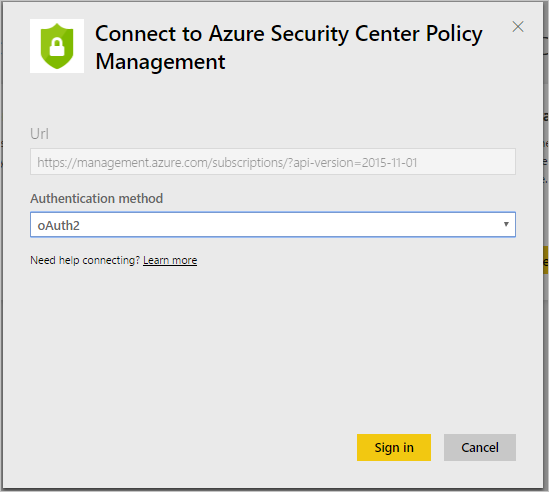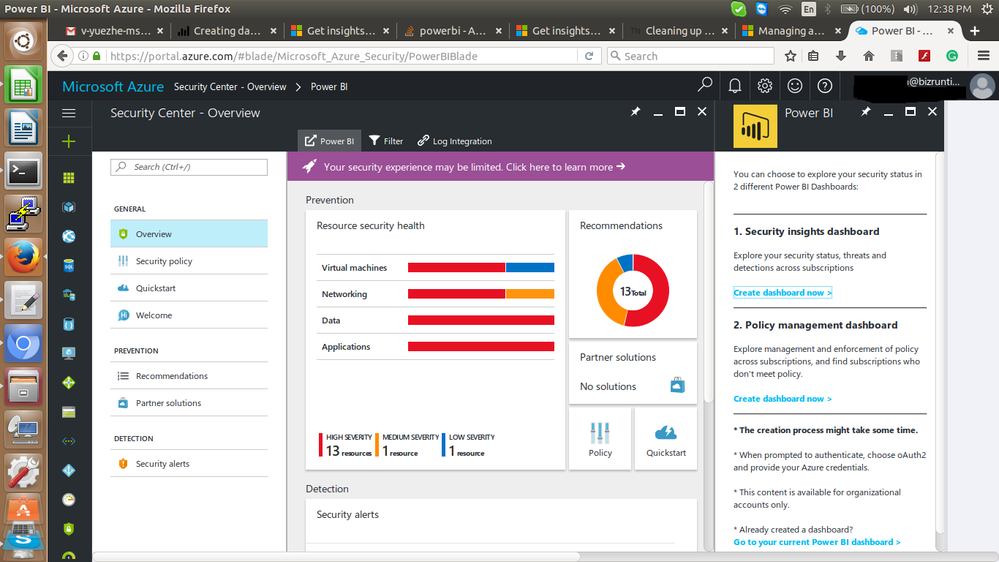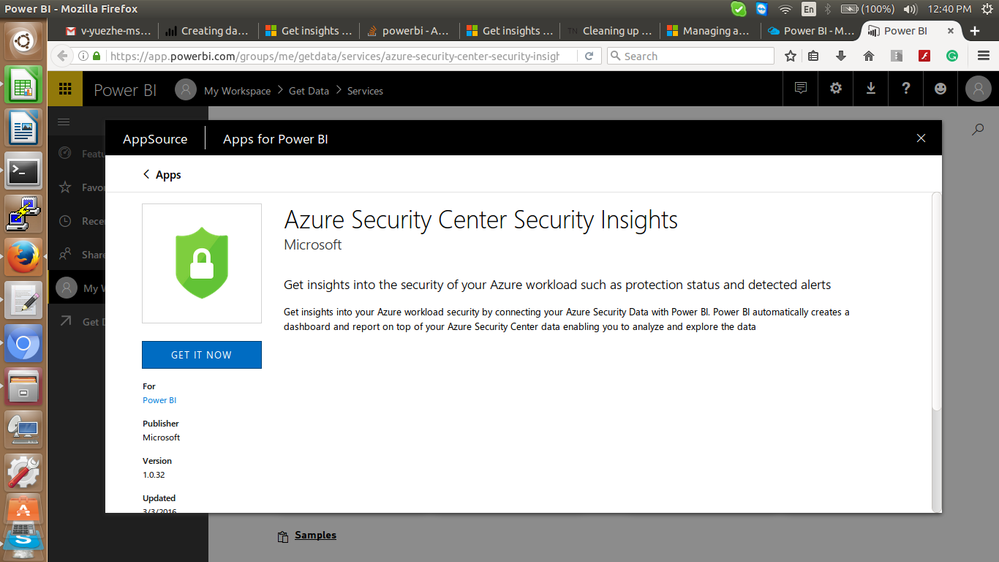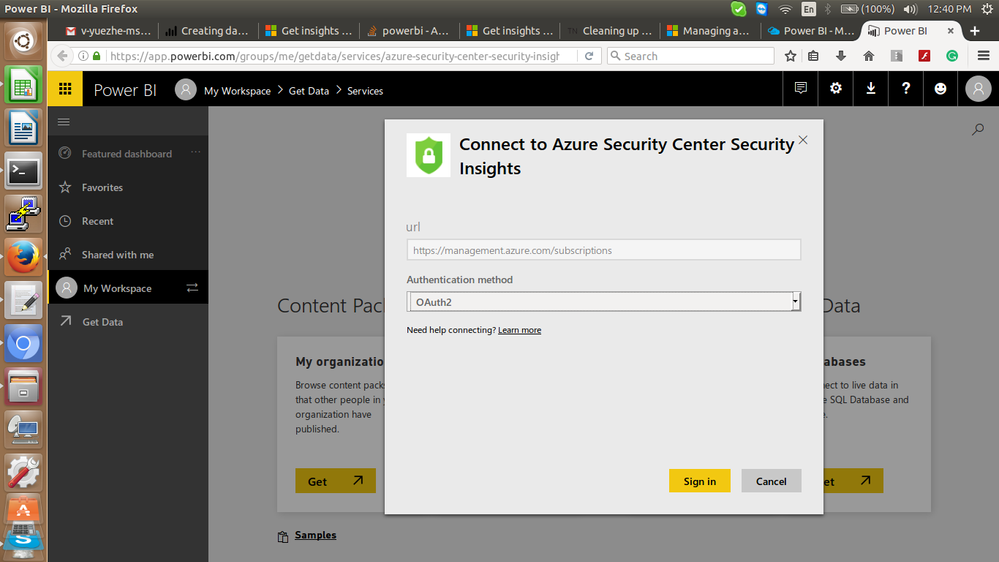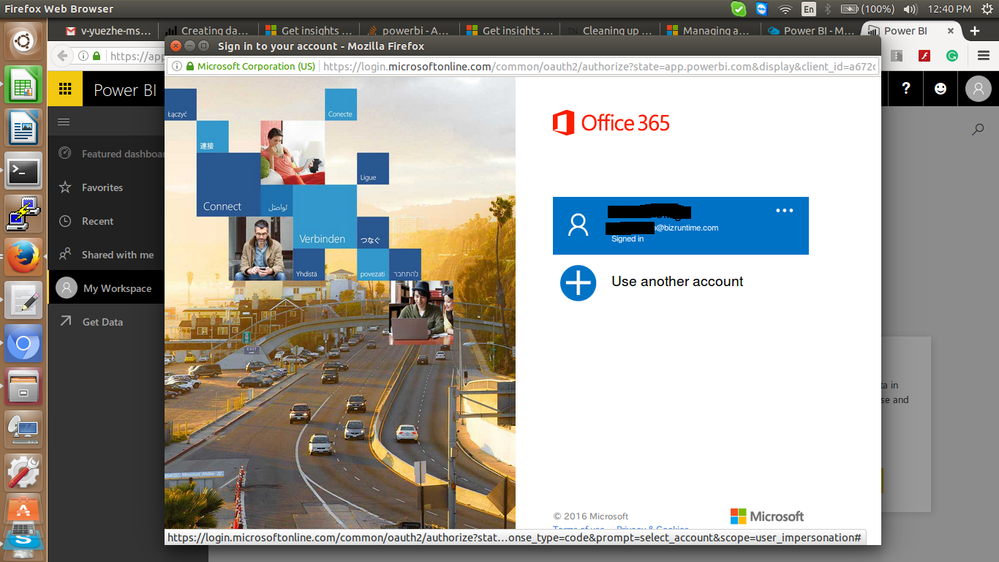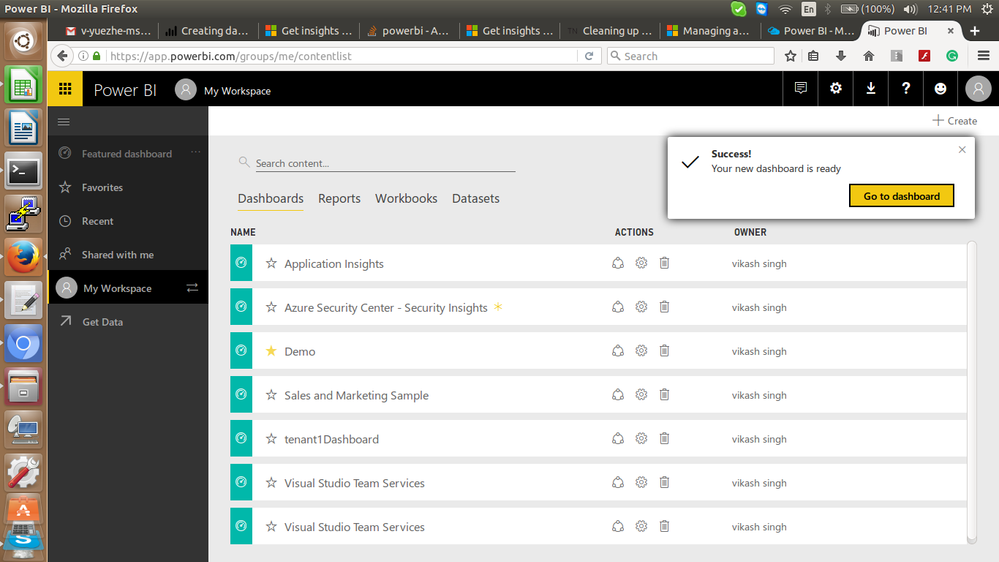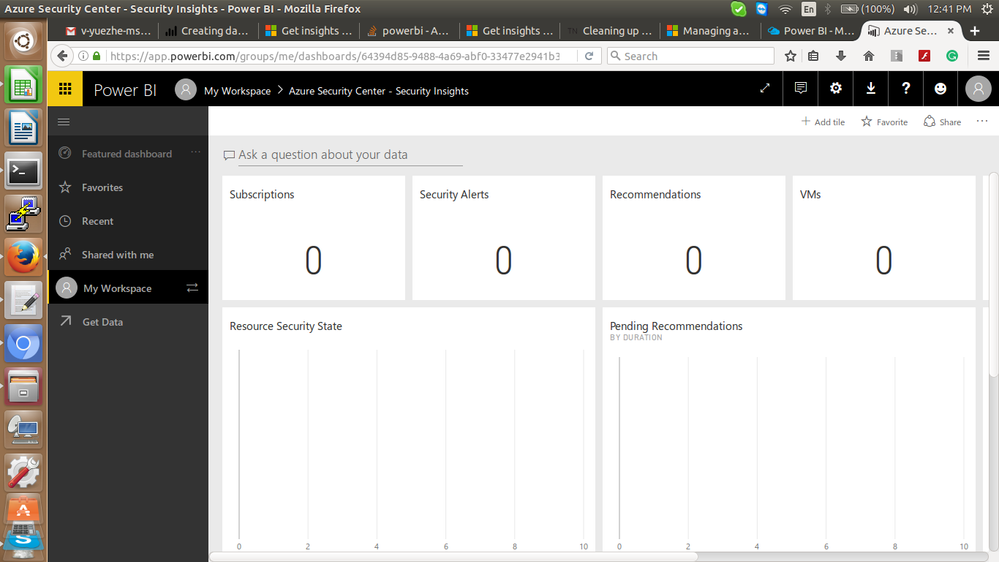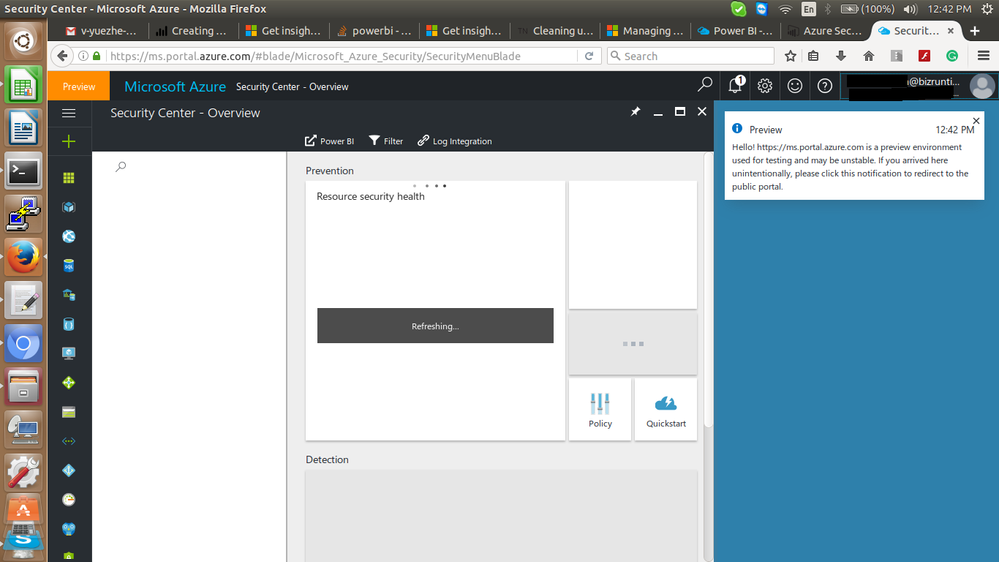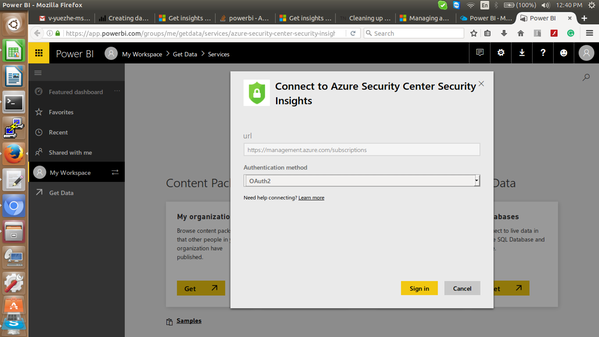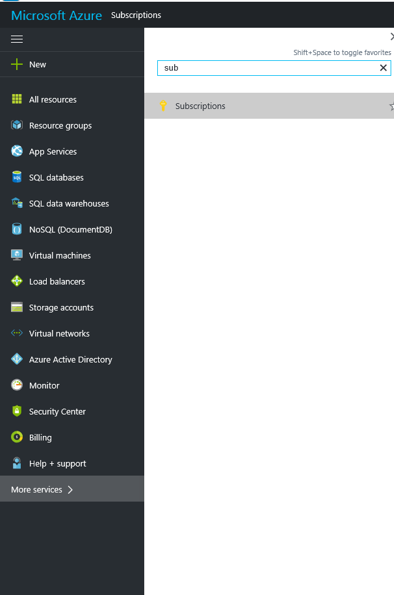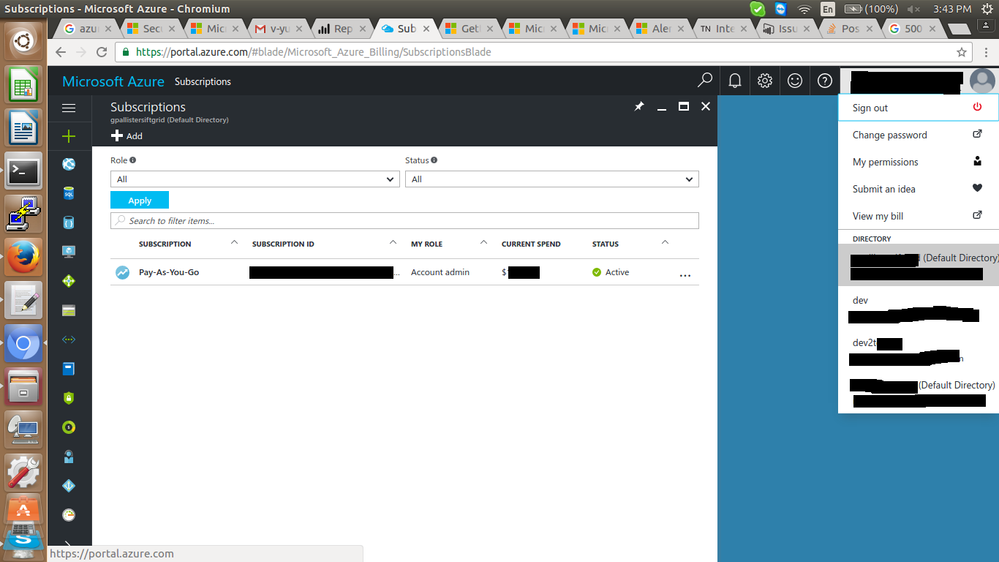- Power BI forums
- Updates
- News & Announcements
- Get Help with Power BI
- Desktop
- Service
- Report Server
- Power Query
- Mobile Apps
- Developer
- DAX Commands and Tips
- Custom Visuals Development Discussion
- Health and Life Sciences
- Power BI Spanish forums
- Translated Spanish Desktop
- Power Platform Integration - Better Together!
- Power Platform Integrations (Read-only)
- Power Platform and Dynamics 365 Integrations (Read-only)
- Training and Consulting
- Instructor Led Training
- Dashboard in a Day for Women, by Women
- Galleries
- Community Connections & How-To Videos
- COVID-19 Data Stories Gallery
- Themes Gallery
- Data Stories Gallery
- R Script Showcase
- Webinars and Video Gallery
- Quick Measures Gallery
- 2021 MSBizAppsSummit Gallery
- 2020 MSBizAppsSummit Gallery
- 2019 MSBizAppsSummit Gallery
- Events
- Ideas
- Custom Visuals Ideas
- Issues
- Issues
- Events
- Upcoming Events
- Community Blog
- Power BI Community Blog
- Custom Visuals Community Blog
- Community Support
- Community Accounts & Registration
- Using the Community
- Community Feedback
Register now to learn Fabric in free live sessions led by the best Microsoft experts. From Apr 16 to May 9, in English and Spanish.
- Power BI forums
- Forums
- Get Help with Power BI
- Power Query
- Re: Creating dashboard in power BI via azure .. wh...
- Subscribe to RSS Feed
- Mark Topic as New
- Mark Topic as Read
- Float this Topic for Current User
- Bookmark
- Subscribe
- Printer Friendly Page
- Mark as New
- Bookmark
- Subscribe
- Mute
- Subscribe to RSS Feed
- Permalink
- Report Inappropriate Content
Creating dashboard in power via azure .. when import from data is Zero
Hello
When creating a Security policy managemt dashboard via Azure, I logging in using oauth2, but once the dataset completes there is no data of any in dashborad showing all data Zero ..
- Mark as New
- Bookmark
- Subscribe
- Mute
- Subscribe to RSS Feed
- Permalink
- Report Inappropriate Content
Hi @PRAMOD08,
I can reproduce your issue if I use a personal account(outlook account) to connect to this content pack in the following screenshot. However, Power BI dashboard returns expected result when I use an organizational account to connect to the content pack.
Although personal accounts (such Microsoft Live accounts) are supported by Azure Security Center, the API and therefore the content pack does not return the expected values if the user connects with a non-organizational account. Please grant an organizational account access to Azure Security Center and then use it to connect to the content pack again.
Thanks,
Lydia Zhang
If this post helps, then please consider Accept it as the solution to help the other members find it more quickly.
- Mark as New
- Bookmark
- Subscribe
- Mute
- Subscribe to RSS Feed
- Permalink
- Report Inappropriate Content
HI @Lydia Zhang
Thank you for Valuable time to answer , But my problem didn't sloved
Even i fallowed This URL https://powerbi.microsoft.com/en-us/documentation/powerbi-content-pack-azure-security-center/
but the fourth option is not find in Power BI and when I give OAuth it redirect to Microsfot URL and I will give the Username and Password respective.... After It will take time to export data .. (no data will apper in dashboard ). when i click go to azure security center on top right UI .. it goes to Azure account and shows no subscription .. please help to slove this ..
Thanking you in adavnce
- Mark as New
- Bookmark
- Subscribe
- Mute
- Subscribe to RSS Feed
- Permalink
- Report Inappropriate Content
Hi @PRAMOD08,
What is the format of your azure account? Is it a organizational account?
Thanks,
Lydia Zhang
If this post helps, then please consider Accept it as the solution to help the other members find it more quickly.
- Mark as New
- Bookmark
- Subscribe
- Mute
- Subscribe to RSS Feed
- Permalink
- Report Inappropriate Content
HI @Lydia Zhang
I have tried in both
1. organizational account have bizspark and pay as you go subscription
2.personal account (gmail.com) Azure Free subscription
- Mark as New
- Bookmark
- Subscribe
- Mute
- Subscribe to RSS Feed
- Permalink
- Report Inappropriate Content
Hi @PRAMOD08,
Could you please post the format of your organizational account?
Thanks,
Lydia Zhang
If this post helps, then please consider Accept it as the solution to help the other members find it more quickly.
- Mark as New
- Bookmark
- Subscribe
- Mute
- Subscribe to RSS Feed
- Permalink
- Report Inappropriate Content
Hello@Lydia Zhang
name@bizruntime.com
- Mark as New
- Bookmark
- Subscribe
- Mute
- Subscribe to RSS Feed
- Permalink
- Report Inappropriate Content
Hi @PRAMOD08,
Does the above account have access to Azure Security Center and Power BI Service?
Thanks,
Lydia Zhang
If this post helps, then please consider Accept it as the solution to help the other members find it more quickly.
- Mark as New
- Bookmark
- Subscribe
- Mute
- Subscribe to RSS Feed
- Permalink
- Report Inappropriate Content
Hi @Lydia Zhang
Yes , I have created Organization account for both azure and power BI with same. account
Eg: pramod.s@bizruntime.com
But how to check the access of azure security center to power BI. because I didn't find the fourth option in Power BI with Power BI Documentation ( https://powerbi.microsoft.com/en-us/documentation/powerbi-content-pack-azure-security-center/ ).
- Mark as New
- Bookmark
- Subscribe
- Mute
- Subscribe to RSS Feed
- Permalink
- Report Inappropriate Content
Hi @PRAMOD08,
I didn't get that option as well. I followed the steps in this article to access Azure Security Center reports in Power BI. Please follow the guide in the "Using Azure Security Center dashboard to access Power BI " section to access Azure Security Center reports and check if you get any issues.
Thanks,
Lydia Zhang
If this post helps, then please consider Accept it as the solution to help the other members find it more quickly.
- Mark as New
- Bookmark
- Subscribe
- Mute
- Subscribe to RSS Feed
- Permalink
- Report Inappropriate Content
Hello @Lydia Zhang
I really Thanking you fro your patience for answering.
Let me tell You what issue am facing.
I have fallowed the link(https://docs.microsoft.com/en-us/azure/security-center/security-center-powerbi) in that link Title = (Using Azure Security Center dashboard to access Power BI) in this option 4th is missing in mine.
Procedure I fallowed
1.when i click the Explore in Power BI button it opens on the right side and shows the option and I have taken Security insights dashboard
after when I click Security insights dashboard it pop up to new window and ask credential of POWER BI in that I have provided the credential of Power BI and login, when it login it will show Connect to Azure Security Center Security Insights window appear
2.Authentication method is oAuth2 with and other window appear i given aure credential and sign in
**NOTE:-NO content PACK Window appeared and in window appear(connect to azure security center security insight) URL is showing only URL:-https://management.azure.com/subscriptions
3.After all It will show importing data .. BUT no Data will appear ;(
HoPe you understand Mine Issue NOW
- Mark as New
- Bookmark
- Subscribe
- Mute
- Subscribe to RSS Feed
- Permalink
- Report Inappropriate Content
Hi @PRAMOD08,
Could you please share a file that contains deatiled screenshots about how you create Azure Security Center dashboard in Power BI? The 4th option in this article and this article points to different screenshot.
Before you create new dashboard in Power BI, remove these Azure Security Center dashboards that contain no data from Power BI .
Thanks,
Lydia Zhang
If this post helps, then please consider Accept it as the solution to help the other members find it more quickly.
- Mark as New
- Bookmark
- Subscribe
- Mute
- Subscribe to RSS Feed
- Permalink
- Report Inappropriate Content
Hi @Lydia Zhang
Hello I have Shared Screenshot Set by set Please .
- Mark as New
- Bookmark
- Subscribe
- Mute
- Subscribe to RSS Feed
- Permalink
- Report Inappropriate Content
Hi @PRAMOD08,
I note that in your sceanrio, the URL is https://management.azure.com/subscriptions.
When you sign in Azure portal using this URL: https://portal.azure.com and go to Subscription, do you see any subscription details?
Thanks,
Lydia Zhang
If this post helps, then please consider Accept it as the solution to help the other members find it more quickly.
- Mark as New
- Bookmark
- Subscribe
- Mute
- Subscribe to RSS Feed
- Permalink
- Report Inappropriate Content
Hello @Lydia Zhang,
Yes i have Pay as you go subscription .
Here i have attached the screenshot of my subscription. 🙂
Small clarification 🙂 that i need to know .
1. when intergrating to power BI with azure only orgaztional account must used ? no personal accont cant used ? .
- Mark as New
- Bookmark
- Subscribe
- Mute
- Subscribe to RSS Feed
- Permalink
- Report Inappropriate Content
Hi @PRAMOD08,
In your sceanrio, organizational account is required. As mentioned in the System requirements section of this article, the content pack also requires the user to connect with an organizational account (not a personal account).
And as stated in the Troubleshooting section, if the content pack loads but doesn't show any data, please confirm you're connecting with an organizational account. I suspect there are some issues with your organizational account? Could you please check if your colleague is able to use this content pack properly with organizational account?
Thanks,
Lydia Zhang
If this post helps, then please consider Accept it as the solution to help the other members find it more quickly.
Helpful resources

Microsoft Fabric Learn Together
Covering the world! 9:00-10:30 AM Sydney, 4:00-5:30 PM CET (Paris/Berlin), 7:00-8:30 PM Mexico City

Power BI Monthly Update - April 2024
Check out the April 2024 Power BI update to learn about new features.

| User | Count |
|---|---|
| 100 | |
| 54 | |
| 21 | |
| 12 | |
| 11 |