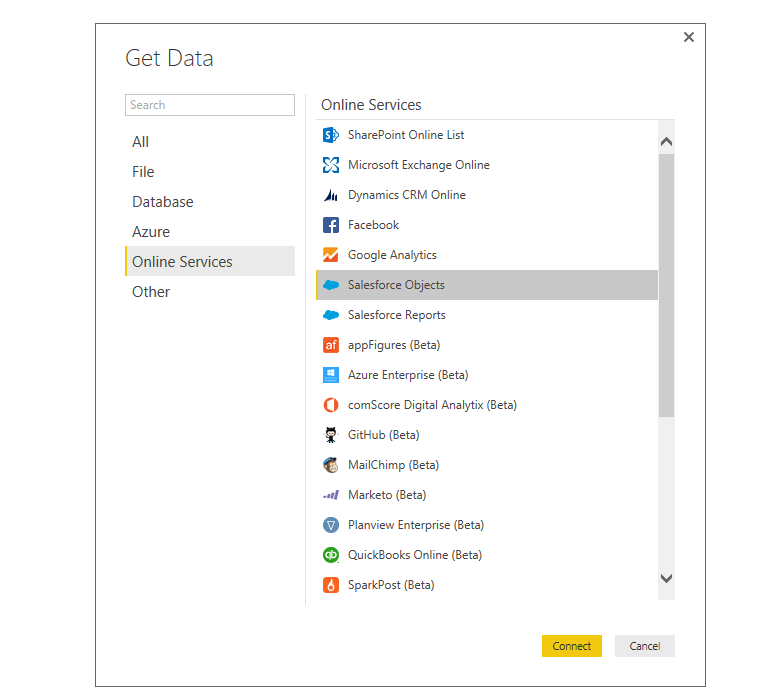- Power BI forums
- Updates
- News & Announcements
- Get Help with Power BI
- Desktop
- Service
- Report Server
- Power Query
- Mobile Apps
- Developer
- DAX Commands and Tips
- Custom Visuals Development Discussion
- Health and Life Sciences
- Power BI Spanish forums
- Translated Spanish Desktop
- Power Platform Integration - Better Together!
- Power Platform Integrations (Read-only)
- Power Platform and Dynamics 365 Integrations (Read-only)
- Training and Consulting
- Instructor Led Training
- Dashboard in a Day for Women, by Women
- Galleries
- Community Connections & How-To Videos
- COVID-19 Data Stories Gallery
- Themes Gallery
- Data Stories Gallery
- R Script Showcase
- Webinars and Video Gallery
- Quick Measures Gallery
- 2021 MSBizAppsSummit Gallery
- 2020 MSBizAppsSummit Gallery
- 2019 MSBizAppsSummit Gallery
- Events
- Ideas
- Custom Visuals Ideas
- Issues
- Issues
- Events
- Upcoming Events
- Community Blog
- Power BI Community Blog
- Custom Visuals Community Blog
- Community Support
- Community Accounts & Registration
- Using the Community
- Community Feedback
Register now to learn Fabric in free live sessions led by the best Microsoft experts. From Apr 16 to May 9, in English and Spanish.
- Power BI forums
- Forums
- Get Help with Power BI
- Power Query
- Re: Change salesforce org
- Subscribe to RSS Feed
- Mark Topic as New
- Mark Topic as Read
- Float this Topic for Current User
- Bookmark
- Subscribe
- Printer Friendly Page
- Mark as New
- Bookmark
- Subscribe
- Mute
- Subscribe to RSS Feed
- Permalink
- Report Inappropriate Content
Change salesforce org
I have added a salesforce org in Power BI, but now want to change that org to some other org.
Can someone please guide me as how can I change the org.
Thanks in advance.
- Mark as New
- Bookmark
- Subscribe
- Mute
- Subscribe to RSS Feed
- Permalink
- Report Inappropriate Content
I am having the same problem. I need to log into different client's Salesforce through Power BI so i can create reports for each of them but Power BI never gives me the opportunity to choose which Salesforce customer I want to be logged into.
To quote Zollander "What is going on here? I feel like I'm taking crazy pills"
- Mark as New
- Bookmark
- Subscribe
- Mute
- Subscribe to RSS Feed
- Permalink
- Report Inappropriate Content
I am also having this issue. I was doing work for Org A and connected Power BI to Org A Salesforce. Now I am doing work for Org B and would like to connect Power BI to Org B Salesforce.
I can't find a way to essentially log out of Salesforce in Power BI and re-enter my credentials for the new Organization. Is there a way to do this?
To be clear, the issue is not changing the data (via Query Editor, for example) once connected to Salesforce. The issue is actually changing which Salesforce you are connected to.
- Mark as New
- Bookmark
- Subscribe
- Mute
- Subscribe to RSS Feed
- Permalink
- Report Inappropriate Content
Hi, all. I did find a solution for this!!
If you go to Edit Queries > Data source settings > Edit Permissions you should be prompted to enter new Salesforce credentials, which should connect you to a different instance of Salesforce. "Should" is a key word here, as it sometimes takes a couple of tries before the connection updates (it could be that I am just impatient, though).
Hope this helps fellow Power BI-Salesforce enthusiasts. Now if only Salesforce would get rid of that pesky 2,000 row limit...
- Mark as New
- Bookmark
- Subscribe
- Mute
- Subscribe to RSS Feed
- Permalink
- Report Inappropriate Content
Hi @gajsisodia,
How do you connect to salesforce? If you connect to salesforce connect pack from Power BI Service, you are not able to change salesforce source.
However, you can connect to salesforce objects or reports from Power BI Desktop via Get Data>Online Services>Salesforce Objects(or Salesforce Reports) entry.
After the connection, you can see the existing query code in Advanced Editor and directly change data source in it. Moreover, with Power BI Desktop, you are able to create reports about salesforce , publish them to Power BI Service and then create dashboards.
Thanks,
Lydia Zhang
If this post helps, then please consider Accept it as the solution to help the other members find it more quickly.
- Mark as New
- Bookmark
- Subscribe
- Mute
- Subscribe to RSS Feed
- Permalink
- Report Inappropriate Content
@gajsisodia Do you mean changing data source then you can do that via query editor within power bi desktop. Just click on settings icon wheel under Applied steps on right hand side of the query editor.
Helpful resources

Microsoft Fabric Learn Together
Covering the world! 9:00-10:30 AM Sydney, 4:00-5:30 PM CET (Paris/Berlin), 7:00-8:30 PM Mexico City

Power BI Monthly Update - April 2024
Check out the April 2024 Power BI update to learn about new features.